In nearly a decade of experience, since I originally started blogging, I’ve tested and used dozens of different WordPress themes (that require no code) across multiple blogs for a variety of purposes.
Here are my picks for the absolute best WordPress themes specifically for bloggers who don’t want to touch a line of code.
Whether you want to start a personal finance blog, write about fashion, food, travel, photography, parenting, or any other blog niche you’re passionate about—here you’ll find the best WordPress themes to suit your unique needs (and help you to actually build a profitable blog business around your site).
Why WordPress Themes?
Well for one, more than 34.5% of websites on the Internet are now powered by WordPress.
The numbers don’t lie, and the tens of millions of bloggers around the world using WordPress (with the right themes) to publish their content, is a powerful figure that argues strongly in favor of it being the best website builder you could possibly choose.
Much of the success WordPress has achieved, is owed to the fact that it’s a completely free CMS at its foundation—all you need is one of the best hosting plans (or even a monthly hosting plan) as far as costs to get a blog live. From there, its almost unlimited range of customization capabilities and ecosystem of private developers making themes & plugins (both free and paid) makes it an undeniably great overall platform to blog with.
WordPress is also known for its simplicity and flexibility. Because of that, there are tens of thousands of WordPress themes out there to choose from—and it can be overwhelming to pick the right one.
Here are my picks for the best WordPress themes you should evaluate and use on your blog.
31 Best WordPress Themes for Bloggers (No Code Themes) in 2025
- Elementor
- GeneratePress
- OptimizePress
- Astra Pro
- Challenger
- Felt
- Divi
- BuddyX Pro
- Total
- Bridge
- Avada
- BeTheme
- OceanWP
- Wonderwall
- Vlog
- Neve
- Zelle Pro
- Hestia Pro
- Typology
- Schema
- Clean
- Aspire Pro
- MoneyFlow
- Angle
- Noemi
- Candor
- X the Theme
- The Essence
- Cheer Up
- Newspaper
- Highlight PRO
Disclosure: Please note that some of the links below are affiliate links and at no additional cost to you, I may earn a commission. Know that I only recommend the best WordPress themes I’ve personally used and believe are genuinely awesome, not because of the small commissions I make if you decide to purchase them.
Now, let’s dive into my breakdown of all the best WordPress themes for bloggers today.
1. Elementor Page Builder & WordPress Theme
Elementor’s Page Builder paired with their WordPress theme ranks #1 on this list of the best WordPress themes because the combination of these two allows you to design your entire blog with an incredible amount of customizability—without any coding knowledge—and to great effect with stunningly beautiful page layouts & designs to start with, regardless of the niche you’re blogging in. On top of that, it’s the fastest WordPress theme I’ve ever tested.
At the very center of this WordPress theme is the drag-and-drop visual page builder that’s designed to help you easily make a website and design it to suit any desire.
To get you started, it comes packed with a collection of diverse page templates, design elements, and various widgets that can help enable tons of core blogging features (like email capturing, clickable buttons, video embeds, scrollable Google Maps embed, form submissions and more).
You can truly design a fully functional site. Here’s a behind-the-scenes look at the homepage of Elementor powering one of my websites I run as a side project with a friend, SmartWP.
Everything you see above has been built using Elementor and Hello Theme as our best WordPress theme of choice.
Price: Free (with paid upgrades)
If you want to create a relatively simple blog or website (which is perfect if you’re just starting a blog), then the 100% free version of Elementor will do the trick. Once you’re ready to upgrade to Elementor Pro, you’ll unlock an entire new world of possibilities for designing a standout blog.
Elementor Pro costs $59 for one website, $99 for up to three websites, and $399 for up to 1,000 websites.
You can head over and get the free version of Elementor to try out right here.
The free Hello Theme is right here too.
2. GeneratePress WordPress Theme
GeneratePress ranks high amongst the best WordPress themes for bloggers because it’s not only free but is also one of the lightweight, high-performance WordPress themes on the market—built with SEO-friendliness in mind and devoid of any unnecessary code that weighs many themes down. I even made the switch to this WordPress theme earlier this year to power my revamped blog layout.
Just ask the over 2 Million bloggers using the free version of this WordPress theme—or its 50,000+ paying customers on the Premium version (myself included) that unlocks more capabilities.
This WordPress theme is made with a simple, clutter-free, clean, and approved-by-pros code base, so it offers a fully functional and extremely user-friendly platform to make a website. It’s available in both free and premium versions, with the premium version including 14 advanced add-ons for enhancing your blog—like typography and WooCommerce additions, amongst others.
Price: $149/year
You can grab the free version of the GeneratePress WordPress theme and give it a spin today.
3. OptimizePress WordPress Theme
OptimizePress has long been my WordPress theme of choice here on my blog—making it a natural pick as one of the best WordPress themes I recommend to other bloggers, though I recently made the switch to GeneratePress Pro earlier this year for many reasons.
The reason I like OptimizePress so much still is because it’s a theme and plugin that enables you to visually build amazing landing pages with their drag-and-drop page builder, and they’ve got easy one-click integrations with all of the best blogging tools you’ll ever need to use. As a solo blogger, it’s one of the easiest themes to learn how to build an entire website with, which is why it’s so great for beginners.
OptimizePress is built for serious bloggers. This is evidenced by the fact that this WordPress theme comes with sales funnel support and a big library of prebuilt page templates to start off with—so you won’t ever need to build pages from scratch. Want to make money from your blog too? This WordPress theme integrates seamlessly with email marketing services like ConvertKit & AWeber and payment gateways like Stripe & PayPal. Optimize Press costs $97 for up to three sites.
Price: Starter is $8.25/month (for one site only) | Ultimate is $14.92/month (for up to ten sites and more features)
While OptimizePress is one of the more premium-priced WordPress themes on the market today, the value is more than worth the upfront investment if you’re serious about taking your blog to the next level—and are ready to work hard at converting your readers into subscribers and customers.
4. Astra Pro WordPress Theme
Astra makes our list of the best WordPress themes because of how refreshingly simple (and time-saving) it is to get a new blog up and running in no time.
This simple and customizable WordPress theme is built to be SEO-friendly, and fast and comes with built-in modules to easily change your blog layout, navigation, shopping cart functionality, and choose from many different options for website layouts that come with a modern, fresh feel.
Astra covers all of your design and customization needs with their simple editing options that’ll help you craft a blog any way you can imagine. It’s lightweight and compatible with a wide variety of other page builders (like Elementor) to unlock more functionality.
Price: Free (with a paid upgrade at $49 to unlock more website templates, training and support)
5. Challenger WordPress Theme
Challenger is the 19th WordPress theme by Compete Themes, a highly regarded company in the industry that focuses primarily on WordPress themes for bloggers and other content creators. The Challenger theme was made specifically for bloggers and features a simple, one-column design to help keep all the focus on your writing. After all, the reason you built your site in the first place is to get people to read your posts, and that’s the challenge this WordPress theme does an excellent job at.
The thing I like most about Challenger is that special care has clearly been placed on the typography that comes loaded with this WordPress theme. Challenger uses a large, modern font to make your posts easy to read and limits the characters-per-line to roughly 85, which is optimal for readability—whether your readers arrive on a laptop, tablet or smartphone.
Challenger is fully responsive, which means it fluidly adapts to all screen sizes without removing any elements from your blog or changing the overall aesthetic. As a WordPress theme for bloggers, Challenger includes some extremely useful customization tools as well. Most notable is the email list-building header that comes preloaded with the theme, and is fully customizable. Swap out the headline, colors, and background image to create your own custom offer. You can link the button to a subscribe page or directly to a popup form with a plugin like MailOptin or OptinMonster.
Challenger also includes other customization options like social media sharing widgets, excerpt word counts, Featured Image sizing controls, and much more—all in the free version of the WordPress theme. For more options like custom fonts and new layouts, you can upgrade to Challenger Pro for $49.
Price: Free version available. Challenger Pro (for more features) comes at a one-time purchase of $49.00 for lifetime access and support
All in all, Challenger is one of the best free WordPress themes you can choose if you want a beautiful yet simple blog layout that can perform all the functions you’ll need to grow your blog over the years to come. Plus, upgrading to the Pro version to unlock more features is super easy and comes at a comparably low price once you’re ready to make the investment.
Bonus: If you’re interested in launching a food blog yourself, then check out some of my own advice about starting a food blog—and you can even observe my own real-world approach to food blogging with my girlfriend’s vegan food blog, Vegan Anj.
6. Felt WordPress Theme
Felt sits high on my list of the best WordPress themes because it’s designed specifically for bloggers who write and publish content regularly—and it has an extremely flexible, fast, adaptable, and modern feel to it. From online magazines to parenting blogs, fashion websites, and more, thousands of happy bloggers use the Felt WordPress theme to power their responsive blogs.
On top of that, Felt comes with Style Manager, a customization tool that helps you achieve visual consistency across the board by using either a predefined color and font palette or giving you the flexibility to create your own. If you’re looking for some color inspiration for your blog, use a free tool like ColorKit that’ll help generate beautiful palette options that go well together.
Built by the talented team at Pixelgrade, this WordPress theme is just one of more than 20+ lightweight themes they’ve created for their more than 60,000+ bloggers and small business owners who’ve used their themes over the last eight years. So, when you choose to use this WordPress theme to power your blog, know that you’re getting the backing of a very well-established brand in the WordPress industry.
Price: $75/year or a one-time $498 purchase for lifetime access and support
Felt does have a free version if you want to test things out there first. On top of that, Pixelgrade offers a 14-day (no-risk) money-back guarantee on all of their WordPress themes, so either way, you’re covered.
7. Divi WordPress Theme
Divi makes our list of the best WordPress themes because of its unrestrained capabilities and out-of-the-box exquisite design layouts & templates you can immediately utilize to start a beautiful blog and also high-converting.
Another top reason Divi is a great WordPress theme for bloggers to consider is that the practically unlimited personalization capabilities are accessed through their incredible page builder, Divi builder (which means you’ll never need to touch a line of code if you don’t want to).
The page builder has over 40 different content elements ranging from call-to-action buttons, sliders, forms, testimonials, galleries, and more—that can be used on both your blog posts and on static pages, meaning you can visually edit everything on your blog.
Price: $89/year or a one-time $249 for lifetime access
The only drawback to Divi as one of the best WordPress themes on the market today, is that it does not have a free version. If you want to take this WordPress theme for a spin, you’ll have to purchase it—though Elegant Themes, the company behind this theme, offers a no-questions-asked 30-day money-back guarantee if it’s not what you expected.
8. Buddy X Pro WordPress Theme
BuddyX Pro is a premium WordPress blog theme that provides multiple layouts for blog listing as well as for single blog pages. This theme can be used for personal blogs, portfolios, business blogs, community websites, membership websites, eCommerce solutions, eLearning portals, etc. BuddyX Pro is mobile-friendly and compatible with all of the most popular page builders.
This theme provides support to almost all types of post formats such as the gallery, link, quote, video, etc, and has built-in social sharing for blogs. If you want to try the free version of the theme, it is available on wordpress.org.
BuddyX Pro is a highly customizable and user-friendly theme that promotes innovative methods and techniques to provide a wide range of customization choices.
The Advanced Theme Customization feature allows you to change the color schemes, fonts, and other components of the theme. Additionally, page builder plugins like Elementor and Gutenberg allow you to create and design pages exactly how you want them.
Price: From $99 to $249 monthly/per site.
9. Total WordPress Theme
If you are looking for a WordPress Theme with beautiful design and flexible features to design your blogging site, then Total is just the solution that you need. The theme has everything that you need to start your WordPress blog with tons of configuration and customization options.
Total has 3 different starter layouts that can be imported and installed in a single click. These layouts are sleek and clean to provide a wow-looking experience to the audience. Besides, the theme has advanced options to choose the perfect combination of typography fonts and colors for your site.
The theme is fully compatible with WooCommerce which allows you to open up an online store within your blogs. Furthermore, the theme also supports all major page builders to easily design any type of blog page you want using drag and drop building process.
Price: Free (with a paid upgrade to Pro at $65)
10. Bridge WordPress Theme
Weighing in as one of the best-selling creative WordPress themes (with over 120,000+ sales) on the massively popular theme marketplace, Theme Forest—Bridge is one of those diverse themes that can be easily put to good use for just about any blogger, regardless of your blogging goals.
Bridge makes our list of the best WordPress themes because it comes packed with over 376 demos, hundreds of different styles, drag-and-drop modules, plugins, elements, and nearly endless features.
Price: $69 one-time purchase
This WordPress theme is a bargain at $69 for lifetime access because it comes with professional support, and unlimited updates and it’s both mobile-optimized & SEO-friendly straight out of the box.
11. Avada WordPress Theme
This multi-purpose theme makes our list of the best WordPress themes because it can be used to create blogs and websites in many different forms—and with over 525,000+ customers, they’re definitely doing something right. It’s also quite possibly the #1 selling WordPress theme of all time, a claim made by others as well.
Avada is more than just a WordPress theme though, it’s a comprehensive package that contains design and functional elements necessary for setting up a very modern-looking, visually appealing, and efficiently run website.
This WordPress theme also comes with a partner plugin, Fusion Core, that will regularly update your blog with more powerful new features and add-ons as they’re released. As another benefit, this WordPress theme gives you an easy-to-start with a set of templates for every major blog niche, making it a very fast and easy process to set up a new blog. It costs $69 for every site.
Price: $69 (for one site)
12. BeTheme WordPress Theme
BeTheme is another one of our multi-purpose, responsive WordPress themes that can be put to use for both bloggers and small business owners who are selling products on their websites.
This WordPress theme contains over 150 ready-to-use layouts which can be installed with just one click using their visual editor called Muffin Builder—a drag-and-drop web page designer that makes the process of building your website extremely easy (and code-free).
BeTheme is known for its depth with regards to typography where you get to choose from over 600 Google font options for your headlines and body text—plus any other custom font you wish to use. It costs $59 per year.
Price: Some BeTheme WordPress themes have free options with paid upgrades, while others are paid-only.
Head over to the BeTheme homepage to browse their lightweight WordPress themes and give them a try.
13. OceanWP WordPress Theme
With a whopping 1,766,000+ downloads, OceanWP earns its place on our list of the best WordPress themes sheerly because of how quickly it’s growing in popularity with bloggers, developers, and even hobbyist website owners in every niche you can imagine.
The best part about this WordPress theme? It’s free. On top of that, it’s been hailed as one of the fastest WordPress themes in the industry today—a feature that makes it extremely appealing to bloggers who want to increase page load speeds, not load unnecessary code snippets, and deliver solutions to readers quicker.
OceapWP is fully responsive, eCommerce-ready (with a WooCommerce integration and it plays nicely with other eCommerce website builders), comes with a strong SEO foundation and excellent customer support. You can import any of their demo pages with just one click, and if you upgrade to their Core Extensions bundle, you’ll unlock more premium features and extensions as well.
Price: Free (with a Core Extensions bundle to add more functionality at $35 to $1243 [billed annually))
14. Wonderwall WordPress Theme
Wonderwall is a very stylish WordPress theme that’s well-suited for lifestyle bloggers and magazine-centric websites that want to rely heavily on displaying images prominently across their blogs.
This WordPress theme gives you the option to choose from nine different pre-made homepage layouts with a lot of customization options if you need to change various elements of these layouts after importing them as templates.
Wonderwall also contains a built-in newsletter subscribe widget, which is useful for bloggers who want to build an email list and collect subscribers to later market to. The social buttons that come built-in are stylish too, and you can customize any aspect of the layout with no code required.
Price: $59/year for one site (including unlimited support)
15. Vlog WordPress Theme
Vlog makes our list of the best WordPress themes because it’s uniquely positioned as a video-first WordPress theme crafted with a strong bias on highlighting videography throughout the pages of your blog.
This WordPress theme is particularly useful for magazine-style blogs and websites that require unique layouts and dynamic pages for presenting both written and video content in the best way possible.
It’s fully compatible with YouTube, Vimeo, and Daily Motion (amongst other embeddable video platforms).
Price: $49 one-time payment (with a free trial available)
16. Neve WordPress Theme
Neve is a fast, customizable, and multi-purpose WordPress theme suited for bloggers, small businesses, eCommerce shops, and agencies that want a clean, easy-to-build website.
This WordPress theme is fully AMP-optimized (accelerated mobile pages) and responsive to any device used to access the pages of your blog with this theme. It’s light with a minimalist design, but still extendable with highly SEO-optimized features and codebase. It’s totally free and works seamlessly with page builders like Elementor.
Price: Free (with paid upgrade plans at $69 to $259 for more features and extensions)
17. Jevelin WordPress Theme
Jevelin makes our list of the best WordPress themes because it’s a multi-purpose one-page layout theme with interactive elements and compatibility with most page builders (like Elementor), making it a powerful one-two-punch combination for bloggers that was a simple, well-designed website. Though you’ll probably want to name your blog something a bit easier to spell, this WordPress theme packs a punch.
This WordPress theme receives frequent updates that’ll keep your blog safe, and secure and offers an option to set up an online store very quickly using WooCommerce as an add-on.
It also has a live customizer that enables you to fine-tune your blog and see the changes in real time, plus a huge number of full website & page templates you can use as a starting point to build your blog quickly.
Price: $59 (one-time purchase for one site)
18. Hestia WordPress Theme
Hestia is an ultra-simple, easy-to-use WordPress theme that’s suited for all types of businesses and bloggers.
As it’s a free WordPress theme, it also offers a paid Pro version you can upgrade to—but even the free version comes with the ability to integrate with WooCommerce for those who want to sell products from your website.
Hestia is a one-page WordPress theme with various homepage blocks of content designed to flow from one to another very smoothly. Their built-in SEO optimization features will help boost your rankings, and the live theme customizer allows you to change any aspect of a given page and see the changes instantly.
Price: Free (with a paid upgrade to Pro at $69)
19. Typology WordPress Theme
Typology makes this list of the best WordPress themes because it’s very minimalist, niche-specific, and geared towards bloggers who are focused primarily on text content for their readers.
This WordPress theme is perfect for bloggers who are focused solely on posting great content, but don’t need to worry about including images everywhere across their blogs. It has an incredible focus on typography that enhances the site’s appearance, even without the photos.
Price: $49 (for one site)
20. Schema Lite WordPress Theme
Schema Lite makes our list of the best WordPress themes because it’s another super fast, SEO-optimized WordPress theme that’s designed to be intentionally simple & elegant—so that your pages load as fast as possible without a multitude of complex widgets running alongside your content.
This WordPress theme has a smooth integration option with every popular social media platform and full compatibility with the best WordPress plugins in the ecosystem today.
Schema Lite also elevates your blog SEO by making sure your content uses rich snippets (to enable your blog to rank as high as possible on search engines like Google).
Price: Free (for Lite with a paid upgrade of $39 to get the full Schema WordPress theme with more features)
21. Clean WordPress Theme
True to its name, Clean is a simple, elegant, and beautiful minimalist WordPress theme. It has an advanced editing panel where you can edit various aspects of the design with ease (and visually) so that you’ll never have to write a line of code.
Clean makes our list of the best WordPress themes largely because of its easy-to-use nature. It comes with a wide range of color options, bold typography, AJAX loading, and slider layouts amongst many other minimalist features.
It also integrates seamlessly with top WordPress plugins—this theme is a great starting point for any blogger who wants to get a simple website up and get on to the important tasks like brainstorming fun blog post ideas and learning how to write a blog post that actually drives traffic to your blog.
Price: $39 (for one site) and $199 for unlimited sites
22. Aspire Pro WordPress Theme
StudioPress landed on our list of the best WordPress themes for bloggers because it’s designed to be a high-impact theme, recognized for its ability to attract and most importantly convert website visitors.
This WordPress theme, which is owned by web hosting giant WP Engine, has parallax scrolling effects that will keep your blog readers engaged, as it displays important (scrolling) information—like timers, checkout buttons, or shopping carts—directly on a page.
The pro version of StudioPress has an unlimited range of colors, three layout options, custom widget locations, and three-page website templates you can switch on and just make small edits to get your blog online extremely quickly. This WordPress theme is perfect for bloggers who want to diversify into one day running an online shop or otherwise selling products online.
Price: $74 (which includes the Genesis Framework)
23. MoneyFlow WordPress Theme
MoneyFlow ranks among the best WordPress themes for bloggers because it’s a very modern and professional blog theme for people who want to actually make money blogging.
This WordPress theme offers a collection of advanced monetization features for your blog, while also giving your readers a dynamic and visually appealing layout to consume your content on. It integrates directly with Google AdSense so you can flip on easy advertisements and WooCommerce so you can sell products from your blog as well.
Price: $39 (for one site)
24. Angle WordPress Theme
Angle is a minimal yet functional portfolio WordPress theme, ideal for showing off your work, and services or otherwise generating leads to later convert for your business.
It makes our list of the best WordPress themes because it has such an elegant minimalist layout with clean typography, meant to focus your blog visitors on your core services and work. With their advanced Theme Options panel for visually editing your content, customizing the details of your blog is made simple.
The layout is fully responsive and the portfolio module is optimized to fit a variety of work types.
Price: $59 (for one site)
25. Noemi WordPress Theme
This lifestyle and fashion blog layout makes our list of the best WordPress themes because it’s so simple, elegant, and easy to learn for bloggers who need a perfect way to showcase images as a main feature of their content.
This WordPress theme comes with over ten built-in blog layouts to choose from and Mailchimp support for easily creating email signup forms and collecting subscribers for your list.
The advanced theme options panel in Noemi lets you customize various aspects of your blog and features an unlimited color scheme aid to help enrich the appearance of your website.
Price: $49 (for one site)
26. Candor WordPress Theme
Candor is another excellent (and clean) member of our list of the best WordPress themes for bloggers because it’s designed for writers, startup founders, and others seeking to bring their business ideas to life and otherwise make money online.
This WordPress theme offers a very strong user experience, with modern design variations and a fully responsive layout. The live customizer enables you to make changes and see them applied instantly within the backend of your blog—all without coding a thing.
Price: $34 (for one site)
27. X the Theme WordPress Theme
X the Theme makes our list of the best WordPress themes because it’s an incredibly bold, all-inclusive theme that contains all the design elements you could ever think of in one single package.
The website templates and one-click install layouts within this WordPress theme are categorized into four different categories (with more planned for the future)—giving you a wide range of options for starter layouts you can use to customize and make your own.
This WordPress theme comes with a purpose-built, front-end page builder tool called Cornerstone, with a bold claim that this’ll be the last WordPress theme you’ll ever have to buy.
Price: $89 (for one site)
28. The Essence WordPress Theme
If you want to start a mom blog, then this will be one of the best WordPress themes for you to do it with.
This WordPress theme skews a little more feminine, packed with a minimalist and beautifully designed layout that’s fully responsive for all types of devices to read your blog content.
The Essence serves perfectly as a blog template, online magazine, digital newspaper, or even a travel blog theme to document your experiences. Their collection of over 17 different layouts will help you to get started quickly, and it’s super affordable too.
Price: $59 (for one site)
29. Cheer Up WordPress Theme
This budget-friendly WordPress theme is loaded with magnificent features for how little it costs ($59). It has eight unique designs and over 300 demo site layouts for you to choose from as a starting point for your blog.
It also offers all of the blogging features you could possibly imagine—to set up a winning blog post layout, as well as access to both Typekit and Google fonts for more options.
This WordPress theme also features native Pinterest integrations, fabulous galleries, navigation menus, and seamless integrations with other key widgets & plugins.
Price: $69 (for one site)
30. Newspaper WordPress Theme
Newspaper (by tagDiv) is the #1 best-selling news WordPress theme on Envato’s Themeforest Market. It has more than 93,000 customers from all over the world and a rating of 4.83 out of 5.00 stars, based on over 6374 reviews. Newspaper comes with dozens of full-website demo designs you can import with one click, making it extremely easy to get up and running.
I like the Newspaper WordPress theme because it can fit any blog, news, or magazine-forward online publication. Some well-known sites that use Newspapers include the United Nations, Share America, Bitcoin, Rackspace, Uber Engineering, Tech Explorist, and more.
The creators of this theme have crafted a custom page builder called tagDiv Composer, which makes the magic happen in real-time, on the front end of your website. Every element is easy to drag and drop, and highly customizable. From controlling element width to advanced typography modifications, image options, videos, social integration, sticky sections, infinite scrolling, and boxed or wide layouts—everything is possible with their visual page builder.
The Newspaper theme also includes access to the tagDiv Cloud Library, which gathers a broad range of pre-made layouts for pages and articles that you can import and customize using the tagDiv Composer. Even more, with this theme, you can also monetize your blog with simple integrations to platforms like Google Ads, AdSense, and the option to insert custom banner advertisements.
Price: $59 (one-time purchase) and includes free lifetime updates and outstanding support
31. Highlight PRO WordPress Theme
Highlight PRO is one of the most diverse WordPress themes I’ve been able to experiment with over the past year or so—and I’ve found it to be great for a variety of use cases from individual blogs, to websites that power businesses like creative agencies, law firms, coffee shops, tech startups, health clinics, IT services and more.
When creating pages with this theme, you can utilize their library of page templates and pre-defined content sections (similar to how blocks function in Gutenberg). After creating your page template, you can easily edit the content inside each section and customize the design & layout to fit your needs with easy-to-use visual editing tools.
On top of how easy Highlight is to use (and create your pages with), every element inside the theme is designed to look great on any screen size—meaning it’s fully responsive and mobile-friendly. It also comes with an entirely different navigation style that’s optimized specifically for mobile devices.
Price: $169 (one-time purchase) and includes priority support & 1 year of updates
What are the Best WordPress Themes for you?
There’s no better time than the present to experiment with finding the best WordPress theme to run your blog—and my advice is to choose one that’ll help you better promote your blog content & has features that connect to the overarching goals in your blog business plan.
The Internet is filled with hundreds of thousands of different WordPress themes—but these select few should be your top options to consider when either starting a new blog or looking to redesign your existing website.
These themes are the best of the best. And I have no doubt you’ll find one to suit your needs.
Once you’ve chosen your WordPress theme and are ready to start the process of actually building your blog—head over to my ultimate guide to starting a blog and follow along step-by-step.
Want to Start Your Blog (the Right Way)?
Check out my ultimate guide on How to Start Blogging (on the Side).

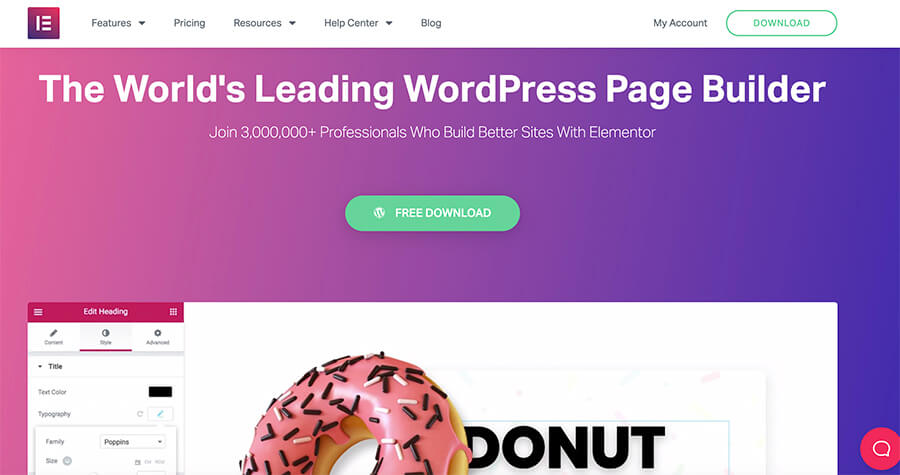
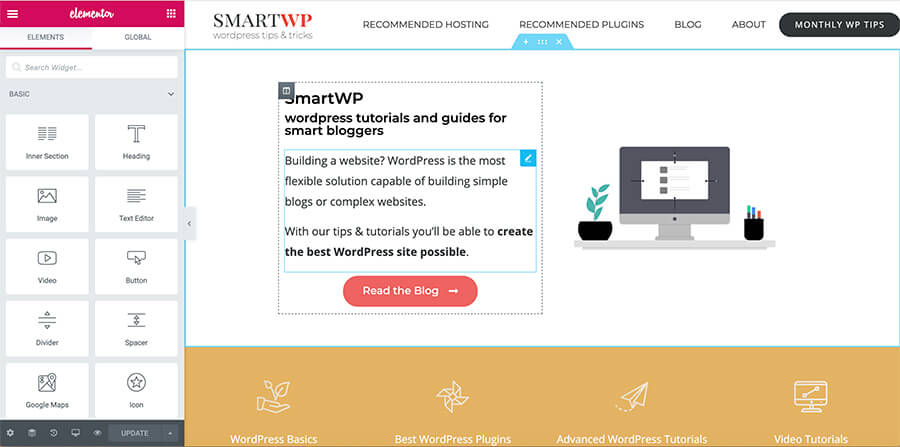
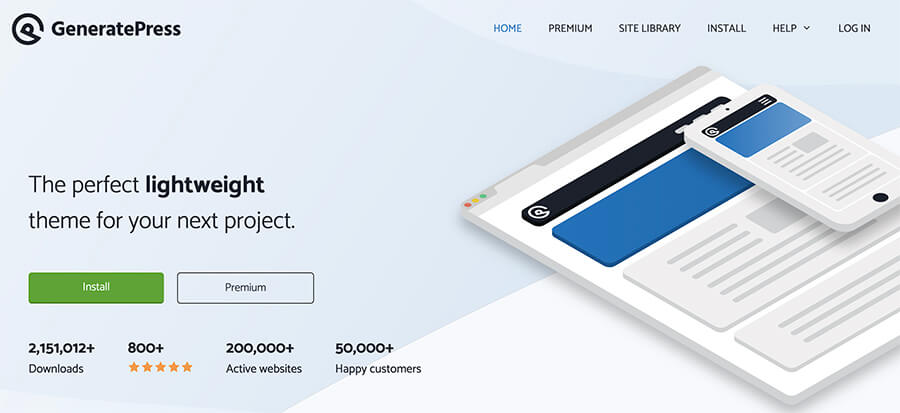
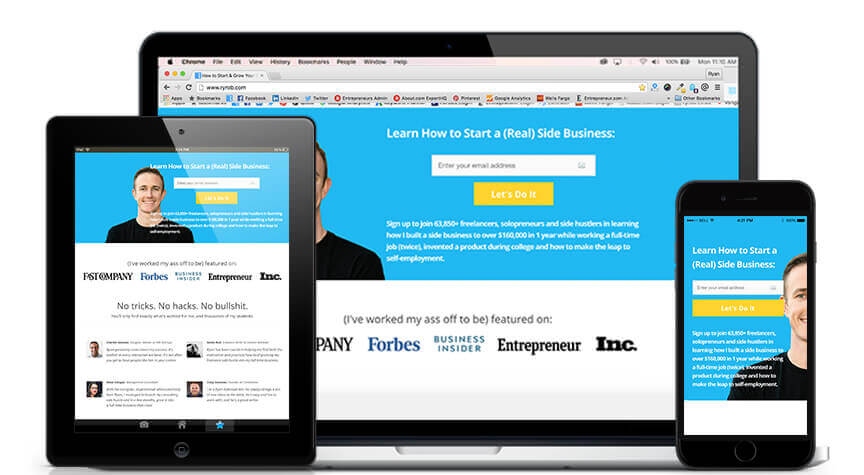
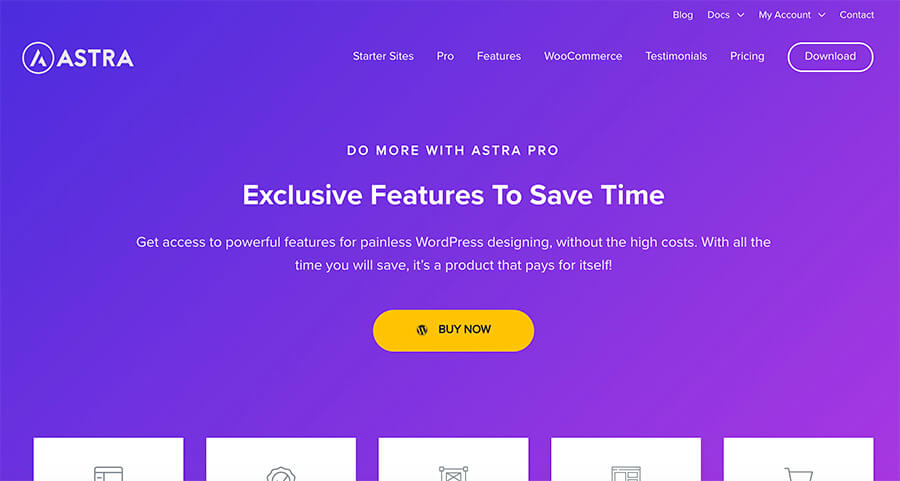
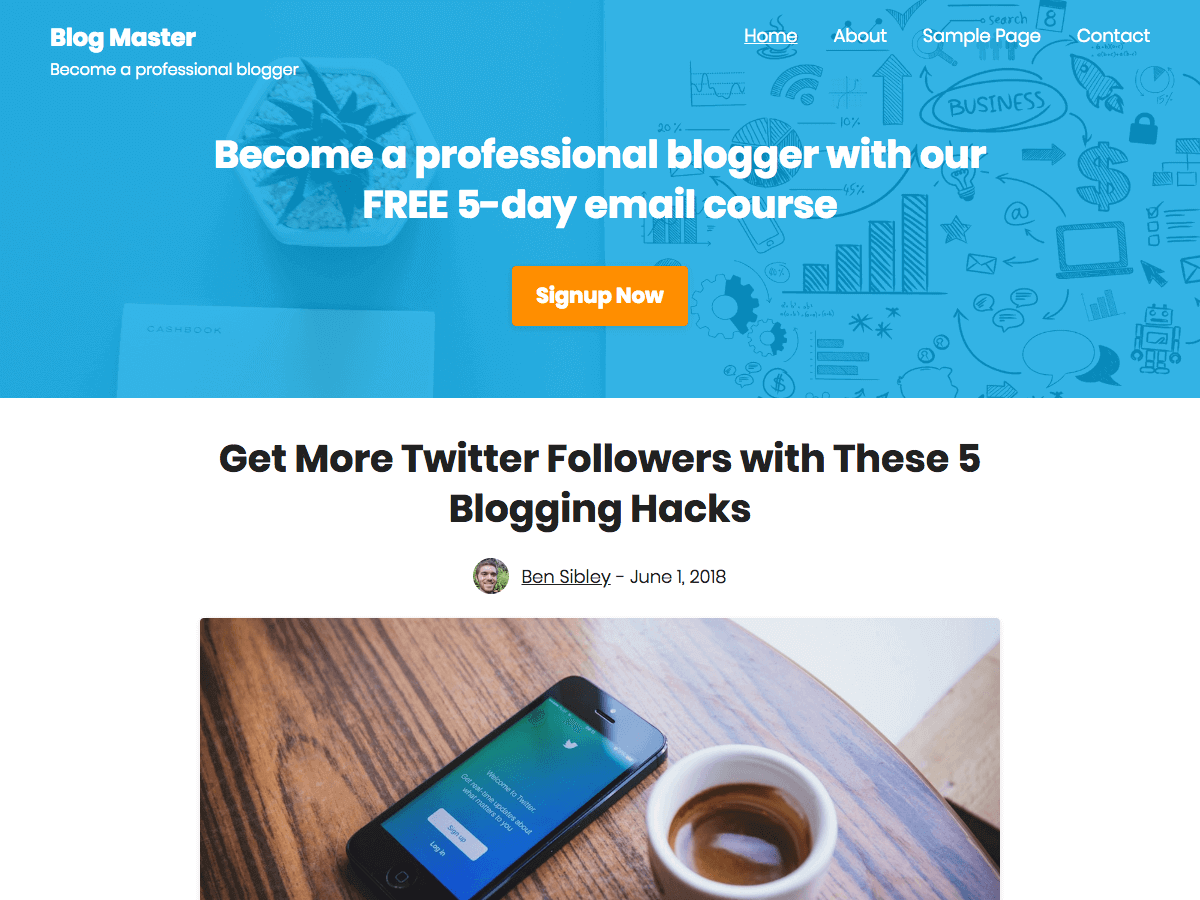
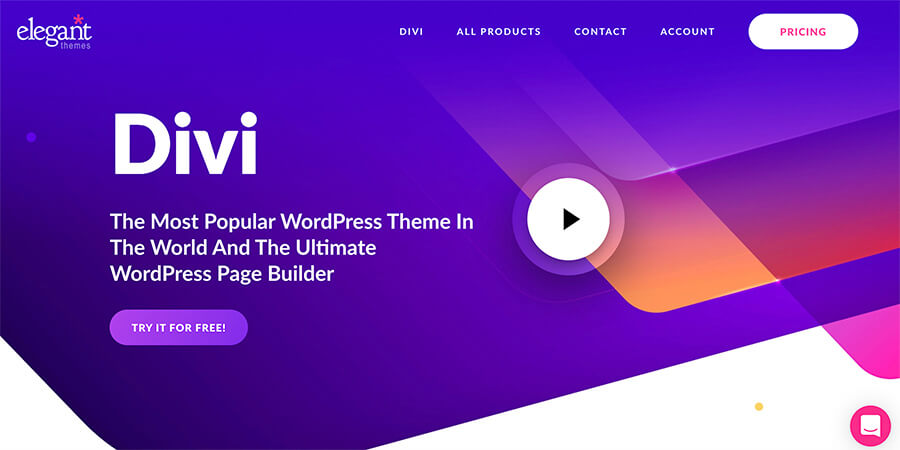
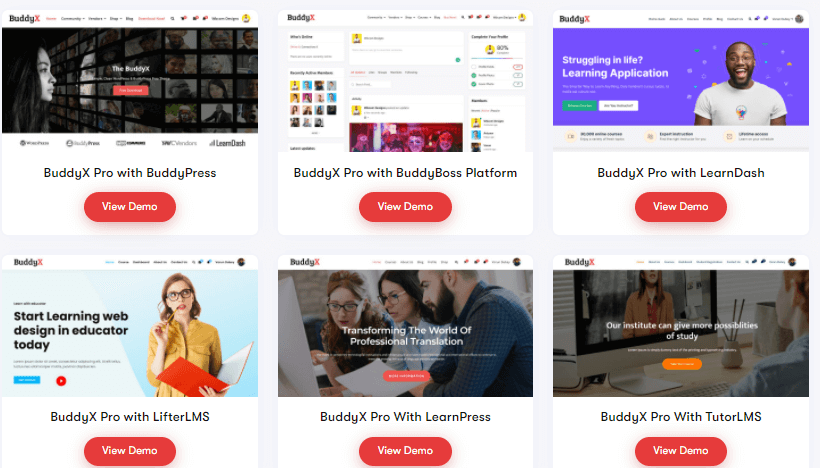
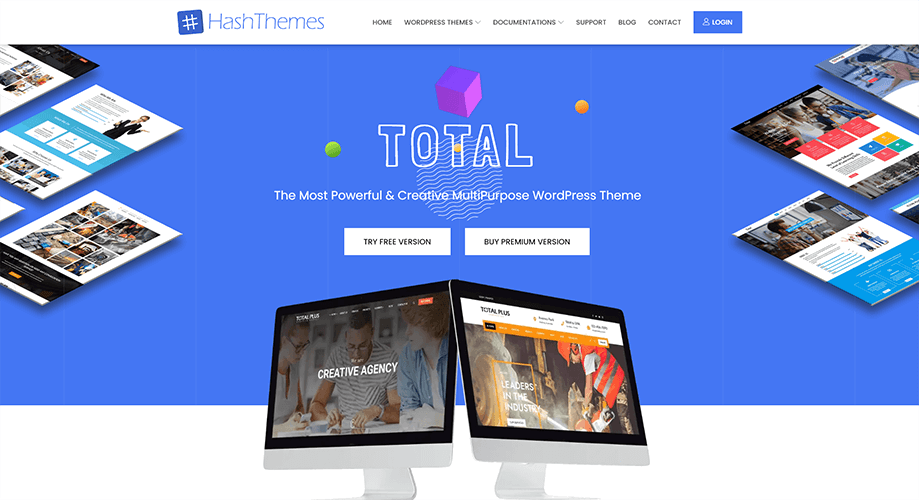
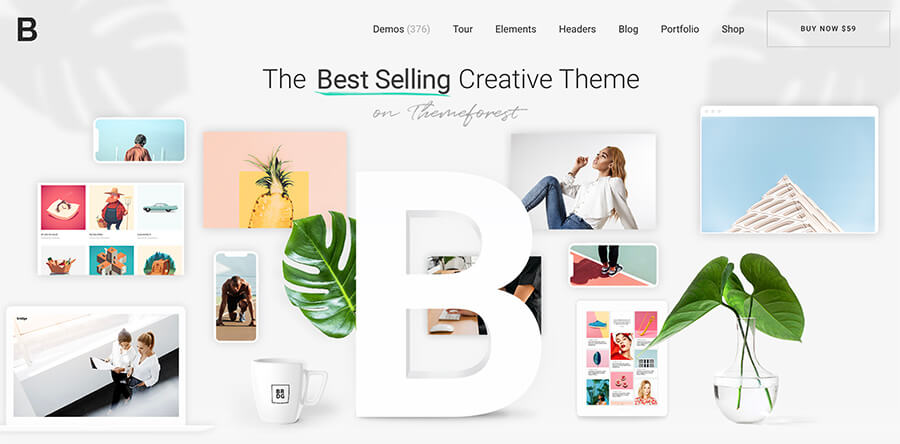
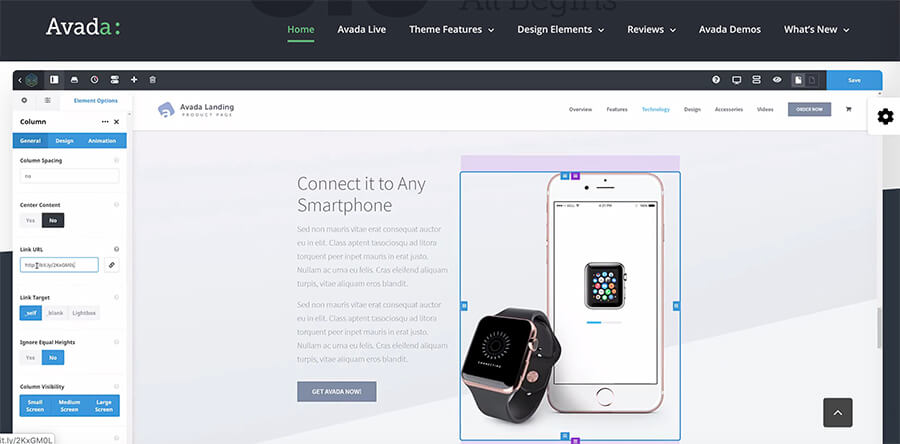
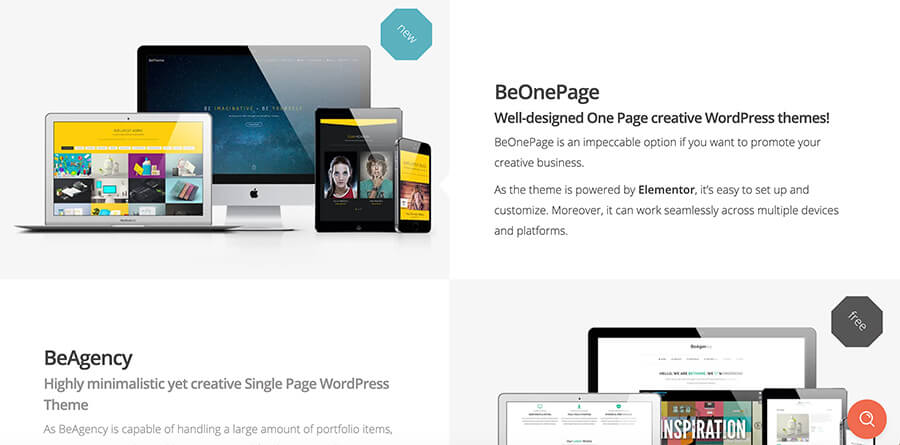
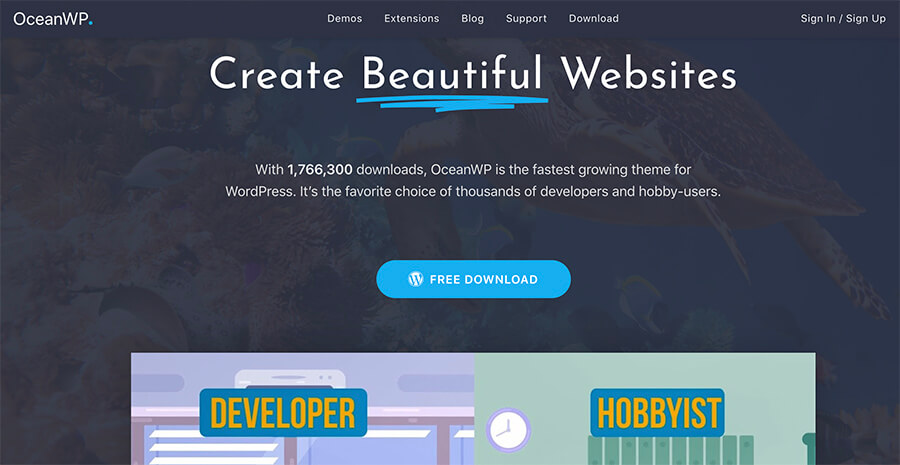
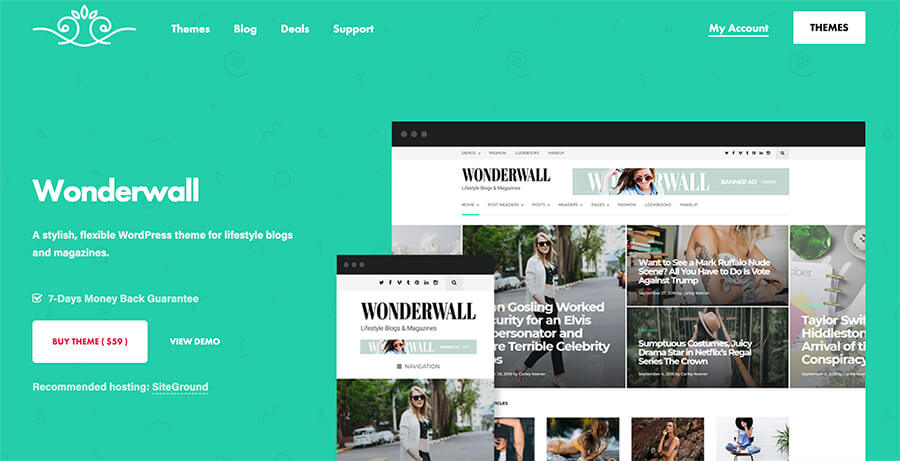
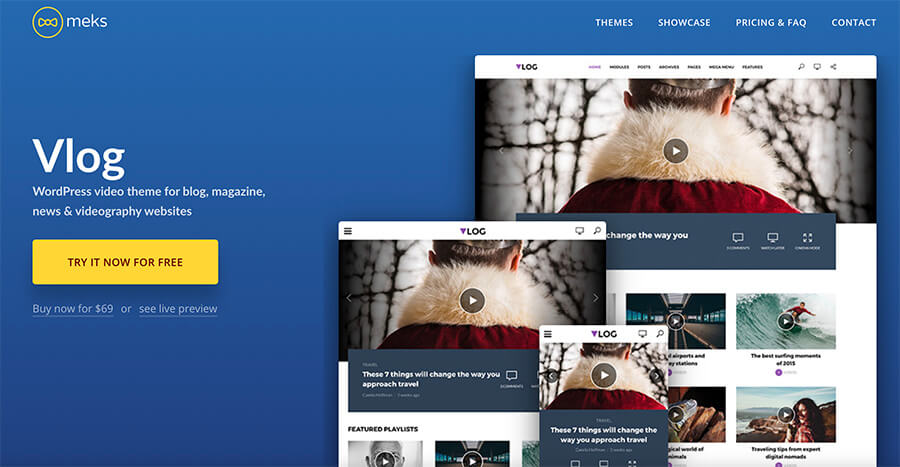
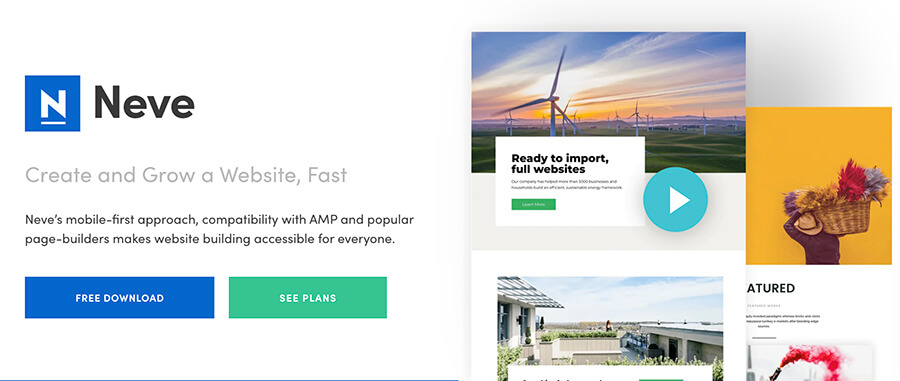
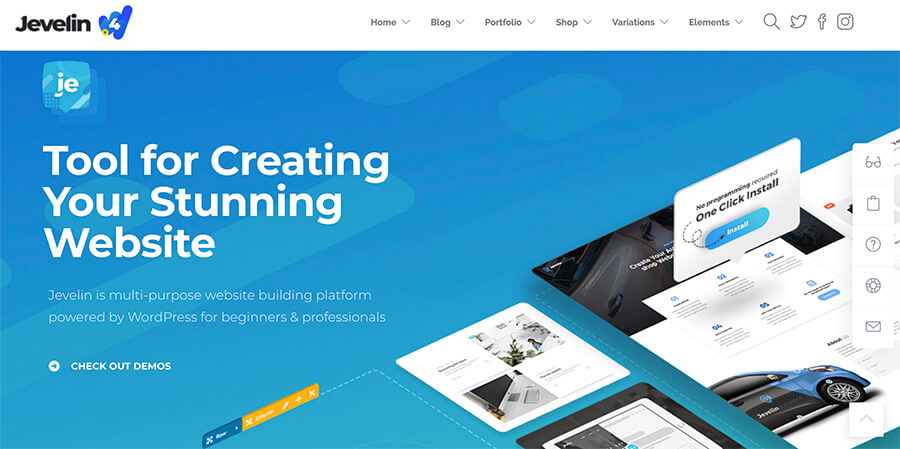
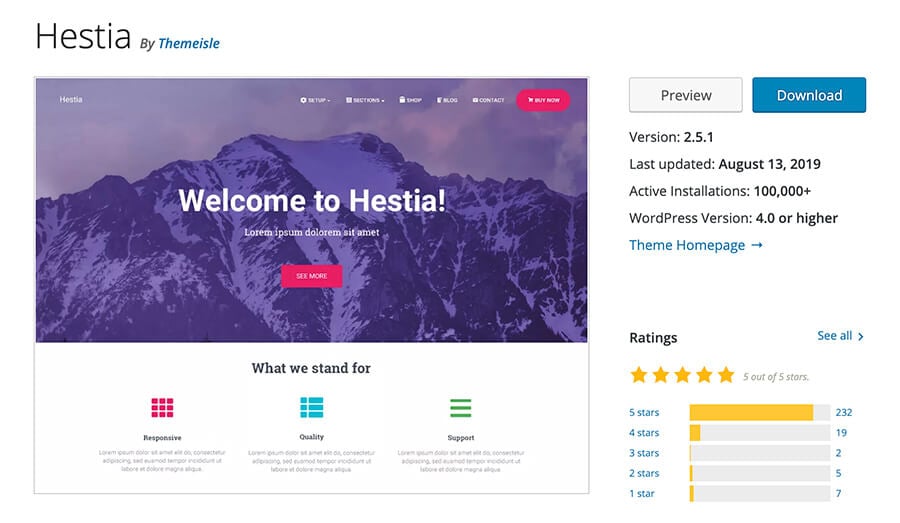
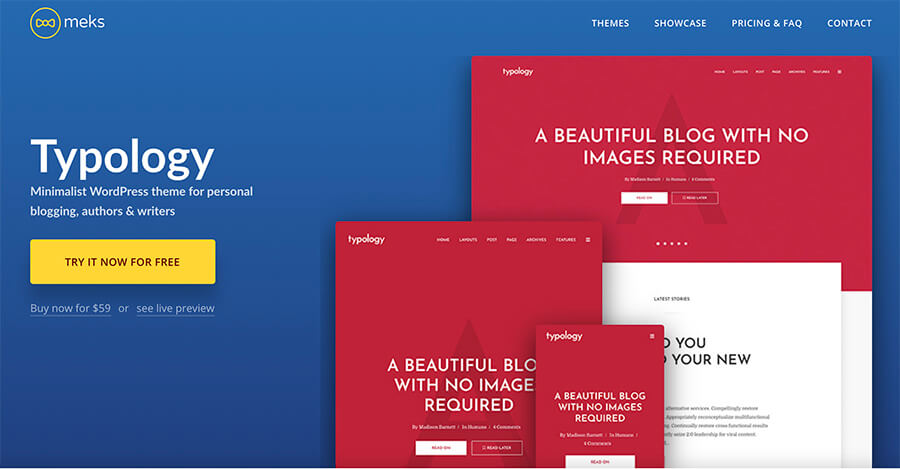
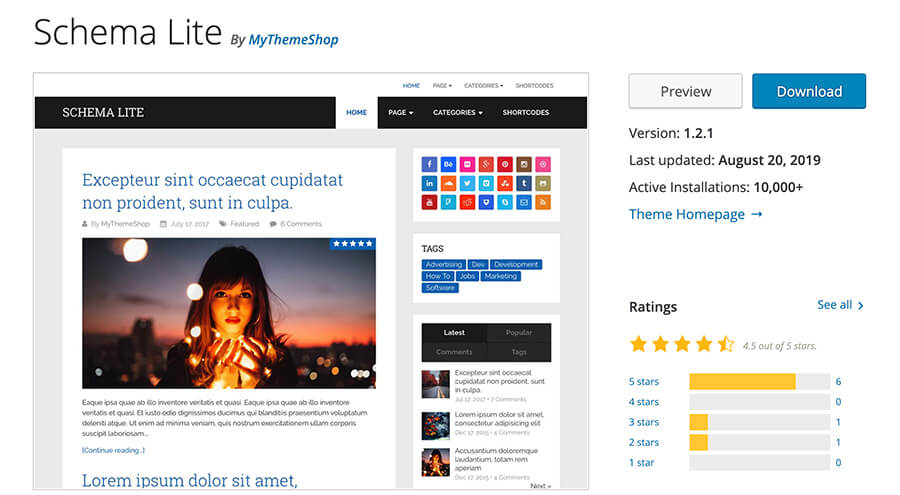
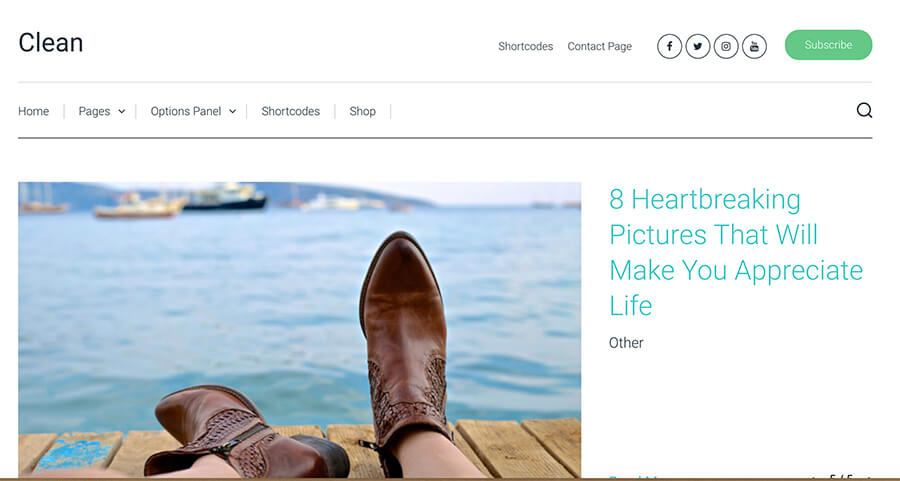
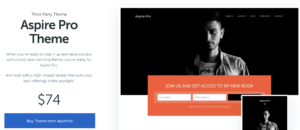

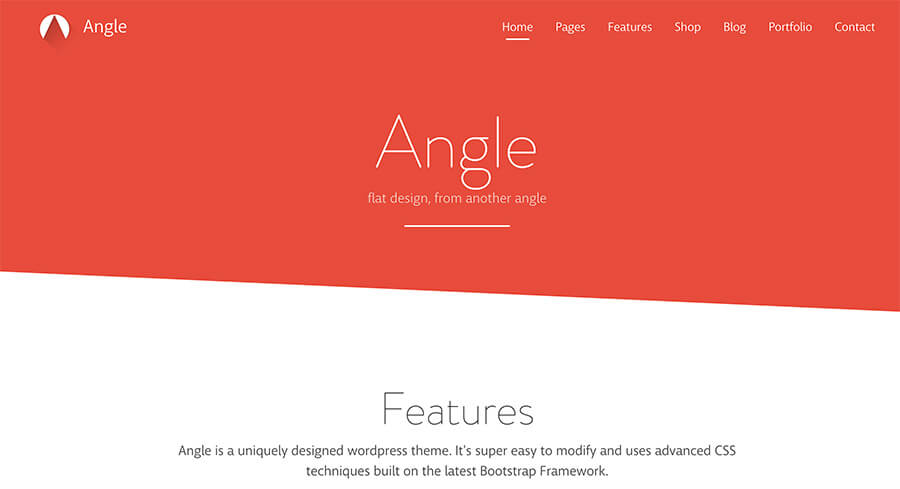
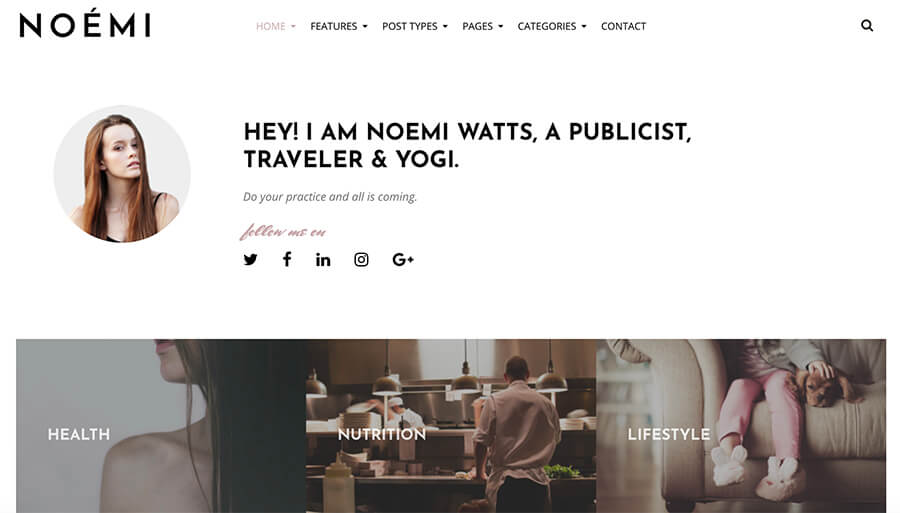
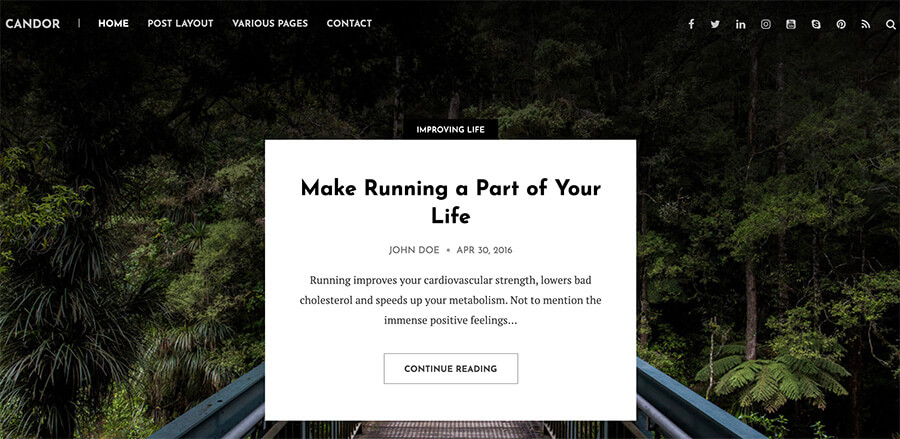

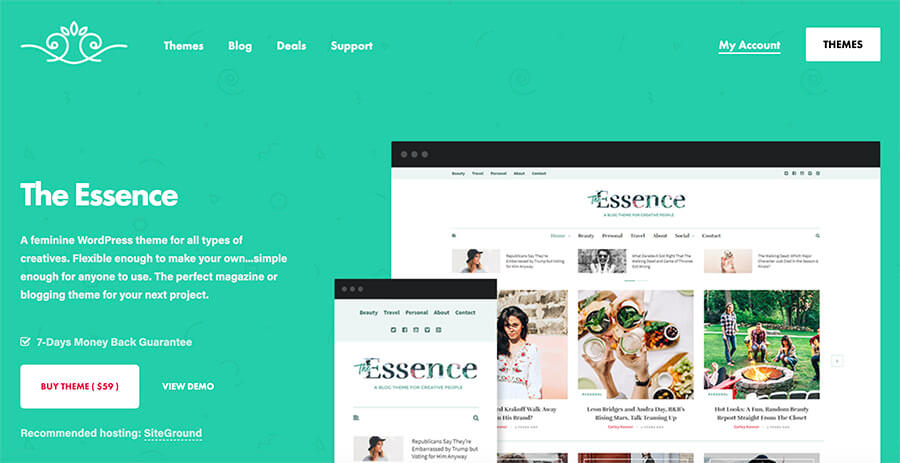
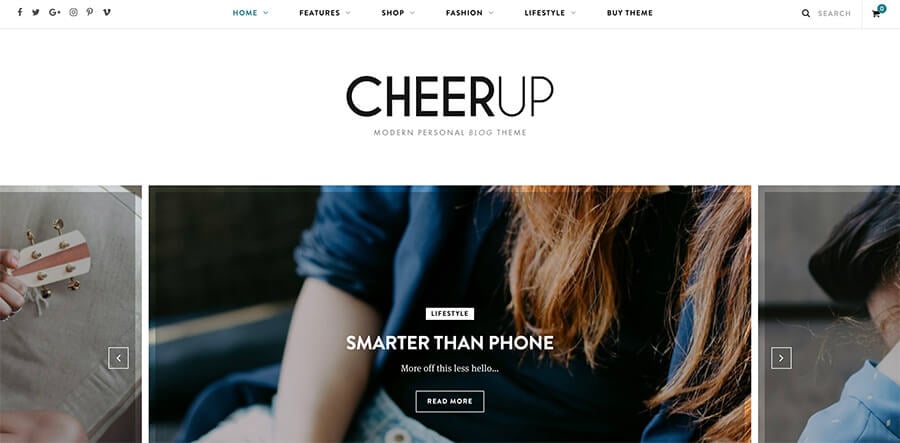

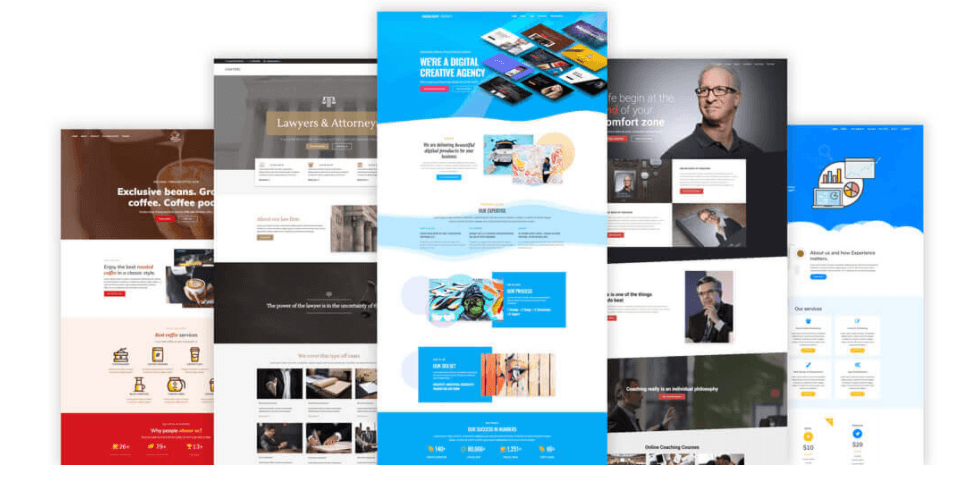
65 replies to “31 Best WordPress Themes for Bloggers (No Code Themes) in 2025”
Hi Ryan,
I love your writings and your blog is a great resource centre. I have a question. What do you mean by Wordpress themes? What is the difference between Wordpress itself and wordpress themes and also other website builders like wix etc?
I would love to get a reply.
Thanks
Hey Annie! WordPress is a content management system (CMS) that you can think of as the software foundation that your blog sits on. Here’s a more in-depth explanation of WordPress: https://www.ryrob.com/what-is-wordpress/
A WordPress Theme is the visual “theme” that you install from within WordPress or by purchasing one and uploading it’s files to your blog. The effect of installing a WordPress theme is that you’ll get an easy way to control how your blog looks, feels and behaves. If you look closely at all the WordPress themes I’ve broken down here in this article, you’ll see they all appear visually different—that’s because each WordPress theme has it’s own set of design rules, layouts, color schemes, typography settings and such.
Hope that helps clear that up 🙂
Awesome post Ryan, I am a huge fan of OptimizePress; however, how do you upload a word document in their program?
Great question, Drew! When you say “upload a word document in their program…” do you mean taking content for a blog post and inputting it into a post in the WordPress admin area? If so, then I’d recommend using either a free tool like wordhtml(dot)com to clean up the formatting or a more robust tool like Wordable that’ll take your entire Word or Google Doc and convert it into a properly formatted blog post in just one click. You can check out Wordable right here.
Hey Ryan,
All of the themes and templates mentioned in this post are marvelous. I like the Ideal templates… I will use it for my blog.
I’ve been looking for this info for a very long time. Looking forward to your further info on similar topics.
Thanks
Nice! Pumped to have helped you find the best WordPress theme for your needs, Arjun 🙂
Good luck getting your designs finalized and off the ground!
Hi Ryan,
I would like to thank you for your in-depth guides on setting up a wordpress website. They are a TREMENDOUS help.
I have been confused about something and I’d love to ask you for your opinion if its not too much trouble; I am currently making a website for my small business and I will also set up a blog page where I will be posting about latest products, industry trends etc. However I am struggling with two things:
1. Should I set up my homepage to display a static page or one that displays my latest posts? (I was thinking of setting up a welcome page with links to latest blog posts, I have no idea how to do that though)
2. Which theme should I go for that would ideally promote my business as well as work as a blog?
Thanks.
You’re welcome, Mufaddal. Glad these guides have been helpful so far in your journey 🙂
1. I’m always of the opinion that your homepage should (in the very beginning) just be a collection of posts as you’re just getting started with your blog. Once you’ve gotten a decent number of posts published and are feeling comfortable about investing more time into building out other pages of your site, then I’d recommend switching over to a static homepage that can accomplish a specific goal for you (like getting more email sign ups, directing readers to a specific post, promoting something else, etc). But that really only becomes important once you have some traffic coming into your site, too.
2. I still think Elementor and their free Hello Theme is the best combination of theme & page builder for creating a site that’s going to rely on a combination of pages (more business focused) and posts (more focused on driving traffic into your site). That’d be my recommendation!
Thanks a lot! This has certainly cleared up things for me😊
You’re welcome!
Hi Ryan,
Thank you for the wealth of knowledge. I’ve had my own domain through Go Daddy (travel website) for a while but I use Wordpress for my blog posts. So, no URL for Wordpress, I’m just using their platform. I’m trying to find out if I should install some of the plugins that you’ve mentioned in your blogs in my Wordpress page since it’s not “hosted” by Wordpress? The likes of Yoast, Optinmonster, etc. would it be possible or are those options for strictly Wordpress domains?
Also, Do you recommend getting a different URL in Wordpress other than my current website URL to attract my niche clients because my current business name does not really specify my niche? If so, do I buy a new URL through Wordpress (with the new name) and build a website to correspond with it? Seems like I’m creating too much work here, doesn’t it? Thanks so much for your input.
Hey Hilda! It sounds like you’re using the WordPress(.)com platform for your blog? If so, then these themes and plugins won’t be available/applicable to your blog… you’ll need to have a self-hosted WordPress blog (I explain the difference here: https://www.ryrob.com/what-is-wordpress/ and here: https://www.ryrob.com/what-is-self-hosted-blog/). My advice is to keep your travel website… install self-hosted WordPress on that website and you’ll instantly have the functionality to blog from your existing travel website’s domain. That’s going to be your best long-term bet 🙂
Hey Ryan,
Excellent post as usual. Every time i gain helpful ideas and knowledge while scrolling through your posts.
Themes are truly crucial and plays an important role. Installing a great theme generate more traffic, engage more readers and audience and also improve the website rankings. Theme also holds a great potential to enhance the website look by providing more attractive looks to it.
I really like the list of several WordPress theme that you have suggested, whereas your all the suggested theme are great and offers helpful features. Your all the included themes are effective for WordPress site but i truly like the idea of using Elementor or Divi themes.
Truly helpful post and thanks for sharing.
Nice! That’s so awesome to hear, Aadarsh. Thanks for staying so in tune with my content too, I really appreciate your support 🙂
Thanks for another great post, Ryan 😀
Just a quick question — which theme did you use for your new site design? It’s really beautiful and engaging, I think!
You’re welcome, Yeonsil! Great to see you here again, it’s been a while since we last chatted… please shoot me an email when you have a chance, I’d love to catch up—looks like you’ve been doing an amazing job with your YouTube channel lately 🙂
My new blog design is actually 100% custom built (using WordPress Gutenberg + Atomic Blocks on top of the GeneratePress theme). Thank you very much for the kind words! A loooooooot of work has gone into it this year.
Which theme are you using?
My theme is (now) very custom-built, but sits on top of GeneratePress + Atomic Blocks! 🙂
Hey Ryan,
I found your blog with a different google search but have read 5+ blogs and this one is the most helpful for bloggers as well as others.
Could you share few best Wordpres plugin for bloggers?
Great to hear that, Shankar! Of course, here’s a list of the top WordPress plugins I recommend: https://smartwp.com/best-wordpress-plugins/
Hi Ryan,
I am a psychologist and I want to create three websites for three different audiences. I will also be selling courses eventually. There are very few Wordpress themes for psychologists. Which one of the themes do you recommend for a psychology focused site? Thanks!
Hey Jamie! Good question. I think just about any of these themes could be used to build out a website for a psychologist… what functionality are you specifically looking for that you’re not seeing here (as pertaining to a psychologist)? I’d say your theme choice also depends a little bit upon what you’re hoping to do with your site… is it going to be a blog where you publish a lot of content over time, or will it be a relatively static site you just use for booking appointments and explaining your services to potential clients?
Hi, absolutely got tons of value from your post.
What is the number of plugins every blogger shouldn’t exceed? I currently have about 18 installed, would you consider that number outrageous?
Glad to hear that, Indira! I wouldn’t necessarily give you a maximum number of plugins to have on your blog… if all 18 of your plugins are serving a clear purpose and helping your blog do a better job of attracting readers, giving them a great experience, getting them onto your email list/eventually becoming a customer, then I’d give you a thumbs up! Some plugins will add an unnecessary amount of code that can make your site load slowly though, so it’s worth evaluating if some plugins can be removed without decreasing your blog’s functionality in a meaningful way. I try and keep my plugins to a minimal number (more like 8-10 active ones).
Hi Ryan, very valuable info! I’m also learning a lot by reading posts from the other contributors here as well.
My plan is to establish a personal finance blog. I’ve also considered eventually leveraging my blog following to offer coaching services as well (ability to book through calendar, etc.).
Would you still recommend kicking off with Elementor & Hello Theme or go with something else? I’m not too concerned about free vs. paid at this point. Just want to make sure the theme I pick is a good fit for my niche and potentially scalable. Or I guess I could always upgrade at a later time when the blog is more mature and established with growing traffic, subscribers, etc.?
Looking forward to your feedback, thanks!
Nice! That’s great to hear.
Yep, I’d still recommend Elementor + their Hello Theme for the vast majority of blog use cases today, especially in the early days of running a blog. It’s a great combination of lightweight/flexible theme with a super robust page builder that also doesn’t add a ton of code bloat to your site… and the biggest benefit you’ll get is that you’re getting a visual page builder that allows you to quickly whip up new pages on your blog. Elementor’s pro (paid) features are very worth the relatively low cost of upgrading too—we still use Elementor Pro on one of my other sites and I love it.
Your thinking is correct on upgrading, too. To be honest, the Elementor page builder + Hello Theme is stellar and an “upgrade” beyond that pairing would be something like what I only very recently did on my blog… getting a fully custom theme built by a developer to suit my very specific needs/content styles. That’s something you should really only invest in once you’ve definitively learned a lot about how you want your blog to function and once you have an underlying business to fuel that investment 🙂
Thanks Ryan!
You’re welcome! 🙏
Follow up question…if you were starting out, which would you choose between these 3: (1) Elementor w/Hello Theme, (2) GeneratePress, or (3) Genesis?
Thanks!
No doubt about it, Elementor w/ Hello Theme! All around easier to get things off the ground, build pages/features visually and not spin your wheels for too long trying to perfect your blog’s design/layout with the slightly less visual GeneratePress or Genesis.
Appreciate the advice, Elementor w/Hello Theme it is!
🙏
Thank you for the wealth of knowledge. I just have a question, which theme did you use for your new site design?
You’re welcome, James! I use GeneratePress Pro on my blog now, though it’s been customized quite a lot 🙂
Thanks for this great review. I’m wondering why you don’t include ThriveThemes?
You’re welcome! I haven’t used ThriveThemes much, myself—but would love to try their themes out more thoughtfully soon 🙂
I really appreciate this article thanks for sharing. very helpful too.
Of course! Hope you find the right theme for your needs 🙏
Amazing, thank you!
You’re welcome!
Hi Ryan. This is such an amazing blog post on best wp themes.
Ok, have you tried Kadence. I found this WP theme impressive. It’s wickedly fast, easily customizable and you know…beautiful. From my own experience, Kadence is a great theme worth being on the list.
Glad to hear it! I also love Kadence and am planning to add them to this list soon 🙂
Wonderful blog. I delighted in perusing your articles. This is genuinely an incredible perused for me. I have bookmarked it and I am anticipating perusing new articles. Keep doing awesome!
Nice! thanks, Uzair.
Keep it up
You got it! 🙏
Thanks for sharing this valuable information here, I use wp themes but I always fail to get the most out of the themes, and I found this blog very helpful.
Nice! Glad to help, Marlin 🙏
This is an excellent post, thanks for sharing.
You’re welcome! 🙂