It’s no secret podcasts are increasingly popular, as this trend continues to be a great way to not only attract an audience, but engage with them in ways that written content simply can’t. Enter today’s guide about how to start a podcast and make money (on the side).
Whether you want to start a stand-alone podcast, or one you incorporate into your blog, starting a podcast is a very worthwhile endeavor this year.
As someone with a podcast himself, I’m really pumped to share my knowledge with you about how to start a podcast that’s built to grow your audience and generate revenue.
How to Start a Podcast (and Make Money) in 13 Easy Steps
- Develop a Concept for Your Podcast
- Name Your Podcast
- Get the Basic Equipment You Need to Start a Podcast
- Choose Editing and Recording Software
- Copyright and Trademarking Your Podcast
- Create a Format for Your Podcast
- Record Your First Podcast Episode
- Edit Your Podcast
- Develop a Podcasting Schedule
- Choose Your Podcast Hosting
- Create Artwork for Your Podcast and Write a Description
- How to Get Listeners to Your Podcast
- Monetize Your Podcast
Disclosure: Please note that some of the links below are affiliate links and at no additional cost to you, I’ll earn a commission. Know that I only recommend products and services I’ve personally used and stand behind. When you use one of my affiliate links, the company compensates me, which helps me run this blog and keep my in-depth content free of charge for readers (like you).
The History of Podcasting

Before we get into how to start a podcast, let’s take a step back and talk about how podcasting got its start.
Podcasting first began in 2004 when an MTV video jockey collaborated with software developer Dave Winer to make something called the iPodder.
This program allowed them to download internet radio broadcasts to an iPod. Winer also created the Real Simple Syndication Feed (RSS), a key component of podcasting.
Once the iPodder was created, other developers improved on the original idea.
Until this point, podcasting didn’t really have a name. In fact, the name wasn’t coined until late 2004. Podcasting was first mentioned by Ben Hammersley in an article in The Guardian. Hammersley wrote:
“With the benefit of hindsight, it all seems quite obvious. MP3 players, like Apple’s iPod, in many pockets, audio production software cheap or free, and weblogging an established part of the internet; all the ingredients are there for a new boom in amateur radio. But what to call it? Audio-blogging? Podcasting? GuerillaMedia?”
Christopher Lyndon, a former New York Times and NPR journalist, was one of the first pioneers of podcasting. In fact, he was the first voice recorded to an MP3 file and released on an RSS feed.
In the same Guardian article, Lyndon is quoted as saying, “It’s an experiment, really…Everything is inexpensive. The tools are available. Everyone has been saying anyone can be a publisher, anyone can be a broadcaster…Let’s see if that works.”
Like blogging, podcasting presented an opportunity for the common person. You didn’t need to invest in expensive equipment or a recording studio to release audio recordings to the masses.
The consumption of podcasts has really exploded over time. It’s a growing field with more people listening and recording. For those who are intrigued by podcasting, here’s why now is a GREAT time to start.
What’s Exciting About Podcasting
If you’re still on the fence about whether or not it’s a good fit for you, here are some really exciting reasons to get into the podcasting world.
Audio Content is Convenient
Think about it like this: a lot of people commute to work.
They can listen to the radio, music, or podcasts. According to the New York Post, Americans spend an average of 35 minutes a day commuting—or, put another way, 19 full workdays every year. For some, the commute is even longer. While they can’t safely read while driving, they can listen.
What’s more, people aren’t just listening to podcasts during their daily commute. They’re listening while they make breakfast in the morning, while they clean the house, fold laundry, do yard work, or put the kids to bed.
Podcasts Are Popular (and Growing in Popularity)
Another good reason to join the podcasting community is the sheer popularity of podcasts. While you may have once thought podcasts were a fad, statistics prove otherwise.
The Statista Research Department reports that in 2006, only 22 percent of the adult population in the United States knew what the word podcast meant.
As of 2022, that number rose to 79 percent. They also estimate there are 86 million podcast listeners in the US, a number they expect to rise to over 110 million by the end of 2029.
Searchability is Improving
Historically, one major disadvantage of podcasting has been poor discoverability.
It was difficult to search for podcasts, leaving many podcasters creating content delivered to only a few listeners. As podcasting grows in popularity, big-name companies like Spotify and Google are combating this issue.
As of 2021, Google now indexes podcasts so they can be looked up in their search engine and listened to directly on the search page. Recently, Forbes released an article that touched on this issue. Entrepreneurs Sergei Revzin and Vadim Revzin explained:
“Until recently, podcast content based on specific interests of the listener has been notoriously difficult to find. Even if you already consumed other podcasts, the only way to discover new shows, aside from the limited functionality of the recommendations on the iTunes podcast platform, was to hear about a show from one you were already listening to, or more likely from a friend or a co-worker who was a big fan.”
They went on to say:
“But with advertisers flocking to this growing medium, with total ad revenue growing to $1.9 billion in 2023, the technology companies that are hosting and distributing podcasts, like Stitcher, Castbox, iTunes, and Google Podcasts, are paying attention to discovery like never before.”
Spotify has also been working with podcasters to make their content more discoverable. In February 2020, the Spotify founder and CEO said this in a news release:
“Just as we’ve done with music, our work in podcasting will focus intensively on the curation and customization that users have come to expect from Spotify. We will offer better discovery, data, and monetization to creators.”
This is very good news for podcasters, and promising for people trying to grow an audience.
Podcasts Are a Fun Content Medium
I’ve shared a lot of good reasons for starting a podcast, but I’d be remiss if I left this one off my list. One of the most important reasons to start a podcast is, it’s really fun to produce.
Though podcasts have been around since 2004, there are still endless possibilities for creativity. You can create a podcast about anything you’re interested in.
Your niche can be as narrow as single-player board games, like the podcast Solosaurus, or as broad as foreign policy, like the podcast Pod Save the World.
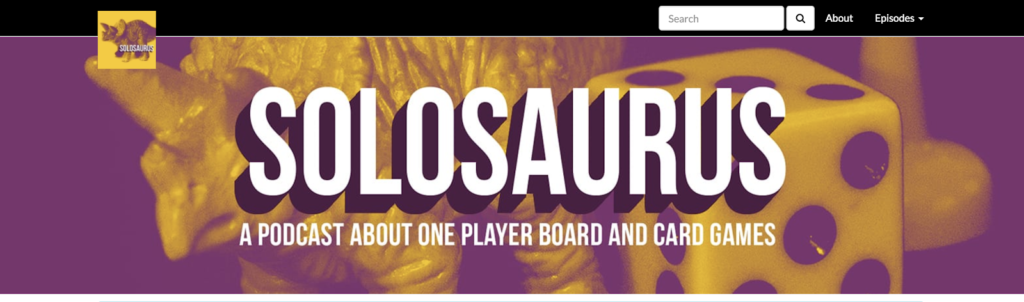
We’ll discuss it in greater detail below, but you also have numerous options for a podcast format. You can interview guests, create a scripted fiction story, produce a solo show, or variations in between.
Whether you’re producing fiction or non-fiction podcasts, there’s still an element of storytelling. It feels like you’re going back in time to the 1930s when the family gathered around the radio to hear the news. It’s just a lot of fun.
Now that we’ve talked about this history of podcasts and what makes them so exciting, let’s get right into how to start a podcast.
How to Start a Podcast (and Make Money) in 13 Easy Steps
1. Develop a Concept for Your Podcast
Creating a concept for your podcast is very similar to choosing a niche to blog about. Consider:
- What are you extremely passionate about?
- What other kinds of things are you interested in?
- Would you be able to talk about it for months, or even years?
Choose a Niche
You could have a podcast without a distinct niche, but it’s much harder to develop an audience when they don’t know what to expect. It’s also hard to market and share a podcast with no clear focus.
Picking a niche doesn’t mean you have to choose an extremely narrow topic, either. As stated above, your topic can be narrow or really broad.
The main thing is — regardless your niche — make sure your concept brings something new to the table. How will your podcast compare to others tackling a similar idea?
Think About Your Podcast’s Intended Audience
When you’re starting a podcast, another big consideration is, who is your intended audience? When you’re picking your niche and developing your podcast, try to imagine your ideal listener.
Will they share your same interests? Is there already a community of people looking for the content you want to create?
Remember, your podcast should be about what you want to talk about and what your audience is interested in listening to.
What is the Goal of Your Podcast?
This is also a good time to think about the goal of your podcast. Is it a podcast you’re creating for a few friends, or are you hoping to reach a larger audience?
Do you want to make people laugh, or is your podcast more educational in purpose?
Thinking through these questions early will help prevent you from going off course down the road.
2. Name Your Podcast
Naming a blog or podcast is no small task. It may not be the most important part of starting a podcast, but it does hold some real weight.
One thing that’s a little easier about a podcast than a blog, however, is it’s easier to change the name.
When you choose a name for your blog, you’re likely going to choose a similar domain name. If you were to change your website address in the future, it would be a much bigger hassle.
Changing the name of a podcast is a bit easier. You can change your podcast’s name in the RSS feed. In doing so, you won’t risk losing your current subscribers.
Even though it can be changed, ideally you want to begin with a name you can stick with. With that in mind, here are some useful tips to help you name your podcast.
Make Sure the Name Isn’t Already Chosen
Just as you would use a domain name lookup when starting a blog, you should also do your research if you’re starting a new podcast.
As a first step, search your podcast app of choice to see if a name (or very similar name) is taken.
If the name doesn’t come up in that search, it’s better to double check by searching for it on Google. To do this, simply enter the name you’re searching for + the word “podcast.”
Those considering launching a blog and podcast simultaneously may want to search and be sure the domain name is also available.
You may also want to see if the name is available for your preferred social media accounts, since you can use social media to market your podcast.
If the name doesn’t appear in your search, you can move forward with your selection. In some cases, you may find someone has already used your chosen name, but the podcaster hasn’t updated for many years.
Even if this is the case, it’s best to start fresh. You’ll confuse future listeners by using someone else’s name, and you may be at risk for copyright infringement.
Think About the Length of the Podcast’s Name
A podcast’s name can be up to 255 characters, but I wouldn’t recommend making it that long. First, you risk having your podcast’s name clipped shorter on devices such as cell phones.
The second is memorability. That’s not to say a long podcast name can’t become popular. It’s just easier for a shorter name to gain more traction in the beginning if people can remember what it is.
One study shows that 75% of all podcast titles are 29 characters or shorter. The most popular podcasts tend to be 20 characters or less.
Avoid Keyword Stuffing
Keyword stuffing is the act of choosing words people search for and putting them into podcast titles, episode descriptions, and other content in hopes your content will be found.
Using keywords in your podcast description carefully is fine, but stuffing words in your title and descriptions to the point it’s no longer readable runs the risk of getting removed from podcast platforms like iTunes.
Use My Free Keyword Research Tool
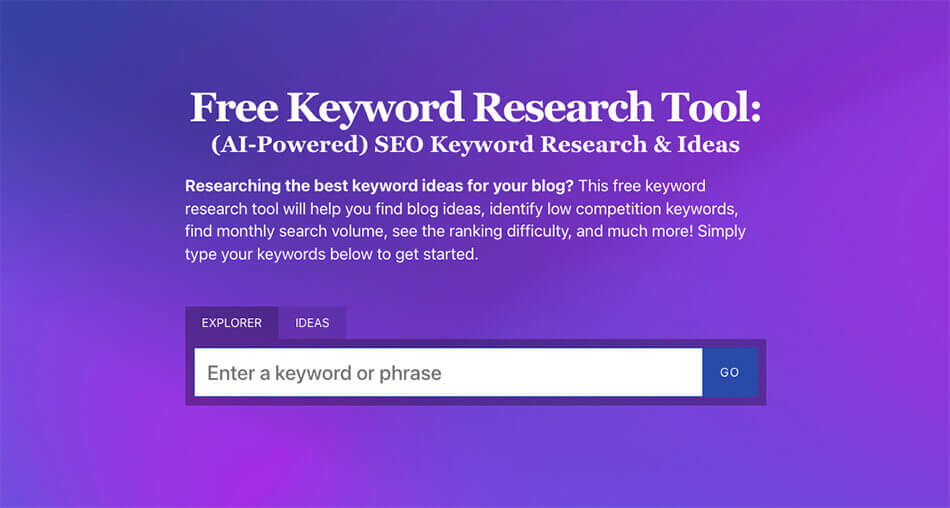
Try my free AI-Powered Keyword Tool to get dozens of research-backed ideas for keywords & topics to write about on your blog today.
As an example, if I were to keyword stuff my own podcast title, it would look something like this:
The Side Hustle Project | Entrepreneurship | Side Projects | Side Gigs | Small Business Owners | Passive Income | Content Marketing | Writer |
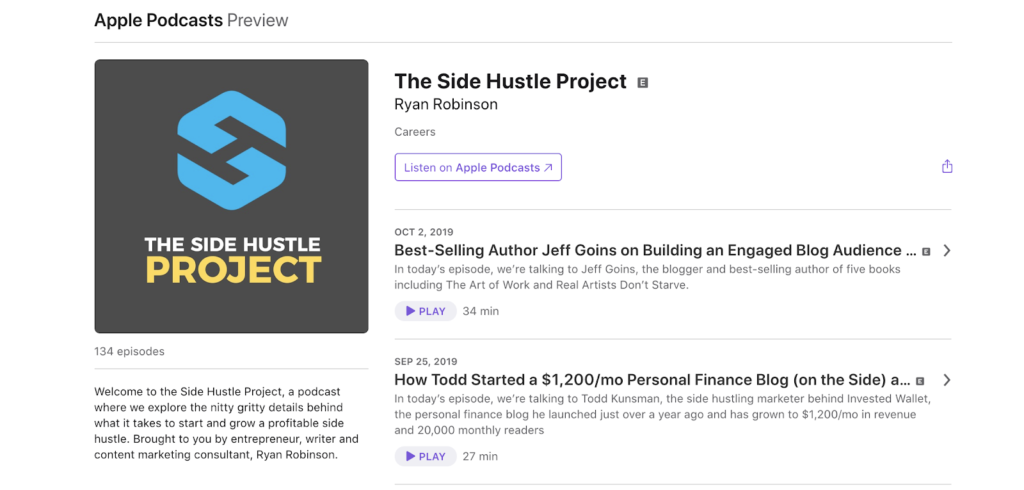
Sure, my podcast may cover those topics, but this kind of keyword stuffing looks spammy and isn’t permissible on iTunes.
On their podcast help page, Apple clearly states: “If you include a long list of keywords in an attempt to game podcast search, your show may be removed from the Apple directory.”
It is totally acceptable to choose a title that lets people know what your podcast is about.
My title includes “Side Hustle” because I wanted to make it crystal clear what I’d be talking about. Letting your audience know your niche in the title is even recommended by Apple:
“It’s important to have a clear, concise name for your podcast. Make your title specific. A show titled Our Community Bulletin is too vague to attract many subscribers, no matter how compelling the content. Pay close attention to the title as Apple Podcasts uses this field for search.”
The takeaway here is YES, you should use keywords, but NO you should not use keyword stuffing.
Need Catchy Blog Title Ideas?
Try my free AI-Powered Blog Title Generator Tool to get dozens of SEO-friendly headline ideas to make your blog posts stand out today.
3. Get the Basic Recording Equipment You Need to Start a Podcast
You’ve got a concept, a name, and you know why you want to start a podcast. Now it’s time to determine what basic equipment you’ll need to start your podcast.
One of the beauties of podcasting is its accessibility. It’s the mere fact that you don’t need a big investment or to be independently wealthy to get started.
With that in mind, there are a few things I’d recommend you have on hand before you begin podcast recording. This short list will make your life as a podcaster a bit easier, but it won’t set you back much financially.
It is possible to record, edit, and distribute a podcast right from your iPhone. However, for better sound quality and easier editing, I would suggest you invest in some additional equipment.
Desktop or Laptop
A computer to record and edit MP3 files is a given. What brand you choose is somewhat a matter of opinion.
I personally prefer Apple products and would choose a laptop like the MacBook Pro because it’s portable and portable and easy to use.
Microphone

A microphone is essential for your podcast, and there are many to choose from—like these entry-level (yet still high quality) cheap podcast microphones (all under $100) that I recommend starting out with.
Rather than share all of my favorite microphone choices in this guide, without getting too technical, I want to give you a basic rundown of the different types of podcasting microphones that are available, so you can determine what will best suit your specific needs.
Condenser vs. Dynamic
When you begin searching for microphones, one of the questions you’ll have to answer is whether you want a condenser or dynamic microphone. There are quite a few differences between the two, so it’s worth investigating.
Condenser Microphone
A condenser microphone is very sensitive to noise and tends to sound a bit more natural than its dynamic counterpart.
That sensitivity can be a downside if you’re dealing with a lot of background noise. For example, if you live with roommates or have small children, recording can be frustrating with all the inevitable noise.
If the condenser microphone is your choice, consider soundproofing the area to avoid a problem with background noise. Even a relatively quiet room can emit sounds aware of (like a fan, air conditioner, heating system, etc).
Many of these kinds of background noises can be edited during a post-recording session, but you obviously want to reduce as much noise pollution as possible up front so you have the best possible audio quality after editing.
Adding a windscreen is another option to help prevent a condenser microphone from picking up background noises. It won’t alleviate all outside noise, but it does help.
When deciding between dynamic and condenser mics, keep in mind that condenser mics aren’t as durable.
That’s not to say yours won’t last a long time, but if you plan on traveling or moving your mic a lot, you’ll want to handle your condenser mic with care.
Dynamic Microphone
Of the two choices, dynamic microphones are often preferred if you’re planning on leaving your home or studio. Not only are they typically more durable, but they also won’t pick up as much outside noise.
So for example, if you are interviewing someone on a city street, you won’t have to edit out as much background noise.
On the other hand, dynamic mics have a lower frequency and can make your voice sound less natural and more like a “radio” voice.
How you want your podcast to sound has a lot to do with preference.
If you want to sound more like a traditional radio broadcaster, the dynamic mic will produce that sound. For a more natural sound, the condenser is a better choice.
Between the two, a dynamic microphone is more affordable. You can find microphones on a spectrum of prices, but if you’re comparing two similar mics, you’ll likely pay more for a condenser mic.
USB vs XLR
Another thing podcasters debate is whether to choose a USB microphone or an XLR microphone. The difference between the two is fairly simple — they each have a different connection.
The USB microphone can be plugged directly into your computer. The XLR must first be plugged into an interface, like a mixer, before it can be plugged into your computer.
Podcasters swear by one or the other, but both have benefits.
A USB microphone is convenient because you don’t need any additional equipment. In order to use it. You need a USB cord, a microphone, and a computer. That’s it.
Fans of XLR microphones consider them to be higher quality and to produce better audio recordings.
If you want easy setup and low cost, the USB microphone is a great choice.
If you’re looking to upgrade your podcast, or start one that’s a bit more professional, the XLR and mixer combo is a good option, because you have more control over your recordings.
Directional Capabilities
Another consideration we should explore about microphones is their directional capability.
There are five main types of microphones, and each picks up sound in a different way. We’ll examine the five types below so you can choose the one that best fits your needs.
- Cardioid microphones have a front-focus pattern that primarily captures sound in front of the microphone. It will pick up some sound from the side, but most sounds captured will be in front of the mic.
- Omnidirectional microphones capture sound from every direction equally. A podcaster might use this type if they’re expecting to create sound recordings from many different angles. This would typically not be the best choice for podcasters, since it’s likely to pick up a lot of unwanted background noise.
- Figure-8 or Bi-directional microphones pick up sounds from two sides. If you’re interested in doing an interview-style podcast you may be interested in this style. Sound will only be captured on the front and the back of the mic, not on the sides.
- Shotgun microphones are similar to a cardioid microphone, but the sound pick up is even more directional. This type mic will only pick up sound right in front of it and will block out all other ambient noise.
- Switchable/Multi Pattern microphones allow you to switch between directions so you can use your microphone for different situations.
Boom Arm or Stand
Your mic may come with a stand, but if it doesn’t, you’ll want to purchase something to keep it steady. A stand will be less expensive, but a boom arm can come in handy for easily positioning your mic.
Shock Mount
Anything you can use to reduce unwanted noise pollution is worth the extra investment. A shock mount is especially useful for a boom arm, but is also beneficial if you’re using a stand.
Essentially, the shock mount absorbs any movement that happens around the mic.
For instance, if you accidentally bump the table while recording, the shock mount will absorb the movement and you won’t pick up additional sounds from the movement.
Pop Filter
Certain sounds routinely used in speech can be amplified when spoken into a mic. Examples of this would be the “p” and “b” sounds.
These are referred to as plosive sounds. If you’re too close to the mic, they can sound loud and annoying.
The sound is distracting and off-putting to the ear, which is why many people choose to use a pop filter on their mics.
USB Cord
A USB cord is necessary, whether you’ve chosen to use a USB microphone or an XLR microphone.
In the case of the USB mic, you’ll need a cord to connect directly to the computer. For the XLR mic, you’ll need a USB cord to connect the mixer to the computer.
Mixer
If you’re using an XLR model of microphone, you’ll also need a mixer.
A mixer is non-essential to the podcasting process if you have a USB mic, but it can be a real benefit to your podcast sound if you want to upgrade — it gives you more control over your audio recordings.
Suppose you’re interviewing a couple of guests for your podcast. One may speak loudly, while the other may be more soft-spoken.
In this case, you can control the volume of the recordings for both by amplifying the quiet speaker and softening the voice of the louder guest.
Inline enhancements, back-up for recordings, and the ability to do live productions with additional sound effects are additional uses for a mixer.
When you’re ready to pick up a mic, choose one from my list of the best budget-friendly podcast microphones.
4. Choose Recording and Editing Software
Recording and editing your audio is an essential part of launching a podcast.
The editing portion of podcasting can be a very time-consuming process. With that in mind, be sure to choose one that is user-friendly and capable enough to do what you need.
I’ve included a short round-up of some of the best editing and recording software — both free and premium programs.
GarageBand
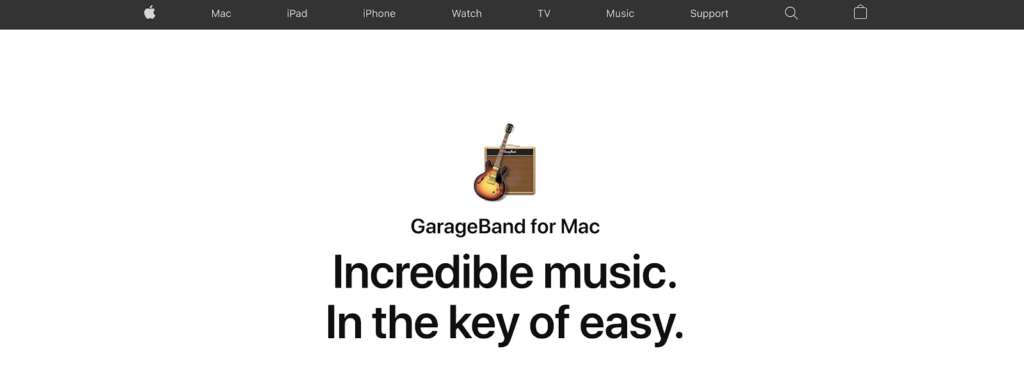
GarageBand is extremely popular with Mac users. If you have a Mac, you can download the DAW (digital audio workstation) for free, which is a huge bonus.
Garageband is easy to use, and is a handy editor, especially for beginning podcasters.
With Garageband, you can use a multitrack audio editor to create your podcasts. Like WordPress, there are also plugins that are available for Garageband to give you more options.

Garageband rarely crashes and the learning curve is small compared to some other platforms.
Additional features with Garageband include:
- Complete sound library
- Create music without an instrument
- Audio effect plugins
- Compression
- Visual EQ
Some downsides to Garageband are, it’s only available to Mac users, and it doesn’t have as many features as more advanced platforms.
Audacity
For those of you who don’t own Apple products, Audacity is a free digital audio editor that works with Mac products, as well as Windows and GNU/Linux operating systems.
Audacity is an open-source audio software, meaning that it can be improved on by other users. In comparison to Garageband, Audacity is not as user-friendly, and the interface is not as attractive.
Despite these inconveniences, Audacity does offer many of the features you would need for podcast recording and podcast editing, including:
- Level meters
- Multi-track recordings
- Compression
- Noise removal
- Ability to record live audio
- Sound effects like changing the speed or pitch
- Write your own plugin effects
- Edit WAV, AIFF, FLAC, MP2, MP3 or Ogg Vorbis sound files
Hindenburg
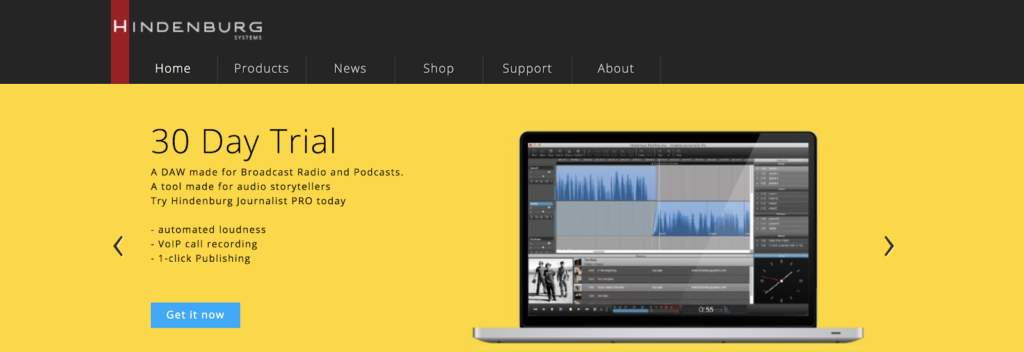
Now that we’ve discussed the free recording options, let’s look at those that require a premium. Up first, Hindenburg DAW audio editing software.
Nick Dunkerely and Preben Friis are the founders of Hindenburg Systems, the company responsible for the Hindenburg audio editing software.
Nick Dunkerley has a background in sound engineering and radio journalism, and Preben Friis in software development.
Hindenburg Systems offers several audio recording products, each loaded with more features.
The least expensive option is the Hindenburg Journalist. This includes:
- Ability to work across all operating systems
- Automated levels
- Non-destructive editing
- Built-in effects
- Clipboard
- Voice profiler
- Multi-track recordings
- Link tracks
- File formats include: WAV, MP3, M4a, and AIFF
Hindenburg is not the cheapest option of the premium versions, but one of the most appealing things about it is, it’s specifically targeted for people in the radio and podcasting niche.
Apple Logic Pro X
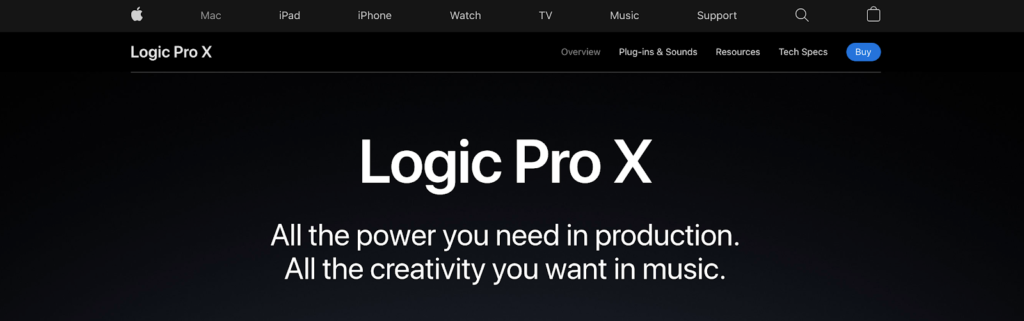
Apple Logic Pro X is a professional level digital audio workstation (DAW). Those who are familiar with Garageband but want an upgrade may like this program.
The benefit of using Logic Pro X is, it’s compatible with Garageband, so you can move your files easily from one program to the other.
Logic Pro X is geared more towards musicians, but comes with quite a few features that benefit podcasters, as well.
Here are some of the features that come with Logic Pro X:
- Smart Tempo
- Plug-ins available
- Turns your iOS into a mixer
- Effects and instruments
- Patches are available
- Flex time
- Flex pitch
- Advanced midi controls
- Automation
The Apple Logic Pro X only works for Mac users, so this would not be the choice for those using other operating systems.
Adobe Audition
Adobe Audition is a premium digital audio workstation (DAW) that offers a monthly subscription.
One of the things I like about Adobe Audition is they cater toward many different audiophiles, including podcasters. If you check out their site, they include a section that outlines the features most important to them.
Those features include:
- Ability to adjust levels
- Library of royalty-free sound effects
- Multitrack recording
- Waveform and multitrack editing
- Podcasting resources like tips and tutorials
- Adaptive noise reduction
- Spectral analysis
- Ability to set your “loudness”
- Restoration and repair tools
- Can export in multiple formats
The biggest drawback to Adobe Audition is that you can’t pay a one time fee and own the rights to the program. You have to pay monthly, which can be a deterrent for podcasters, especially beginners.
One positive is, you can purchase a monthly subscription of all Adobe Apps, including Adobe Audition. This will save you money if you’re also interested in using Photoshop, Illustrator, Lightroom, and other Adobe apps.
Descript
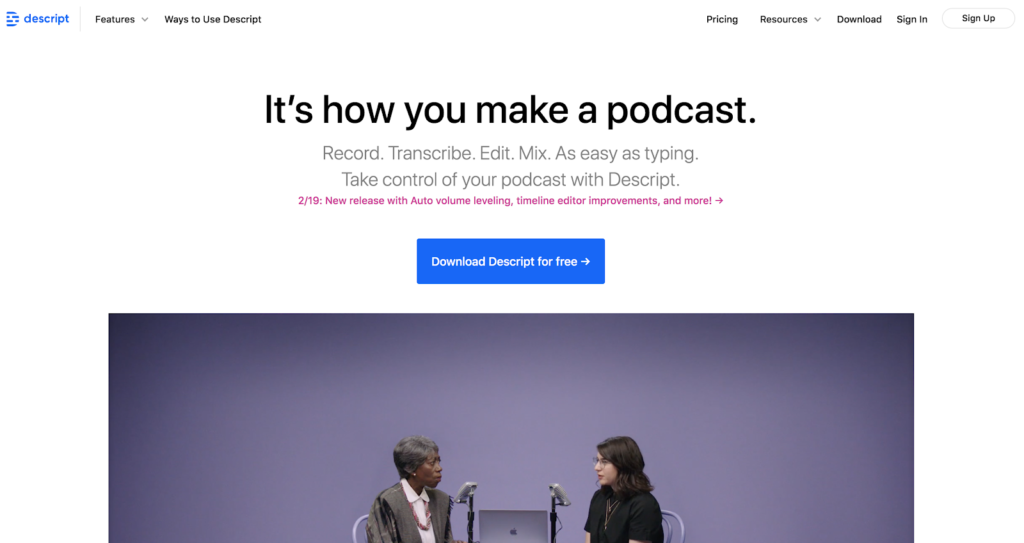
Descript is a podcast-focused audio recording software that also requires a monthly subscription. Over the past several years, this company has been doing some pretty new and exciting things for podcasters.
First, Descript will take your audio files and turn them into text files you can edit. If you want to erase a section of audio, you can do so as easily as you can edit a written document.
Another innovative feature with Descript is the ability to add new words to your recordings. If you want to change a word, you can easily do so, using Overdub.
(They do note that you can only use Overdub with your own voice and not other people’s.)
Here’s a rundown of some additional features you will get with Descript. Some of these options are only available on upgraded plans.
- ve collaboration
- Overdub that allows you to add new words to a recording
- Transcription
- Speaker detection
- Video transcription
- Multitrack editing
- Crossfades
- Track groupings
- Volume automation
- File export
Like Adobe Audition, a monthly subscription is required to use this service.
Zencastr

Zencastr, much like Hindenburg, is aimed at podcasters. This makes it an easy match if you’re looking for audio recording software to start your podcast.
Here are a few of the highlights that Zencastr offers:
- Separate tracks for each guest
- Soundboard for a live editing option
- Automatic post production
- Cloud drive integration
- Built-in VoIP so you don’t have to use third-party services for out of town guests
- Record in lossless WAV
- Works across multiple operating systems
Zencastr has a few glaring cons, as well. First, they don’t make it easy to upload your recorded audio to a podcast host like Apple or Google Podcasts. In order to do so, you need a third-party service like Anchor.
Another drawback is cost. They do offer a free limited version, but there’s a monthly charge for the premium version, and it isn’t cheap.
In addition, some users have complained that the service can sometimes be unreliable.
One of the main appeals of this product is the ability to record guests from another location. However, some people have reported that guests are unable to connect, and audio files have been lost after recording.
Podcastle
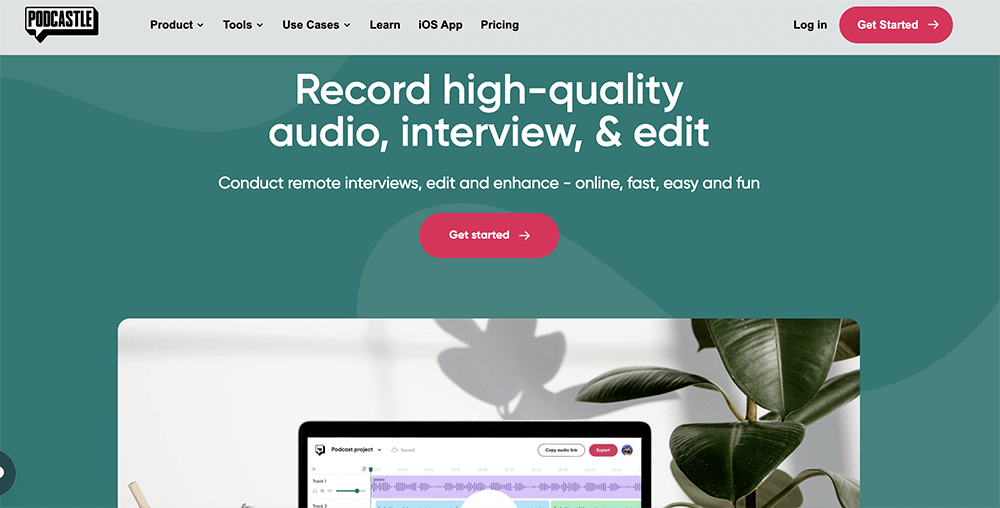
Podcastle is an AI-powered, collaborative audio creation platform that helps beginners and professionals effortlessly create professional-quality podcasts.
The best part about Podcastle is that it has a very user-friendly interface which makes the entire process pretty easy and fun. Podcastle also works great for audiobook creators, educators, and everyone else working with audio.
Their main features include:
- HD sound recording
- Multitrack remote interview
- Background noise removal (Magic Dust)
- Intuitive audio editor
- Text to speech converter
- Re-voice tool with natural-sounding AI voice skins
- An extensive library of music tracks and sound effects
- Exporting with multiple audio formats
- Silence removal
Like in Descript, you can edit your audio track by converting it to text and removing all the unnecessary parts directly from the Text Editor. The speech-to-text converter also allows you to quickly get automatic transcriptions of your podcast, which you can later post on your website and boost your podcast SEO.
There are three main pricing packages offered at Podcastle. You can start with the Free package that has everything you need to start your podcasting journey. If you, later on, decide to level up your game, you can try their Storyteller or Podcastle Pro packages which come with monthly $11.99 and $23.99, respectively.
For large enterprises or big audio creation teams, Podcastle also offers the Team pricing package that gets customized according to your company’s needs.
Recording Long-Distance Interviews
If you’re planning on making an interview-style podcast, you may find that some of your guests are remote from your location.
Instead of making them come to your place, you can use recording software that allows you to record them remotely.
Besides Zencastr, there are a few other programs available.
Squadcast
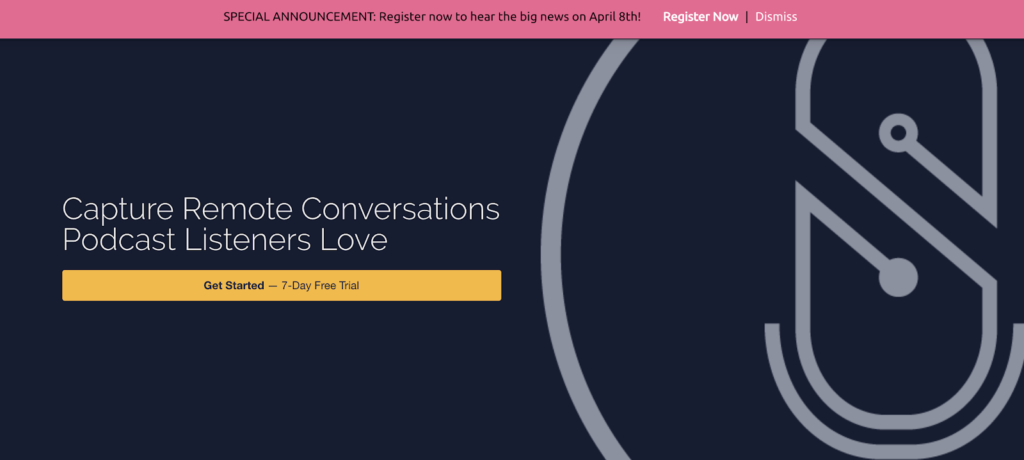
Squadcast is a premium recording software that doesn’t require installation, plugins, or extensions to work. Your interviewee may not be interested in downloading software to their computer so this is a nice option for a one-time interview.
With Squadcast, you can schedule interviews, record audio in separate WAV files, and organize in a library. The recordings are put into cloud backups, so you won’t lose them.
This program is easy to use but both parties must use Chrome in order to run it.
Skype
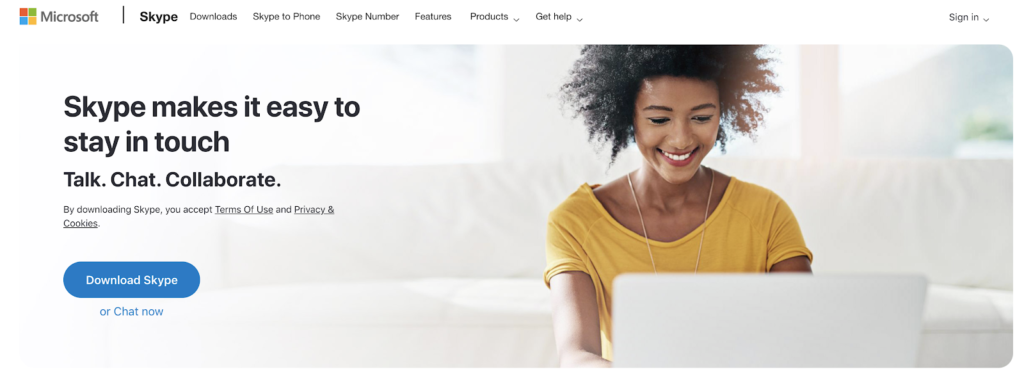
Skype is another option for remote podcast interviews. This wouldn’t be my first choice for a variety of reasons. The recorded audio is low quality and you can only download it in an MP4 video file. There are also issues with connectivity and sound issues.
I’m including it on my list because a lot of podcasters have used Skype as a resource and it is possible to record interviews on it. Still, it wouldn’t be the one I would recommend.
Zoom
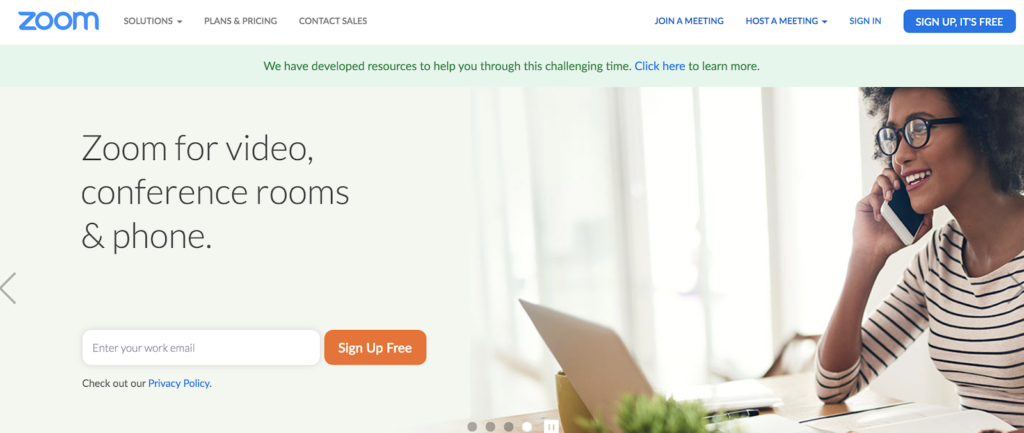
If you’re looking for a free option, try Zoom. There are premium versions, as well, but for personal meetings like the ones you’d have in a podcast interview, the free version works well.
Zoom does not offer as many features as Squadcast, but it does record good quality audio and it saves each speaker’s audio to a different track.
5. Copyright and Trademarking Your Podcast
Copyrighting your podcast may not be the first thing on your mind when you haven’t even recorded your first track, but it’s something to be aware of as you launch and grow your podcast.
Let me be clear — I’m not a lawyer. My advice is limited to common practices for copyright and trademark, and nothing more. For a clear understanding of legal practices, reach out to a lawyer who can help you register your podcast.
In addition, the information I share below only applies to U.S. laws and is not applicable in other countries.
What is Copyright?
A copyright protects your creative efforts from being used or taken by someone else (especially for profit).
The U.S. Copyright Office explains, “Copyright is a form of protection grounded in the U.S. Constitution and granted by law for original works of authorship fixed in a tangible medium of expression. Copyright covers both published and unpublished works.”
Copyright, though not a physical possession, is categorized as intellectual property. That means you own it, even if it can’t be physically accessed.
The U.S. Copyright Office explains what is and isn’t covered under this protection,
Copyright, a form of intellectual property law, protects original works of authorship including literary, dramatic, musical, and artistic works, such as poetry, novels, movies, songs, computer software, and architecture.
It does not protect facts, ideas, systems, or methods of operation, although it may protect the way these things are expressed. [emphasis mine]
Your intellectual property is protected under copyright laws, but that does not apply to things like facts or ideas.
For example, let’s say you have a podcast that focuses primarily on historical events in early American history. You, of course, wouldn’t own the rights to all the facts and records associated with that time period.
However, if people were copying your exact format or taking your exact wording or phrasing OR if they were using actual recordings from your podcast without permission, then they may be breaking copyright laws.
So, how can you make sure your podcast is protected as intellectual property?
Register Your Podcast With a Copyright Office
The good news is as soon as your work is created it’s already protected under copyright laws.
There are no additional steps that MUST be done to protect your property. However, should a dispute ever arise over your podcast, it’s helpful to have an already established document to back your claim.
To register your podcast, you can send an electronic or paper application to a Copyright Office. Online registration is faster and usually cheaper.
What is Trademarking?
Trademarking is often confused with copyright, but they’re two different things.
Copyright law will protect published or unpublished work, but a trademark protects words, phrases, symbols, or designs that identify the work. In other words, a trademark protects your podcast’s branding.
How to Trademark Your Podcast Brand
A good place to start with trademarking your podcast is to first find out if it’s already being used. Even if it hasn’t been trademarked, someone who has been using it may have more rights to it than you.
Like copyright, you don’t absolutely have to trademark your brand in order to have rights to it. However, it is a good practice in order to establish your rights to your branding. It’s even better to do this before an issue arises.
To trademark your name, logo, and branding, you’ll need to register it with the United States Patent and Trademark Office (USPTO).
Though not a requirement, if you are a US citizen, the USPTO, “encourage[s] you to hire a U.S.-licensed attorney who specializes in trademark law to guide you through the registration process.”
6. Create a Format for Your Podcast
Every podcast is themed a little bit differently. Some are scripted, while others are recorded on the fly.
When thinking about how to start your podcast, imagine what format you would like to use. Below, I’ll discuss the different formats commonly used and provide real examples of each.
Interview Podcasts
Perhaps the most popular type of podcast is the interview style. This variety will typically have one or two hosts and a guest speaker for each episode.
The guest speaker will have some additional insights into the topic discussed on the podcast and will usually share some real-life experience.
Some incredible examples of great interview podcasts include:
Without Fail
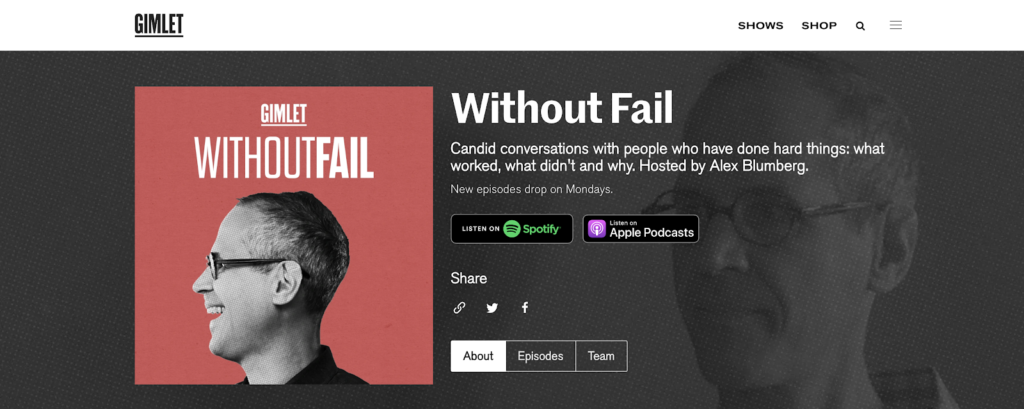
Without Fail, hosted by Alex Blumberg (formerly of This American Life), explores the idea of failure. The guests on the show are not all famous, but they are brought together by their experiences with failure.
How I Built This With Guy Raz
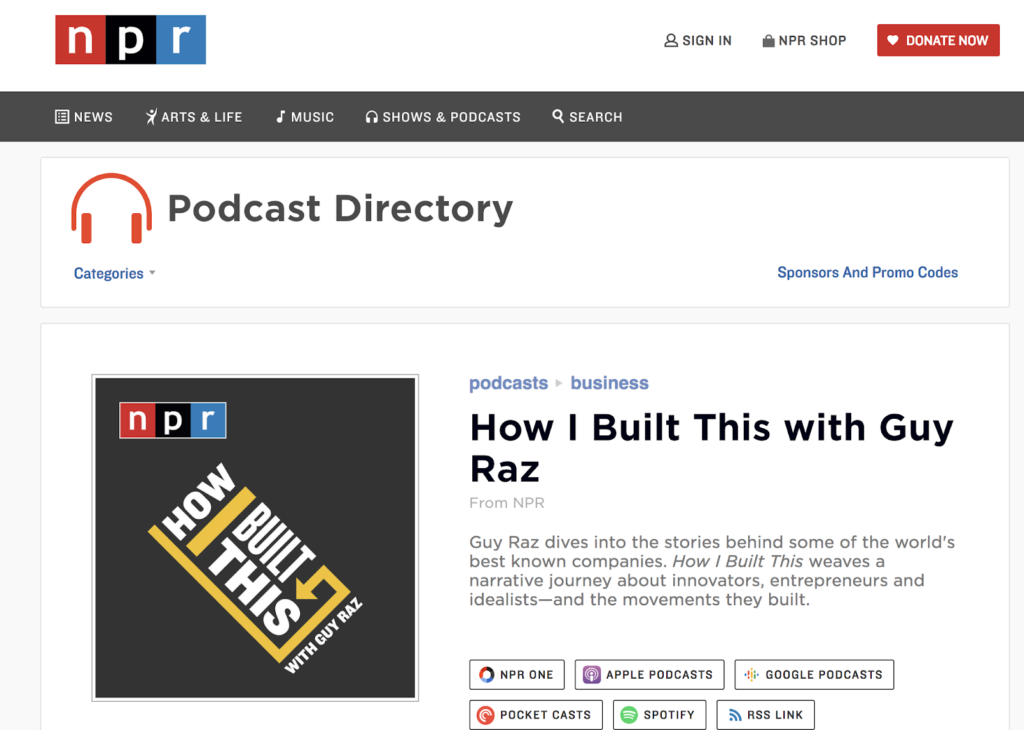
How I Built This with Guy Raz is a podcast that features interviews with entrepreneurs and business owners and discusses the stories behind their success.
Those interviewed include Jimmy Wales, creator of Wikipedia, Michael Dell of Dell computers, and Katrina Lake of Stitch Fix.
Nerdette

Nerdette is a podcast hosted by Greta Johnsen. On her podcast, she discusses an array of topics including movies, television, books, musicians, and many other forms of entertainment.
She also covers basically anything that she finds interesting, which includes lady spies in the civil war, computer programming, and women in space travel.
Nerdette was originally to be co-hosted with Tricia Bobeda, but recently has been hosted only by Great Johnsen.
Nerdette has hosted many famous people like Tom Hanks, Stephen King, Margaret Atwood, Tia Taylor, and George R.R. Martin.
Consulting Success

The Consulting Success Podcast, run by Michael Zipursky and Sam Zipursky (aka the Zipursky cousins), is a great example of a podcast that monetizes their listenership in a creative, win-win way. Now hundreds of episodes deep, this show delivers actionable advice to coaches and consultants from around the world.
Here’s what I like about their show—rather than hosting those occasionally relevant ads we’ve all become so familiar with (*cough* *cough* anyone need some MeUndies?)—Consulting Success keeps their airwaves ad-free, opting instead to weave in relevant callouts for their coaching program whenever applicable.
The focus stays first on delivering high-impact value to their listeners, and when there’s a natural place to mention their paid coaching program, they’ll remind listeners where they can learn more. Take notes!
Solo Podcasts
Another popular format of podcasting is the solo podcast. This is the type of podcast that has one person speaking for the entire broadcast.
From an editing standpoint, this is the easiest, but creating compelling content can be difficult for a solo act.
Some examples of successful solo podcasts are:
Dan Carlin’s Hardcore History

A lot of people enjoy listening to historical podcasts because they’re simultaneously entertained and educated by historical stories.
Dan Carlin delivers long-form podcasts that include topics like the Celtic Holocaust, major plagues through history, and thoughts on Winston Churchill.
Dan Carlin has been around for many years and Hardcore History is one of the first examples people think of when they think of a good solo podcast.
A Host, or Multiple Hosts, and a Panel of People
If you’re looking for a different type of interview-style podcast, you can also choose a host and a panel of people. This style podcast can often feel like you’re listening in on an interesting conversation.
A disadvantage to this style is, it can be difficult to find multiple guests for each episode. The payoff may be worth it, but it can certainly be a challenging format, especially for the brand new podcaster.
Some examples of panel podcasts are:
Go Time
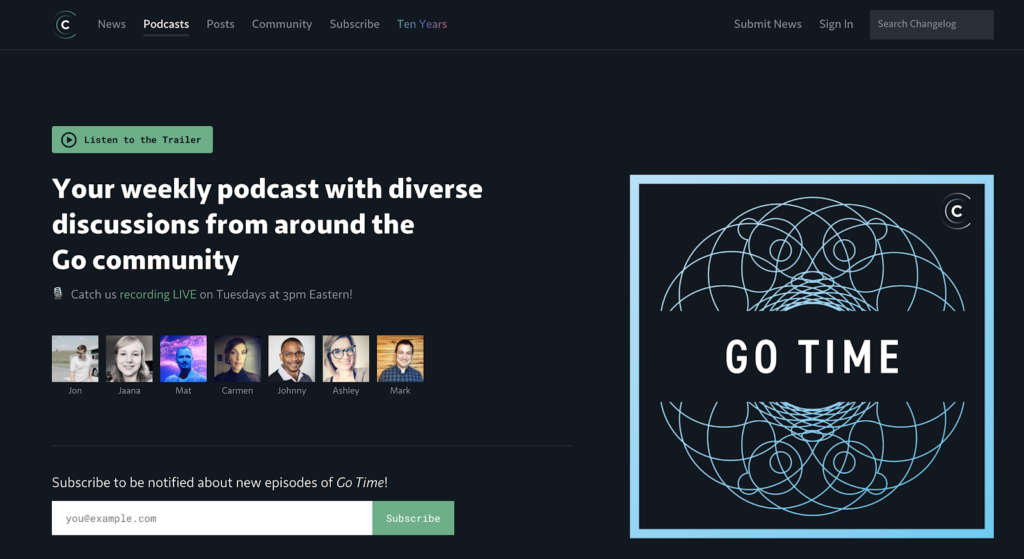
Go Time is a technology podcast with a panel of experts discussing upcoming tech news and information.
This podcast has the same pool of panelists each week and they cover topics like cloud infrastructure, code editors, building search tools, application design, and tons more.
The panel serves as the host of this podcast, but sometimes they add special guests to their line up.
Co-hosted Podcast
A co-hosted podcast may be one of the easiest formats you can use.
The perks of this format are two people who can easily feed off each other. You don’t have one person who has to fill all the air time, and you don’t have to be concerned with finding interview guests.
The downside is, these two have to come up with all the entertaining content, and can’t derive creative content from their guests.
Some co-hosted podcasts are:
That’s Weird
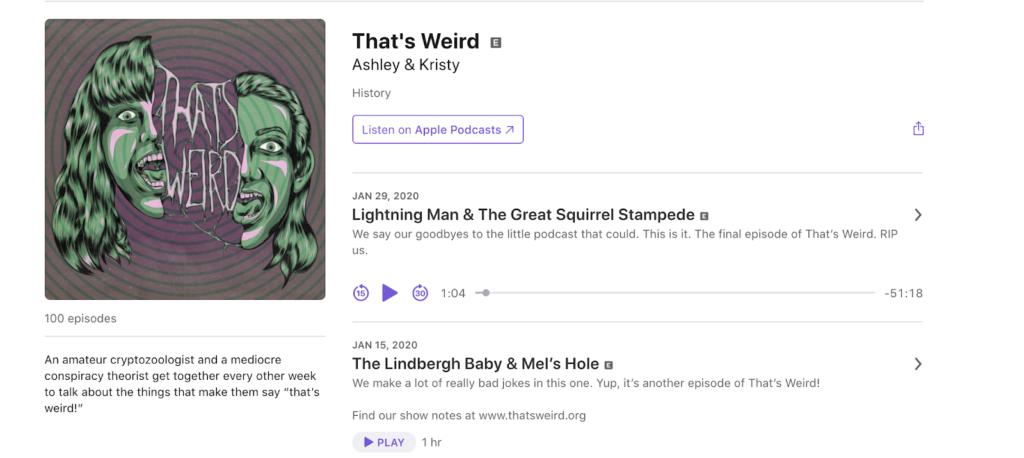
That’s Weird aired their last podcast in January 2020, but it’s a co hosted podcast that traversed the topics of all things weird.
On the show, co hosts Ashley and Kristy talk about conspiracy theories, history, and weird happenings in the world. Some topics covered in the show are Jefferey Epstein’s death, Chernobyl, Ted Bundy Mysteries.
They also discussed other fascinating stories that may not be as easily recognizable, like the Lake Badom Murders, The Silent Mass Disaster, and the Hinterkaifeck Murders.
Scripted Non-Fiction Podcasts
Many podcasts are created with a loose outline and organic conversations between hosts and guests.
Then there are the podcasts that are completely scripted. The first one we’re going to look at is the non-fiction scripted podcast.
In reality, Hardcore History I mentioned above is an example of both the solo podcast and the scripted non-fiction podcast. A scripted non-fiction podcast has a script that’s written and researched ahead of time.
This American Life
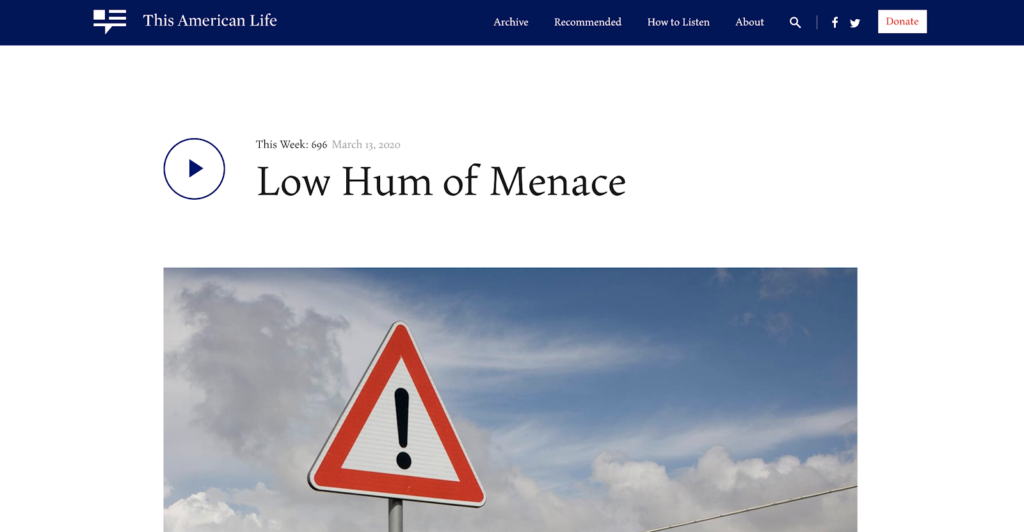
Probably one of the most famous scripted non-fiction podcasts is This American Life, hosted by Ira Glass. It boasts roughly 2.5 million downloads weekly.
This podcast is a journalistic podcast that involves plot and storytelling.
These stories are about entertaining people and events, and often have plot twists or compelling narratives. There have been over 600 episodes since it launched in 1995 (before podcasting even existed.)
Scripted Fiction Podcasts
Scripted fiction podcasts, also called audio drama podcasts, are another common type of podcast. These are often serial fiction stories that listeners can tune in to weekly, or bi-weekly, for a new installment.
These stories can be highly addictive and a perfect match for audiences that enjoy audiobooks.
This format is less saturated than other formats, and requires a good bit of work with both writing and recording the series (especially if it includes additional voice actors.)
Here are some examples of scripted fiction podcasts:
The Alien Adventures of Finn Caspian

The Alien Adventures of Finn Caspian is a scripted fiction story for children. Host Jonathan Messinger is telling the entire story, so there’s no need to include a lot of other voice actors.
Messinger describes the podcast as “a ‘mystery gang’ story, sort of like Scooby-Doo meets Buffy the Vampire Slayer in space.”
Each week a new episode is added and Messinger tells the story of an eight-year-old boy and his friends navigating space and solving mysteries.
Combination of the Above
There is another type of podcast that borrows from many other formats.
This could look like a lot of different things. It could be a podcast that has co-hosts and an occasional guest. It could be scripted non-fiction for some episodes and interview style for other episodes.
Some have several different podcast elements in one episode. The beginning of the episode may be a solo host that talks for a while followed by a guest panel.
The combination or hybrid podcast is a mix and match that suits the needs of the podcaster. In other words, it’s the kind of podcast that lets you choose what you want to do from week to week.
Example of a combination podcast:
Jocko Podcast
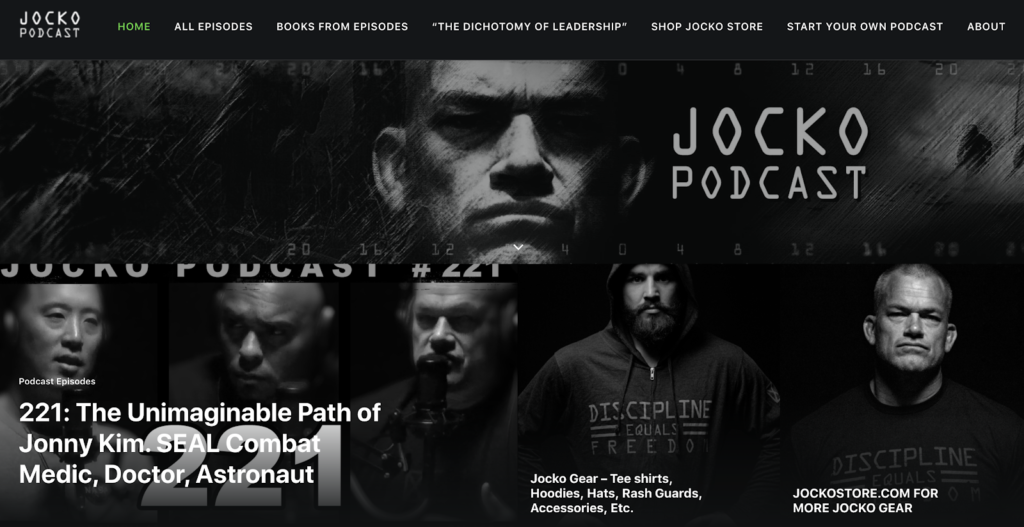
Jocko Podcast uses an interesting format. At the beginning of the episode, former Navy Seal Jocko Willink, usually reviews a book related to the military. The show is centered around ideas about leadership, military, fitness, and general health.
In the latter part of the show, he and his co-host Echo Charles answer questions from listeners. Jocko Willink will also occasionally have guests on the show.
7. Record Your First Podcast Episode
You’ve got your hardware, software, and a good format ready to go. Now it’s time to record your first podcast. This is super exciting — here are a few things to keep in mind as you begin.
Don’t Worry About Not Meeting Your High Expectations
Starting a podcast is similar to starting a book. The first thing you write may not be your best work, but it’s better than not writing anything at all.
Your very first episode may not have the best sound quality, and it’s doubtful you’ll have hit your stride yet. But don’t let that stop you from starting.
As with any type of content marketing — blogging, YouTubing, or podcasting — things get better with time.
Don’t worry if your beginning episodes aren’t earth-shattering. Things will improve, and you’ll eventually be able to return to your first podcasts and see how much you’ve improved.
Use an Outline
If you’re not doing a fully scripted episode, you should still have some kind of outline. Creating a podcast outline helps keep you from rambling when you run out of things to say, or running way over your target episode length.
You can keep it as simple or as complex as you like, but I definitely recommend having an outline for each podcast, including potential topics you’d like to cover. If you’re interviewing someone, have a list of questions you’d like to ask them. You may not be able to cover them all, but having a lengthy list will help keep your interview from becoming stagnant.
Set Up Your Recording Area
Finally, choose a good spot to record. Many of us record podcasts from our own homes, but it’s a good idea to have a dedicated spot to do so.
If necessary, you may want to soundproof the area as much as possible to avoid unwanted background noise. This would be helpful especially in homes that have children or roommates.
Some podcasters even use a walk-in closet to record their podcast, because it’s private, and there are a lot of soft materials around that absorb sound.
8. Edit Your Podcast
Editing your podcast is one of the most time-consuming parts of the podcasting process. It’s also the part of podcasting that can make a huge difference.
Post-production is where you can add an intro and outro, fix audio errors, remove dead air time, and boring sections of the recording. You can turn a fairly mediocre recording into something much better with good editing skills.
I’m not going to tell you exactly how to edit your audio, because each editing software is quite a bit different.
What I will share though, is that regardless of which program you choose—keeping your conversations tight without much silent time, pauses or breaks in speech are a few simple best practices that’ll keep your listeners more engaged and likely to stick around for a full episode.
Import Your Audio
Since all editing software is different, this step may not be necessary. Some audio editing software records the audio directly into the editing software. If that’s not the case with yours, you will need to import the audio recording.
You can also pay other services to edit your podcasts for you.
9. Develop a Podcasting Schedule
You’ve recorded your first podcast and you’re really starting to feel great.
The editing is on point and you can’t wait for your friends and family to hear what you’ve come up with. Before you publish your podcast for the whole world to hear, there are few things you should do first.
Record Extra Episodes
Instead of recording your first podcast and quickly uploading it to your podcast hosting platform, you should first record a few episodes.
Why? It’s easy to get behind when it comes to any kind of content creation. Suppose you want to post a new podcast weekly, bi-weekly, or even monthly.
It’s really helpful to have a few episodes in your roster before you launch. Doing so will help if you have a slow week or an episode takes longer than expected to record.
If you interview people for your podcast, you may find it takes extra time to schedule the right interviewees.
If your podcast requires a lot of writing and research, such as a scripted non-fiction podcast, then you may find that some episodes just require a good bit more work before they’re ready.
Do yourself a favor and create several episodes before you share it with everyone you know. That way, you won’t lose potential listeners because your podcast RSS feed is empty for weeks on end.
Decide How Often You Want to Podcast
How often you should upload new episodes is somewhat a matter of opinion. There are a few factors to take into consideration:
- How much time you have to dedicate to the podcast
- The length of your podcast
- How much time you want to put into podcasting
- The goal of your podcast
- If you’re planning on monetizing your podcast
Answering these questions will help you develop a realistic idea for how often you should upload new podcasts.
When you’re just beginning, don’t get overly ambitious. Maybe once a month is enough. As your podcast grows, and you begin to make money from it, you’ll want to think about recording more often.
The bottom line is, be consistent and commit to recording and uploading new episodes on a regular basis. Pick a day and time to drop your newest podcast so your growing audience knows when to expect the next installment.
10. Choose Your Podcast Hosting
The next step is to upload your podcast and get it hosted online. In order for people to hear it, you’ll need to choose a podcast host. Podcast hosting companies are the go-between from your recording software to directories like Google Play and Apple Podcasts.
A lot of people think you can upload your audio recordings right to iTunes, but this actually isn’t the case. Audio recordings are quite large and have to be stored somewhere. That’s where podcast hosting comes into play.
There are many to choose from, so I’ll give you an introduction to some of the most popular.
Buzzsprout: Free Plan (Limited) or $12.00/mo
Buzzsprout is one of the most recognizable and reputable names in podcast hosting today. Their website is easy to navigate and they share a ton of helpful information about podcasting. For beginners, Buzzsprout is a really solid option.
A few things that Buzzsprout offers:
- Connection to the top podcast directories
- Podcast statistics and analytics
- A Buzzsprout player you can load on your website
- Automatic episode optimization
- Podcast transcriptions
- Affiliates to help with monetization
- Chapter markers
- Create visual soundbites for social media
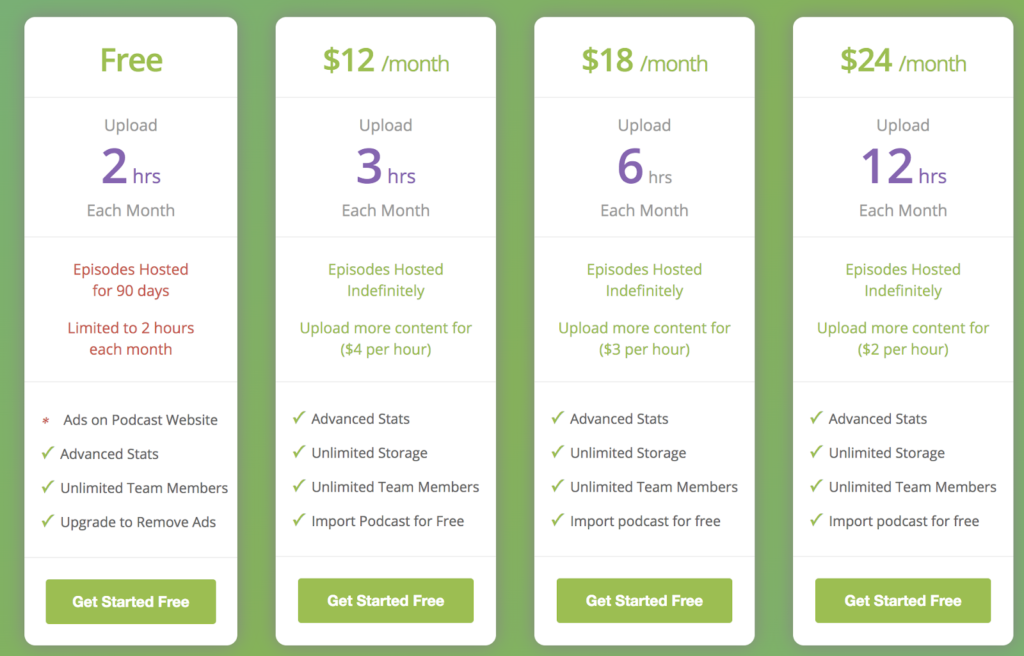
Buzzsprout offers month-to-month pricing and their cheapest plan is $12/mo for 3 hours of monthly recordings. Their top plan is $24/mo for 12 hours of recordings plus an additional $2 per hour. You can also try them out for free (here) for 90 days and 2 hours of recordings.
PodBean: Free Plan (Limited) or $9.00/mo
Podbean has been around since 2006 and hosted over 310,000 podcasters. This podcast host is also easy to use. You can try them for free with their limited plan.
What you get with PodBean:
- Easy to use interface
- Unlimited hosting (plans vary)
- Free podcast website
- Scheduled publishing
- Mobile podcast publishing
- Embeddable player
- Email integration
- Social media sharing (Facebook, Twitter, LinkedIn, and more)
- Share to top podcast directories
- User statistics and analytics
Podbean’s plans range from free to $79/mo, billed annually. With their free plan, you can store up to 5 hours of recordings.
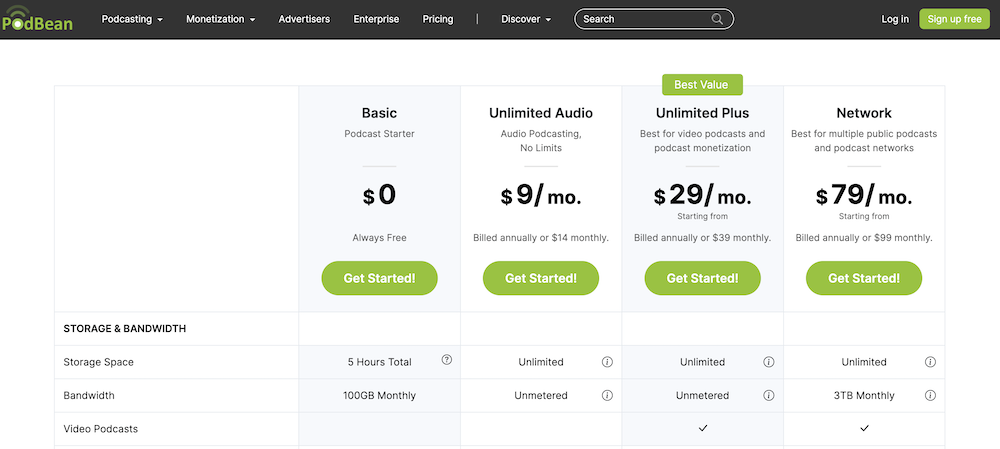
The top plan is $79/mo for unlimited storage space and bandwidth—however, this plan would not be necessary for a solo podcaster like most of us.
Captivate: $17.00/mo
Captivate is one of the newer podcast hosts on our list. The primary focus of Captivate is to help independent podcasters to grow an audience.
Here’s what Captivate provides:
- Easy to use interface
- 24/7 support
- Month-to-month billing
- Free podcast migration
- Promotion built into the media player
- Embedding for social media and websites
- Connection to all the major podcast directories
- Integration with a WordPress plugin
- Podcast statistics
Prices for Captivate range from $19/mo for 30,000 monthly downloads to $99/mo for 300,000 downloads.
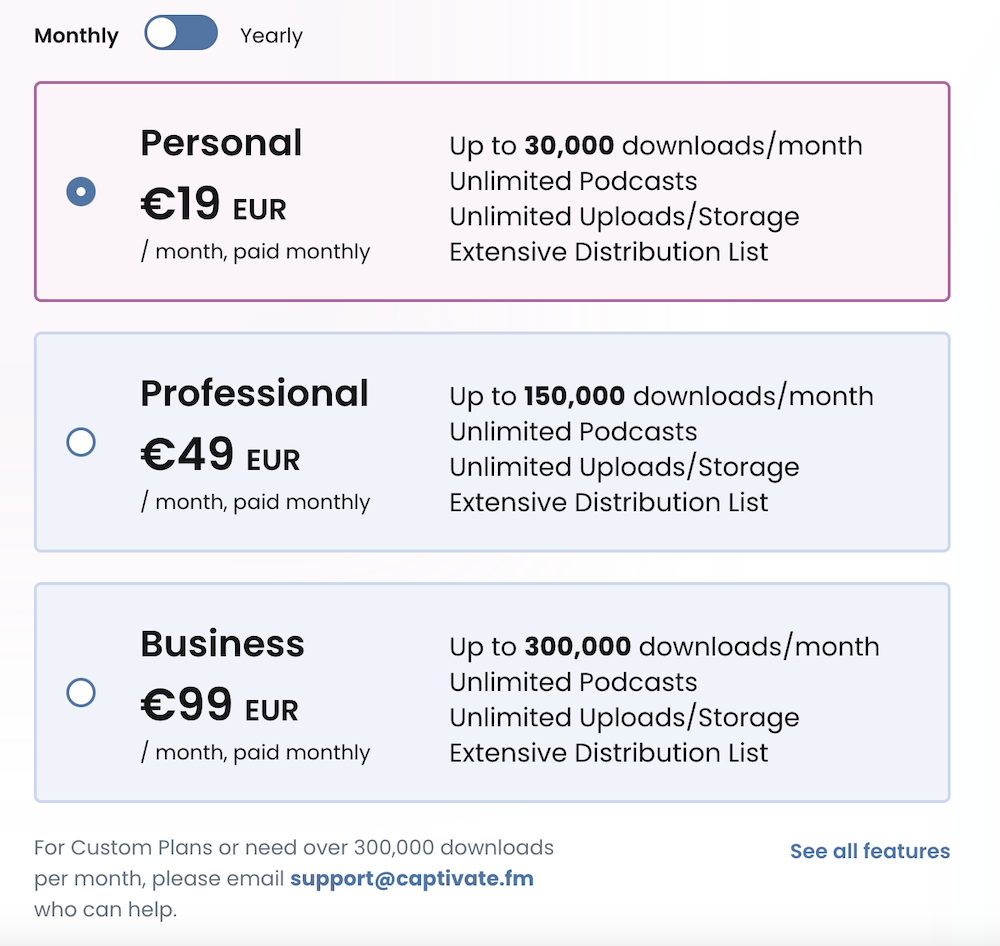
Captivate also offers a free 7 day trial so you can test out their podcast hosting services for yourself.
Transistor: 19.00/mo
Transistor.fm is a podcast host that launched in 2018. This publishing platform is newer to the scene, but was created by podcasters for podcasters.
They host over 4000 podcasts including some notable ones like Basecamp, VH1, and the U.S. Department of Veteran Affairs.
Some of Transistor.fm’s features include:
- Connect to many podcast directories
- Detailed podcast analytics
- Embed player right to your website
- Unlimited number of shows
Transistor.fm offers three plans ranging from $19/mo to $99/mo for a business plan. The Starter plan allows you to have up to 20,000 downloads monthly and the business plans allow 250,000 monthly.
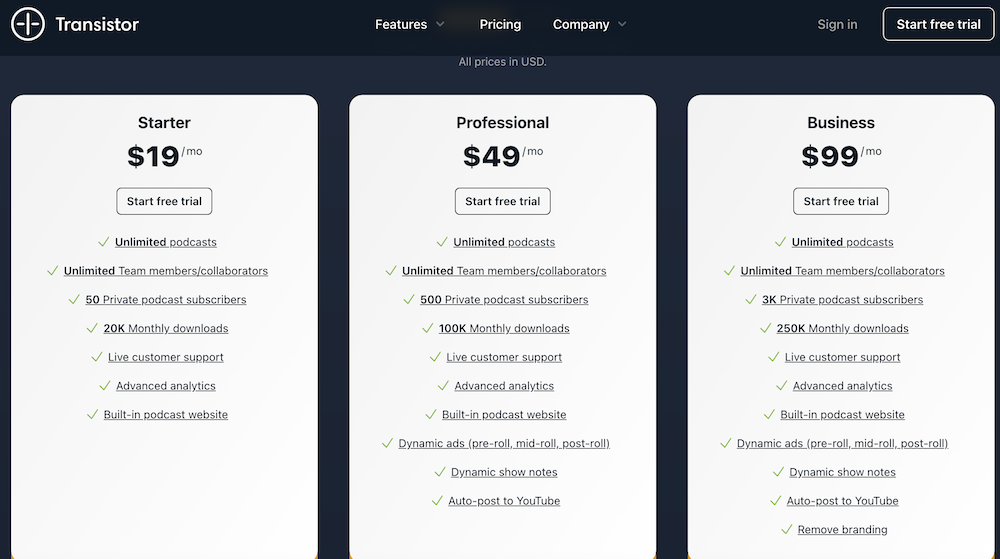
While they don’t offer a free podcast hosting plan (like many others in this industry), their paid plans offer a lot of hands on support as you grow your audience.
Spreaker: $20.00/mo
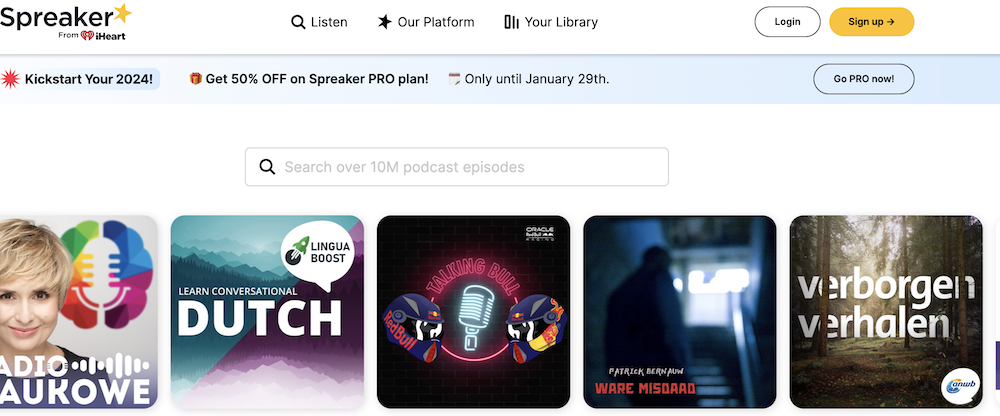
Spreaker was launched in 2010 and hosts thousands of podcasts and millions of monthly active users. In 2018, they were acquired by Voxnest, an audio technology company.
Some of the features you get with Spreaker include:
- Multiple podcast hosting
- Content management system for reviewing everything about your podcast
- Connected to major podcast directories
- Help with monetizing your podcast
- Statistics about listeners
- Spreaker promotes podcasts to reach a wider audience
Spreaker offers three plans ranging from $0/mo to $250/mo. The free plan is quite limited and doesn’t include features like a customizable RSS feed or programmatic monetization.
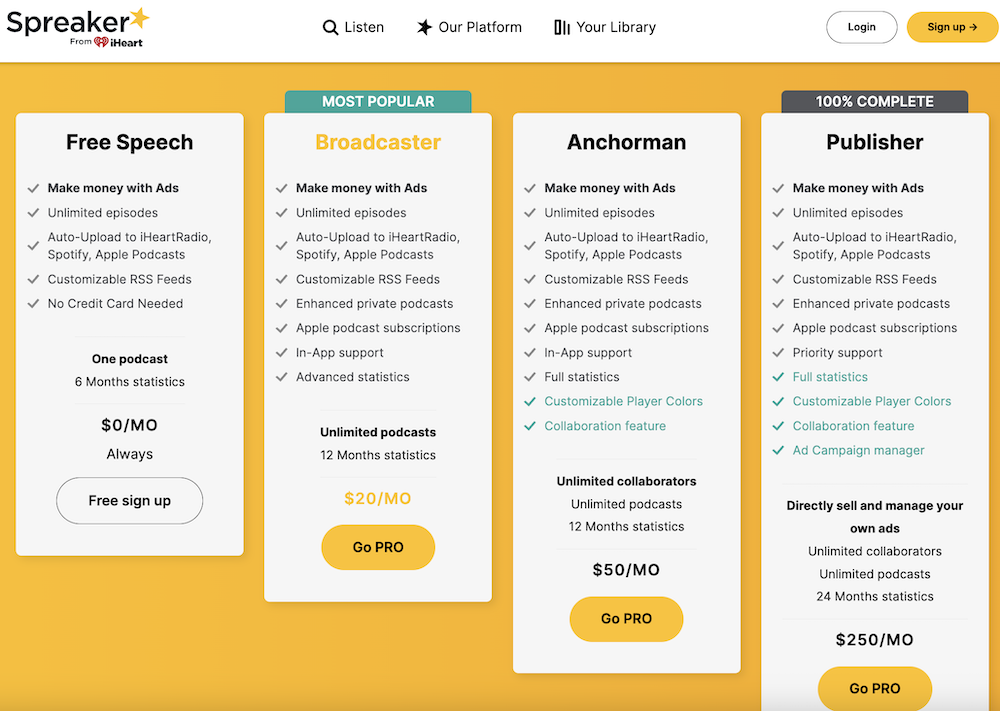
Ultimately with Spreaker, you’ll likely want to soon upgrade to one of their paid plans in order to unlock the most useful features of running a successful podcast.
11. Create Artwork for Your Podcast and Write a Description

Branding your podcast is one way to get people to give your podcast a try. Good artwork and a compelling description can be the difference between someone choosing to listen or someone choosing to pass over your podcast. Their first impression won’t be what they hear: it’ll be what they see.
Here are some helpful tips to help you create the most captivating cover art and description.
How to Create Cover Art or Podcast Logo
- Don’t overcomplicate it. It has to be visually appealing, but it doesn’t have to be highly detailed.
- Make sure it’s the right size. Most sources recommend that your podcast logo be 1400 x 1400 or 3000 x 3000.
- Format it correctly. Your podcast logo should be a PNG, JPEG and in the RGB color space.
- Does it appeal to your audience? Imagine your audience and what would make them want to choose your podcast.
- Use apps like Canva to create your artwork. There are a lot of apps you can use to help design your art. Canva is easy to use and free for limited options.
- Pay someone else to make it. It may be that your best bet is to have an expert create the artwork for you. It’s easy to find someone on Fiverr who is experienced and can make professional artwork for you.
Here are a few popular podcast examples to inspire your artwork.
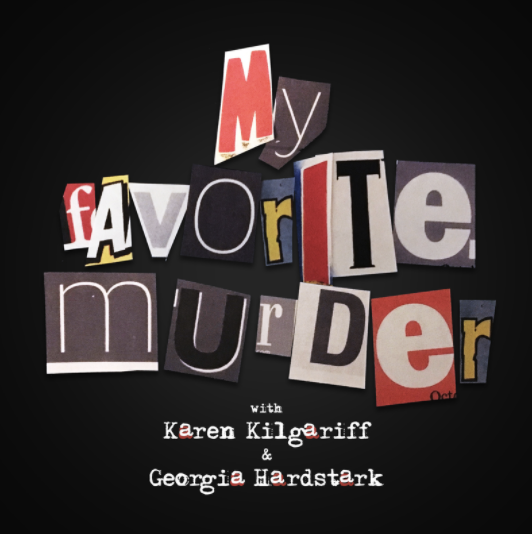
My Favorite Murder with Karen Killgariff & Georgia Hardstark cover art catches your attention. It uses ransom note lettering to show what kind of podcast it is: one that discusses murder.

Stuff You Should Know is at the top of the charts and proves you don’t need an overly complicated design to be visually appealing.
How to Write a Podcast Description
- Let listeners know what it’s all about. Don’t leave your potential audience hanging. Be clear about your podcast topic, what youll cover, and why they should listen. Tell them what they will get out of listening to your podcast: Are they going to learn from you? Will your podcast make them laugh? Will you share fascinating stories from history or new discoveries in science? Tell them exactly what you will talk about on your show.
- Appeal to your audience. Just like your cover art, your description should match the audience you want to attract. What should your description include that would make them want to hit the listen button?
- Tell them what makes you special. Why should people listen to your podcast? Do you have documented experience in your niche? Are you a self-proclaimed storyteller? Do you have phenomenal guests? You can use your description to show listeners what you bring to the table.
- Use keywords. You don’t want to use keyword stuffing in your description, but you definitely want to include keywords people search for.
- Remember, space is limited. Each podcast directory is different, but if you’re looking at iTunes, you only have 255 characters.
I’ll use my description from my podcast The Side Hustle Project to show you what I did.
“Welcome to the Side Hustle Project, a podcast where we explore the nitty gritty details behind what it takes to start and grow a profitable side hustle. Brought to you by entrepreneur, writer and content marketing consultant, Ryan Robinson.”
I state the title of my podcast, clearly explain what my podcast covers, and share why I am qualified to discuss it.
Here’s another description from The New York Time’s The Daily:
“This is what the news should sound like. The biggest stories of our time, told by the best journalists in the world. Hosted by Michael Barbaro. Twenty minutes a day, five days a week, ready by 6 a.m.”
The New York Times doesn’t have to work hard to establish their authority, but they still defined what was special about their podcast.
They’re going to share big stories, it won’t take long to get the news, and they upload their podcast at the same time every day.
12. How to Get Listeners to Your Podcast
Recording and distributing your podcast is the beginning, but once you put your art out into the world, how do you get listeners? This is a challenging part of podcasting, but there are a lot of things you can do to grow your audience… many of which draw inspiration from the process of getting traffic to a blog, too.
The Art of Entertaining Listeners
As with devising a blogging strategy—the best and most important way to attract listeners to your podcast is by creating content they’re interested in hearing. So what makes people want to listen to your podcast?
Here are some qualities that make people want to tune into a podcast:
- Authority on a subject
- Great guest speakers
- Controversy
- Humor
- Sincerity
- Relatability
- Real-life stories
- Inspiration
- Incredible storytelling
- Surprising facts
- Intrigue
- Kid-friendly content
- Calming or relaxing
Sometimes it’s as simple as asking what will make your podcast entertaining. Will you have surprising plot twists and quality storytelling like This American Life?
Will your podcast be humorous like No Such Thing as a Fish, a British comedy show.
Maybe your podcast will help people fall asleep like the podcast Get Sleepy.
Now is the time to get creative and ask yourself what will make people want to listen to your podcast.
Become a Guest on Other Podcasts
A good way to spread the news out about your podcast is to be a guest on other people’s podcasts. This grows your authority and gives you an opportunity to reach new audiences.
To get invited to another podcast, first look for other people in your niche. Find a podcast that has a bigger audience than yours and one that will attract the audience that you think will match yours.
The next thing you will do is pitch yourself to this other podcast. Let them know why you would make an excellent guest on their show and how you will be a benefit to their vision.
Once you are invited on a podcast, be prepared to share your expertise.
Ask for an outline of the show beforehand so you have something profitable to add to the conversation. Also, ask if you can take this as an opportunity to plug your own podcast.
Do Trailer Swaps and Shoutout Trades
Another great way to spread the word about your podcast is to swap trailers or shoutouts with other podcasts in your niche.
Essentially, in a trailer swap, two podcasts run teasers or trailers for one another (typically in place of a pre-, post- or mid-roll ad).
Alternatively, you can simply talk about one another’s podcasts to your listeners, in the same way you might talk about a product or brand you’re promoting.
For cross-promotion to work well, you normally need to find a podcast around the same size as yours. If the podcast is brand new and has very few listeners, you’re not going to gain much—if it’s a huge, well-known show, you may need to pay to get your trailer or teaser featured.
Use Social Media to Promote Your Podcast
Social media is a great resource for promoting your podcast. When you do upload a podcast you can share each episode with your social media audience, perhaps using a simple social media graphic template. But instead of stopping there, build interest by sharing sneak peeks along the way.
Share short audio clips before you release a new episode. Share behind the scenes pictures so people can get to know you better.
They’re only hearing your voice when they listen to your podcast. Give them a chance to get to know what you look like and what you do in regular life.
This is a good way to build a relationship with your audience and build relatability.
13. Monetize Your Podcast
Getting listeners is great, but if you want to keep running your podcast for the long-term, you’re going to need to monetize it.
The costs of podcasting equipment and hosting can really add up over time, plus you may want to pay for extras like transcription or a custom intro rather than royalty-free music. And, of course, you’ll likely want to get a good return for the time you invest into your podcast.
Sponsorships and Advertisements
One of the most popular ways to monetize your podcast is through sponsorships, where a company or brand pays to air a promotion on your podcast.
Normally, this is done through the podcast host talking about the sponsor’s product or service, though you could also insert a pre-recorded ad from the sponsor if that’s what they prefer.
While it’s up to you how many ads you include in each episode, more than 2 is probably overkill. You could position these:
- Pre-roll (before the main portion of the podcast)
- Mid-roll (during the middle of the podcast)
- Or post-roll (as a call to action at the end of the episode)
Typically, pre- and post-roll ads are around 15 – 30 seconds, and mid-roll ads around 60 seconds. You could advertise the same sponsor twice, or sell slots to different sponsors within the same episode.
Normally, mid-roll is the most expensive, as listeners are less likely to skip this content. Post-roll is cheaper, but also more likely to be skipped.
Some sponsors will pay a flat fee per episode their promo appears in.
Others will pay per 1,000 downloads or listens (CPM, cost per mille, or cost per thousand), or based on how many of your listeners sign up or buy from them (CPA, cost per acquisition).
Finding sponsors can be tricky when your podcast is new. A great starting place is to listen to other podcasts in your niche and approach the companies or brands already running ads within those podcasts.
However, you may need to grow your podcast’s listener base before you can attract sponsors.
Another way to run ads is to include these with your blog post announcing each new podcast episode or to incorporate them into your show notes for the episode. This is a great way to offer extra value to your sponsors.
Affiliate Programs
As an affiliate, you promote other people’s products or services in return for commission. Affiliate commissions are tracked through special links (URLs) so it’s important to use these in your show notes or other written material for your podcast.
You can promote all sorts of different products as an affiliate. Some will yield a few cents in commission (such as promoting a book on Amazon)—others could earn you hundreds of dollars (such as online courses, which often offer 50% commission).
There are loads of different affiliate programs to choose from.
When you’re just beginning, affiliate marketing is a great option. You don’t need to have a large audience to get started, and it’s very accessible.
I recommend you begin by promoting products and services you already like and use—you don’t want to inadvertently recommend something that looks great and turns out to be poor-quality.
You’ll also want to consider how to best integrate your affiliate marketing into your podcast episodes. For instance, you might want to pick products that relate to the topic you’re discussing, or have a “recommendation of the week” slot at the start or end of each episode.
Consulting Deals
Another great way to make money from your podcast is to sell your own services. (You can also offer products, but offering services means you don’t have to spend time and money creating a product up-front.)
One really simple way to offer a service is to sell consulting. You could create different deals or packages based on how long people want to hire you for—e.g. you could offer a one-hour rate and a half-day rate.
Your consulting topic should ideally be somewhat related to your podcast. For instance, if your podcast is about design and branding, you might offer consulting where you advise people on their online brand.
And if you really want to see an ROI on your podcast, partnering up with a B2B podcasting agency like Fame can help accelerate your results in a major way. They’ve partnered with dozens of brands to help them launch, grow and monetize podcasts in the B2B space in a wide range of ways.
If this is your first time doing any consulting, you might want to offer a few free sessions for listeners so that you can get some experience, feedback, and (hopefully!) some great testimonials to help you promote your services.
You can advertise your consulting just like you’d advertise any product or service on your podcast. You’ll want to make sure you include information in your show notes for each episode, as well.
Once you’ve mastered all the basics of podcasting, you could even offer podcasting consulting deals, where you help brand new podcasters who need to learn outlining, scripting, recording, editing, and so on.
Try Something New: Start Your Podcast Today
We’ve covered a lot of ground here to make sure you have everything you need, not only to start your podcast, but to grow and monetize it too.
If you’re feeling a little bit overwhelmed, remember, all podcasters began with 0 episodes and 0 listeners. Everyone begins exactly where you are right now.
Today, come up with a concept and name for your podcast. Choose a niche and think about your audience and goal. (Head back to steps 1 and 2 in this article if you need some help.)
Then, make a plan for getting your podcast underway, step by step. Maybe tomorrow, you’ll look into the equipment you need.
By the end of the week, you’ll have tried recording and editing some short sections to practice using your podcasting tools.
By this time next year, you might well have thousands of listeners and a highly profitable podcast. You’ll be able to look back on today, when you took that first step, as the start of it all.
If you’d like a bit of inspiration as you get your side hustle underway (or if you just want to hear how my own podcast is put together), come and subscribe to the Side Hustle Project.
Want to Launch Your Podcast Today?
Get started with the right podcast hosting platform to power your show.
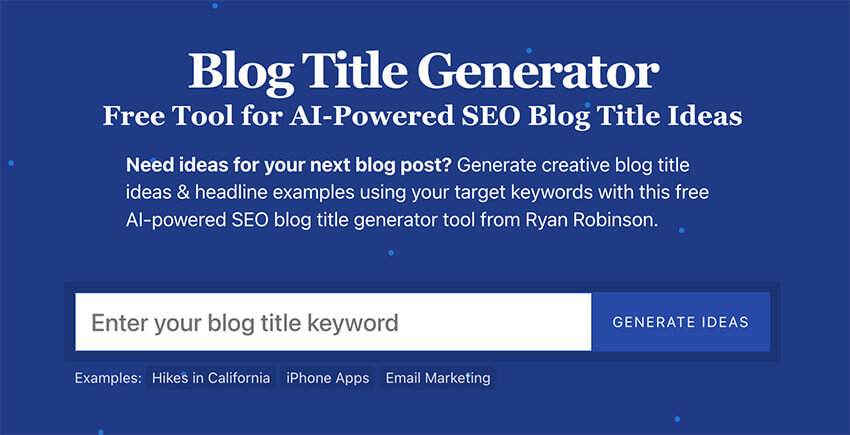

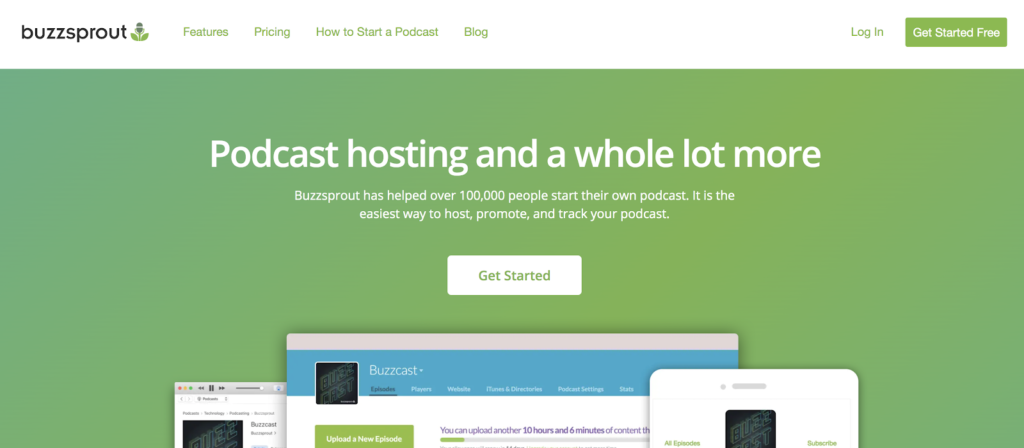


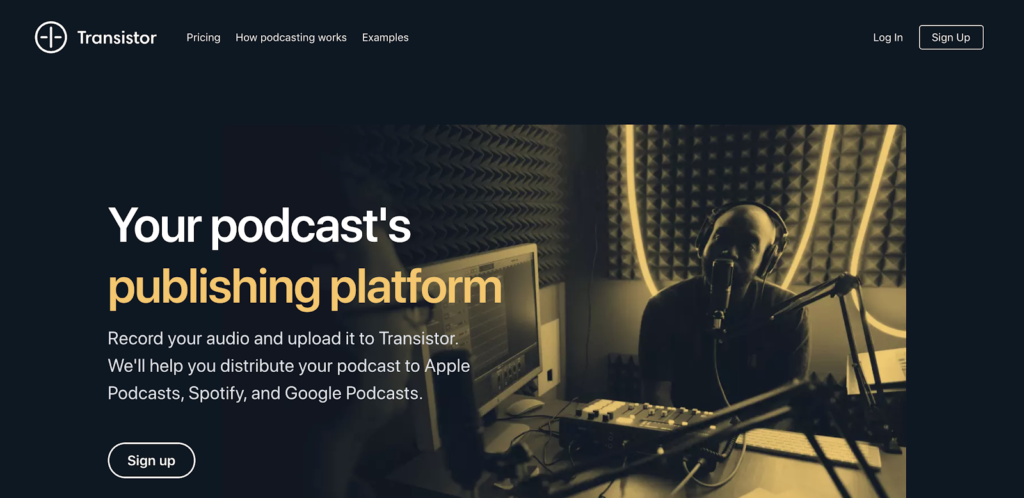
Hi Ryan,
I also have a blog, and I have been meaning to add a podcast for a long time. I always assumed it would be a complicated process and I just put it off indefinitely. But after going through your article, I can see myself doing it. I can see myself going through all the steps you mentioned, but I am a bit confused about podcast hosting. Which hosting do you recommend if someone is just starting the podcast? Thanks a lot for taking the time and sharing your insights, it will really help me during the process.
Glad to hear that John! It really can be as simple as you allow it… and as I talked about in this guide, it has A LOT of benefits to growing your blog alongside your podcast as it grows too. I’d recommend Buzzsprout (my discount/affiliate link for them is in that section of the guide above).
You really provided a lot of value in this article. As a content creator, I know how much of yourself went into creating this for. Every time I put out a piece of content I always wonder if it was have the impact that I hope it does. I just wanted to let you know that every bit of time and effort creating this content was time and effort well spent and appreciated. I was absolutely, totally clueless on how to start a podcast. After reading just this article alone, I have a solid strategy for knowing each step I need to research more in depth so I can start my own podcast. Thank you, sir, from the bottom of my heart!!
Gah, thank you VERY much for such kind words, Lindsay 🙏 wishing you a lot of luck in getting your podcast off the ground & please let me know if there are any ways I can help!
Great advice from an established content creator can be frustrating. Just to have an honest exchange of ideas is increasingly rarer to find. It’s always about the payoff and I definitely have a firm grip on that notion.
The one thing I feel that is sorely lacking in whatever media is being used, is the authentic realism that is hard to manufacture on demand. Nothing is as underwhelming as a fake personality and transparent agenda. I call it the smarmy game show host approach. Slick and over produced, the only original thought produced here is scripted fiction, that identifies as non-fiction.
Keep up the honest talk. Best wishes always!
Whew, man do I agree with you! I can very quickly get a sense for how genuine & honest a podcast host is, and when I sense something is just “off” about the way a discussion is going, I’ll leave. Good reminder to bring authenticity to what you’re doing—you can’t fake that!
This article is so amazing. I got the perfect information about how to start a podcast which is great. Also, Disctopia is one of the best platforms where you can get podcast hosting and learn more about podcasting.
Thanks for the kind words, David! 🙏
Wow this article is great and perfectly said. Thanks for the information ,kudos to you. But I have a little problem because my blog is just few months old an I use it to start a podcast. thanks for understanding. Once again kudos to you .what a great content
You’re welcome, Uwagood! And yeah you can definitely start a podcast to go alongside your blog (and the content can be published in audio & written format) 🙂
You really provided a wealth of great advice and guidance for beginners!! Thank You for sharing!
You’re welcome, Shanna 😊
Thanks for sharing the blog and this great information which is definitely going to help us.
Nice article you share very informative content in the blog
Thank You for this wonderful post, this is helpful to increase my rankings on google.
nice article. I have been visiting your website for a long time. Your posts are very beautiful
Fantastic guide on starting a podcast! The step-by-step breakdown and tips for equipment and promotion are super helpful. Feeling inspired to finally launch my own podcast!
good and informative blog
thanks, bro!
Thank you for providing such an informational guide on podcasting
Great guide for starting a podcast! It’s amazing how podcasts can be a side hustle and a way to earn money. For someone in digital marketing, what’s the best strategy for promoting a new podcast and growing an audience?