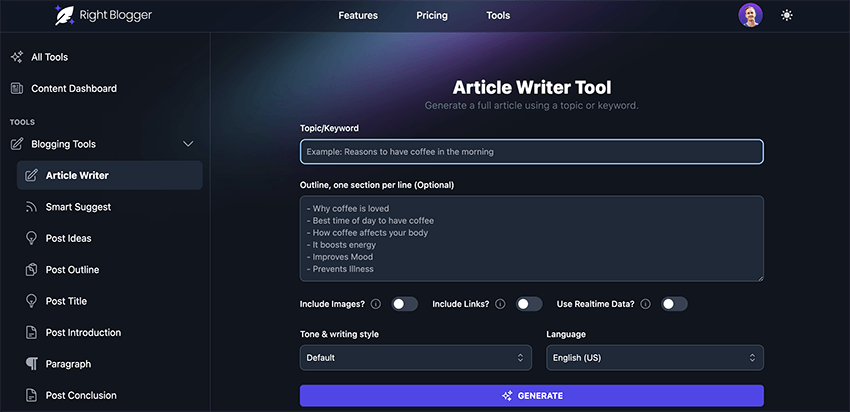Free AI Paragraph Rewriter Reword Paragraphs (Plagiarism-Free)
Looking for a plagiarism-free rewriter tool to reword your content? This free AI paragraph rewriter tool will help you instantly rewrite your copy and generate a new version of unique content to use on your blog & elsewhere! Simply paste your text in the box below to get started.

Delivered Straight to Your Inbox
"*" indicates required fields
Use My Free Paragraph Rewriter Tool (AI-Powered) to Get High-Quality Rewritten Unique Content
Tired of rewriting similar content over and over again for your blog posts? Me too, lol. That’s exactly why we built this AI-powered paragraph rewriter as a free tool for bloggers to use (and we have an unlimited version of it inside RightBlogger).
Maybe you copy & paste the same product descriptions for listicles and waste time rewording that content yourself, or you’re pitching similar guest posts to multiple sites and want to rephrase some of that content without flagging a plagiarism checker tool, or perhaps you find a great source you’d like to use (and cite) during your research for an article… it gets annoying if you have to rewrite paragraphs all the time and maintain readability in your content.
This free AI paragraph rewriter will take any text you paste in, and reword it with a similar word count—using artificial intelligence and synonyms to generate completely unique content that matches the same intent as your original content. Pretty cool, right?
How to Use this AI-Powered Paragraph Rewriter (Free Tool)
We built this plagiarism-free, artificial intelligence-powered paragraph rewriter for everyone to use—bloggers, content marketers, SEO professionals, small business owners—no matter how experienced you are with using AI writer tools. Remember though, AI generated content should always be treated as a first draft for you to work with—not a blind copy & paste solution.
Ready to dive in? Follow these simple steps and you’ll quickly generate SEO-friendly, original content that’ll rephrase any paragraph (or sentence) you paste into my free online tool above.
1. Paste or Type the Paragraph You Want to Rewrite & Reword
To get started, simply paste in the paragraph or sentence you’d like paraphrased. Note that with this free rewrite text tool, you’ll have a word count limit of around 1,000 words and a character count limit of around 6,000 characters (the full Article Rewriter Tool inside RightBlogger goes up to 3,000 words).
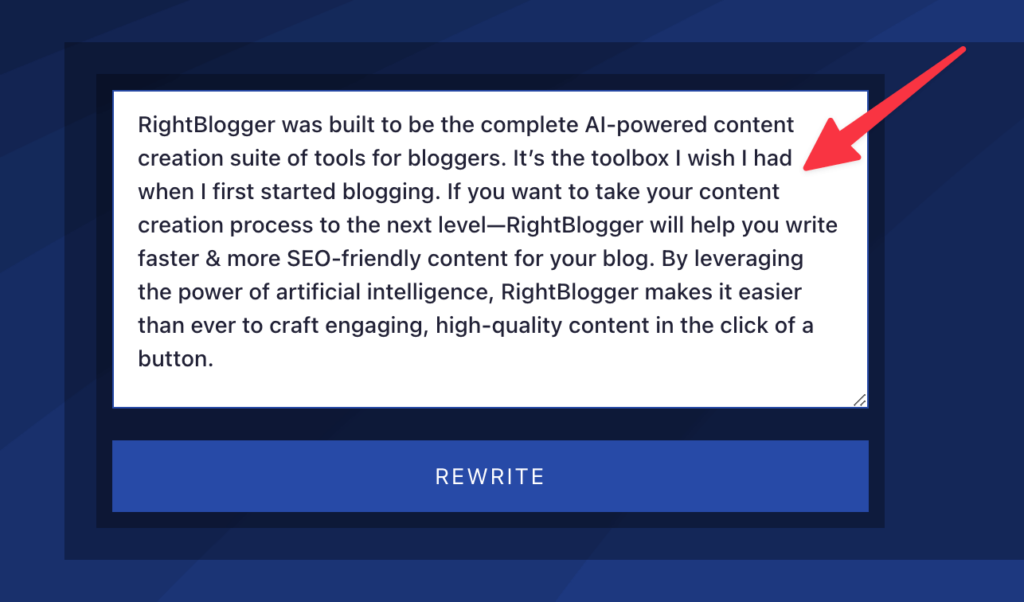
Feel free to make any tweaks to your paragraph at this stage before using the rewriter, but you’ll get a new paragraph of unique content after clicking the “Rewrite” button either way.
2. Select the Output Language & Tone for the Paraphrasing Tool to Use
Next, use the two dropdown menus to select the output language for your new paragraph (English is the default) and the tone you’d like the rewriter tool to use when crafting your copy.
Right now, our free tool supports text rewriting in English, Spanish, Portuguese, French, German, Italian, Dutch, Chinese, Japanese, Swedish and Polish languages. Tone is where things start to get really fun. You can select from Creative, Casual, Formal, Fun & Quirky, Professional, Authoritative, Direct, Persuasive and Sales-Oriented options.
3. Click the “Rewrite Paragraph” Button and Get a New (Plagiarism-Free) Paragraph
Next, click the “Rewrite” button and our AI writing tool will get to work on your rewritten paragraph, like so:
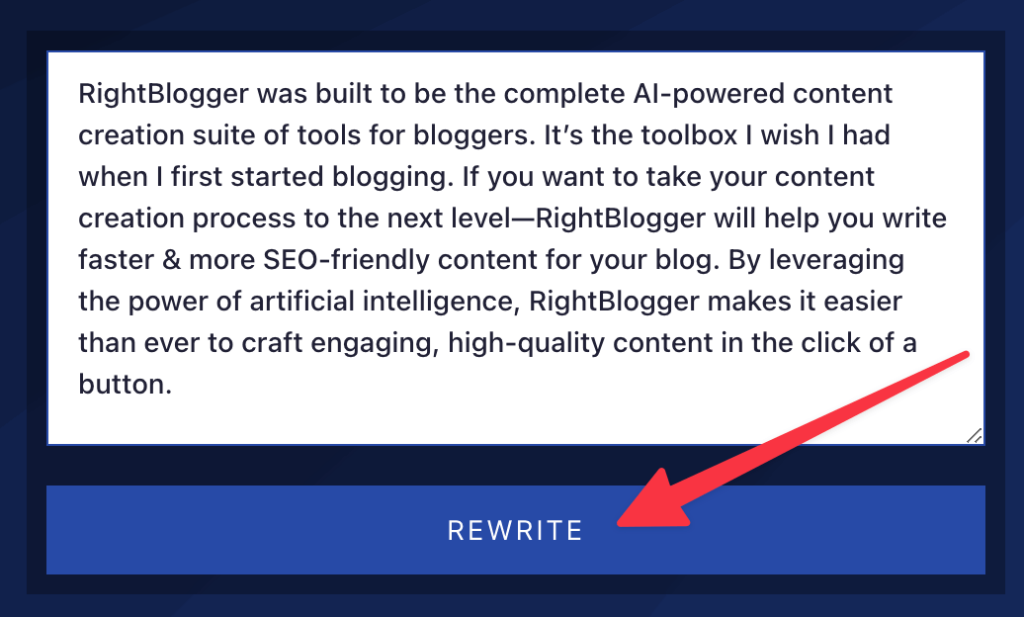
Watch the magic happen! If you’re not in love with the rewritten paragraph you get, just reset the form (or refresh the page), select a different Tone and try again—you’ll get a totally new paragraph to review.
4. Copy Your Newly Rewritten Paragraph
When you’re happy with your paragraph from the AI rewriter, click the “Copy” button next to your new content and you’re all set.
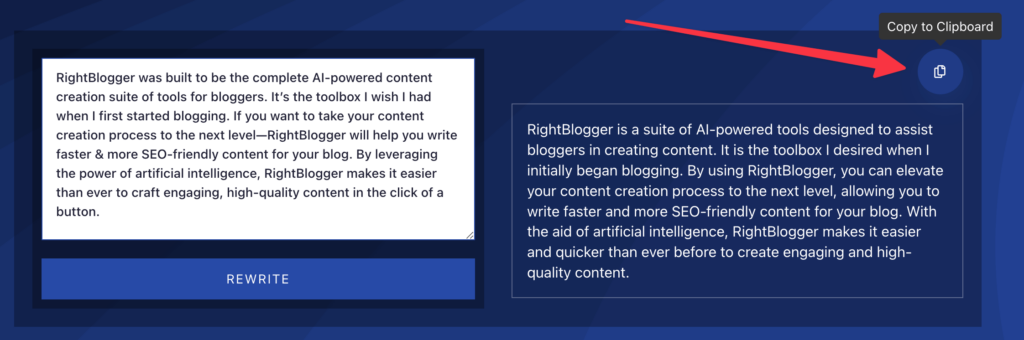
That’s it! Now you’re ready to take your new paragraph and move into the editing process of adding a human touch & making sure your new version is free of grammatical errors.
The Fundamentals of Writing Content (and Using a Paragraph Rewriter Tool)
The bloggers that’ll succeed in a world where AI tools create much of the content we see online, are those that recognize their new superpowers of emotional intelligence & being human. You can’t expect to start a blog, copy a paragraph you see online, paste it into a rewriter tool, generate a new version, publish it and expect to climb in Google search rankings. Blogging ain’t that easy—and it shouldn’t be.
To help make sure you’re using this paraphrasing tool to supplement your content creation efforts, rather than simply using it as a way to creatively plagiarize content from other websites, let’s walk through my best practices for writing useful content. Follow these simple steps to write more compelling content on your blog & get the most out of this paragraph rewriter tool:
1. Start Every Blog Post with Your Own Original Thoughts & Opinions
Before you dive straight into the researching and outlining stages of your writing process, take a moment to slow down and reflect on what unique thoughts, experiences, angles, opinions, examples you can bring to the topic at-hand. Jot them down first, before you begin researching and seeing how other websites have covered the the subject—otherwise, you’re likely to adopt someone else’s take.
Why did you decide to write about this subject, anyway? Sure, a free keyword research tool and my list of 200+ blog post ideas will give you some great inspiration, but make sure you’re personally interested in the article you’re writing, not just pursuing a bland SEO opportunity. Readers can always tell when the content they’re consuming lacks a human touch, and that’s only becoming more pronounced as AI content tools get more use.

To organize your original thoughts and lay a foundation for the article you’re writing, start by asking yourself these questions:
- What stories or life experiences can I use to share my unique take on this topic?
- What’s the key takeaway I want my readers to get from this content?
- Which blog post format makes the most sense for this subject? (How-to, listicle, roundup, interview, etc)
Only once you know at least the general direction your article will be going in, should you start writing the meat of your content. Put in the time to nail this upfront and it’ll make the rest of your writing process a breeze. And when it’s time to start writing, that’s when using a paragraph rewriter tool starts to come in handy.
2. Write Your Blog Post (Using AI Writing Tools to Assist)
While you can certainly start by using a tool like my AI article writer to generate a full article with AI (or using an article rewriter tool) then serve as more of an editor, I believe strongly that starting to write a new blog post with at least your own unique thoughts in bullet points will lay a more sturdy foundation for your content to appeal to real humans.
In your writing process, when you get to sections of content that can be easily rewritten from elsewhere on your blog (like product descriptions), that’s the perfect use case to step in with a paragraph rewriter.
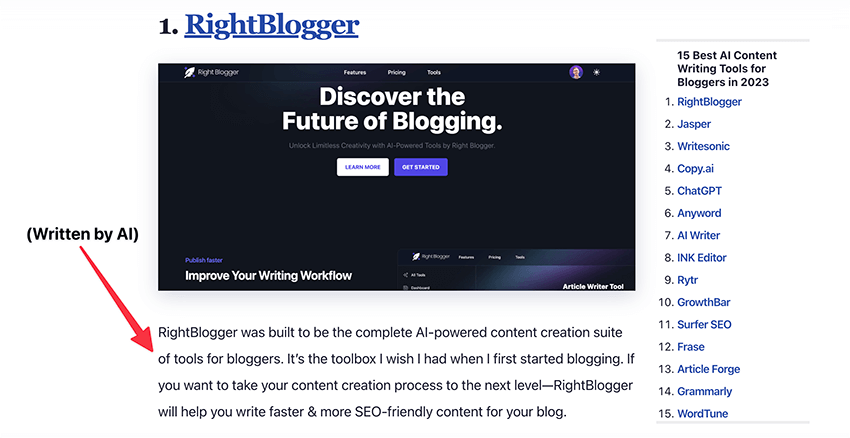
I love using AI to generate content that’s somewhat repetitive, boring, or to reword something I’ve already written elsewhere & just want to include it in a new article I’m writing.
3. Keep SEO (Search Engine Optimization) in Mind Before Publishing Your Content
Before hitting publish on a new article, be sure to always proofread & edit your content with at least a once-over. Especially when you’re using AI in your content generation process—it’ll always need a human touch.
Then it’s time to optimize your content to be indexed by search engine algorithms and ranked as high as possible. Here’s my quick SEO checklist to use before going live with your articles:
- Be sure to install and use the Yoast plugin for WordPress
- Double check you’re writing about a good topic for your audience
- Optimize your headers to encourage rich snippets and quicker indexing
- Make sure you have only one H1 header (your title at the top)
- Follow proper header hierarchy (H2 sub-header sections with H3 subtopics within)
- Use your primary keyword phrase naturally in your article (keyword density)
- Include a healthy mix of internal and external links (at least 3-5 external links)
- Write an enticing, keyword-rich meta description that’ll attract readers
- Use image alt descriptions to your advantage (with keyword rich descriptions)
- Decide on an appropriate length for your blog post (usually at least 1,500+ words)
- Write an SEO (meta) title that’s designed to rank (use my blog title generator tool)
- Place your keywords in the slug / URL / permalink (see my permalinks guide)
Now you’re ready to hit publish! By investing in these foundational SEO best practices you’ll be significantly optimizing your content to climb in Google search rankings over time.
What are the Best Use Cases for this Rewording & Paraphrasing Tool?
While the possibilities are truly limitless, I recommend using this free AI paragraph rewriter tool to create faster original content, including use cases like:
- Rewritten social media posts (to repurpose again on your social channels)
- Reworded paragraphs from existing blog posts that you’d like rephrased for new articles
- Rewritten product descriptions to be slotted into blog posts, landing pages or product pages
- Taking inspiration you’ve gathered online, combining it with your thoughts & rewriting it in your own words
It’s a particularly good fit for content writers, copywriters, and anyone who wants to use advanced AI tools to speed up their writing workflow (or even to beat writer’s block).
What I don’t recommend as a use case for this paragraph rewriter, is copying large amounts of content you find online, pasting it into the tool and getting a reworded version to pass off as totally your own. If you use content directly pasted from another website, it’s your responsibility to cite that original source in your content. This is especially important in academic writing (e.g. research papers, essays) but Google also expects you to cite sources.
The AI rewriter tool isn’t designed to create summaries of content, so if you want a shorter version of the original, try my Summarize Tool instead.
How Do I Know My Paragraph Will Be Plagiarism-Free Content?
Now this is the question of our age. Is AI content plagiarism? The short answer is no, because no original work is being copied.
The long answer: There’s an ongoing public debate over whether AI-generated content counts as plagiarism. Some argue that because the content is not created directly by a human, it can’t be considered original—and therefore is plagiarized. On the other side of the coin, many argue that since AI algorithms and language models are designed to create unique content, the use of AI is not technically plagiarism. I lean into the latter camp, because no original work itself is being copied by the AI technology.
Despite this ongoing debate, it’s important for bloggers and content creators to use these AI writing tools responsibly, be transparent and ethical in your use of AI writing tools.
How Does this AI Paragraph Rewriter Work Behind-the-Scenes?
This free paragraph rewriter tool is AI-powered and designed to give you SEO-friendly, uniquely rewritten content. Put simply, this is a text rewriter tool that’ll take your input copy & instantly rephrase your content using synonyms and varied sentence structure. While this rewritten paragraph won’t technically be in your own words, you’ll get high-quality content that has the same original meaning—free of grammatical errors.
We built this online tool using GPT-3 & GPT-4 artificial intelligence technology from OpenAI (the company that created ChatGPT), with a focus on generating clever, SEO-friendly, reworded content. GPT-4o is a language prediction model. In short, this means the underlying technology has what’s called a neural network machine learning model, that takes input text (like the paragraph you want reworded) and transforms it into plagiarism-free content that matches the same intent.
This content creation tool functions similarly to our blog title generator and free keyword research tool—they’re all trained to learn from the vast body of information on the Internet, to spot patterns. We’ve trained our AI paragraph rewriter with the goal of giving bloggers a faster content writing experience & helping your blog posts to rank higher in organic search engine results.
Try Our Full AI Article Rewriter Tool & Sentence Rewriter Tool Inside RightBlogger Today
Want to do more than just rewrite content? Our free paragraph rewriter tool is just the tip of the iceberg. Over in RightBlogger, our full AI content creation platform for bloggers, we have 80+ AI tools for bloggers—including our full-featured Rewriter Tool and an Article Rewriter Tool (in-development today). Here’s what our Article Writer Tool looks like:
And to give you a preview, here are just a few of the other AI-powered blogging tools you’ll get inside RightBlogger. Where applicable, our tools let you choose different writing styles and even specify your target audience:
- Article Writer
- Keyword Research Tool
- Blog Idea Generator
- Article Outline Generator
- Blog Title Generator
- Keyword Cluster Map Tool
- Smart Suggest (get content ideas from a URL)
- Post Introduction Writer
- Paragraph Writer
- Post Conclusion Writer
- FAQ Writer
- Grammar Fixer (Grammar Checker)
- Meta Title & Meta Description Writer
- Video Script Outline
- And over 50+ more SEO & AI content writing tools…
We’re also working on adding a full-featured Plagiarism Checker Tool & AI Content Detection Tool inside RightBlogger, to help you verify that the content you get from freelance writers (or guest bloggers) comes free of plagiarism and isn’t written too much by artificial intelligence. Pricing for RightBlogger is a flat $29.99/mo for unlimited use. We’d love to have you join!
Create SEO Blog Posts in Minutes with RightBlogger
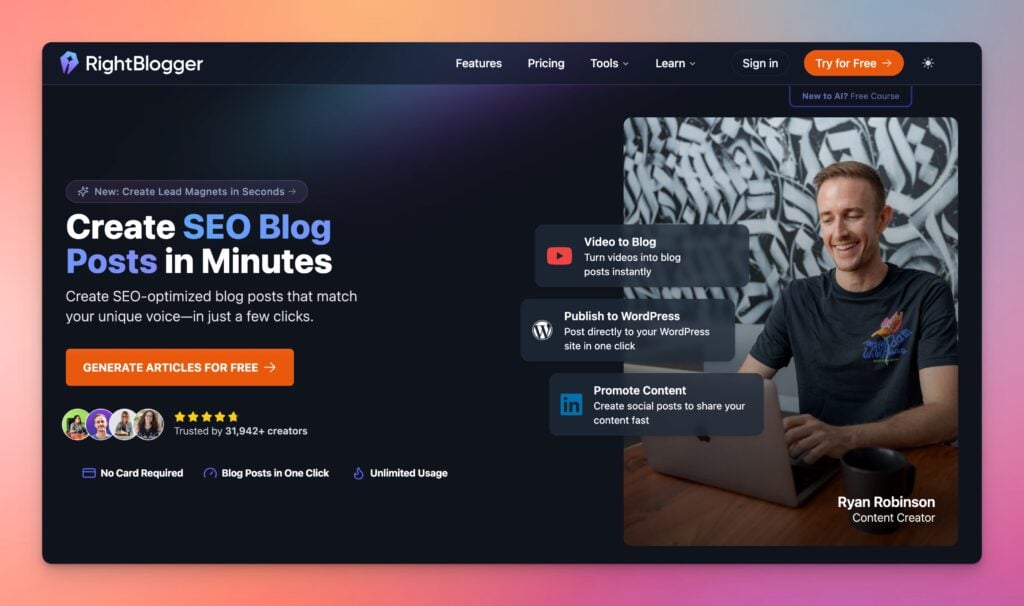
Join 31,942+ creators, bloggers, marketers, writers, freelancers & entrepreneurs in using my very own kit of powerful tools for content creation: RightBlogger. You’ll unlock 80+ blogging, SEO, marketing, sales and productivity-focused tools to create content faster & more effectively today. Plus, you’ll access our library of high-impact courses, a private community, and more.
AI Paragraph Rewriter Tool FAQs (Frequently Asked Questions)
Do you offer a guarantee that my rewritten paragraph won’t contain plagiarism?
While we don’t offer any guarantees of this nature and can’t be held liable for your use of this tool, AI content is not considered plagiarism because no original work is being copied. That said, there is a debate over whether AI-generated content should count as plagiarism. Some argue that because the content is not created by a human, it can’t be considered original—and therefore is plagiarized. Alternatively, many argue that since AI algorithms are designed to create unique content, it can’t technically be plagiarism. Use this tool responsibly.
Do you have a plagiarism checker tool I can use to verify my paragraph is truly unique content?
We’re currently in development of a plagiarism checker tool inside of RightBlogger, where you can run your rewritten paragraphs through the plagiarism checker and see the verify for yourself.
If I copy a paragraph from someone else’s blog and use this paragraph rewriter to reword it, is that plagiarism?
If you ask me, it should be. But it’s probably not. In my eyes, that’s a form of plagiarism—but more than anything else, it’s disrespectful of the creative effort other bloggers put into their writing. How would you feel if someone copied your content, rewrote it in a single click with a tool like this, published it, and outperformed your blog?
Which languages (other than English) does this paragraph rewriter accept? Will it translate my content?
Yes! Our paragraph rewording tool will accept English, Spanish, Portuguese, French, German, Italian, Dutch, Chinese, Japanese, Swedish and Polish text inputs. You can even select from the dropdown menu in the tool, which language output you’d like this rephrase tool to generate your new paragraph in. We’re working on adding additional language support as well.
Does this paragraph rewriter tool accept content formats aside from just text?
No. For right now, we built this paragraph rewriter to work only with text content, so you won’t be able to upload images, GIFs, video or other multimedia content formats.
Is it safe to use an article rewriter tool (article spinner) to generate blog content for SEO purposes?
Google has clearly stated that, “appropriate use of AI or automation is not against our guidelines. This means that it is not used to generate content primarily to manipulate search rankings, which is against our spam policies.” From an SEO perspective, Google has sent a clear signal that you’re safe to use AI writing tools to assist in your content creation process without fear of being punished by their algorithms. That said, I wouldn’t recommend using an article rewriter (or article spinner as they’re also called) to do something as brazen as copy a competitor’s article, use an article rewriter tool to just reword it in one click, then hit publish. In my book, that’s a form of plagiarism—but more than anything else, it’s disrespectful of the creative effort bloggers put into their content writing.
Tool built by my insanely talented friend, @sup.