Are you wondering whether to create a website or a blog? Maybe you’re just curious about the differences between the two.
You might already have some ideas about their similarities and differences… or maybe you feel confused.
Whether you want to start a blog to share your ideas with the world, promote a cause you care about, create an online presence for a community group, or even start and grow an existing business, it’s important to understand what websites and blogs are.
That way, you’ll know what will best suit your needs.
In this article, I will take you through everything you need to know—with plenty of examples along the way. I’ll also share tips and strategies for getting your blog or website off the ground.
By the time you’ve finished reading, you’ll know exactly what a website is, what a blog is, and—most importantly—which one is right for you.
Website vs. Blog: What’s the Difference in 2024? 8 Things to Know
- Website vs Blog: Is There a Difference?
- What is a Blog?
- Why Use a Blog?
- What is a Website?
- Why Use a Website?
- Starting a Blog vs Starting a Website
- Blog Strategies
- Website Strategies
- Website vs Blog: Which is Right for You?
Disclosure: Please note that some of the links below are affiliate links and at no additional cost to you, I’ll earn a commission. Know that I only recommend products and services I’ve personally used and stand behind. When you use one of my affiliate links, the company compensates me, which helps me run this blog and keep my in-depth content free of charge for readers (like you).
Want to Start Your Blog the Right Way?
Head over to read my comprehensive guide: How to Start a Blog (on the Side)
Website vs. Blog: Is There a Difference?

If you’ve looked into making money online, you’ve probably seen people talk about “blogs” and “websites” as though they’re the same. So, is a blog a website?
There is a difference between a blog and a website: a blog is just one type of website.
Websites and blogs can all look very different. Some blogs are tiny, run by one person in their spare time, while others are huge media platforms. Some websites have just one page and a bit of text, while others are massive online stores.
Let’s dig a bit deeper into some examples — and how you might use a blog or website to reach your goals.
What is a Blog?
A blog is a website with regular new content (often called blog posts or just posts). This type of website requires special blogging software.
The blogging software will normally allow for other blog-specific features, like comments.
The earliest precursors of blogs appeared way back in 1993 and 1994 as online journals and online diaries. It wasn’t until 1997 that the term “weblog” (“web log”) was coined, from which we get “blog”.
After that, a number of different blogging platforms began to emerge, making it easier for people to create their own blogs: you can read all about that in my article on the history of blogging.
Today, many blogs still display recent posts prominently on their homepage, but this isn’t a requirement.
Some blogs (including the one you’re reading now, Ryrob.com) are structured more business-likely. They have a “static” homepage that introduces the business and links to key blog posts.
There are lots of different blogging platforms, but the most popular is WordPress — it’s used by 42% of the web (to create both websites and blogs).
We’ll discuss WordPress in more detail later when we examine how to start a blog.
Some examples of blogs include:
- RyRob: I blog about starting a blog and growing a side business
- BuzzFeed: lots of pop-culture news, opinion, quizzes, and content
- Scary Mommy: strongly voiced articles about parenting
Why Use a Blog?
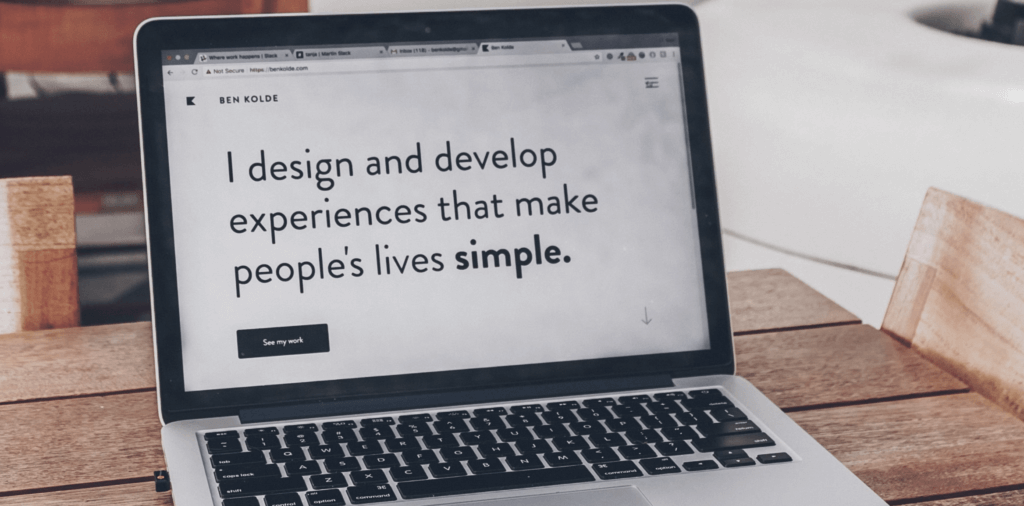
So why would you use a blog? Well, there are plenty of good reasons. Maybe one (or more) of these resonates with you.
- You can use a blog as a creative outlet. Many bloggers enjoy publishing their thoughts and ideas for a worldwide audience … for some, this is the main draw of blogging. If you want to be able to publish your writing for free in a way that’s quick and very accessible, blogging could be a fantastic option for you. Some blog bloggers publish poems, short stories, or even novel chapters.
- You can use a blog as an online platform. Perhaps you want to establish yourself as an influential figure or even a thought leader in your field. If you’re a writer or speaker — or if you aspire to be — your blog gives you a platform to share ideas and grow your audience.
- You can use a blog as a showcase for your work. It only takes 10 – 15 minutes to set up a blog … and if you’re a freelance writer (or any type of creative), a blog can be a really easy way to create an online portfolio.
- You can use a blog to keep family and friends up to date on your adventures. You might get into travel blogging to share all your photos and trip details with family and friends worldwide, for instance. This can be a good option if not all your relatives are on social media: to read your blog, they don’t need a social media account or app; they just need to visit your website in any web browser. You can easily email them the link.
- You can use a blog as the basis of an online business. At the same time, a blog isn’t a business all by itself. Plenty of people make money blogging, turning their blog into a second income stream or even a full-time career.
- You can use a blog to promote an existing business. If you already run a business — whether it’s an online store, a restaurant, a consultancy, or any other type — you can use a blog to promote your business. Your blog posts can be a great way to bring in new prospects and help them get to know you and what you can do for them.
What is a Website?
A website can be any page (or set of pages) online. It could be as simple as a single page that has a company’s contact information, a bit like an Apple Wallet business card.
If you know HTML code, you could create a very basic website using just a plain text editor.
Usually, though, websites will be created in the same way as blogs, using special software.
In fact, plenty of blogging platforms double as website creators. You don’t necessarily have to use the blogging features in order to create a website using them.
In some cases, websites will include a blog section. This won’t be the main focus of the website, though.
A few — very different — examples of websites include:
- Amazon.com: the biggest online store in the world
- Wikipedia.org: a huge, free online encyclopedia
- Down For Everyone Or Just Me?: a simple website that allows you to check whether a site is unavailable worldwide or if it’s just you having problems connecting to it
Why Use a Website?
When is it a good idea to use a website versus blog? There are plenty of times when using a website makes the most sense. For instance:
- You can use a website to give information about an (offline) business or organization. Let’s say you run a children’s activity center. You could create a website with information about your opening hours, facilities, cafe menu, and so on.
- You can use a website to provide a tool or resource, either online in the browser or for download. For instance, the website getpaint.net exists to let people download the Paint.NET software (free software for digital photo/graphic editing).
- You can use a website to create a personal homepage, like an online business card or online resume. About.me lets you easily create a one-page website with a short bio, plus links to your social media sites.
- You can use a website for a special event, such as a wedding. This type of website lets you easily provide information for your guests such as timings, maps, seating plans, and wedding registry details.
- You can use a website like an online store. To create this type of website, you need to use a special eCommerce website builder. This type software lets you add products to your site, manage inventory, record and process orders, take payments, and so on.
- You can use a website as an online forum (or community). If you want to bring together like-minded people, this is a great way to do so. It lets you create a community of your own rather than relying on a big social media site like Facebook — which could potentially shut down or ban your community without warning. You’ll need special forum software, such as bbPress for WordPress.
Starting a Blog vs Starting a Website
Whether you’re starting a blog or making a website, you’ll go through a similar process.

First, you must decide what blogging software you want to use. Some blogging platforms are “all-in-one” solutions. That means you get the software, web hosting, and the opportunity to register a domain name.
Other platforms, like WordPress.org, just give you the software. You buy a domain name and web hosting separately.
This can feel a little more daunting when you’re just starting, but it gives you a lot more flexibility in the long run (and often becomes cheaper).
In most cases, you don’t need to firmly commit to a website vs a blog from day one. Many website platforms can be used to create blogs, too — and vice versa.
My top recommendation is to use WordPress.org, which is great for blogs and websites.
There are thousands of different plugins (add-ons) to give your WordPress site extra functionality — many of them are completely free. Plus, there are loads of different themes (templates/designs) to choose from. Again, lots are free.
But if you feel like WordPress is not your cup of tea or are looking for a much simpler solution for both use cases, go for Softr. Softr is a no-code platform designed for people who don’t know how to code and build web apps, websites, and blogs.
Blog Strategies
There are lots of different ways to build a successful blog. Here, I’ll share some of my favorite blogging strategies — plus links to further information here on RyRob to help you with putting them into practice.
Strategy 1. Have a Clear Niche
Because of blogging’s origins, many bloggers begin by treating their blogs like personal diaries. They write about anything and everything that interests them.
There’s nothing wrong with that, but if you want to grow your audience (beyond just friends and family) and even make money blogging, you need to hone in on a specific topic.
This is often called your blog’s “niche”. To learn more about that, check out my guide on picking a blogging niche.
Your blog will usually belong to a broad niche, like “travel blogs” or “food blogs.” To help it stand out, it should also have a clear focus in terms of topic and/or audience.
For instance, if you have a travel blog, you might blog about eco-friendly travel (a specific topic) or travel for retirees (a specific audience).
When figuring out what niche to blog about, don’t just think about making money. Pick a niche you genuinely care about, one you’d be happy to keep writing about for years.
Strategy 2. Get More Traffic (Visitors)
Whatever your reason for blogging, you likely want to have more visitors. This means getting more traffic to your blog.
A great way to do that is by writing the type of content people are already searching for on Google. To do that, you need to carry out your keyword research.
Use My Free Keyword Research Tool
Try my free AI-Powered Keyword Tool to get dozens of research-backed ideas for keywords & topics to write about on your blog today.
Once you know what keywords you’re targeting, you can use the principles of on-page SEO (search engine optimization) to make your content easy for readers and search engines to understand.
Of course, search engines aren’t the only source of traffic for your blog.
Aim to get traffic from various sources, as this will make your blog more resilient to changes in Google’s algorithm.
Many bloggers get a lot of traffic from social media sites and other people’s blogs (see Strategy 4).
Strategy 3. Produce Regular Content
To build a successful blog, you need to publish regular posts.
That might seem easy when you’re just getting started and feeling full of ideas and excitement … but as the weeks and months go by, many bloggers find it hard to keep up the momentum.
A great way to stay on track is to create a calendar of the content you plan to publish.
That way, you can get ahead … and won’t run out of blog post ideas. You can download my free content/editorial calendar template to use as a basis for your plan.
Don’t feel that you have to produce lots of content. Readers would rather have two or three perfect pieces each month than several half-hearted and rushed pieces weekly.
Figure out a realistic schedule for you … and then stick to it.
Strategy 4. Form Connections With Other Bloggers
One of the great things about the blogging world is that you can achieve much more by collaborating with others than by competing with them.
By retweeting other bloggers’ posts, commenting on their posts, becoming an affiliate for them, or even simply sending them a nice email, you can form connections that help you both — and that benefit your readers, too.
Guest posting is a particularly good way to build a strong connection with another blogger and their audience.
When you guest post for a blog, you write content for them under your name. You’ll get a “bio” at the end of your post where you can write a bit about yourself and link back to your blog.
Website Strategies
Unlike a blog, your website will stay pretty static over time. You won’t be publishing new content regularly.
Instead, you’re more likely to drive people to take action — like visiting your physical store, making an online purchase, or calling you to hire you.
Strategy 1. Design Your Website Around Action
Think about what you want website visitors to do. You usually won’t want them to hang around on your website. Instead, you want them to move off your website and take some action.
Make sure it’s clear what they should do next. It could be something like:
- Email you to book a room at your community hall.
- Fill out a form to book their first appointment with you.
- Calling you to reserve a table.
- Coming to your location.
- Taking advantage of a special offer.
- Joining your mailing list so you can send them more information.
Strategy 2. Keep Your Website Up to Date
Some websites will have a “news” section that functions like a blog. This can be a good way to share updates. However, it’s still really important to ensure all the other pages on your website are updated.
We often discuss websites as “static” content, but this doesn’t mean you write the content once and never change it.
You should regularly review key pages on your site, such as your About page, contact details, and FAQs, to ensure that no information is outdated.
For instance, during the coronavirus pandemic, you might have updated information on your website to inform people about new opening times, restrictions, or precautions.
You need to edit these details across your website if they have changed.
Even if you have a small, simple website, it’s a good idea to review it quickly and regularly to ensure that everything is up to date.
For instance, if you’re a freelancer listing three years of experience, you’ll want to update that each year.
Strategy 3. Make Sure Your Website Works
Have you ever visited a website to make a booking or contacted someone to find the form broken? Or maybe you’ve sent a message but never heard back.
Sometimes, updates to your website’s software or changes by your web host may cause something to break.
Every month or two, run through key features on your website — like your checkout process or contact form — to ensure it’s all working as intended.
Strategy 4. Help People Find Your Website
For your website to be effective, people need to know about it. That means making sure they have lots of opportunities to come across it. You could:
- Print business cards with your website address, and have these physically available in your place of business.
- Advertise your website in local newspapers or magazines.
- Get your website URL painted on your vehicle.
- Ensure your website URL is on your Google Business listing (this shows up in Google Maps).
- Link to your website from your Facebook page and other social media pages.
- Use keywords on your website to help people find it when searching for your type of service or product (e.g. when looking for restaurants in your area if you run a restaurant).
- Let local blogs and business directories know about your website.
Website vs. Blog: Which is Right for You?
The good news is that you don’t necessarily need to decide, once and for all, between a website and a blog.
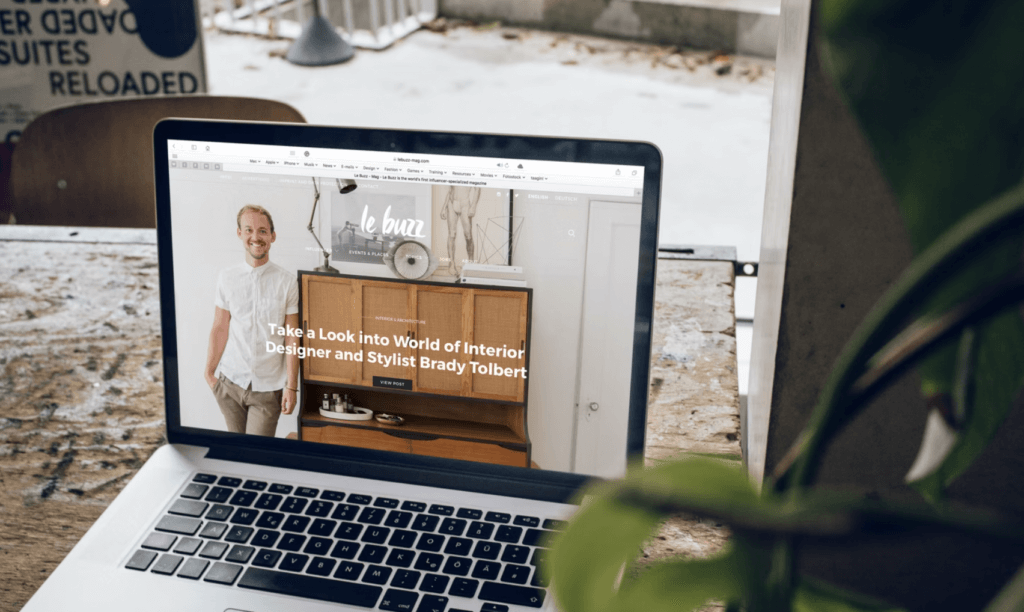
Most popular website building platforms let you add a blog too — you don’t have to do this right away, but you could include a blog on your website in the future.
Similarly, you can start off with a blog but add plenty of features that are more website-like — such as an online store, a static front page, and other pages like “About” or “Services” that are pages rather than blog posts.
Whether you’re building a blog or website, you’ll need to choose the right platform to make it on.
I recommend creating a self-hosted blog (powered by WordPress with Bluehost as your web host), but if that doesn’t seem like quite the right fit for you and your site, check out my list of the best website builders for lots of different options to consider.
If you plan to start a money-making blog, I’ve got a great resource to help you achieve your goals faster.
My free blog business plan takes you through everything you need to know, from defining what you want to achieve to mapping out your strategy and launching your blog. Find out more and download it here.
To get you started, check out my guide on how to start a blog—and make money from it.
Want to Start Your Blog the Right Way?
Head over to read my comprehensive guide: How to Start a Blog (on the Side)

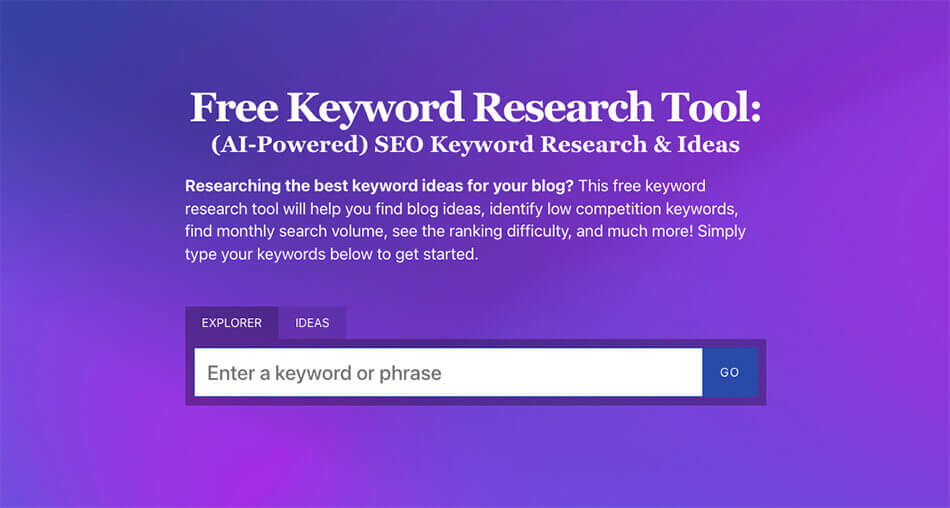
Great Article, You explained everything in this article in such a amazing way. I specially like your website strategies it was too good and helpful.. Keep posting such a informative content.. Thanks for this!!
You’re welcome! Good luck with your blog, Brij 🙏
Both websites and blogs are important to businesses, though they serve different purposes from a functional standpoint. Knowing which platform to invest in will help a business owner achieve their goals more efficiently.
🙏
Thank you so much for clear my doubts. This article very helpful. I really appreciate this post and after that I also read many post. Your post is very helpful
You’re welcome, Neha!
You simply couldn’t have been clearer! Thank you so much for addressing an issue that I feel is often disregarded as being obvious, when it isn’t! This was helpful.
You’re welcome, Felicitas!
thanks
🙏
Awesome post, Ryan. I am a public servant in the education sector, who has presented papers at conferences, published two articles and chapter in an edited book (in press), and facilitated numerous workshops. Reading your post came at an opportune time when i was contemplating about what to do after retiring. Awesome post!