Now, before we jump over to looking at the backend of one of my most popular recent articles (in the video tutorial below), it’s important to realize that these on-page SEO strategies aren’t a guarantee of content success… you won’t immediately get thousands of readers just by following these on-page SEO strategies.
These are the best practices you need to implement to position yourself well for higher organic search rankings. However, they’re not going to be responsible for ranking your content as a standalone activity—you’ll still need to go out and write guest blog posts to attract high-quality natural links back to your blog, you’ll want to promote your blog content on the social channels your audience spends time on, interact with your target audience in the most popular communities and groups for your niche.
Doing smart keyword research and promoting your content on a regular basis will help you rank as quickly as possible. However, you still need to check the box of properly optimizing the on-page SEO for your blog posts. Now, let’s do exactly that.
9 On-Page SEO Strategies (How to Optimize a Blog Post for SEO Ranking)
- Write a Strong Headline
- Pick a URL with Your Target Keyword Phrase
- Be Clever with Content Categories
- Design a Featured Image that Stands Out
- Use Smart Image Alt Text (Alternative Title Tags)
- Include External and Internal Links
- Double Check Your SEO Title (Meta Title)
- Craft a Keyword-Optimized Meta Description
- Keep an Eye on Keyword Density
Disclosure: Please note that some of the links below are affiliate links, and at no additional cost to you, I’ll earn a commission. Know that I only recommend products and services I’ve personally used and stand behind. When you use one of my affiliate links, the company compensates me, which helps me run this blog and keep all of my in-depth content free of charge for readers (like you).
Create SEO Blog Posts in Minutes with RightBlogger
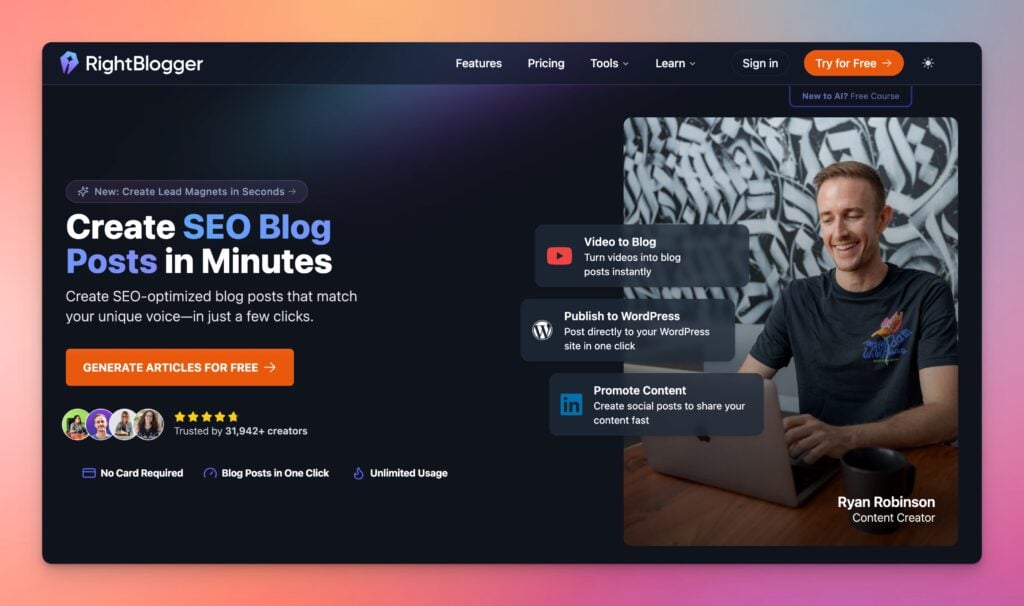
Join 31,942+ creators, bloggers, marketers, writers, freelancers & entrepreneurs in using my very own kit of powerful tools for content creation: RightBlogger. You’ll unlock 80+ blogging, SEO, marketing, sales and productivity-focused tools to create content faster & more effectively today. Plus, you’ll access our library of high-impact courses, a private community, and more.
When starting a blog, it’s important to start mastering the foundational on-page SEO strategies that’ll help you rank your content well in organic (Google) search results. Let’s quickly dive into the top on-page SEO strategies every blogger should implement today—and if you’d rather watch this guide as a video, tune in below:
Now, let’s dive into my ultimate guide covering the most effective on-page SEO strategies I use on my blog today.
1. Write a Strong Headline
The importance of a strong headline can never be emphasized enough in blog writing.
Recent studies have found that 80% of readers never go beyond reading the headline. So, to improve the chances of your readers going beyond just your headline, you must master the art of crafting enticing headlines that encourage them to want to read on and see what your content has to offer.
Need Catchy Blog Title Ideas?
Try my free AI-Powered Blog Title Generator Tool to get dozens of SEO-friendly headline ideas to make your blog posts stand out today.
However, your headline goes beyond just hooking your readers. It also affects your overall blog SEO friendliness if you optimize the headline for search engine rankings.

Headlines are one of the most crucial elements search engines use to determine whether an article is relevant to a searcher’s query. Because of this, you must pay attention to how you write and structure yours.
Here are a few pointers to help you craft more effective headlines to nail your on-page SEO:
Lead with a Number
Headlines that feature a number tend to drive more clicks.
One reason for this is that numbers indicate to readers that your content is easy to scan (and digest). This drives clicks, which, in the eyes of search engines, indicate that your content is valuable and should thus be ranked higher.
Front-Load Your Keyword Phrase
Placing your target keyword phrase at the forefront of your headline shows search engines that it’s important. It’s a strong indicator of what your article is all about, as you can see from this example:
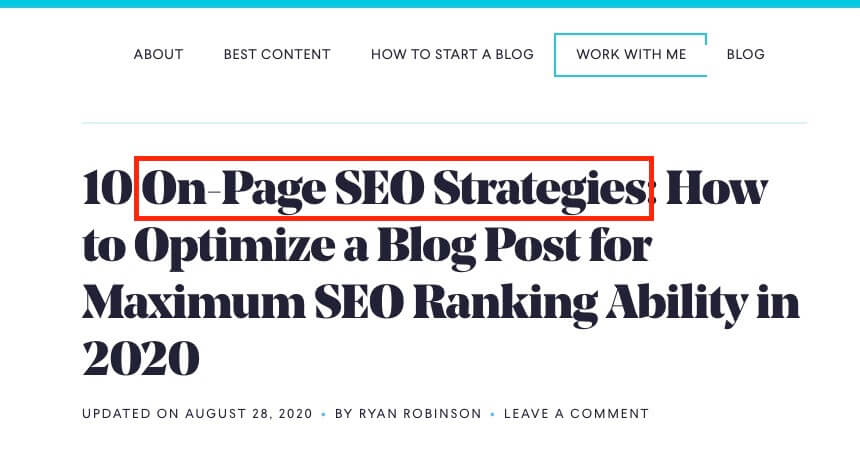
Front-loading your keyword also helps readers immediately know what you’re writing about. Remember, people’s attention spans are short (just 10 to 20 minutes on average). If they don’t immediately see the keyword they typed into the search bar within your headline, they’ll move on to other blog posts on the SERPs that do feature it.
In a nutshell, front-loading your keyword in the headline:
- Indicates to search engines what your blog post is about
- Drives more clicks, as readers immediately know that your post is relevant
So, as long as it’s possible and your headline still makes sense, make sure your keyword phrase is within the first few words of your headline.
Use Parentheses
Another headline hack that can help your blog post’s SEO is to use parenthesis. Parentheses help boost SEO because they help make your headline more visually appealing.
A headline that stands out to the eyes of your potential reader is more likely to be clicked on—and thus read.
Add a Year
What difference does showcasing the year make in your headline? Well, I’d argue a whole lot!
Including the current year in your headline makes it more relevant to your readers. We live in a fast-paced world, and information quickly becomes outdated. Putting a date in your headline is a great way to indicate to search engines and readers that your blog post contains current and relevant information.
Your headline may seem like a small element of your blog post, but believe me, it plays a huge role in its performance. So, don’t just be clever in your headline writing—be strategic, too.
Need Catchy Blog Title Ideas?
Try my free AI-Powered Blog Title Generator Tool to get dozens of SEO-friendly headline ideas to make your blog posts stand out today.
2. Pick a URL with Your Target Keyword Phrase
One mistake many bloggers make, is to leave their URL settings on default without optimizing them—and thus miss out on a major on-page SEO strategy that takes very little effort to implement.
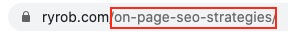
Put simply, if you don’t place your keyword phrase directly into your URL, you’re missing out on a huge SEO ranking factor that search engines value highly—and which you should use to your advantage.
When you write a blog post, edit the URL to include your target keyword phase. I’d go as far as to say you should probably never use a dynamically generated URL that WordPress suggests. The presence of any non-essential numbers or symbols in a blog post URL does more harm than good to your on-page SEO ranking ability.
Including your keyword in the URL, on the other hand, makes it readable both for search engines and readers. This is an on-page SEO strategy that can help optimize your blog posts for maximum SEO ability.
Note: Keep your URLs relatively short and simple. Sometimes, you must include your main keyword phrase and nothing else. I usually recommend removing all stop words (like “a,” “and,” “the,” and such) if you’re considering including more than just your keyword phrase in the URL.
3. Be Clever with Content Categories
One aspect of on-page SEO that’s commonly ignored (or improperly done) is thoughtfully deciding on site structure, which, in one way, translates into the categories that your content lives within.
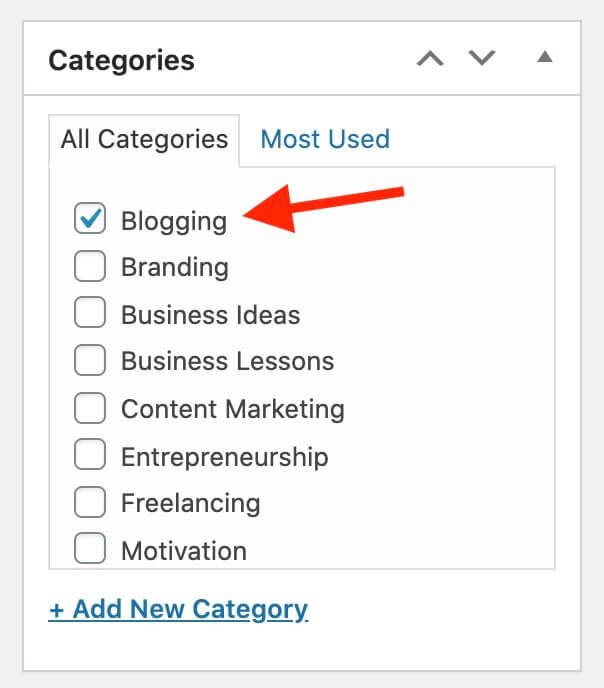
I know, it isn’t sexy or exciting, but if you want to optimize your blog post for maximum SEO ranking ability, you must consider site structure. And one of the most important aspects of site structure that can help your on-page SEO is assigning a category to each of your blog posts.
Again, it’s all about letting search engines like Google know what your blog (especially your blog post) is about. Categories help you do just that. They help search engines know that your blog post is relevant to a user’s search query.
Another reason that content categorization is useful for on-page SEO is that Google recently announced that user experience (UX) will continue to be an even more important ranking factor in 2025. Having clear categorization in place allows users to more easily navigate to the content they want.
Note: I personally recommend assigning only one category to a blog post, which helps make the topic under which your article lives extremely clear.
4. Design a Featured Image that Stands Out
A featured image is the “thumbnail” image of your blog post, appearing when your article is shared on social media and sometimes in organic search results. It should serve as a visual summary of what your blog post will cover.

That’s why you need to assign a featured image to your blog posts—and ideally, one that stands out visually.
What does a featured image do with on-page SEO and optimizing your blog post to get more traffic?
I’ll show you two good reasons:
- Google sometimes ranks images at the top: Depending upon the type of search query, Google serves up images at the top of their SERPs. If your image stands out from the crowd (i.e., it’s not just a simple stock photo), search engines may favor displaying your image first, thus increasing the chances of users clicking on it to read.
- It helps with social engagement: When your readers share a link to your blog post, the featured image is what their network sees first. If the featured image is relevant to the article’s content, that helps drive engagement.

This means you should invest a little time and effort into designing featured images that pop with tools like Canva, Visme, or Adobe Photoshop.
Remember that humans are visual creatures, so providing enticing eye candy is a great way to attract more readers to your blog post.
5. Use Smart Image Alt Text (Alternative Title Tags)
Alternative title text (also known as image alt tags) describes the purpose of an image on a page. While their primary purpose is to enhance accessibility, they also provide better context to search engines that help them index the image properly—and take their text into account for the greater purpose of the page as a whole.
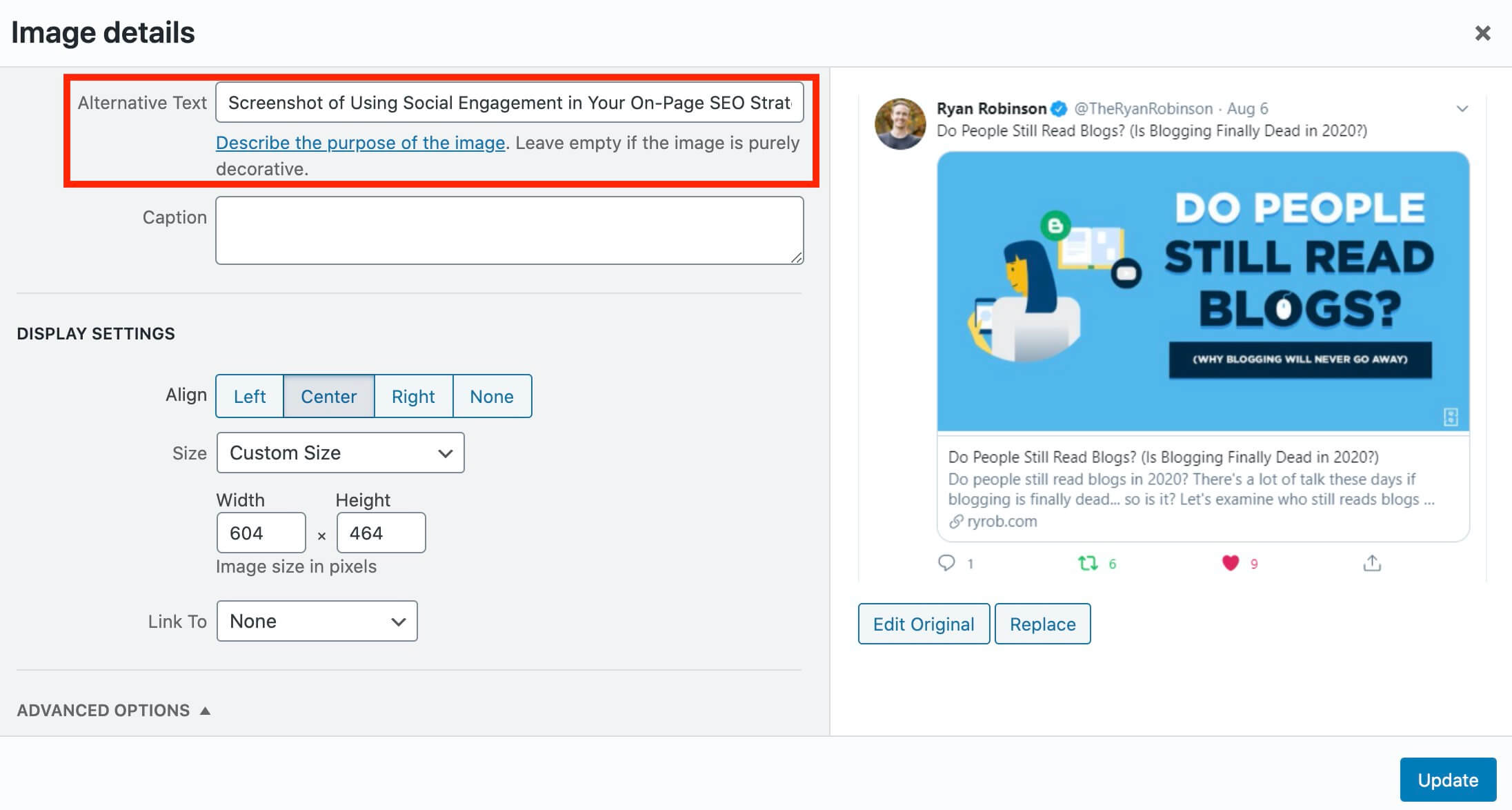
Here are three tips for writing smart alt text:
- Alt text must be as descriptive of the image as possible without being too long (think 5 to 15 words maximum)
- Include keywords in your alt text as long as you don’t keyword stuff (you can get penalized for keyword stuffing)
- To avoid keyword stuffing, use different image alt text for different images and stay true to describing each image
Whatever you do, don’t just upload your images into WordPress without adding alt text to them. An image with blank alt text (1) doesn’t give screen readers any assistance, and (2) also leaves the purpose ambiguous in the eyes of search engines.
Image alt text may not be as big a factor as our other on-page SEO strategies here, but they do help optimize your blog posts for maximum SEO ranking ability—and the goal is to hit all of these best practices that work well when combined. As an aside, be sure to check out my picks for the best free keyword research tools to ensure you’re nailing your approach. If you are struggling with coming up with alt text you can try a free tool like Image Caption Generator to get ideas using AI.
6. Include External and Internal Links
Links are the true backbone of the Internet, which is why search engines like Google place a huge emphasis on them when it comes to ranking signals. If your blog post is linked to a highly authoritative website, then Google is likely to reward your post with a higher organic ranking position as a result.
And if the search engines place so much importance on links, you should too.
When it comes to on-page SEO, there are two main types of links you need to include in your blog posts—external links and internal links. Moreover, it would help if you were strategic in how (and locations) you create both links.
External Links in On-Page SEO
Also sometimes called outbound links, external links are links that point to other sites. They’re usually used to back up facts or to give your readers more information you can’t cover in your particular blog post:
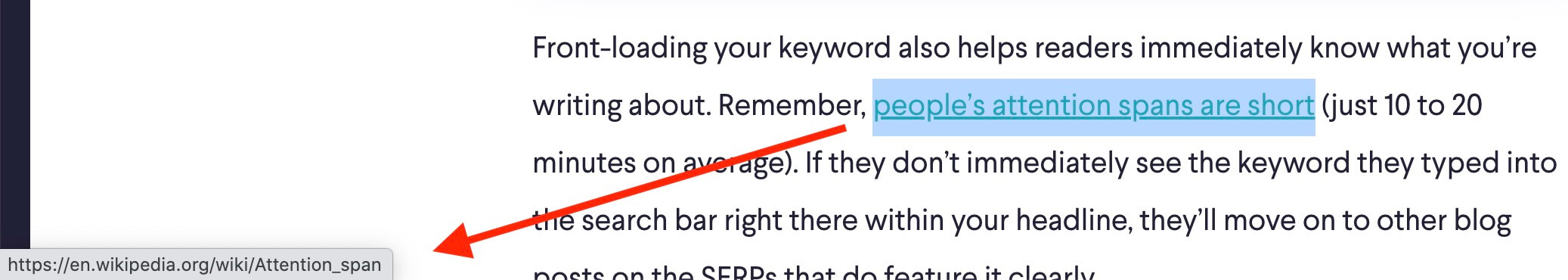
When adding external links to your blog posts, three of the most important rules to observe include:
- Avoid linking to a direct competitor website (where there’s a lot of crossover on content topics) if you can
- Never link to a competing blog post that targets the same keyword phrase you want to rank your article for
- Don’t link externally (or internally) with the anchor text you want this blog post to rank for in organic search
And when you do link to other websites, make sure you prioritize external links that are:
- Reputable websites. Linking to a reputable website is a great way to “tap into” their authority. It indicates to search engines that the content on your page can also be trusted.
- Recent posts. As much as possible, try to link to a page with a publish (or update) date within the last couple of years.
- Original sources. When citing a statistic or fact, link to the original source whenever possible.
Adding relevant, value-adding external links to your blog posts is a great way to solidify the on-page SEO of your article, as it helps build trust with your readers and search engines.
Internal Links in On-Page SEO
Internal links are simply links to other posts or pages on your blog. And while you have the power to, you shouldn’t link to every single post on your blog within a new article, just because you can.
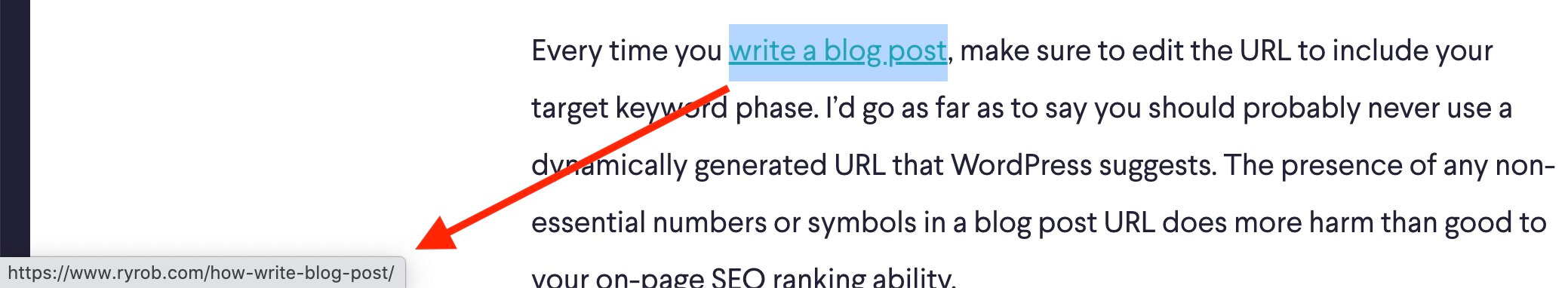
You should have an internal linking strategy that’s designed to boost the on-page SEO of your most important articles (or pages). Here are a few tips for crafting an internal linking strategy that makes sense:
- Regularly link to the most important pages of your blog (the most frequently)
- Always link to relevant and related pages as you’re writing a new article
- Try to include around 5 to 10 internal links per new post you publish (if possible)
When executed well, your internal linking strategy will help boost your blog posts’ on-page SEO by sharing the authority your overall site receives whenever it gets linked to another website.
So, next time you draft a new article, remember to link to at least a few other relevant posts or pages on your blog.
7. Double Check Your SEO Title (Meta Title)
Your SEO title (or meta title) is another critical element to get right if you want to optimize your blog post for maximum SEO ranking ability. It’s an on-page SEO strategy that must be leveraged whenever you publish something new.
Be sure to use my free SEO Meta Title Generator tool to get yourself started down the right path.
What is an SEO Title?
An SEO title is a title that shows up in organic search results. Its main function is to tell search engines (and searchers) exactly what to expect from your blog post. Here’s an example of my SEO title for a recent article:
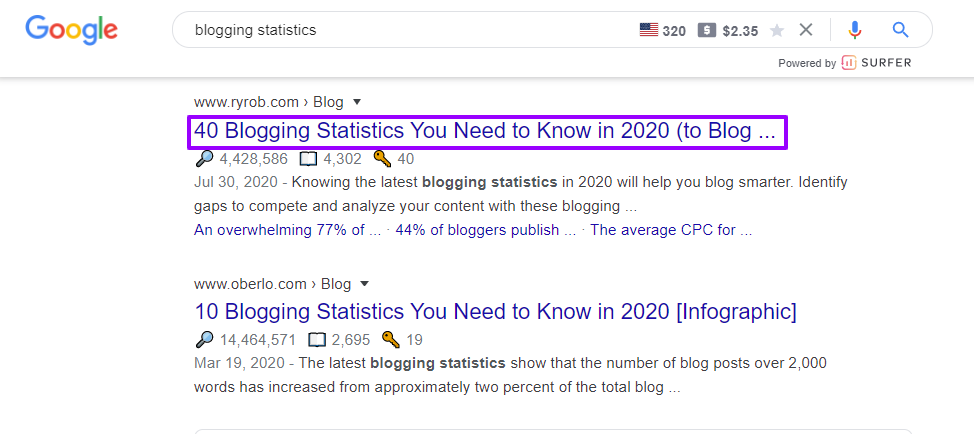
How Do You Optimize Your SEO Title?
This is where the right blogging tools (like Yoast) come in handy.
If you haven’t installed Yoast for WordPress on your blog yet, you must. It’ll help you efficiently and quickly optimize your on-page SEO with a checklist of best practices like so:
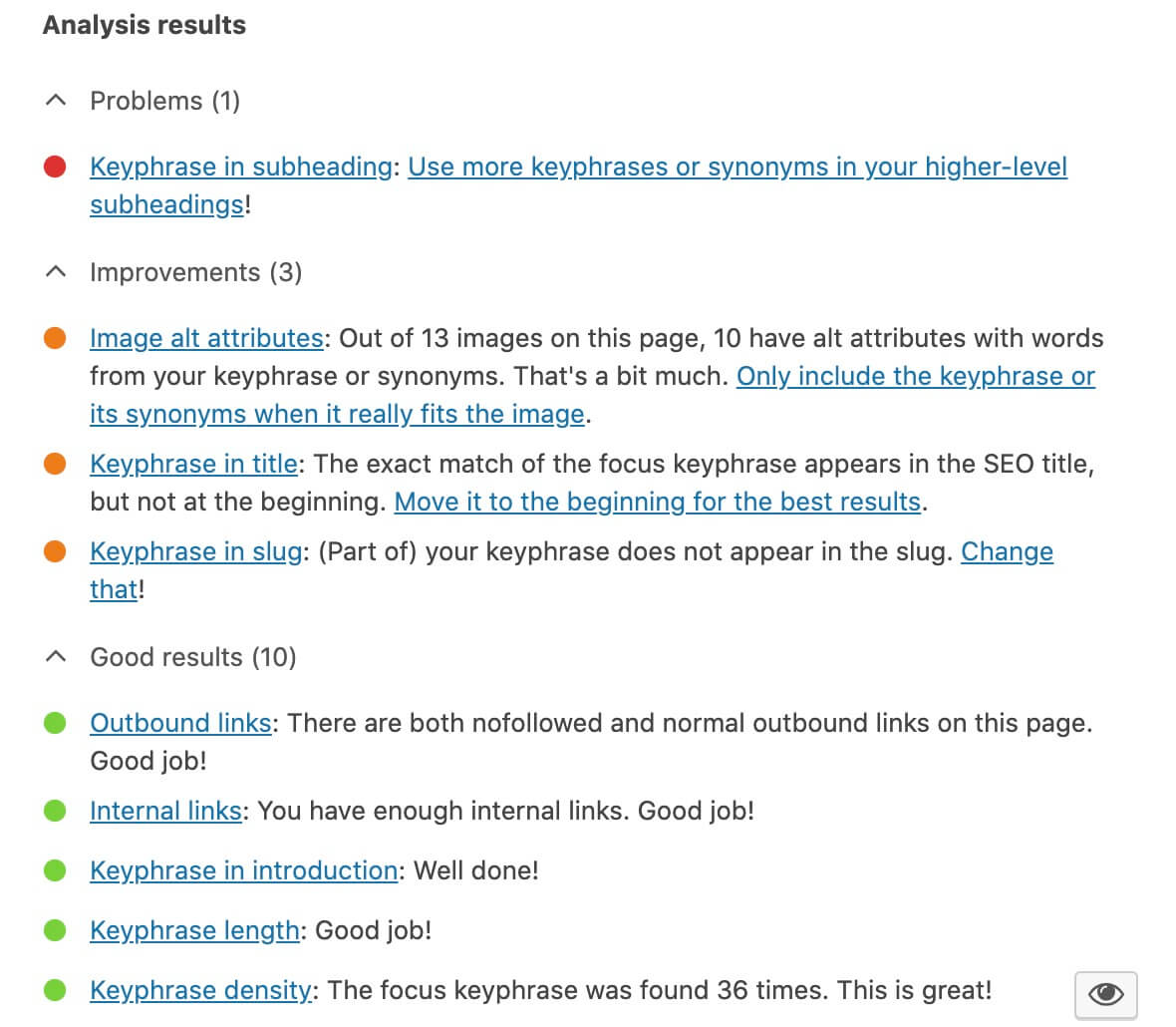
Now, how do you optimize your SEO title?
- Watch your SEO title length: The optimum length for SEO titles is typically considered to be under ~60 characters long, but it’s worth some experimentation because search engines occasionally give you more title real estate. Anything beyond 60 characters often gets truncated, though. Don’t worry; Yoast will help you see when your SEO title is too long.
- Front-load your keyword: Placing your keyword phrase as close to the beginning of your SEO title as possible will show both search engines and readers the most crucial topic your article covers.
- Avoid all caps: Aside from being basically shouting in Internet language, all caps can confuse search engines and reduce the number of characters you can use.
- Don’t keyword stuff: Keyword stuffing your SEO title can penalize you by search engines (your ranking will be lower). It also results in a poor user experience for searchers and low click-through rates.
- Write for your readers: Your SEO title must make sense to your readers first and foremost; don’t just write it for search engines alone.
An optimized SEO title goes a long way in boosting your on-page SEO game, as search engines will use it to determine whether your blog post is relevant to a searcher’s query.
A great SEO title also helps drive more clicks, as it shows the true value of your post—so spend a little time on it!
8. Craft a Keyword-Optimized Meta Description
A meta description is a short summary of your blog post that appears below your SEO title on the SERPs. My free Meta Description Generator tool will hook you up with an SEO-friendly description in seconds.
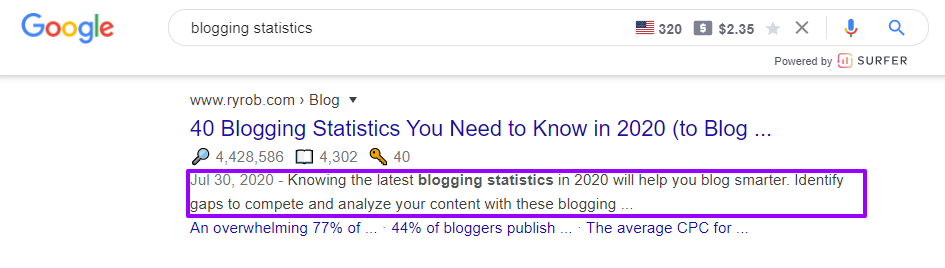
While search engines can automatically generate this snippet by pulling the first sentence or two from your introduction, it’s best to create your own optimized version (which Yoast allows you to do quickly).
That’s because sometimes the snippet search engines automatically pull from your blog post may not include your target keyword phrase—or be the absolute best representation of what your article is designed to cover.
The meta description must include your target keyword phrase in order to truly impact your on-page SEO.
Another reason you should always write your meta description is that you can use it as a mini “sales pitch” for your blog post. If executed well, a meta description can hook readers and encourage searchers to click on your post first.
To do this well, take a few passes at writing a short teaser (or trailer) about your blog post.
9. Keep an Eye on Keyword Density
While the number of times your keyword phrase is mentioned throughout your article plays an important role in optimizing your blog post for effective on-page SEO, you must also be careful not to go overboard and enter keyword-stuffing territory.
This means you must keep an eye on your keyword density… but how much is too much?
Personally, I aim for a keyword density of somewhere between 1-3%, but this answer can vary depending upon the SEO consultant you’re talking to 😂
Going beyond the range of 1-3%, though, can sometimes be pretty aggressive and lead you down the slippery path of over-optimization, which (if detected) search engines will often bury your ranking. Thankfully, Yoast’s SEO for WordPress plugin will help you see the keyword density of your blog post and guide you to staying in a safe range.
If your keyword density is too high, try replacing your exact keyword phrases with some synonyms that potential readers could also search.
Bonus On-Page SEO Factors to Consider for Boosting Your Search Rankings
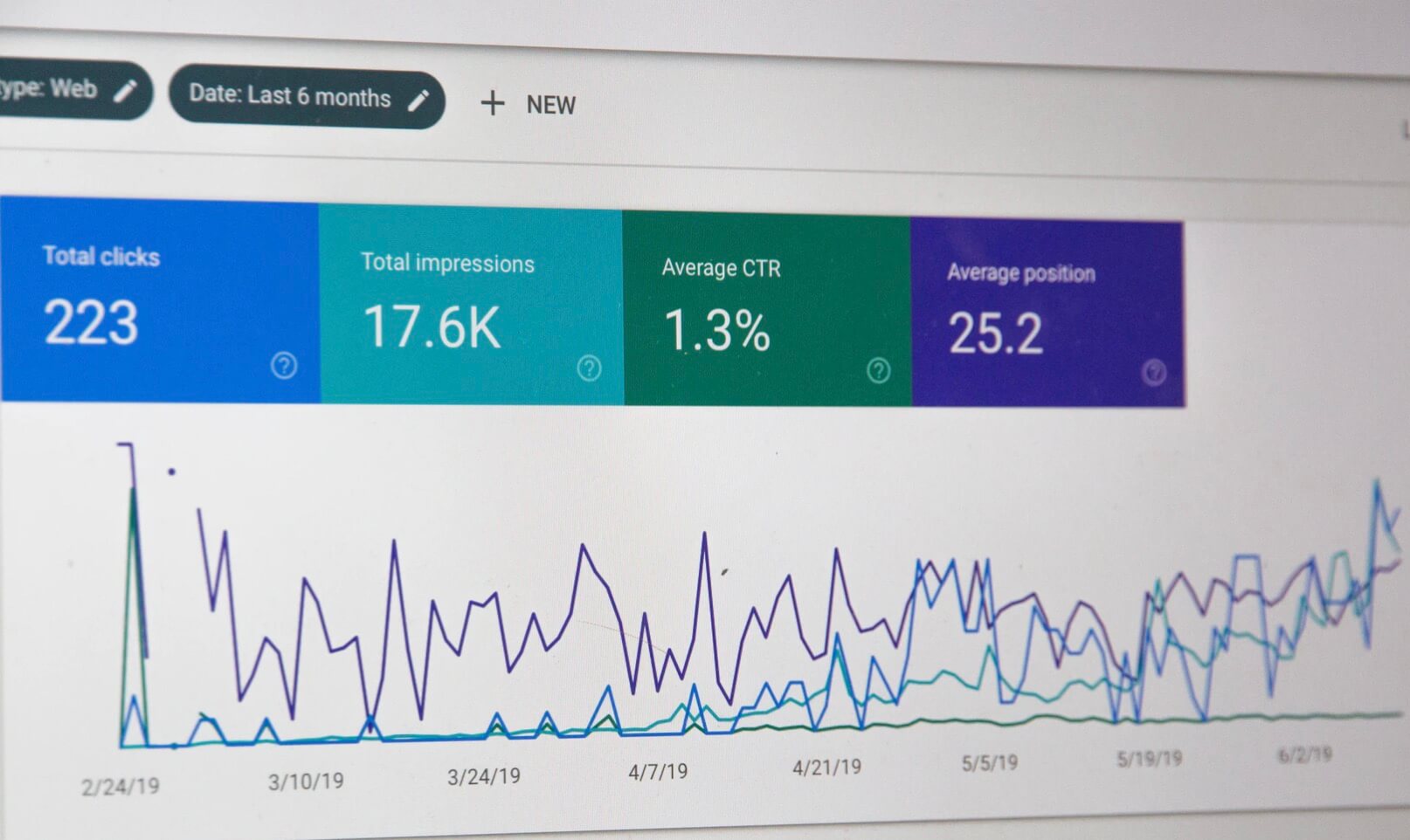
On-page SEO considers many different factors that work together to help create well-rounded blog posts that are optimized for organic search. While I’ve mentioned the major on-page SEO strategies you need to consider above, there are a few other smaller factors worth considering.
Use Headers to Your Advantage in On-Page SEO
Your headers are another on-page SEO factor that can help boost the ranking ability of your blog posts. Here are two tips for optimizing your header usage throughout your blog layout:
- Use HTML tags: HTML tags (H1, H2, H3, H4, and so on) help search engines understand the structure and purpose of your blog post more easily.
- Include your keywords in headers: Wherever possible, include your target keyword phrase and its variations in a wide range of heading sizes throughout your blog post.
Don’t treat your headers as an afterthought. Remember, every aspect of your post can be optimized for on-page SEO friendliness, and headers play a vital role in boosting the overall on-page SEO of your articles.
Speed Up Your Pages
Pages that load faster have an advantage over those that load slowly. That’s why you should do everything you can to ensure that the pages and posts on your blog load as quickly as possible.
Google even built a tool called PageSpeed Insights that you can use to test how long it takes a particular page on your site to load. It offers extremely actionable and specific advice for making your pages load faster. Check out my detailed guide on Google PageSpeed optimization to get your performance scores up to 100.
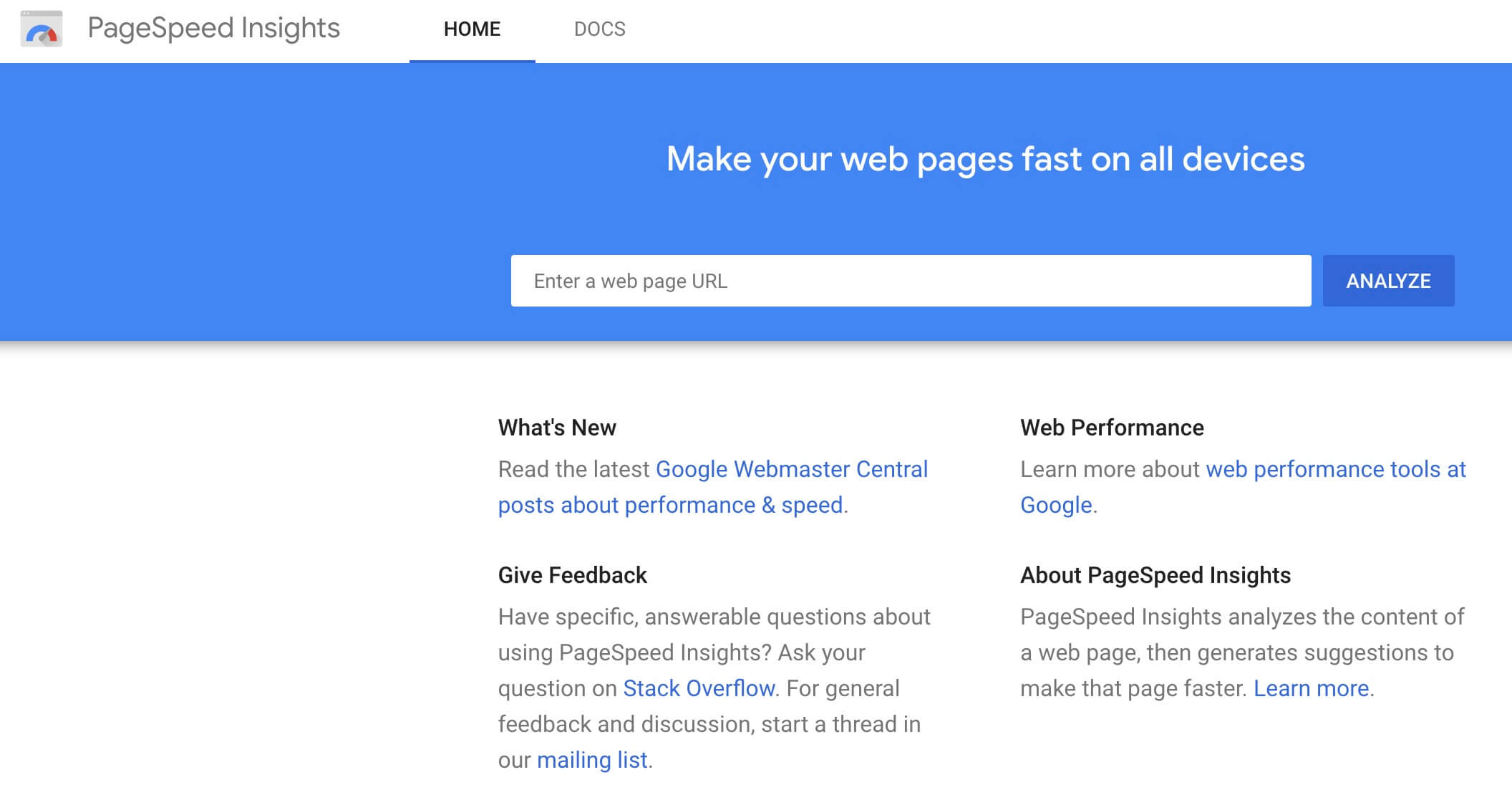
On that note, an essential on-page SEO strategy to help improve your page load speed is to optimize all of the images within your blog posts (as those can often be the most significant files that get loaded every time your article is requested).
Here are a couple of ways to optimize the images on your blog:
- Image and video compression: This reduces the size of your pictures and videos, loading them faster. You can use free & cheap tools or plugins like TinyPNG to help do that directly in WordPress.
- Use the right image format: PNG and JPEG are the preferred file formats for blog post images, as they are easy to compress.
Next time you add visuals to your blog post, optimize them for speed first. This will help you curry favor with both search engines and your readers.
On-Page SEO Final Thoughts: Optimizing Your Blog Posts for SEO is Crucial
Whether you like it or not, ranking well on search engines has become more complicated in recent years as the competition becomes fiercer by the day—yet it’s still one of the most sustainable (significant) traffic sources if you can nail your on-page SEO and do a good job building your blog’s domain authority as well.
That’s why it’s important to lay the right foundation for blogging success by implementing these on-page SEO strategies across your content.
Now, I want to wrap this up by reiterating that these foundational on-page SEO strategies are what you must be doing with your content to get it to a place where it’s viewed as high quality & authoritative in the eyes of search engines.
Other off-page SEO factors must be implemented to get your content ranking at the top of competitive search results. Some notable off-page SEO factors include:
- Guest blogging (to acquire high-quality, natural links and drive incremental traffic)
- Racking up a meaningful amount of social shares (signaling to search engines that your content is popular)
- Driving referral traffic from communities, publications, and other reputable online destinations
All of these signals, in conjunction with good foundational on-page SEO, will help you rank at the top of search results—and, of course, drive traffic to your blog at the same time.
Create SEO Blog Posts in Minutes with RightBlogger
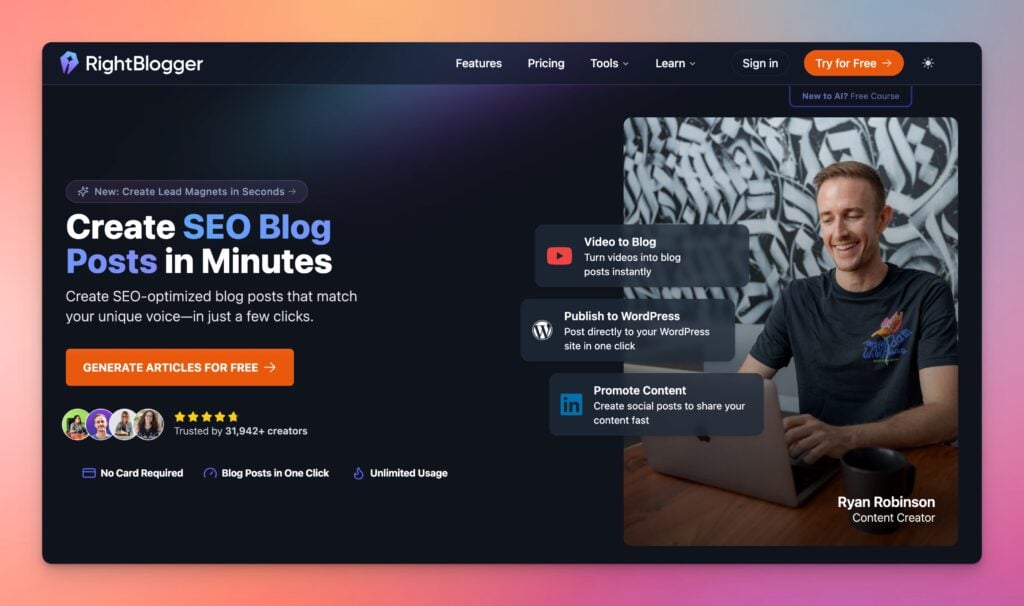
Join 31,942+ creators, bloggers, marketers, writers, freelancers & entrepreneurs in using my very own kit of powerful tools for content creation: RightBlogger. You’ll unlock 80+ blogging, SEO, marketing, sales and productivity-focused tools to create content faster & more effectively today. Plus, you’ll access our library of high-impact courses, a private community, and more.

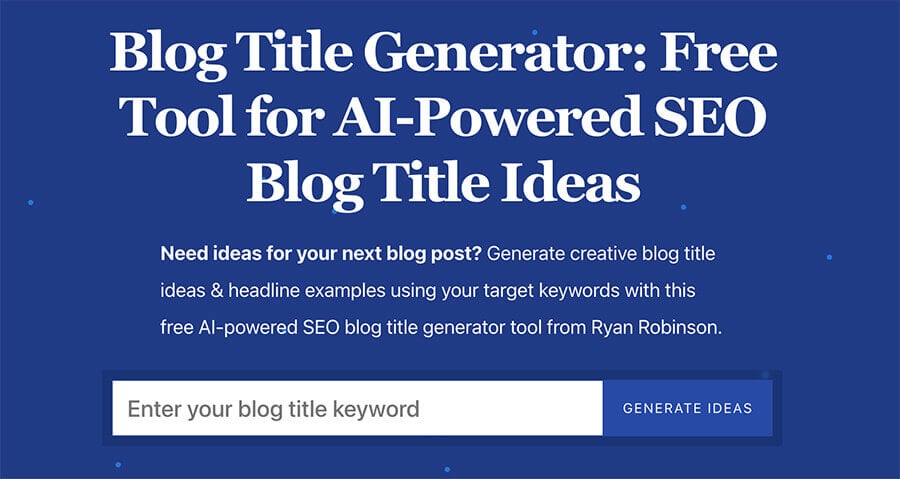
53 replies to “9 On-Page SEO Strategies: How to Optimize a Blog Post (for Maximum SEO Ranking Ability) in 2025”
Great article with lots of knowledge related to Seo. Thanks!
🙏
Thanks for sharing the blog it was very useful. I got to know the different techniques of On-page SEO it helps many people to know optimize their website
Glad to hear that! 🙂
Great article about different On-page SEO strategies. It is very informative, learned a lot from it.
Thanks for sharing.
You’re welcome, Jack!
Great insights on SEO. Understanding the nuances of on-page, off-page, and technical SEO is crucial for online success. Your blog provides valuable information, making the complexities of SEO more approachable. Thanks for sharing these valuable tips!
This article provides very valuable content. After reading it, I had an idea. Thank you for sharing it.
Simple yet powerful SEO tips. Awesome.
Really enjoyed this! Simple, insightful, and super helpful.
Loved how clear and practical this was! With so much SEO advice out there, it’s great to see what actually works. These tips are gold—thanks for sharing your experience!