Paragraph Expander Free AI-Powered Text Expander to Lengthen Paragraphs
Need to lengthen your paragraphs and increase your word count? I got you. This free paragraph expander uses AI (artificial intelligence) and acts as a text expander that’ll instantly extend your writing to make your paragraph longer, remaining on theme with your content. This text expander’s advanced algorithms produce AI-powered content that fits in seamlessly with your original content—for free.

Delivered Straight to Your Inbox
"*" indicates required fields
Use the Paragraph Expander to Meet Your Word Count Target and Improve Your SEO
A paragraph expander is a great way to create more in-depth content, based on what you’ve already written. If you’re sitting there thinking, “how do I make my paragraph longer?” then you’ve come to the right place. You can start with a single sentence, a short paragraph, or even a phrase, and create extra content.
There are plenty of reasons why you might want to use a paragraph expander:
- You’ve got a short blog post that you want to make longer, for SEO (search engine optimization) purposes—ideally, your blog posts should usually be 1,500+ words.
- You’re working on a school or college assignment and you haven’t quite met the word count requirements.
- You’ve got short-form content, like social media posts, that you want to use as the basis for a full-length article.
- You have a little bit of text that you want to expand and make paragraphs longer throughout your content.
In all these cases, you can copy and paste short sections of content into the paragraph expander and you’ll automatically get a longer, more detailed paragraph.
Here’s an example. Let’s say you’ve got a great tweet about email marketing (I created this one using RightBlogger’s “Tweet/X Post Ideas” feature:
Looking to grow your subscriber list? 📈 Offer an irresistible lead magnet to entice visitors to sign up. It could be an exclusive guide, discount, or free resource!
You want to write a whole blog post about growing your email subscriber list, and you plan to expand on the lead magnet idea. So you simply copy a couple of sentences into the paragraph extender tool:
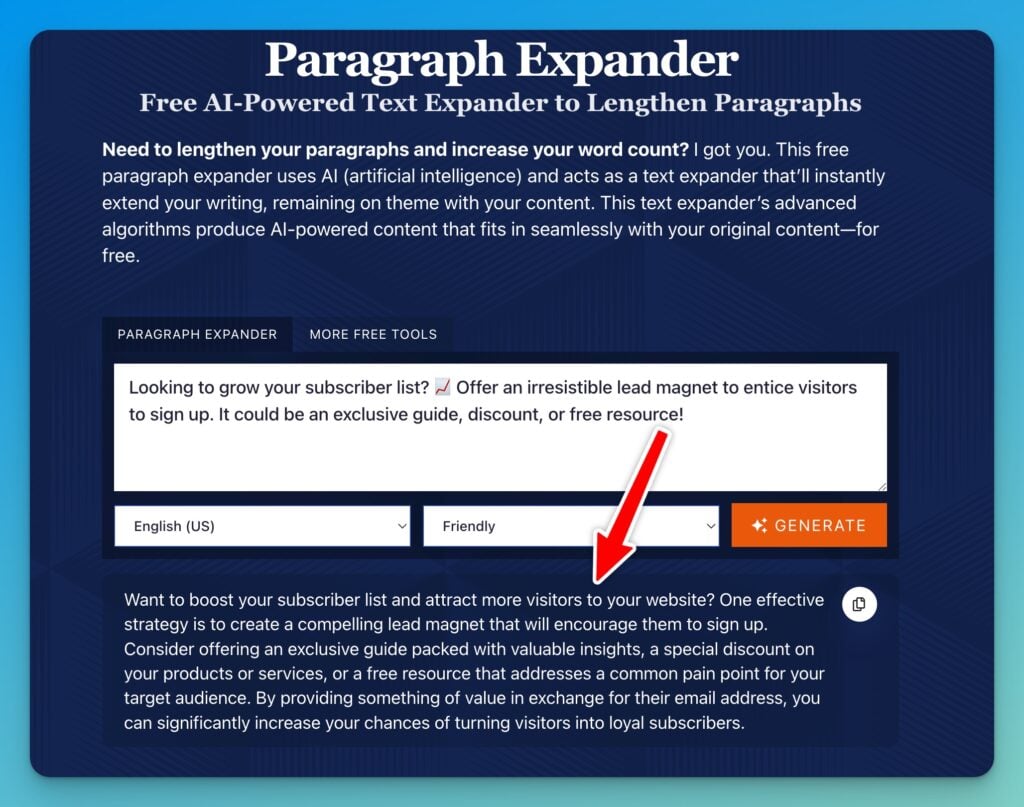
Run the tool, and you’ll make your paragraph longer based on those starting 2 sentences. Here’s what it came up with for me:
“Want to boost your subscriber list and attract more visitors to your website? One effective strategy is to create a compelling lead magnet that will encourage them to sign up. Consider offering an exclusive guide packed with valuable insights, a special discount on your products or services, or a free resource that addresses a common pain point for your target audience. By providing something of value in exchange for their email address, you can significantly increase your chances of turning visitors into loyal subscribers.”
Ready to give it a try, yourself and write longer paragraphs?
How to Use the Paragraph Expander to Lengthen Your Original Text
The paragraph expander is really user-friendly—but just in case you want a helping hand, here’s a breakdown of what to do, step by step.
Step 1. Copy and Paste Your Original Sentence or Paragraph
First, you’ll need to choose a sentence (or short paragraph) to expand upon. It’s best to use something that feels a bit thin and underwritten. If you’ve already written a detailed, wordy paragraph, then running it through the tool may not give you such good results.
Once you’ve chosen the text you want to expand, simply copy and paste it into the tool.
Step 2. Select Your Tone and Writing Style
If you’re creating standard blog content, it’s fine to simply use the “Default” tone & style in the paragraph expander tool. But if you’re writing something different, or your blog has a strong branded voice, then you may want to experiment with different tones and styles.
For instance, the “Fun & Quirky” style is a great fit for brands that are laid back and informal. The “Formal” style is a good fit if you’re working on a piece of academic or business writing.
Step 3. Generate an Extended Paragraph of Text
Once you’ve pasted in your text and (optionally) selected a tone & style, it’s time to generate your extended paragraph. Go ahead and hit the “Generate” button and your new text will appear almost instantly.
Bonus: Use My Free SEO Checklist Along With the Paragraph Expander
There’s a good chance you’re using the paragraph extender to help you produce blog posts that work well for search engines. As you write your blog post, you’ll also want to keep in mind the key principles of good blog SEO.
Here’s my personal step-by-step SEO checklist to use for your blog posts:
- Make sure you’re using the Yoast plugin for WordPress
- Always optimize your post for a specific, achievable keyword phrase that’s relevant to your audience
- Optimize your post’s subheadings: this encourages Google’s rich snippets and can mean that your post gets indexed faster
- Only use one H1 header in your post (that should be the post title at the top of the page)
- Follow correct header hierarchy, with H2 subsections and H3 sub-subsections
- Make sure you include your primary keyword multiple times—but don’t go overboard (it should sound natural)
- Use both internal and external links in your blog post (with at least 3–5 external links)
- Craft an engaging meta description that includes your primary keyword, plus secondary keywords if possible
- Give each image an alt description, using keywords in the descriptions as appropriate
- Think about your blog post’s length—it should normally be at least 1,500+ words
- Craft a meta title (SEO title) that should work well in search engines
- Include keywords in your post’s permalink (also called the URL or slug)
The Key Features of the Paragraph Expander
We designed the paragraph expander to be super-easy to use—but if you’re curious about some of its key features, just keep reading.
Text (Copy and Paste Your Original Text)
The paragraph expander lets you paste in any text you like. (It doesn’t have to be in English, either.) Your text can be anything from a few words long to a couple of sentences long.
Note: There’s a limit of 500 characters for the tool. If you want to expand more text than that, you can simply run the tool multiple times.
Tone & Writing Style (Choose a Style That Matches Your Voice)
Like my other free AI blogging tools, the paragraph extender lets you select a tone & writing style. This is so the AI algorithm can create text that’s as close to your own writing voice as possible.
You can use the paragraph expander as often as you like, so feel free to experiment with different styles. For example, bloggers often use styles like “Fun & Quirky”, “Casual”, and “Irreverent”. If you’re working on business or academic content, “Formal” or “Professional” might suit you well. And if you’re crafting a piece of copywriting to promote a product or service, then “Sales-oriented” or “Persuasive” could be perfect for boosting conversions.
Language (Doesn’t Have to be English)
The paragraph expander doesn’t just work with English. You can use it with a whole range of different languages, including French, Spanish, Chinese, Danish, Polish, Japanese, Italian, and more.
Tip: Your input and output languages don’t need to match—though in most cases, you’ll probably be crafting extended content in the same language that you started out with.
Paragraph Expander Tool FAQs (Frequently Asked Questions)
Got questions about the paragraph extender tool? Here’s everything you need to know.
What type of content can I enter into the paragraph expander tool?
You can give the paragraph extender tool any kind of content you want. That could be an excerpt from a past blog post, part of a draft you’re working on, a couple of brief sentences from an academic essay … or anything you like. For best results, you’ll want to choose content that’s concise and ripe for expanding upon.
Even if you plan on editing the paragraph extender’s output, you might still find it’s a useful tool for getting past writer’s block.
The paragraph extender draws on the same AI writing technology behind tools like ChatGPT to create a unique sentence expansion of your input text.
Can I use the paragraph expander tool as an AI sentence expander?
Yes, you can use this tool as a sentence expander too. Simply enter a short sentence and the tool will expand it into one (or more) sentences.
Here’s an example for the sentence “The sky is blue”:
“The sky, with its vibrant hue, is a mesmerizing shade of blue that captivates the senses and evokes a sense of tranquility.”
Will the content from the paragraph expander tool pass a plagiarism checker?
The paragraph expander tool creates unique AI-generated content, based on your original words. This means it should easily pass a plagiarism check. For peace of mind, you may want to run your text through a plagiarism checker tool before you submit it for assessment or publication.
If you’re expanding a piece of text written by someone else, the expanded content should be sufficiently different to pass a plagiarism check. However, to avoid plagiarism of ideas, it’s important to cite your sources.
How else can I lengthen my writing to meet the required word count?
Using a paragraph extender is a useful quick fix when you’re trying to get your writing up to a certain word length. However, the tool won’t add in fresh ideas, and using it too extensively could make your piece seem overly wordy.
If you need to significantly extend a piece of writing, you might want to think about:
- Are there any key points that you haven’t covered? My free outline generator might help you to come up with these.
- Could you go into more detail by adding extra material, like examples or quotes? (You can include a discussion of these, too.)
- Have you missed out part of your piece, like the introduction or conclusion? I’ve got an introduction writer and conclusion writer to help you create these.
- Is there something more you could offer your target audience? What would make your message resonate with them?
If your writing often comes out too short, you may need to think about length earlier in the writing process. Using blog post templates, for instance, can help you create well-structured posts that meet the word count you’re aiming for.
Is there a Chrome extension for this tool?
For now, you can only use the paragraph expander here, as an online tool. There’s no Chrome extension or downloadable version, though RightBlogger’s Chrome Extension may eventually include this as a feature. I recommend keeping a tab open here with the tool so you can easily copy and paste text from your email, Google docs, Microsoft Word, or anywhere else you write.
Which other AI tools can I use to help create content?
You might want to use the full AI article writer to create a complete piece of content, in less than a minute. I’ve also got a YouTube script generator that you can use to help you make video content, and a whole range of useful blogging tools like the intro paragraph generator.
If you’re looking to change content around rather than expand sentences, the paragraph rewriter makes it easy to rephrase your text. There’s also a full grammar fixer (grammar checker) to help you with editing your writing.
Why did you make this paragraph expander a free tool?
I know, I know… what’s the catch? This paragraph expander is completely free. Here’s why. When I started blogging, years ago, I couldn’t afford to spend much money on my blog. Essential costs like web hosting took up most of my blogging budget. I knew that premium tools would help me grow my blog faster, but I couldn’t afford them. Instead, I hunted for free tools that did similar things—and I was so grateful to the bloggers who create those tools.
Today, my blog RyRob has been hugely successful, thanks in part to those free tools. I wanted to give something back to the blogging community, so I created the free paragraph expander. This tool is my gift to you.
You can use the paragraph expander as many times as you want, completely free. There’s no charge, and you never need to enter your email address, sign up, or jump through any hoops.
If you like the paragraph expander, I’d love it if you’d check out RightBlogger, my AI powerhouse. It’s packed with useful tools to help you with your writing. While it’s aimed primarily at bloggers, there are tools in there that can create and edit all kinds of AI content. That includes a paraphrasing tool, grammar fixer, rewriter, idea generator, and many more.
Who is this paragraph expander tool designed for?
We created the paragraph expander tool with all sorts of people in mind. It’s for bloggers, writers, content marketers, content creators, SEO professionals, small businesses, students, and anyone who sometimes needs a helping hand creating longer pieces of high-quality content.