Blog Outline Generator: Free AI-Powered SEO Blog Post Outlines
Want an instant outline for your blog post, so it’s almost effortless to write? My free blog post outline generator comes up with a full (SEO-friendly) game plan for your blog post outline, incorporating your primary and secondary keywords (to boost your SEO). Based on proven templates, your AI outlines will speed up your content creation process dramatically.

Delivered Straight to Your Inbox
"*" indicates required fields
Use This Free Blog Outline Generator to Structure Your Posts—and Rank Higher in Search Engines
Outlining blog posts can be tricky. Sometimes, a solid title gives you a pretty good idea of the shape of your post, but even so, it’s not always easy to know exactly what to include.
Some bloggers end up jumping straight into writing without any kind of outline—which is an easy recipe for going off on tangents and struggling to create a coherent post. Other bloggers spend ages outlining, but still end up with a post that doesn’t quite check the boxes for good SEO (search engine optimization). For an in-depth tutorial on how to use this free blog post outline generator, check out my video on YouTube:
A solid blog outline is so important. It makes it easy for you, the blogger, to write: no more staring at the screen wondering how to begin or what to write next. Writer’s block… poof! Goodbye. With an outline, you’ll also end up with a well-structured, engaging post—which is exactly what readers want. And then you can always come back to my blog introduction generator & blog conclusion generator to get more inspiration.
But outlines aren’t just helpful for you and your readers. They’re also vital for producing posts that work well for search engines. A good outline will include your keywords in important places (like subheadings) and it’ll also make sure your post fully delivers on your reader’s search intent.
That’s why I created the blog outline generator, powered by artificial intelligence. It comes up with blog post outlines, based on tried-and-tested templates, so you can craft the best possible post from the ground up.
What is a Blog Outline Generator Tool?
A blog outline generator tool is a piece of AI software that creates outlines for your blog posts. You simply give the tool the title or topic of your post and it comes up with a detailed outline, including an introduction, main body (split into subsections with subheadings), and a conclusion.
The AI writer does the hard work for you, brainstorming an outline based on an incredible wealth of information. It’s as if you researched all the top-ranking posts on that exact topic and came up with the perfect outline incorporating the best ideas from all of them.
Ideally, you want a blog outline tool that gives you a full and detailed outline—not just a brief list of bullet points. Your generated outline should be complete enough that you can sit down and start writing straight away.
How to Use the Blog Outline Generator Tool to Create High-Quality Blog Post Outlines (and Beat Writer’s Block)
Ready to give this blog outline generator tool a try? It’s completely free, so you can experiment with it as much as you like. Here’s a guide to getting started:
1. Type in Your Blog Post Title or Topic
First, you’ll need to enter the title or topic of your blog post. The outline generator can’t give you an outline if you don’t have some kind of starting idea! Don’t worry if you’re struggling to come up with ideas, though—my (free) blog idea generator can help you out there.
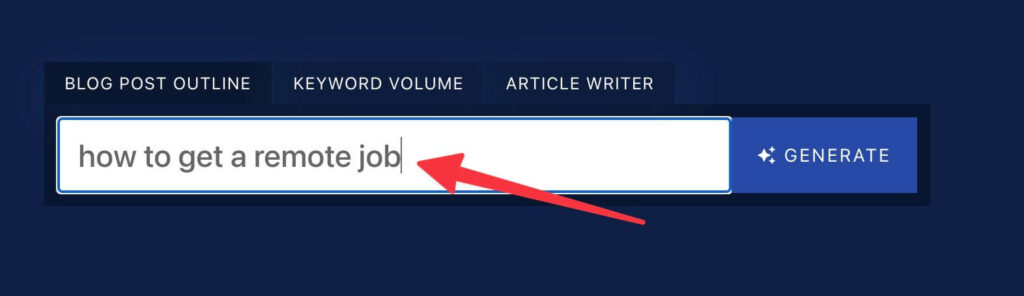
If you have a blog topic in mind but need a title, check out my free blog title generator tool. The outline generator will also suggest a title for your post.
Make your title as detailed and specific as possible. That way, the outline generator can come up with an outline that’s the perfect fit.
2. Add Your Keywords (RightBlogger Feature)
The fully-featured outline generator inside RightBlogger has a special box for you to add in additional keywords. If you want to add 2 or 3 keywords more, separate them with commas (note that the outline generator may not be able to incorporate them all, but it’ll help narrow the focus of your outline in really useful ways).
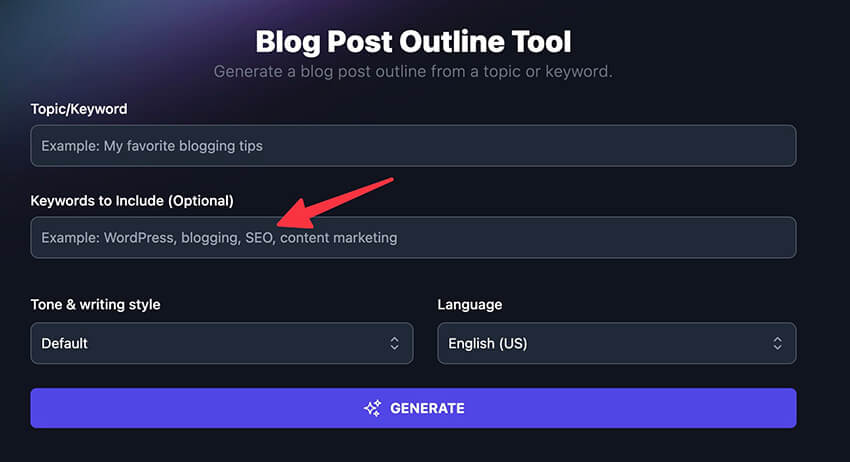
What Are Keywords and Why Do They Matter?
Keywords are search terms: phrases used by people searching on Google or other search engines. Your aim is to get your content to rank highly in Google for one specific keyword. That means optimizing your content for that keyword, so Google knows that it’s going to provide what people are looking for when they type in that search phrase.
If you don’t pay any attention to keywords, it’s difficult for your content to rank well. You might miss easy opportunities to add your keyword (e.g. in the title and subheadings of your post) and Google may not rank your post as high as it should.
Choosing the right keywords can be tricky. Some keywords are a lot more competitive than others—meaning that lots of big, well-established websites are already dominating the search results for those popular terms.
You want keywords that have good traffic potential (around 1,000–10,000 searches per month) but that aren’t too difficult to rank for. My free keyword research tool can help you find those.
3. Choose Your Preferred Tone (Great for Branding)
Next, inside the fully-featured version of this tool in RightBlogger, you can choose a tone for your outline. The default tone you have access to here, produces outlines with a conversational, “typical” blog post style—but that may not be quite right for your blog. Adjusting the tone can help you come up with an outline that feels like just the right fit for your writing style.
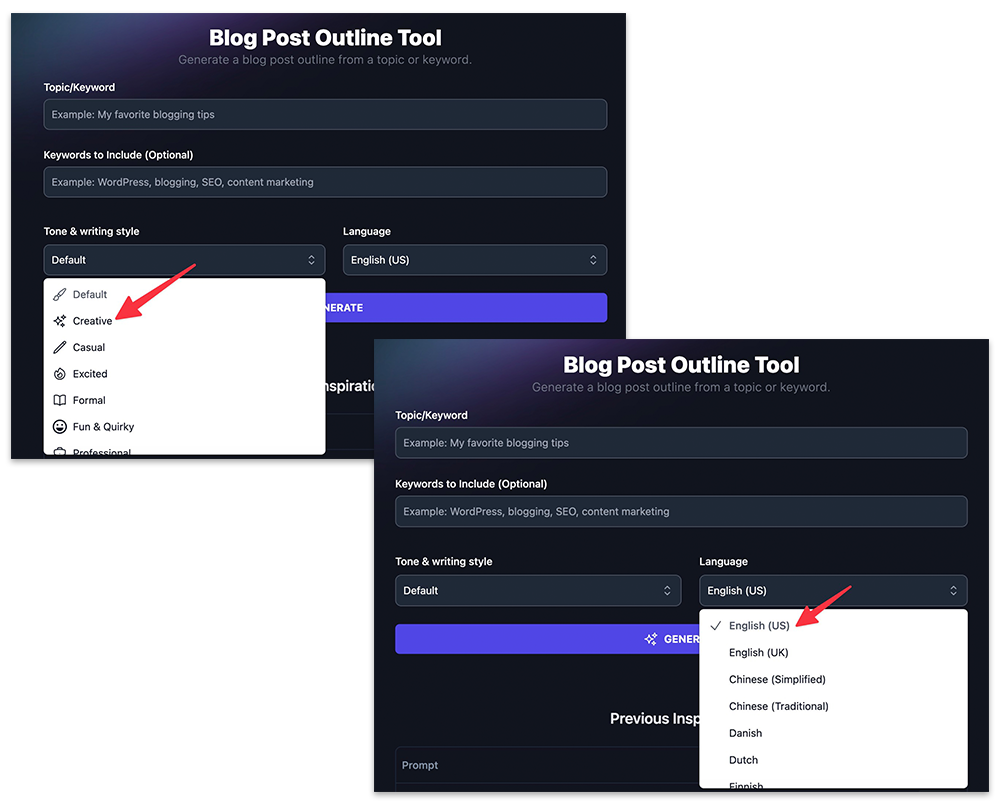
How the Different Tones Work for Outlines
In an outline, you won’t see the effect of different tones quite so much as in a full paragraph or blog post. But a “formal” tone, for instance, will use more formal words in subheadings and also in FAQs if those are included in the outline.
Which Tone is Right for Your Blog Post?
Like all my AI-powered tools in RightBlogger, the blog outline generator offers a wide range of different tones. It’s completely up to you which you use. For your first try, you might want to simply stick with the “default” tone. Then, you could experiment with other tones that sound like they could be a good match for your natural blogging voice.
Remember, the outline generator is free, so you can run it as many times as you want, with lots of different options whether you customize the tone or not.
4. Generate Your Blog Outline (and Re-Run the Tool if You Want More Options)
Once you’ve entered your title, keywords, and chosen your tone, go ahead and create your outline. The tool should generate it in just a few seconds: you’ll be able to watch it appear before your eyes.
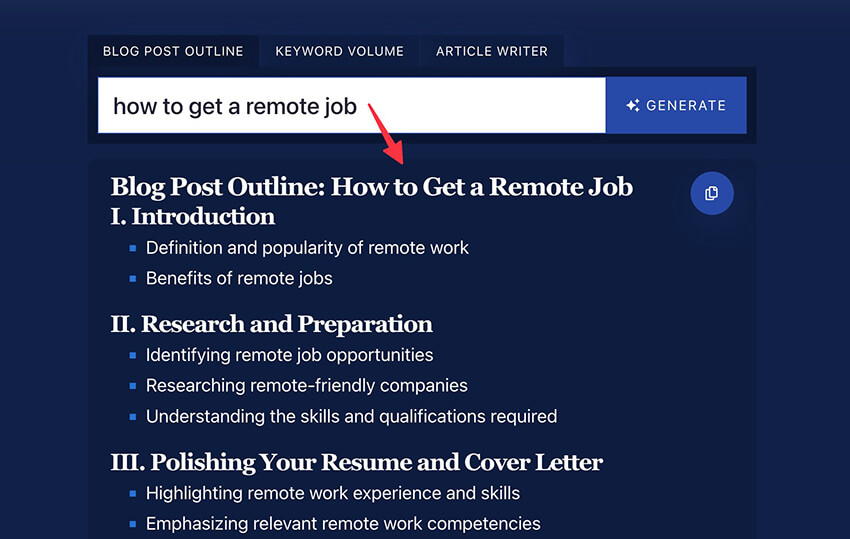
As you can see, the outline will include a number of main points, all with their own subheading.
Not sure if your outline’s quite right, or want more options? Just run the tool again. It’ll come up with a different outline each time (though they should all cover similar key points). This could be useful if you want extra options, for example—an FAQ list to help with landing your content in more rich snippet results.
5. Edit Your Outline to Suit Your Blog Post’s Audience and Purpose
You can copy your outline(s) into a Word document or Google Doc then edit it however you want. As you tweak your outline, think about:
- Your target audience for this post. What content are they looking for? How much do they already know? Do you need a more beginner-friendly section at the start of the outline—or would it make sense to add more FAQs at the end?
- The purpose of your post. How does this post fit into your content marketing strategy as a whole? For instance, you might be using it to bring in traffic that you hope to convert into email subscribers. Or you might be crafting a piece that can help promote your latest product. You may want to add sections to the outline to help.
- The way you like to blog. Perhaps you want to add personal anecdotes, for instance, or lots of examples or quotes into your outline.
Use the Outline to Craft Your Blog Post (Perhaps With the Help of Extra AI Blog Tools)
Now, it’s time to write your post. Your outline is the framework for your post: all you need to do is fill in the gaps and flesh out the content.
One way to do this is to simply copy your completed outline into a fresh document, then start writing content beneath each subheading.
Another option is to use AI tools to help you. This can save a lot of writing time! There are plenty of AI blogging tools & even more specifically, AI writing tools—including my own AI powerhouse, RightBlogger—that can craft your article for you, either all at once or paragraph by paragraph.
You could also delegate the writing to a team member or hire a freelance writer. Since you’ve already got a clear, comprehensive outline, a good writer should be able to produce exactly the type of post you’re picturing.
Bonus: Use my Blog Post Structure Checklist to Help You Plan Your Posts
As you edit your outline, there are a few important things to keep in mind. These help you write an easy-to-read post that’s well-optimized for blog SEO.
Here’s my personal step-by-step checklist for planning and structuring posts:
- Make sure your primary keyword is in the first paragraph
- Include a “hook” in the first paragraph to get your reader’s attention
- Use the rest of your introduction to outline what your post will deliver
- Split the main body of your post into distinct sections
- Begin each section with a subheading (using keywords in subheadings where possible)
- Add extra value (e.g. an image/screenshot, links, extra tips) in each section
- Break up longer sections with sub-subheadings
- Sum up one or two key takeaways in your conclusion
- Always have a call to action in the last paragraph: ask the reader to do something (e.g. check out a specific post, leave a comment, join my email list)
- (Optional, best for long posts) Add a table of contents at the start of your post that includes jump links to every section
Now, let’s dig a little deeper into the features of this SEO blog outline generator.
The Features of this Free Blog Post Outline Generator
Let’s take a closer look at the different features of this free blog post outline generator, so you can get the most out of it.
Topic and Keyword (You Can Use Your Full Title)
The topic/keyword field lets you enter the topic of your post. You could potentially use a keyword here, particularly if it’s a longish keyword (4 words or so). The outline generator will come up with a title that incorporates that keyword.
The more detail you provide in your title, the more the AI has to work with. If you want a specific number of steps in your post, for instance, a blog topic starting “10 steps to…” will be more likely to work for you than “How to…”
Keywords to Include (Separate Multiple Keywords With Commas)
Inside the fully-featured version of this outline generator in RightBlogger, you can add keywords to weave into your outline. Your primary keyword should be in your post’s title, so you don’t necessarily need to include it here, too. However, doing so means you can be sure the outline generator will prioritize that keyword in crucial areas like your introduction.
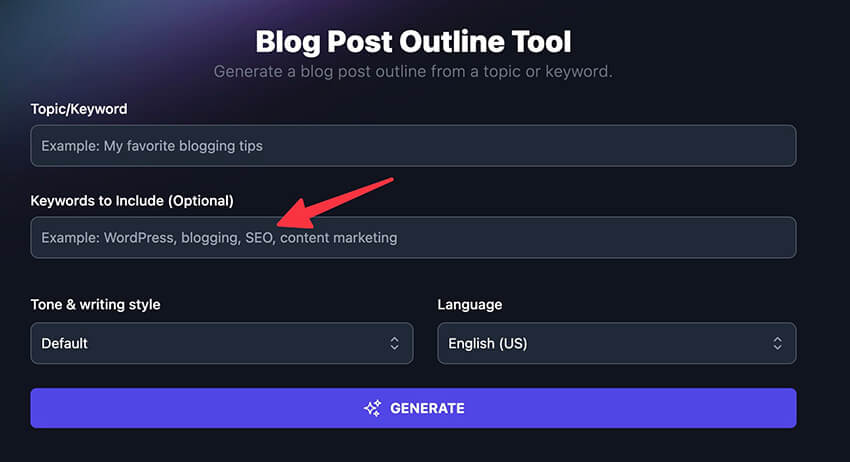
You can add as many keywords as you like here, separated by commas. The outline generator tool might not be able to work them all into your outline, though. For best results, I recommend using just your primary keyword, and perhaps one other keyword if it’s (almost) equally important.
Tone & Writing Style (Get Subheads to Match Your Blogging Voice)
You don’t necessarily need to set the tone and writing style for your outline, especially if you’re prepared to do some editing of subheadings. But by choosing an appropriate style inside the fully-featured version of this tool in RightBlogger, you’re more likely to find that subheadings and FAQs are written in a way that seems like a good fit.
Because your outline is mainly made up of bullet points to write about, rather than text to include word-for-word in your post, the tone and style options don’t have as much influence over the content as they do in other tools like the article writer.
Language (Choose Your Preferred Language)
Writing content in a language other than English? The language picker inside RightBlogger’s full blog outline tool lets you choose from over 100+ different languages, making it easy to come up with an outline that’s perfect for you to work with.
This could also be useful if you’re running a multilingual website and outsourcing content writing to freelancers who are experts in different languages from your own. You can enter your title in English (or whatever your first language is) and then produce a coherent, grammatically correct outline in the language of your choice.
Blog Outline Generator Tool FAQs (Frequently Asked Questions)
How can an AI blog outline generator tool help me beat writer’s block?
This blog outline tool is a great way to get past writer’s block. Perhaps you’ve got a content calendar packed with great blog post ideas—but you’re struggling to move onto the next stage of the writing process. Producing outlines for your next 3–4 posts will make it so much easier to get writing. Just pop each title into the tool in turn, then copy and paste each outline into a Google Doc.
You can even use this tool as a content outline generator to come up with post ideas for “hub and spoke” style content. Start out with a big-picture topic like “packing for a long vacation” then use the subsections as ideas for specific posts (like “choosing the right luggage”, “packing toiletries and medications”, “packing electronics and entertainment”, and so on).
What elements should blog post outline templates include?
All blog posts need an introduction, main body, and conclusion. The conclusion is what a lot of bloggers forget—they end up just stopping their post after the last step or last item in a list.
Within the main body of your post, unless it’s a very short blog post, you’ll need separate sections to cover different points. Each section should have a subheading: this is like a signpost to the reader to tell them where they are in your post.
So, your outline template should include the introduction, 3+ subheadings, the conclusion, and ideally also a space for a call to action at the end of the conclusion. A call to action is an important copywriting tool for getting readers to do something, like signing up for your email list.
What other AI tools should I use to improve my SEO?
As well as the free blog outline generator, I have lots of other free AI tools to help you improve your blog’s SEO (search engine optimization). The best one to start with is the keyword research tool. This lets you find the perfect keywords for your blog.
Once you’ve got keywords in mind, take a look at my blog idea generator to come up with content ideas that work well with those keywords. The blog title generator lets you turn those into SEO-friendly titles for your posts and then a full on AI writer to create full articles.
Beyond those SEO tools, I’ve also got an AI paragraph rewriter that’s very helpful for paraphrasing, a blog introduction writer, a blog conclusion writer, a domain name generator… and more tools coming soon. All my free tools are based on their full and unlimited versions in RightBlogger, which is packed with 80+ AI-powered tools for blogging, social media, SEO, and more.
You might also like to take a look at my list of the best AI tools here for you, plus my round-ups of popular AI blogging tools & AI writing tools.
Why did you make this a free tool?
When I started blogging, there were so many tools I wanted—but they all cost money and I simply couldn’t afford them.
I spent a lot of time looking for free tools, and I was so grateful for them! I also shared the cost of some premium tools with my blogging friends.
Several years on, I’m now a successful blogger making a great income. I wanted to give something back and so I created free tools to help newer bloggers. This tool is free because I care. I want you to be able to build your blog fast and effectively—and see the success you’ve dreamed of.
There’s no hidden trick here. I won’t ask you to sign up, enter your email address, add your credit card details, or jump through any hoops at all. You can use the blog outline generator (plus all my other tools) for free, and there are no limits. Make as many outlines as you like!
Once you start making money from your blog (and I’m sure you will!) then I’d love to invite you to try my whole suite of AI tools, RightBlogger. This is a full version of all my free tools, plus lots of other cool tools as well. I’ve kept the pricing as affordable as possible, to make RightBlogger accessible for smaller blogs and businesses.
Can I use the blog outline generator if I don’t have a title yet?
Yes, you can use the blog outline generator with just a keyword or topic for your next blog post. The generator will come up with a suggested title for you. The more specific you can be about your topic, though, the more likely it is that you’ll get an outline that’s a good fit.
Remember, you can run the blog outline generator as many times as you like. So you might want to run it with a rough topic idea, then use the first outline to help you refine your thoughts.
Can I use the blog outline generator for posts I’ve already written?
Let’s say you’re updating an old post from your archives with the aim of making it high-quality content. It’s got some pretty good content, but the structure isn’t quite there. Maybe you didn’t know to put in subheadings or you think you’re missing some crucial sections. It’s time to go back to the outline creation stage.
You can absolutely use the outline generator for inspiration when you’re updating old posts. I’d recommend putting in your post title, generating an initial outline, and seeing how that compares with your current blog post. Perhaps there’s a key section that you hadn’t thought about, or an idea for structuring your post’s content that would make a lot of sense.
Who is this outline generator tool designed for?
When we created this article outline generator tool, we had in mind a whole range of different people and use cases. It’s a great fit for bloggers, content marketers, and content creators, of course. But it’s also a really useful tool if you’re an editor, working with a bunch of content writers: you can use the outline tool to provide your writers with detailed briefs in much less time, thus speeding up your workflows.
The outline generator tool is really handy for SEO professionals too: you can use it to outline guest posts, SEO content for a client’s blog, or anything else you need (like crafting product description pages). You could even use it to outline detailed posts for social media, like LinkedIn. It’s also suitable for small business owners, as it means you don’t need any previous writing or SEO experience to create high-quality blog content.
Tool built by my insanely talented friend, @sup. Powered by RightBlogger.