You want to launch your website… but you don’t have a lot of budget to spare. You might be weighing the benefits of Bluehost vs Dreamhost for bloggers on a budget.
It can be challenging to get started on a budget. Maybe you’re worried about spending any money at all. Friends might tell you to use a free option, or family might think your website is only a casual hobby.
But if you want to create a professional online presence for your side business or a website you can make money from in the future, then you know bargain-basement free hosting isn’t cut it.
So what do you do? There are dozens of different web hosts, all with various hosting plans.
You don’t want to end up paying far more than you need to… but you don’t want to inadvertently choose a bargain web host with a terrible reputation for customer service.
In this article, I’m going to give you two great choices: Bluehost and Dreamhost.
They’re not only really popular, long-standing, and reputable web hosting companies, but they also have the distinction of being recommended by WordPress.
This makes them a great choice if you plan to build a WordPress website.
I’ll share my personal choice and then walk you through how exactly Bluehost and Dreamhost compare. That way, you can make the best possible choice for your fledgling business.
BlueHost vs. Dreamhost: Which Should You Choose?
Use the quick links to jump straight to different parts of my review.
Disclosure: Please note that some of the links below are affiliate links, and at no additional cost to you, I’ll earn a commission. Know that I only recommend products and services I’ve personally used and stand behind. When you use one of my affiliate links, the company compensates me, which helps me run this blog and keep my in-depth content free of charge for readers (like you).
Our Pick: Bluehost vs. Dreamhost
In a hurry? Here’s how to quickly choose between Bluehost and Dreamhost:
If you’re feeling overwhelmed on the technical side of things, go with Bluehost.
Bluehost’s customer service experience is fantastic. They’re very hands-on with their customer support and happy to walk you through any technical challenges.
You can call them on the phone, type messages back and forth in live chat, or email them–they’re available in whatever works best for you.
If you’re a new or inexperienced blogger, having the highly experienced Bluehost support team there to help you is invaluable.
While I really like both Dreamhost and Bluehost, Bluehost has the edge due to its unparalleled customer service.
If you’re currently on a tight budget, go with Dreamhost.
Unlike most budget-friendly web hosts, Dreamhost has a true monthly hosting plan.
That means you can pay month-to-month (with no ongoing long-term commitment) instead of paying for at least a year upfront as you do with Bluehost and many others in the hosting industry.
Dreamhost’s annual plan is also cheaper than Bluehost, so they’re the better option if you’re budget-conscious.
Features
Bluehost and Dreamhost offer many useful features for website owners and those just starting a blog, even on their cheapest plans.
Here’s how the key features of their basic plans compare:
Type of Hosting
Both Bluehost and Dreamhost offer shared hosting plans, just like every bargain web host. This means your website is stored on a big server (a computer) along with lots of other websites.
Shared hosting is perfect for new sites on a budget. Once your site grows and gains more traffic, you can consider upgrading to dedicated hosting.
This gives you additional resources for your site. Both Bluehost and Dreamhost make it easy to upgrade when you’re ready.
Winner: Tie
Domain Name
Your domain name is the online address of your website, like ryrob.com. Bluehost and Dreamhost include a free domain name when you pay for at least a year of hosting upfront.
(Domain names are always registered for a minimum of one year.)
If you’ve already chosen the domain name you’d like to use for your blog, you can register it when you purchase your hosting plan.
If you haven’t decided yet, that’s fine, too. Dreamhost and Bluehost both let you add your domain name after you’ve signed up for hosting.
Winner: Tie
Number of Websites
Whether you opt for Dreamhost or Bluehost, you’ll be limited to one website if you’re on the cheapest plan. You can pay a bit more to have unlimited websites if you prefer.
(You’ll only get one free domain name; you’ll need to buy extra domain names for your other websites.)
Winner: Tie
Storage Space
Web pages take up storage space like your computer’s and phone’s images and files.
If your website has hundreds of pages and many big images, it’ll need quite a lot of storage space. If you have a few pages and images, you won’t need as much.
Bluehost gives you 50 GB of storage space on their cheapest plan (which is more than most websites need). Dreamhost gives you unlimited storage.
Winner: Dreamhost
Bandwidth
Bandwidth measures how much data is transferred from your website’s server to people’s computers or devices.
The more people visiting your website, the more bandwidth you’ll use. Both Bluehost and Dreamhost give you unlimited bandwidth, so you don’t need to worry about using too much.
Note that both Dreamhost and Bluehost have fair usage plans in place. If your website uses a tremendous amount of bandwidth (far more than most other people’s sites), they will ask you to upgrade your plan.
Winner: Tie
Control Panel
Your web host’s control panel is the online software you use to change your web hosting settings. You can use it to set up a new email address at your website domain.
Bluehost uses cPanel, which is the industry standard. Many website owners like to stick with cPanel since it’s familiar–and there are many tutorials and videos for it online.
Dreamhost uses its system, and you don’t have the option to use cPanel.
If you’re new to creating websites, Dreamhost’s custom control panel may be simpler to understand. However, if you’re already familiar with cPanel, you’ll probably find it easier to go with Bluehost.
Winner: Bluehost
SSL Certificate (HTTPS)
An SSL certificate lets a website connect securely over HTTPS instead of HTTP. In the past, banks and online stores most often used this.
Today, almost all large websites use HTTPS. Your site should, too, because Google prioritizes secure sites in their search results.
Bluehost and Dreamhost offer free SSL certificates provided by the third-party service Let’s Encrypt. Installing these is as simple as clicking a button.
Winner: Tie
CDN (Content Delivery Network)
A content delivery network (CDN) has several servers distributed worldwide. This helps speed up your site, as users can access it from the geographically closest server.
A fast website delivers a great user experience and helps improve your search engine optimization (SEO).
Bluehost offers a free, built-in CDN. Dreamhost’s starter plans don’t include a CDN.
Winner: Bluehost
Performance: Bluehost vs. Dreamhost
Your website’s performance is based on two key factors:
- Uptime (whether your website is available or not)
- Speed (how quickly your website loads)
Ideally, you want your web host to have an excellent reputation for uptime. If your website is unavailable, you’ll end up losing customers.
All reputable web hosting companies have very high annual uptime: think 99.9% or higher.
Bluehost has an uptime of around 99.98% (meaning your website would be unavailable for about 1 hour and 45 minutes each year).
Dreamhost promises 100% uptime, and achieves it most months–but overall has an uptime of around 99.99% (meaning your website would be unavailable for about 50 minutes each year).
Dreamhost has a 100% uptime guarantee–so if your site is down for any period, you can get a refund for the time it was unavailable.
What about speed? Bluehost’s load speed is 0.72 seconds–which is fast. Dreamhost’s load speed is incredibly, even faster at 0.26 seconds.
Winner: Dreamhost.
User Experience
Bluehost and Dreamhost both make the sign-up process as straightforward as possible, though Bluehost offers a bit more hand-holding.
It’s quick and easy to install WordPress on your site. Both Dreamhost and Bluehost offer a built-in drag-and-drop WordPress site builder for you to use.
Bluehost allows you to add many add-ons, though it’s worth noting that they tend to push you toward buying extras.
You may not need everything they suggest when you’re just starting, so if you’re on a tight budget, feel free to stick with the minimum necessary before and after signing up.
If you’ve had some experience building websites already, you’ll likely find Dreamhost’s interface a little faster for getting new WordPress sites set up.
Both Bluehost and Dreamhost let you quickly upgrade to a more powerful hosting plan if you want to create more websites or if your website needs extra server resources.
Winner: Tie
Customer Support
Bluehost has an amiable and helpful customer support team, as many Bluehost reviews will tell you.
The customer support staff will be more than happy to answer your WordPress-related issues and questions—they aren’t just there to help with the web hosting side.
If you encounter technical challenges or need help with setup, you can open a live chat or call Bluehost for immediate support.
They’ve also got lots of clear help documentation online if you prefer to troubleshoot things yourself.
Dreamhost doesn’t have such hands-on support. You have to pay extra if you want to be able to talk to their support team on the phone. This means when you’re on a tight budget, you’ve only really got the option of live chat and email.
Of course, if you run into problems with your website, you can open a live chat window or send in a ticket, and Dreamhost’s support team will be glad to help.
Winner: Bluehost
Pricing: Dreamhost vs Bluehost
Web hosting costs can get complicated, so I’m going to dig into this and help you make the best choice between Dreamhost and Bluehost.
Web hosts usually quote prices per month, even when you’re paying upfront. Dreamhost has a true monthly plan, starting at $4.95/mo, but Bluehost requires at least one year of payment upfront in order to get started.
You need to sign up for 3 years in advance with Bluehost or Dreamhost to get the lowest possible price.
In all cases, the lowest price applies only to your “introductory period” or first “term”–the year, two years, or three years you sign up for.
After that, you’ll pay the standard rate (normally every year, two years, or three years, depending on how long you signed up for initially).
The key thing to understand is you’ll face a larger bill after your initial term. Hopefully, by then, you’ll be making money from your website – but knowing what you’ll need to pay is still important.
Here are the beginning price points if you opt for the cheapest hosting plans for both Bluehost vs. Dreamhost:
And here’s the price comparison between Dreamhost and Bluehost once your initial term expires:
Dreamhost’s monthly plan costs $4.95/mo for your first three months, then goes up to $7.99/mo.
So, what does that mean in practice?
- Dreamhost is your only option if you want a monthly plan
- Dreamhost is cheaper than Bluehost on both the 1-year and 3-year plans, both initially and for ongoing costs
- Dreamhost’s monthly plan is cheaper on an ongoing basis (at $7.99/month) than Bluehost’s monthly plan (currently $11.99/month)
It’s also worth noting that Dreamhost has a 97-day money-back guarantee, much more generous than most web hosts. (Bluehost has a 30-day money-back guarantee, which is pretty standard.)
Winner: Dreamhost
Dreamhost vs. Bluehost: Which is the Best Bargain Hosting?
The good news is that both Dreamhost and Bluehost are excellent options for your blog.
However, if you’re just getting started, I recommend Bluehost.
It’s slightly more expensive, but they offer superb 24/7 customer support. If you’d otherwise need to pay for a WordPress expert to help set up your blog or fix your site, then Bluehost is a bargain factoring in their level of hands-on technical assistance.
If you’re reasonably confident when it comes to technical things, Dreamhost is a bit cheaper and has the edge when it comes to performance.
Ready to get started?
Head over to Bluehost or Dreamhost and sign up for their hosting plan to get your blog off the ground today.
Want to Build Your Website with WordPress?
Follow along with my 3 Easy Steps to Make a Website.
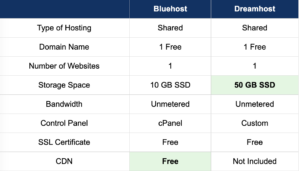


I want to start freelancing how to get start from today
Check out this guide I have on starting a freelance business: https://www.ryrob.com/why-freelance-while-working-full-time-and-how-to-do-it/