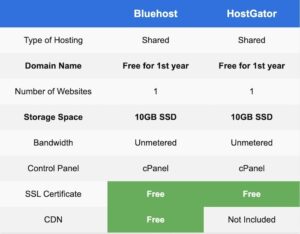Starting a blog (or website) on a budget can be tricky. There are so many different hosting options to choose from at a wide range of price points—enter our comparison of Bluehost vs. HostGator.
You’d like to keep your blogging costs as low as possible, but you’re worried some offers are too good to be true.
You may also be unsure what exactly you need to pay for. For example, you may know you need a domain name but be unsure what web hosting is or whether that should be included.
In this comparison article, we’ll explain everything you need about two popular web hosting companies: Bluehost and HostGator.
We’ll examine web hosting, how these companies compare, and—most importantly—what exactly you’ll be paying.
Here’s what we’re going to cover. You can use the quick links here to jump straight to different parts of the article:
Bluehost vs HostGator: Which Hosting Plans are Better (on a Budget) in 2024?
- Our Pick
- Features
- Domain Name
- Number of Websites
- Storage Space
- Bandwidth
- Control Panel
- SSL Certificate (HTTPS)
- CDN (Content Delivery Network)
- Performance
- User Experience
- Customer Support
- Pricing
- Bluehost vs HostGator: Which is the Best Plan if You’re On a Budget?
Disclosure: Please note that some of the links below are affiliate links, and at no additional cost to you, I’ll earn a commission. Know that I only recommend products and services I’ve personally used and stand behind. When you use one of my affiliate links, the company compensates me, which helps me run this blog and keep my in-depth content free of charge for readers (like you).
Our Pick
When it comes to Bluehost vs HostGator, I recommend Bluehost if you’re new to blogging and website creation.
They offer superb customer service and technical support, which is very useful for a beginner.
You can get HostGator hosting for a little less than Bluehost (when comparing the cost of a 36-month plan with each company).
If you’ve created a blog or website in the past or are pretty confident with technical things, HostGator may be the better option for you.
If you’re currently on a tight budget, you may also want to consider HostGator, which offers a month-by-month plan.
With Bluehost, you have to pay for a year upfront. If you choose monthly payments, you’ll end up paying quite a bit more overall.
Ultimately, both these web hosts are great choices, so you can’t go wrong, regardless of your choice.
Features
Bluehost and HostGator are both web hosts. This means they “host” your website on their servers (big, specialized computers) so that people can visit it from all over the world at any time of the day or night.
In both cases, their cheapest plans are for shared hosting, where your website is stored alongside other people’s websites on a shared server.
This type of hosting is perfect when you’re on a budget. If your site grows very large and gets a lot of traffic, you might want to upgrade to dedicated hosting instead. It’s easy to upgrade with both Bluehost and HostGator.
Winner: Tie
Domain Name
A domain name is a website’s address, like ryrob.com. You get a free domain name included with both, Bluehost and HostGator’s annual (or 3-year) plans.
Domain names are always registered for at least 1 year, so HostGator doesn’t offer a free one with their monthly plan.
With Bluehost, you can choose your domain name when you first create your web hosting account or after signing up, which is helpful if you’re not quite ready to settle on a name for your website.
HostGator requires you to create your free domain before paying for your web hosting.
Winner: Bluehost
Number of Websites
Both HostGator and Bluehost limit you to a single website on their cheapest plans, though you don’t have to pay much more to upgrade to unlimited websites.
(Keep in mind that each website will need its domain name. You only get one domain name for free, but you can purchase as many others as you want.)
Winner: Tie
Storage Space
Your web pages take up storage space, especially with many large images. While this isn’t usually a big concern when you’re first starting, it will need extra space if your site gets very big.
With Bluehost’s cheapest plan, you get 10 GB of storage space, far more than you’ll need when starting.
HostGator’s plan also gives you 10 GB, but you’ll be contacted if your website uses more space than standard small business websites.
Winner: Tie
Bandwidth
Bandwidth measures how much data is transferred between your website’s server and people’s computers or devices.
If you get lots of website visitors, you use lots of bandwidth. You don’t need to worry about this, as Bluehost and HostGator give you unlimited bandwidth.
Like HostGator’s storage space policy, both Bluehost and HostGator have fair bandwidth usage plans.
However, if you’re simply running a regular small business website, you’re unlikely to run into problems here.
Winner: Tie
Control Panel
All web hosts have a control panel, an online dashboard that lets you change your web hosting settings and set up new email addresses (e.g., you@yourwebsite.com).
Both Bluehost and HostGator use cPanel, which is the industry standard.
Although it can seem a little technical at times, many online tutorials, plus plenty of help and support, make it easier for you to change your web hosting settings.
Winner: Tie
SSL Certificate (HTTPS)
Modern websites should have an SSL certificate to provide a secure (HTTPS) connection. This is good for your visitor’s safety and privacy.
Google prefers SSL websites, so having a valid SSL certificate is important for boosting search engine optimization.
Bluehost and HostGator provide a free SSL certificate for your website, provided by the third-party service Let’s Encrypt. Adding this to your website is easy; Bluehost and HostGator provide full instructions.
Winner: Tie
CDN (Content Delivery Network)
A Content Delivery Network (CDN) uses worldwide servers to speed up your website. Visitors automatically access the website from the geographically closest server.
It’s essential to make your website as fast as you can, as this improves your search engine optimization.
With Bluehost’s starter plan, you get a free, built-in CDN. HostGator doesn’t provide one.
Winner: Bluehost
Performance
Your website’s performance takes into account two main factors:
- Uptime (is your website available, or has it gone offline?)
- Speed (does your website load quickly, or is it too slow?)
You want your web hosting company to provide excellent uptime. This is essential because you’ll lose visitors and customers if your website isn’t available.
All well-known web hosts have a very high annual uptime, typically 99.9% or higher.
Bluehost has an uptime of about 99.98% (this means your website would be unavailable for about 1 hour and 45 minutes each year).
HostGator’s uptime is slightly lower at around 99.95% (this means your website would be unavailable for about 4 hours and 20 minutes each year).
They guarantee an uptime of 99.9%, and if uptime falls below that, you can claim a month’s credit on your account.
Bluehost’s load speed is very fast, 0.72 seconds, while HostGator’s is a little slower, 0.87 seconds.
Winner: Bluehost
User Experience
Bluehost and HostGator both aim to make using their systems as easy as possible for beginners. Signing up for an account and installing WordPress on your website is straightforward.
It’s easy to install the WordPress software on your site whether you opt for HostGator or Bluehost — you don’t need to do anything complicated or technical.
You can sign up for many optional extras with Bluehost and HostGator. However, if you’re on a very tight budget, you’ll want to stick to the minimum package.
Remember, you can always upgrade or add extras after signing up for web hosting.
The online interface for your Bluehost or HostGator account will be straightforward and quick to use. HostGator’s customer portal, in particular, has been praised for being uncluttered and easy to use.
Winner: Tie
Customer Support
Bluehost is known for its superb customer support. Its staff will be delighted to help you with any WordPress-related issues and questions (as well as any Bluehost-specific problems).
Both Bluehost and HostGator offer impressive customer support. You can use live chat, email, or call them at any time of the day or night to get your questions answered.
You may find that wait times are a little longer with HostGator than Bluehost and that the quality of customer service can vary with them, too.
If you think you’ll need a lot of help with your website, it’s probably best to choose Bluehost.
Winner: Bluehost
Pricing
Web hosts aren’t always as transparent about hosting costs as you might like, especially when budgeting carefully. We will break down the difference between Bluehost vs. HostGator when it comes to your hosting cost — not just initially, but over the longer term.
Both companies advertise monthly rates, but their lowest prices are available only with a long-term upfront payment. HostGator offers a monthly plan at $12.95, while Bluehost’s is $15.99 monthly. Interestingly, Bluehost offers a cheaper rate with a 12-month plan than their 3-year plan.
With both HostGator and Bluehost, you’ll get the best value if you sign up for 3 years in advance.
The “introductory” price will only apply for your initial 3 years (or 1 year if you sign up for a single year instead). After that, you need to pay the standard rate. This is standard across all web hosts.
You’ll have a larger bill after your initial term. By that point, you’ll probably be making money from your website. Still, it’s essential to know what you’ll need to pay.
Here’s the initial price, assuming you opt for the cheapest plan in each case.
And here’s the pricing comparison between Bluehost and HostGator once your initial term expires:
When comparing HostGator’s and Bluehost’s pricing, HostGator is generally more affordable across most plans. Therefore, if minimizing costs is your priority, HostGator is likely your best option.
HostGator also offers a slightly more generous money-back guarantee than Bluehost, offering 45 days to claim a refund—Bluehost’s guarantee is limited to 30 days.
However, it’s worth remembering that you don’t have to take up your free domain straight away with Bluehost. You can use this 30-day period as a Bluehost free trial.
(With HostGator, you need to either miss out on a free domain completely or register it, then risk paying for it if you decide to get a refund.)
Winner: HostGator
Bluehost vs. HostGator: Which is the Best Plan if You’re On a Budget?
Both Bluehost and HostGator offer great value and high-quality web hosting.
There’s not much to choose between them, as Bluehost’s slightly more expensive hosting is made up for by its superior customer service and slightly better performance.
If you’re new to websites, I’d recommend picking Bluehost. They’re a great company if you’re a beginner, as their support team will patiently talk you through anything you need to know.
If you’re a bit more experienced, then go with HostGator. They’re cheaper, and their performance (uptime and speed) is very good, even though it falls just a little short of Bluehost’s.
Ready to create your website? Head over to Bluehost or HostGator to buy your hosting package and get started.
Want to Build Your Website with WordPress?
Follow along with my guide—3 Easy Steps to Make a Website.