Text Summarizer Free AI Summarizing Tool
Need a text summarizer to paraphrase long articles? Use this summarizing tool to easily pull out key points, while paraphrasing text and avoiding plagiarism. Its advanced algorithms (AI-powered) deliver perfectly summarized text in just moments.

Delivered Straight to Your Inbox
"*" indicates required fields
Use My AI Text Summarizer Tool to Instantly Shorten Any Piece of Text—Keeping the Key Points
This AI text summarizer is designed to take any piece of text, such as a newspaper article, blog post, or academic report, and then summarize it with concise summaries. Each summary will be a unique paraphrase of the text you upload, that retains all the main points from your original text.
You can use this AI text summarizer to summarize lengthy text. Here are some of the best use cases:
- Summarize a blog post you’ve written (or part of a blog post) to use on social media, repurposing the content.
- Summarize research or news articles in your own words—remember to cite your sources, though.
- Summarize a long email or document so you can quickly see the key points for your personal use.
You can also use it in any other situation where you want to quickly and easily produce a short version of a long piece of text.
How to Use the Text Summarizer to Produce a Short Version of Any Text
We designed the text summarizer to be as easy to use as possible, but to help you get the most out of it, here’s what you should know.
Step 1. Paste in the Text to Summarize
You’ll need to choose a passage of text to summarize and then paste it into the summarizer tool’s input box (you can’t paste a URL or upload an image of text). For best results, you’ll want to choose text that’s at least 250 words in length.
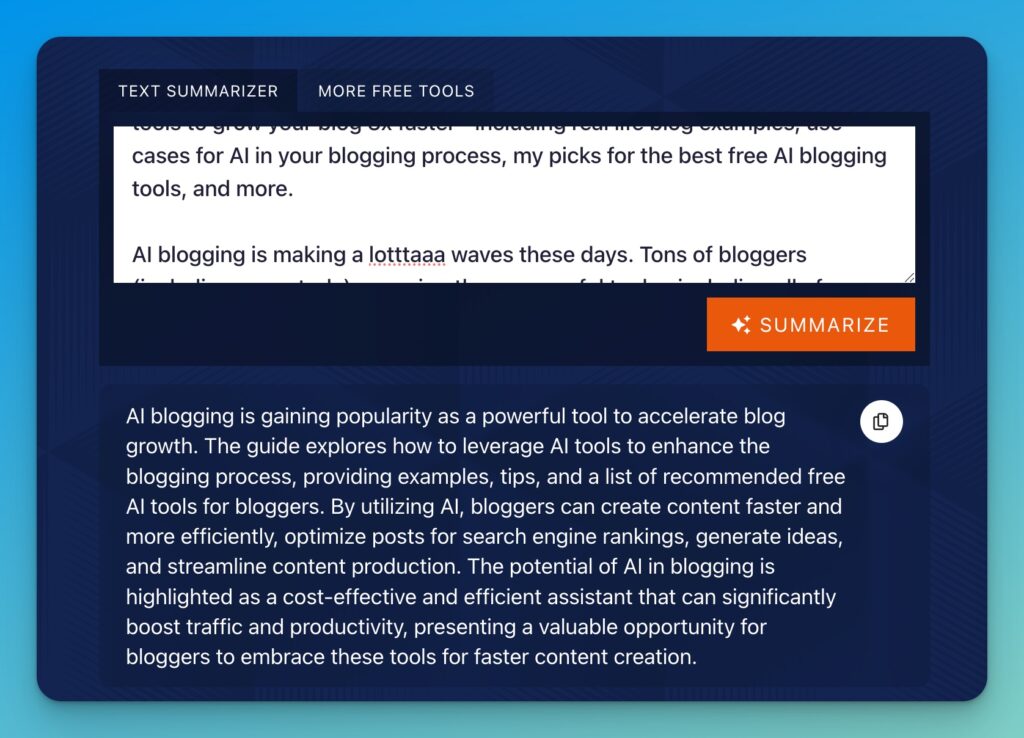
Tip: The tool can handle up to 2,000 words at a time. If you’ve got a longer piece that you want to summarize, you could split it into sections.
Step 2. Select Your Tone & Writing Style
By default, the article summarizer will use a fairly neutral tone, similar to that of your input text. But if you want, you can choose a specific tone and writing style for your shortened version of the text.
This is particularly useful if you’re using the summary as part of a longer piece that you’re writing. For instance, if you’re creating a blog post and your tone is usually laid-back, you could use a “Casual” or “Irreverent” tone. If you’re working on an essay, the “Academic” tone will probably be the most appropriate one.
Step 3. Summarize Your Text
When you’re ready, go ahead and his the summarize button to summarize your text with a single click. As you watch, this AI summary tool will produce a short version of your text, keeping key points but removing extraneous details. This summary is plagiarism-free, as the AI algorithm will rewrite the text in its own words.
Here’s an example summary, based on the introduction to my AI Blogging Guide. It’s summarized 294 words into 120 words:
“AI blogging has become a popular trend among bloggers this year. Many are using AI tools to boost their blogging process, including the author who invites readers to check out their AI blogging process. The author claims that AI tools have helped them increase their blog traffic and suggests that it could be a key to growing a blog faster. They describe AI tools as a cost-effective and efficient assistant, capable of handling tedious tasks and improving content creation speed. The author also discusses the benefits of using AI tools for generating content quickly, optimizing existing blog posts, and coming up with ideas and outlines. They claim that AI tools have helped them create content three times faster than before.”
Tip: Not quite happy with your summary? AI-based technology is far from perfect. You can quickly run the tool again for a fresh summary of your text, potentially changing the tone & writing style if you want a different style of summary.
Bonus: Use My Free Editing and Paraphrasing Checklist Alongside this Text Summarizer
Need some help editing your blog post, article, or essay, or paraphrasing some content? Here’s my checklist to help you.
- After writing your draft, take a break before you start editing
- When editing, begin with big-picture changes (e.g. adding/removing sections)
- Then, think about your stylistic choices—is your tone right for your audience and/or brand?
- Next, turn your attention to details like spelling, grammar, and punctuation
- Watch out for consistency (e.g. decide whether to write “e-commerce” or “eCommerce” and stick to it)
- If you’re quoting directly from someone else’s work, put the quoted content in quotation marks or in blockquote format
- When paraphrasing, put the text in your own words
- Make sure your paraphrase keeps the most important points or the general meaning
- Always acknowledge the original source of your paraphrased or summarized text (naming the author and/or title of the original piece)
- In a blog post or online article, link to the original source where possible
The Features of This Text Summarizer Tool (Summary Generator)
Want to dig further into how the text summarizer tool works? If you’re interested in how it generates the text summary or how to tweak things for different results, here’s what you need to know about how this AI technology functions.
Text (Paste Up to 2,000 Words)
The text summarizer, obviously enough, needs a piece of long text to summarize! It’s up to you to paste in the text you want to use. If the piece is longer than 2,000 words, look at the structure so you can see where best to break it up. Avoid breaking up the original text in the middle of a paragraph or section. And if you wanna unlock the fully featured, unlimited version of this text summarizer tool, head over to RightBlogger.
Tone & Writing Style (Choose an Appropriate Tone)
The text summarizer lets you pick from a wide range of different tones and writing styles. These include Creative, Casual, Excited, Formal, Professional, Empathetic, Persuasive, Sales-oriented, Academic, and more.
The default tone for the text summarizer will tell readers what the author wrote, as above. But using a different tone can produce a more direct and dynamic summary. Here’s a summary of the start of my AI Blogging Guide again, this time with an “Excited” tone:
“AI blogging is all the rage this year, and for good reason! Bloggers, including myself, are embracing the power of AI tools to supercharge their content creation process. With the help of AI blogging tools like RightBlogger, I’ve seen a huge increase in my traffic and I believe you can too. These tools act as lightning-fast and incredibly hard-working interns, taking care of the tedious tasks so you can focus on the fun parts of creating content. With AI, you can generate content faster, optimize your blog posts for better search engine rankings, and even get help with ideas and outlines. Trust me, AI tools can help you create content three times faster than before, making your blogging process more efficient and enjoyable. Don’t miss out on this game-changing opportunity!”
Tip: You can run the tool as often as you want (it’s free!) so go ahead and experiment with different tones until you find the one that best suits you and your content.
Language (Pick from 25+ Languages)
My free online text summarizer will automatically detect and understand the input language… but it’s up to you to set the output language. By default, this is English (US), but you could also choose English (UK), or a whole range of other languages, including Spanish, French, Polish, Chinese, Portuguese, Indonesian, and more.
Tip: You could use the text summarizer tool for a simple translation of a long piece of content, to preserve the key points. If you wanna unlock more language options, check out RightBlogger for the fully featured version of this online summarizing tool.
The Summarized Text (Keeps Main Points)
The AI’s algorithm will always aim to detect and keep the key points from the text that it’s summarizing. The summary length will depend to some extent on the length of the input text, but you can normally expect the summaries to be around 70–150 words.
If you feel that this summary maker hasn’t quite captured the main message behind your text, go ahead and run it again. You can try it as many times as you like. You might even want to save several different versions then use bits from each of them.
Because the AI comes up with the summary from scratch every time, you can always trust that the summarized text is plagiarism-free.
Text Summarizer FAQs (Frequently Asked Questions)
Here are some of the most common questions I get about using text summarizer tools.
What is the best way to summarize a text?
If you want to summarize an article, news report, blog post, book chapter, or any other piece of text, you have a couple of choices:
- Create a manual summary
- Use an AI tool like the text summarizer to automatically summarize for you
For a manual summary, you can use some or all of these techniques:
- Write down any subheadings from the text—these are important clues to key points
- Read through the text a couple of times then write down, in your own words, what you think the author is saying
- Highlight key sentences in the text
- Use bullet points to capture the main points of the text
- Rewrite your bullet points or notes into well-structured sentences
If you want, you could use both approaches. Create your own summary, then run the original text through the summarizer tool to see if it comes up with anything you’ve missed.
Can I adjust the summary length?
The text summarizer’s advanced AI will automatically judge the text and come up with the best line and paragraph length for the summary. You may find that you get a longer summary for some tone options than others, as some writing styles are naturally more concise than others.
If you want to rewrite a piece of text but keep it around the same length (instead of shortening it) then the AI paragraph rewriter tool will help you do that.
How can I save or export the summarized text from the online summarizing tool?
You can simply copy the summary from the free summarizing tool and paste it into any other tool of your choice (e.g. Google Docs, Word, WordPress). There isn’t a feature to download the text, but once you’ve copied it, you can save it in any format you want (e.g. doc, docx, txt).
Can I use the online text summarizer when writing a research paper?
The text summarizer is a great way to gain a quick overview of complex articles if you’re researching a topic for an essay or research paper. You could also use the text summarizer to help you put your research into your own words. Make sure that you acknowledge the original source of the ideas, however. Your academic institution should provide you with guidelines for citing sources correctly.
Can I use the summary generator tool for writing a blog post?
The summarizer is a fast and easy way to quickly give an overview of the key points of a blog post. You might do this when creating “hub and spoke” style content, summarizing the posts that you’re linking to. This type of content is great for your blog SEO (search engine optimization).
Will this summarized text pass a plagiarism checker?
The AI summarizer creates a fresh summary for the text using abstractive summarization, rather than using existing sentences from the piece (extractive summarization). This means it rephrases sentences from the original text in order to summarize them, so the summary will be unique—and it should pass a plagiarism check.
However, it’s important to understand that plagiarism isn’t just about exact words. You can also plagiarize an idea by presenting someone else’s idea or information as your own work. That’s why it’s important to acknowledge the original source of the idea (i.e. the author of the long text that you pasted into the summarize tool).
Why did you make this a free tool?
Back when I got started in blogging, I didn’t have a huge budget. In fact, I didn’t have much money to spare at all. I simply couldn’t afford the pricey tools that would have helped me grow my blog. Instead, I made do with free alternatives. I was so grateful to the bloggers and creators who provided those free tools.
Today, it’s my turn to give something back. That’s why the text summarizer is completely free (and always will be). You can use it again and again to summarize articles, news stories, book excerpts, or anything you want. It’s my gift to you.
There are no limits and no strings attached. The only thing I ask is that if you find the text summarizer useful, would you take a look at my huge collection of AI tools, RightBlogger? It’s designed to help bloggers and content creators grow their online business fast, with AI tools that do pretty much anything you can imagine. We’re adding new tools all the time, inspired by RightBlogger users’ requests.
What other AI tools can I use to help me write better?
I’ve got a TON of free blogging tools (mostly AI-powered) that you can use completely free of charge, and many of those are designed to help you write better content, in natural language.
My writing-focused AI tools include a full article writer to create first drafts in next to no time, an outline generator to help you outline blog posts, an introduction writer, conclusion writer, and even a blog idea generator.
When it comes to editing, my paragraph rewriter (paraphrasing tool) and grammar fixer will help you get your content spot-on. Plus, you can use my meta title generator and meta description generator to optimize your online content.
Who is this text summarizer tool designed for?
When we created the text summarizer, we had a few different groups of people in mind. Primarily, we were thinking about bloggers and content creators: anyone creating online content who might need a helping hand in summarizing their own work or someone else’s article. If you’re an SEO professional, content marketer, or small business owner, the text summarizer is also a great tool for you, helping you create and repurpose content faster than ever before.
The text summarizer is also a good fit for students who need to get through a lot of reading fast, helping to distill key points. It can even help you write essays and academic papers, by paraphrasing text for you. (Just remember to acknowledge the original author of the text.)