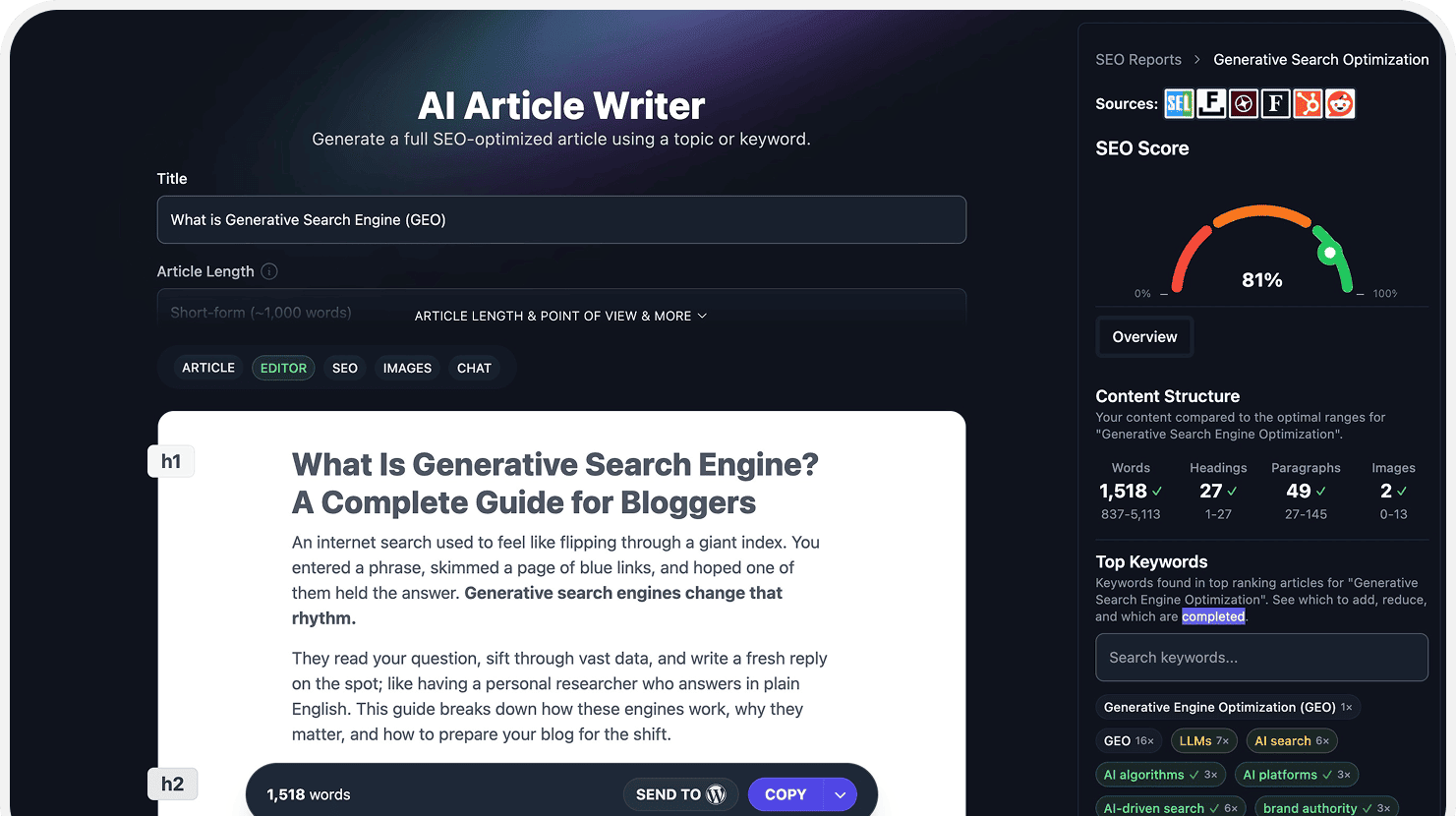Free Long-Tail Keyword Generator: (AI-Powered) Niche SEO Keywords & Ideas
Researching long-tail keyword ideas for your blog? This free long-tail keyword generator will help you find niche content ideas, identify low competition keywords, find monthly search volume, see the ranking difficulty, and more. Just type your keywords below to get less competitive long-tail keyword suggestions.

Delivered Straight to Your Inbox
"*" indicates required fields
Rank Faster in Search Engines with this Free Long-Tail Keyword Generator (to Target Less Competitive SEO Keywords)
If you wanna get traffic from Google (and other search engines) it helps to target less competitive, more niche SEO keywords. That’s where long-tail keywords come into play. Long-tail keywords are longer search terms and topics that get less monthly search volume… yet often also have significantly less competition.
The ideal long-tail keyword ideas have medium search volume and low keyword difficulty. I built this free long-tail keyword finder tool to help you find the right keyword suggestions for free. It includes metrics to show the volume and competition, making it easy to pick keywords … so you can focus on ranking & driving traffic to your website, faster.
Here’s why long-tail keywords are important: If you start by competing immediately with established websites who’ve been around in your niche for over a decade growing their SEO footprint, you’ll have a hard time outranking them. They’ve been in the game much longer and likely have more resources than you, too.
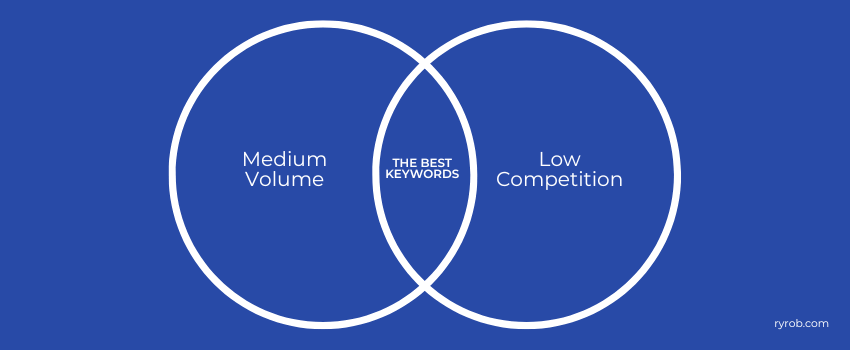
Of course, your blog content must not only be well-optimized for on-page SEO, but you’ll also have to invest time & effort into promoting your content in ways that’ll attract backlinks, build the authority and trustworthiness of your website in the eyes of search engines like Google. More on that later 😊
What is a Long-Tail Keyword Generator Tool?
A long-tail keyword generator is a tool that helps you identify the right topics & opportunities you should write about, by analyzing keywords for search engine optimization (SEO) purposes. It’s the backbone of a proper keyword research process.
This free keyword research tool just needs a starter keyword or phrase from you, then it generates a list of related keywords and their search volumes, competition levels and (coming soon) a rankability score. This info helps you figure out the best keywords to use in your content, so you can optimize your blog posts for search engines. The keyword list also gives you an idea of the volume of organic traffic you can expect to generate from relevant Google searches on each long-tail keyword.
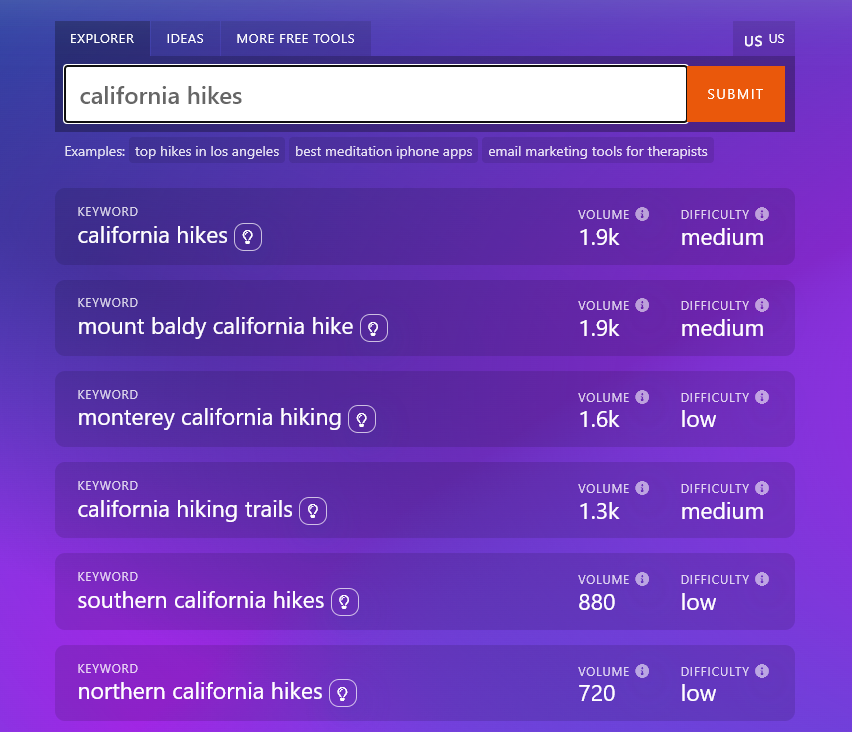
So what should you look for when trying to find the best long-tail keyword research tools? I’d recommend picking a tool that has metrics like:
- Monthly Search Volume: The (estimated) monthly search volume is how often a keyword or phrase is searched for on a search engine per month. With long-tail keywords, you’ll usually be looking for volumes around 500–5,000. Essentially, this volume gives you an idea of how popular a keyword is … and how much traffic it might bring to your site.
- Keyword Difficulty: The keyword difficulty tells you how easy (or not!) will it be to rank on the first page of Google search results for this keyword? Look for “low” difficulty for your long-tail keywords (consider shooting for “medium” if your site is already ranking well for lots of low difficulty keywords).
- Country-Specific Results: Our free long-tail keyword tool shows US (United States) monthly search volume and keyword difficulty by default … but the volume and difficulty metrics will vary depending on where the person searching is located. Just click on the “US” (at the top right of the search bar) to select to see country-level data for anywhere in the world. This is especially important if you’re trying to boost your local SEO.
- (Optional) CPC (Cost-Per-Click): Cost per click is type of ad pricing used for services like Google AdSense, and it just means that the advertiser pays each time a searcher clicks an ad. (You’ll also hear it called PPC, “pay per click”, from the advertiser’s point of view). Google’s CPC for an ad is determined by factors like the keywords, targeting, and competition. Advertisers can use CPC data to work out the likely cost and return on investment of their ads over time, but if you’re just going after organic traffic, you don’t need to know the CPC of your keywords.
How to Optimize Your Content for Search Engines (SEO) with the Long-Tail Keyword Planner
Ready to dive into the detailed SEO strategies that’ll help optimize your blog content to rank higher for all kinds of long-tail keywords. (You can use these tips for short-tail keywords too … just be aware they’re often more difficult to rank for!)
Note: Whether you’re improving old blog posts by reworking them to focus on new keywords or creating content from scratch, you can follow these same steps.
1. Carry Out Keyword Research to List the Best Long-Tail Keywords
The best long-tail keywords will be have medium search volume and low keyword difficulty. If you’re just getting started, or if you have some extra time to create content, low volume keywords are great options too: the more content you create, the more your traffic will add up.
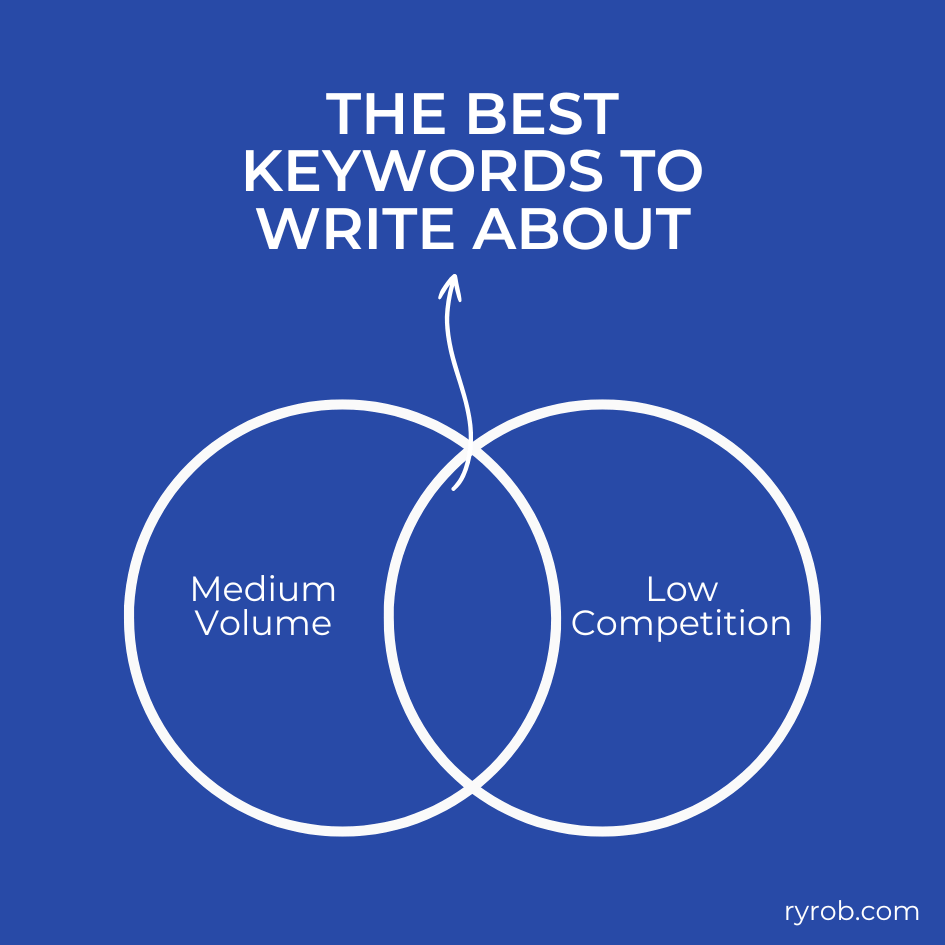
Long-tail keywords are what you’re looking for here, because there won’t be nearly so many specific search results on a particular SERP (Search Engine Results Page). Whatever your exact blog strategy—or content strategy—that you’re using to improve your content marketing ROI, finding these achievable but highly relevant long-tail keywords is vital.
Note: There’s nothing stopping you targeting medium or even high difficulty keywords in your blog’s niche as your blog grows, but these can take months to rank for … and they’ll be easier to achieve once you’re already ranking well for some low-difficulty keywords.
Really popular search terms like “how to start a blog” have a huge number of results in Google … and they might take years of sustained work to rank for.
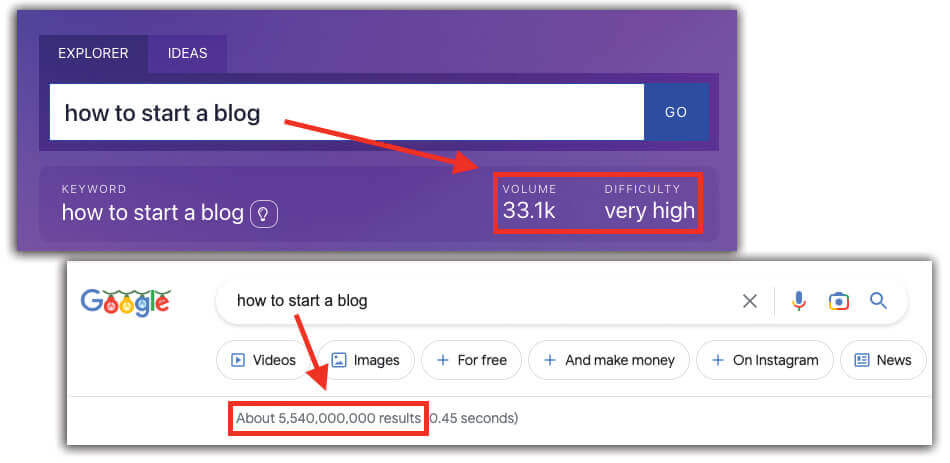
So, focus on long-tail keyword phrases at the intersection of medium search volume and low competition. That’s the sweet spot for getting traffic quickly. BTo build momentum (and to stay motivated), you need real people visiting your blog soon.
So how does this look in terms of the search volume data from this tool? Here’s roughly how I would define low, medium, high, and very high search volume:
- Low Search Volume: 0 to 1,000 monthly searches
- Medium Search Volume: 1,000 to 5,000 monthly searches
- High Search Volume: 5,000 to 10,000 monthly searches
- Very High Search Volume: 10,000+ monthly searches
Your best long-tail keywords will usually fall at the higher end of “low” volume (500+) or in the “medium” range.
3. Look Closely at the Metrics to Find Relevant Long-Tail Keywords
When you type in any starting search term with this free long-tail keyword tool, you’ll instantly get dozens of related keywords and recommendations for other keywords that are likely to be very relevant to your target audience.
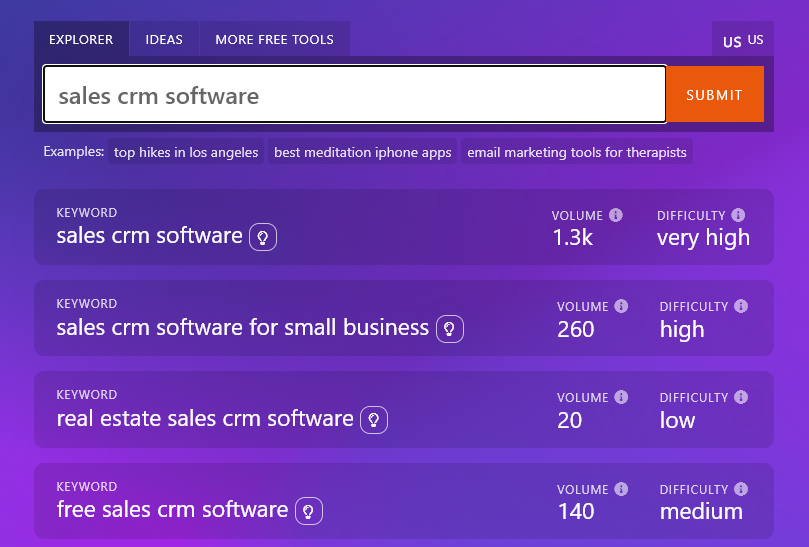
The best keyword research tool isn’t a minor piece of your free SEO tool stack. It’s the foundation of being confident that you’re blogging about the right keyword ideas in the first place. Above, you can see a search for “Sales CRM software,” an extremely competitive keyword phrase. The tool instantly gives dozens of options for related keyword phrases—most of which are significantly less competitive than just these top results.
Search Volume: Number of Monthly Google Searches for a Keyword
The Search Volume metric in this free long-tail keyword tool displays the number of estimated monthly searches on Google for the corresponding keyword phrase. Essentially, it tells you how popular a given keyword phrase is (or not). This gives you an idea of how much traffic you might expect to get for that keyword … though keep in mind that even if you rank in the top slot, not everyone who searches for a keyword will click on your post!
Keyword Difficulty: How Hard it Will Be to Rank for this Keyword
The Keyword Difficulty metric gives you an estimate of how challenging it’ll be to rank for each long-tail keyword phrase. You’ll see a range of keywords with these difficulty scores:
- Low: Most blogs (even relatively new sites) should be able to quickly compete on a low difficulty keyword phrase. This is where I recommend starting, especially if your blog is new, or you’re new to SEO (search engine optimization).
- Medium: Well-established blogs will compete quickly on medium difficulty keywords, but newer blogs will need to put a lot of amount of effort into content promotion and building backlinks (with strategies like guest blogging & writing for publications) to get a good organic search ranking for that phrase.
- High: Aiming high? This level of difficulty could be a good stretch goal if you’re investing a lot of time and effort into growing your blog, and it might be achievable within a year. If you’re consistently promoting your blog content for months, you could make it to the first page of organic Google search result rankings on high difficulty terms … but it does depend on how authoritative your blog is in the eyes of search engines.
- Very High: I’ll be honest: for “very high” difficulty terms, you’re competing with huge well-established websites and businesses that have a vested interest in defending their search rankings for these keywords. Often, you’ll be going up against companies making millions (or billions) each year. Of course, it’s not impossible to rank for very high difficulty keyword phrases—my blog ranks for many of them—but it’ll take A LOT of time, effort and high quality backlinks from very high authority websites in order to get there. At this level, you’re looking at years of investing time, effort and resources.
The more difficult the keyword, the more backlink building you’ll need to do, because Google’s search algorithm works on authority (mostly defined by the number and quality of links your content has from other authoritative (trustworthy) websites.
Country: Great for Competing in Local SEO
We deliberately built this keyword research tool to offer country-specific monthly search volume & keyword difficulty, because not everyone is based in the United States—or targeting readers based there.
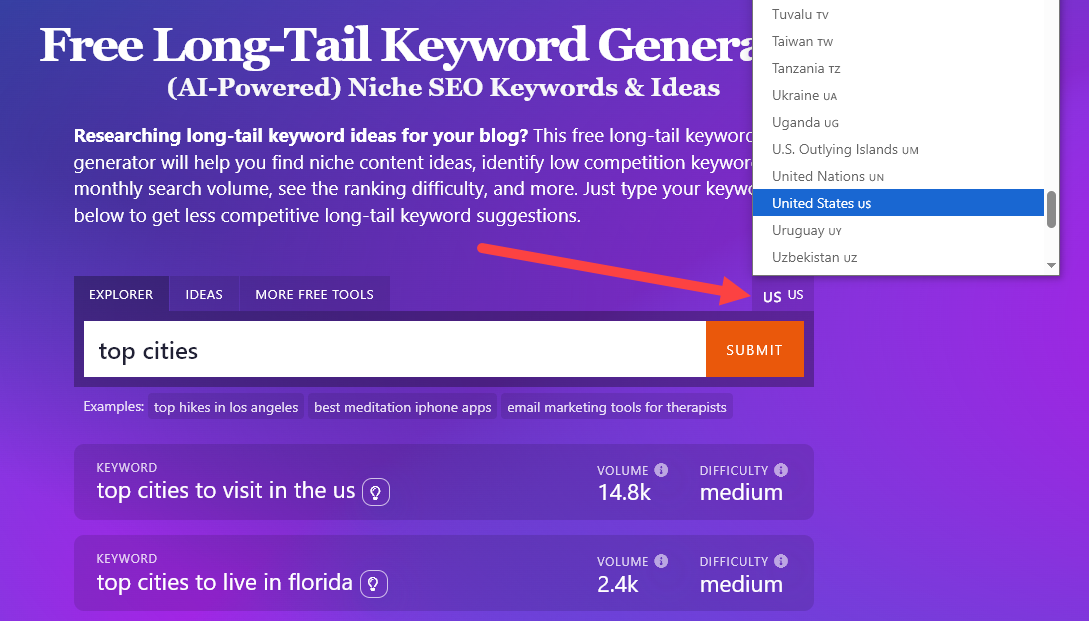
There’s a handy dropdown menu just above the search bar that lets you select & filter your keyword data for any country in the world. By default, our long-tail keyword tool shows data for the United States (US), but you’re always just one click away from seeing results for search activity in any other nation: perfect when you’re looking for local, targeted traffic.
Bonus: Use My Free SEO Checklist Alongside this Long-Tail Keyword Planner Tool
After you’ve used my long-tail keyword research tool to decide what keyword to target in a new (or updated) piece of content, you’ll need to actually to write the blog post. Then, it’s time to optimize your articles for maximum organic search ranking ability (this is called search engine optimization, or blog SEO).
Here’s my step-by-step SEO checklist that I recommend using before hitting publish on a new or updated blog post:
- Make sure you install (and use!) the Yoast plugin for WordPress
- Always pick a useful keyword phrase for your audience (think about search intent)
- Optimize your subheaders for rich snippets and faster indexing
- Only have one H1 header (this should be your post title at the top)
- Follow correct header hierarchy (i.e. H2 sub-header sections with H3 subtopics within)
- Use your primary keyword phrase naturally within your text (don’t go OTT)
- Add a good mix of internal and external links (with at least 3-5 external links)
- Craft an enticing meta description that’ll attract readers (include keywords)
- Write keyword-rich image alt descriptions where appropriate
- Choose an appropriate length for your blog post (think 1,500+ words at a minimum)
- Write a meta title (SEO title) that should rank well (use my blog title generator tool)
- Include your keywords in the post’s URL / permalink (see my permalinks guide)
Making these foundational SEO best practices part of your writing process will help a huge amount with optimizing your content and ranking well in Google. The more you apply these strategies to your long-tail keywords, the faster you’ll see more traffic from relevant keywords in your niche.
The Features of This Free Long-Tail Keyword Tool
We’ve explored a lot already, but let’s quickly run through all the features of my free long-tail keyword research tool.
Explorer Tab (Estimated Search Volume)
The Explorer tab of this free tool (the default tab) shows you the two most important SEO metrics when deciding which keywords to pursue in your blog content strategy:
- Monthly Search Volume
- Keyword Difficulty
With these two metrics to hand, you can make an informed decision about which keyword phrases to pursue for your blog. As we’ve covered, I always recommend focusing primarily on medium search volume and low competition long-tail keywords—with a smaller proportion of more competitive terms that offer longer-term traffic value as your blog grows and gains more authority in the eyes of Google.
Ideas Tab (Suggested Blog Topics & Ideas)
Struggling to even know where to begin? Instead of typing in popular keywords and hoping to compete against a sea of well-established sites, you can use the long-tail keyword generator to find less competitive keywords to write about—while still giving you the opportunity to generate meaningful organic traffic.
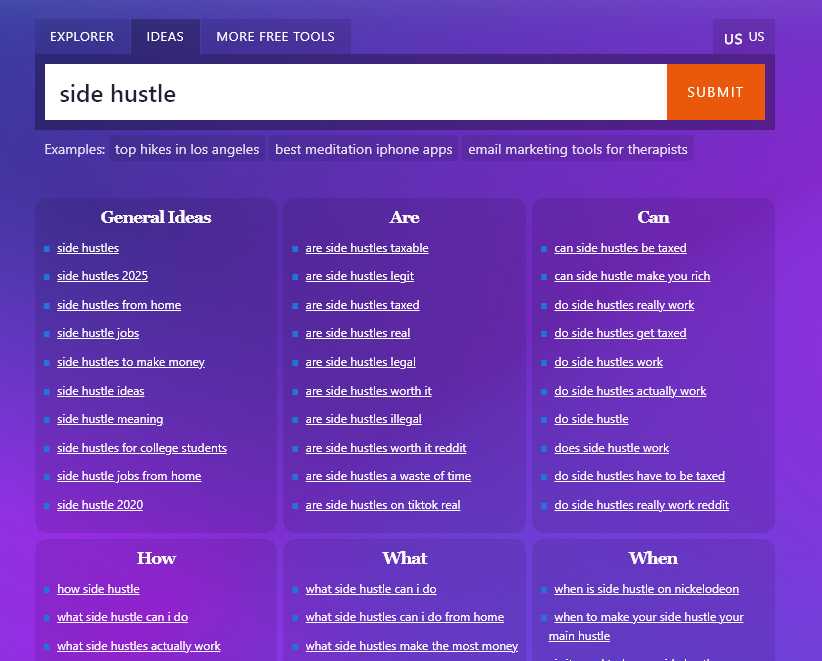
You can also see niche keyword ideas for any long-tail keyword in your list (in the Explorer) tab by clicking the lightbulb next to the keyword.
Long-Tail Keyword Tool FAQs & SEO Tips
Got questions about keywords in general or about using your list of long-tail keywords? I know keyword research can feel daunting and I get a lot of questions about it (on social media, in my blogging courses and in the comments across my blog). Here are the answers to the most common questions about using this keyword tool, optimizing content for organic search, and keyword research in general.
What Exactly is a Long-Tail Keyword and Why is it Called That?
A “long-tail keyword” is a search query that has a low to medium volume of monthly searches and, usually, a low difficulty rating.
The term “long-tail keyword” comes from a graph showing lots of very common keywords at the “head” of the curve, then a long tail of less popular, more specific keywords stretching out to the right.
Each individual long-tail keyword may not get much traffic … but when you add them all together, they make up the majority of search engine traffic.
Short-tail keywords are usually one or two words long. Long-tail keywords are usually three or more words.
Examples of short-tail keywords include things like “marketing”, “men’s shoes”, “coffee”, “insurance”.
Examples of long-tail keywords include things like “digital marketing for beginners”, “best men’s trail running shoes”, “how to make cold brew coffee”, and “cheapest car insurance in Florida”.
Does this Long-Tail Keyword Research Tool Only Work for Google Traffic?
No! While we’ve built the long-tail keyword research tool to focus on best practices for Google, choosing the right keywords will also help you rank high in other search engines like Bing and DuckDuckGo.
Can I Target More than One Long-Tail Keyword With One Piece of Content?
Yes … within reason! So long as your long-tail keywords are closely related (think keyword variations, not completely different keywords), you can target 2 or even 3 with a single piece of content.
Tip: After running the long-tail keyword tool for your seed keyword, look for results that are very similar and that might work well to target with a single blog post.
Is this Tool a Good Alternative to Answer the Public, Ahrefs, SEMRush, etc?
One of the reasons we built this long-tail keyword tool is because we wanted to offer a great alternative to Answer the Public (which started out free but now limits free searches). Our Answer the Public alternative has no search limits and gives you key metrics like the monthly search volume & a difficulty score, plus keyword ideas.
We believe our long-tail keyword tool is the best free option for beginners … but it shouldn’t be directly compared to high-end, expensive SEO tools like the Ahrefs Keyword Explorer, Moz Keyword Explorer and SEMRush. We’ll always have a robust free version of this tool available for free—which almost no company offers. We don’t (yet) have a Google Chrome extension either, but that’s a feature request we’re considering, to help make sure this stays one of the best free keyword research tools.
Why do the Best Free Keyword Research Tools Usually Have Limitations?
Keyword tools cost money to operate! Even so, my free long-tail keyword generator is 100% free without restrictions or limits to readers of my blog for now. I can afford this because it isn’t yet being used by millions of people every day.
There may come a time when our free keyword research tool is so popular that we’ll need to charge for usage beyond a certain number of keywords searched each day.
If you’d like a free long-tail keyword tool that includes tools to create advanced keyword clusters (SEO clusters), long-tail ideas based directly on your blog, the ability to download a CSV for your results, and more, then check out my whole suite of AI tools, RightBlogger.
Google Keyword Planner is another 100% free to use keyword research tool worth considering, and you don’t have to spend any budget in Google AdWords campaigns in order access it either. You just need a Google account—like with Google Analytics and Google Search Console.
Does this Keyword Tool Take Search Trends into Account?
Yes! We carefully built this free keyword tool to use an API that tracks up-to-date data on how many searches are taking place for any particular keyword phrase at a given time.
Let’s say it’s April. You search for “board games for kids” and see that it has 1,300 in estimated monthly search volume. Come back during the holiday season and this query might have 20,000+ monthly searches because Christmas is right around the corner. Consider the searches you do here as up-to-date.
If your blog is already up and running, with traffic & results from your digital marketing efforts, it’s a good idea to double-check the keyword data here and compare it with what you’re seeing in your Google Search Console dashboard. The estimates here can vary from real world results.
Should I Look at United States (US) Keyword Data or Focus on My Own Country?
This could go either way! It’s a personal choice based on your overall blog strategy. If you want to attract the largest possible audience on broadly understood topics, use this keyword research tool on its default settings, which will show you search data for the United States.
But if you’re speaking to a more country-specific or localized audience of readers, then you should definitely filter the search data to see results for your own country. E.g., if you’re hoping to attract a local audience that’s interested in fun things to do in your area—thinking about locals, not tourists—then getting your country-level search data will give you the most accurate picture of what topics are most searched by the people in your country.
Does this Tool Work for YouTube Keyword Research?
Right now, the data this keyword tool uses is based on Google search results. We’re working on adding a tab that gives you YouTube-specific data set to factor into your video keyword research … so come back soon!
Does this Tool Work for Amazon Keyword Research?
Right now, the data this free keyword tool uses is based on Google search results. We’re working on adding a tab that offers an Amazon-specific data set to factor into your eCommerce-focused keyword research, along with lots of other new features.
What Other AI Tools Do You Have?
Great question! As well as the Long-Tail Keyword Generator, we’ve got loads more free AI tools—including AI writing tools—here on my blog (based on their full, unlimited versions inside RightBlogger). Theres an AI article writer, AI paragraph rewriter, domain name generator, headline analyzer, keyword cluster tool, and many more.
Tool built by the incredibly talented @Sup.