Here we go! Enjoy this recap of my recent free blog review session. I had the pleasure of diving into reviewing 9 different websites, most of them from RightBlogger users, and offered real-time feedback & practical advice to help these bloggers and small business owners to boost their traffic, turn casual visitors into loyal subscribers, and move closer to achieving their online business goals.
👋 I’m hosting these free blog review sessions regularly, so if you’re eager to get your blog in front of me for some honest, direct feedback… be sure to submit your site here! And don’t forget to join my email list for updates on all my upcoming live events.
Ready to dive in? Here’s a quick breakdown of the insights & actionable advice I shared during the 9 free blog reviews—with tons of specific recommendations designed to help you take your blog to the next level.
Whether you’re a total beginner, a small business owner learning to use AI to help get more customers online, or you’ve been blogging and making money for years, there’ll be some great key takeaways for you here.
Ready to Start Your Blog Today?

Check out my ultimate guide How to Start a Blog (on the Side) that’s been featured on Forbes, Inc and Entrepreneur.
9 Free Blog Reviews (Live): Website Review Recap & Actionable Tips to Grow Your Blog Traffic
- The Sweet Holiday: Luxurious Vacation Spots
- Look Busy: The Fake Calendar App
- The Mindful Neuro: Neurodiversity Support for Moms
- MovieStat: Film & TV Reviews
- Drink Water Wealth: Connection to Water
- The Mobile Homie: Budget-Friendly Travel Blog
- Aaron Hunt Fishing: Fishing Tips
- LoopCV: Resume Help
- Tess of the Vale: Outdoor Adventures
Disclosure: Please note that some of the links below are affiliate links and at no additional cost to you, I’ll earn a commission. Know that I only recommend products and services I’ve personally used and stand behind. When you use one of my affiliate links, the company compensates me, which helps me run this blog and keep my in-depth content free of charge for readers (like you).
1. The Sweet Holiday: Luxurious Vacation Spots
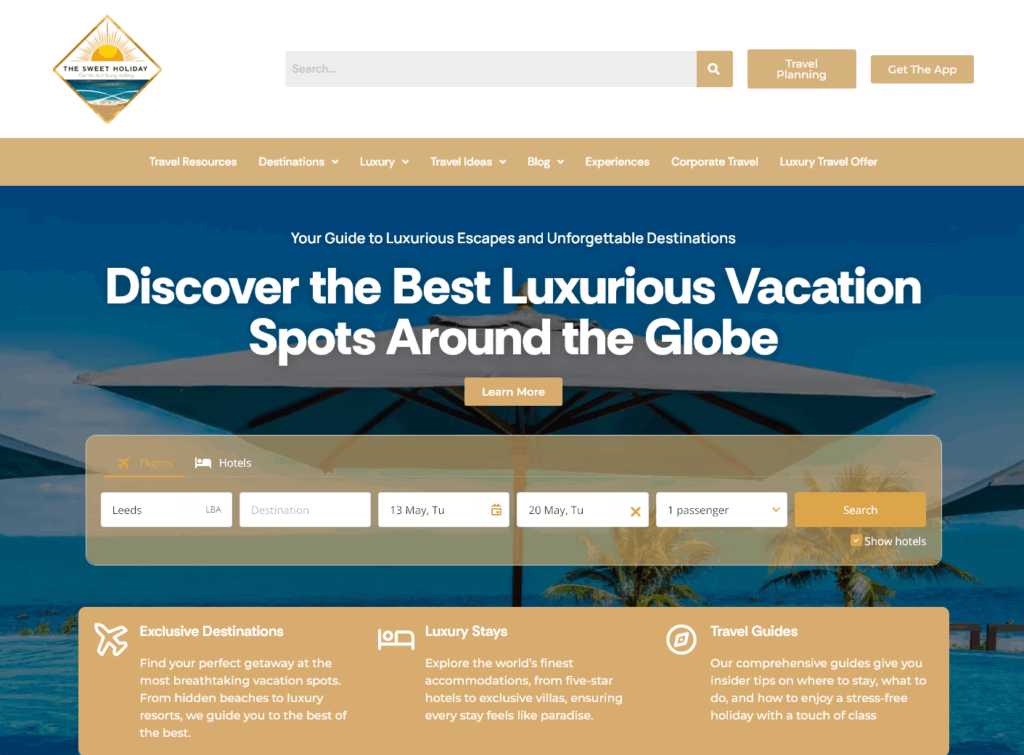
This travel blog, submitted by Adele, focuses on luxurious vacation destinations.
First Impressions: Nailing the Above-the-Fold
The first thing that struck me about The Sweet Holiday was how well it communicates its core message right away. The value proposition is crystal clear: “Discover the best luxurious vacation spots around the globe.” And the tagline, “Your guide to luxurious escapes and unforgettable destinations,” just drives that point home.
Adele is really hitting the mark here. For anyone watching, this is a great example of how to design the above-the-fold section of your blog or website to instantly grab the attention of your ideal audience. Remember, it’s just as important to turn away the wrong visitors as it is to attract the right ones. You want to build relationships with the people who are truly interested in what you have to offer.
Potential Overwhelm: Too Many Options?
While the initial impression is strong, I did wonder if the site might be offering too many options in the menu and throughout the homepage. There are a lot of different things you can click on and do when you first land on the site, and that can sometimes lead to overwhelm.
So, ask yourself: Are you overwhelming visitors with too many choices? Could you streamline the navigation to focus on the key actions you want people to take?
Individual Blog Post Review: 10 Top Ultra-Luxury Hotels in the Maldives
As part of my free blog review for Adele, I took a look at a specific piece of content: “10 Top Ultra-Luxury Hotels in the Maldives”. What’s good about this post and what could be improved?
- Formatting Issues: There’s a bit too much white space at the top of the page. This is something you can usually adjust in your WordPress settings.
- Headline Optimization: Think about leading with the number: “10 Top Ultra Luxury Hotels in the Maldives (2025 Guide)”. Also, try using parentheses to make the guide’s year visually stand out.
- Mobile Experience: Always, always check your website’s mobile experience! That’s how search engine crawlers see your site.
- Content Structure: The article has solid subheadings and decent formatting, with some strategic bolding.
- Content Mismatch: This is important! The title promises 10 hotels, but the article only lists five. Either update the title to accurately reflect the content, or add five more hotels to the list!
- Missing Visuals: The article lacks photos of the hotels themselves. Readers want to see what these resorts look like! You could include rich imagery and maybe even video reviews.
- Page Speed Insights: Run a page speed analysis using Google’s PageSpeed Insights tool to uncover areas where you can improve your site’s performance. Pay close attention to any red or yellow flags to guide your optimization efforts.
2. Look Busy: The Fake Calendar App
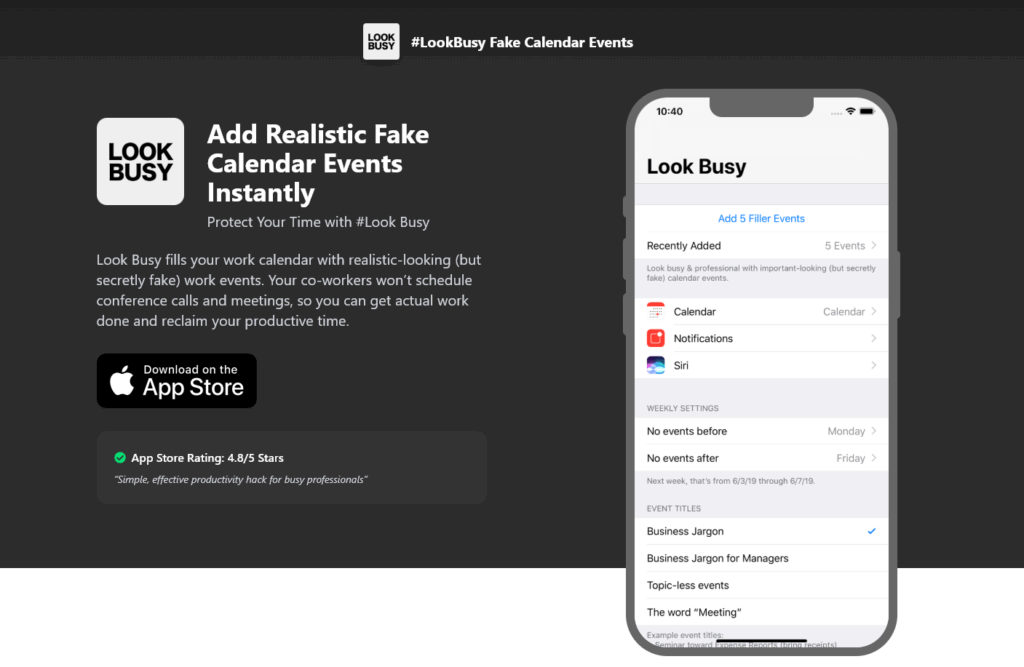
Aaron, a friend of my co-founder Andy, created this hilarious app that creates fake calendar events … and I couldn’t resist picking it for a free website review.
SEO May Not Be Your Primary Channel
Let’s be real, SEO might not be the best way to market this app. I’m not sure how many people are searching for a “fake calendar app” on Google.
Embrace the Meme Universe
My advice? Video content and funny memes (e.g. on social media) are your best bet for promoting this app. Show how the app works in humorous scenarios. Have fun being silly and relatable!
Website Enhancements
You might consider adding more pages to the website. For example, answer common questions like: Does this work for Google Calendar and Outlook? You could also create landing pages with humorous educational content. And hey, use a video-to-blog post tool to repurpose your video content into blog posts.
3. The Mindful Neuro: Neurodiversity Support for Moms
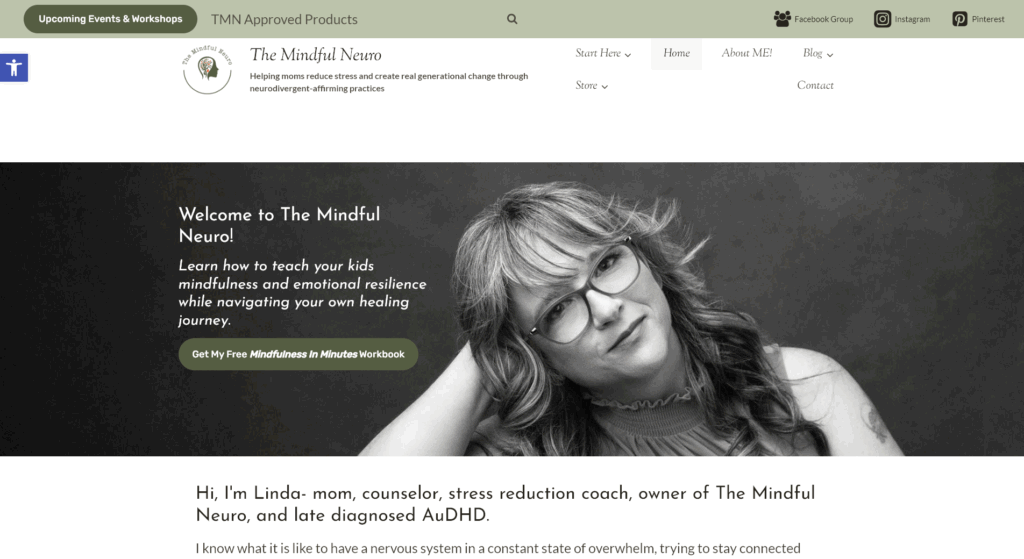
Linda’s website, The Mindful Neuro, focuses on neurodiversity. Let’s dive into the free blog review.
A+ for Storytelling
The website name itself is interesting and thoughtful and will definitely resonate with neurodivergent individuals. I also love the “Your Story” section; it’s a great way to connect with your audience.
Blending Story with Value
While your personal story is important, make sure you balance it with what’s in it for the reader. Focus on the benefits of being on your site. What will visitors gain by engaging with your content? Check out my homepage for inspiration on how to clearly communicate value.
Homepage Feedback
I like that there’s a call to action near the top (the “Grab Workbook Today” button). But be consistent with the voice you use (first-person vs. third-person). The content pillars are well-linked.
Image Optimization
The text needs to be readable by search engines: don’t put text in an image, but instead overlay it on the image as text. This means search engines can index and make sense of the content.
Blog Post Review: Anxiety Busting Benefits of Milk Kefir
Now, let’s review a specific blog post: “Anxiety Busting Benefits of Milk Kefir”.
- Mobile-First Mindset: Always prioritize the mobile experience! Make sure your pages look clean and crisp on mobile devices.
- Featured Image Considerations: If the featured image isn’t adding value, consider turning it off.
- Writing Style: Your writing style is fun and quirky. Embrace it!
- Tool Integration: Embedding a RightBlogger tool is a great way to increase engagement and capture email leads. It can also boost your time on page, which is a positive signal for SEO.
- Tool Landing Page: Create a dedicated landing page for the milk kefir recipe generator. Include a title, short description, the embedded tool, and educational content. Use Tool Studio in RightBlogger to generate a meta title, meta description, and first draft of an SEO-friendly landing page. Here’s an infographic with the elements you need for that landing page.
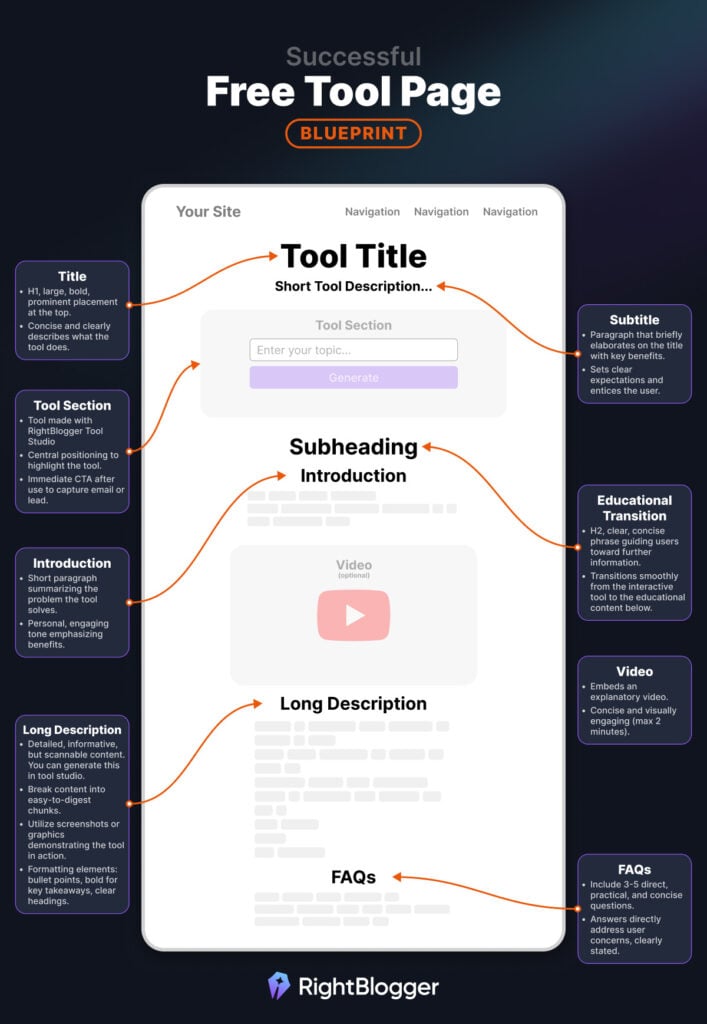
Going further with improving that post:
- Call to Action: Think about using a question to grab attention instead of a button. Also, make the call to action contextually relevant to the article’s topic.
- Recipe Card Plugin: Use a recipe card plugin for structured data benefits.
- Keyword Optimization: The post doesn’t mention “anxiety benefits,” even though that’s the topic. If that’s your target keyword, add it throughout the content (aim for 5-15 mentions). Use a tool like Yoast SEO or RankMath for guidance.
- Numbering Issue: There’s a numbering error in the list (missing number 10).
4. MovieStat: Film & TV Reviews
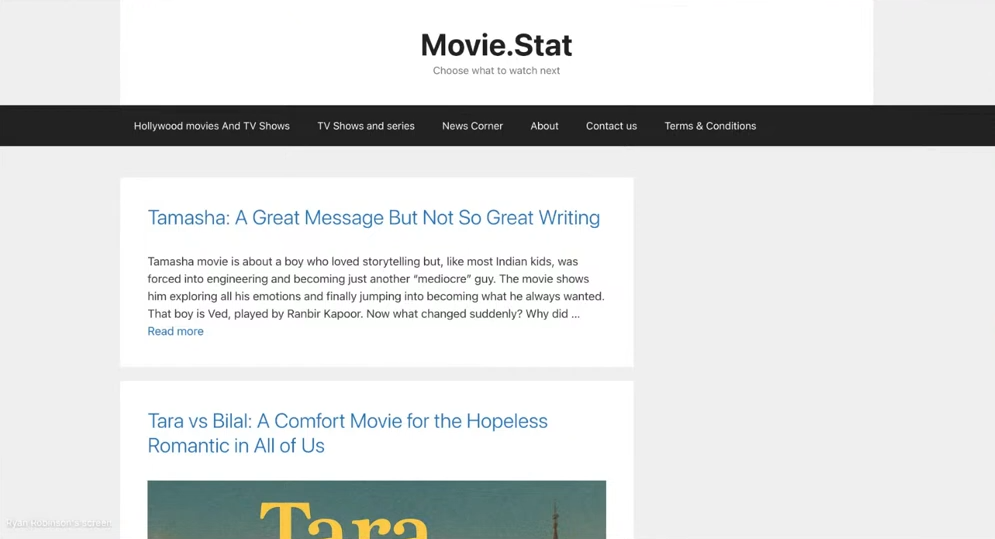
This website is all about content and reviews of movies and TV shows. Let’s jump into their free blog review.
Homepage Design
The homepage feels more like a personal blog and less like an authoritative source. You could consider a more professional look and feel. Also, the homepage is missing a clear goal. At the moment, it’s just the list of recent blog posts, which is okay as part of your homepage.
What do you want visitors to do on your site? Join your email list? Participate in a forum? Design the homepage to prompt them to take that action.
Note: After my review, the MovieStat team did a fantastic job updating their WordPress blog’s homepage to look much more professional and engaging:
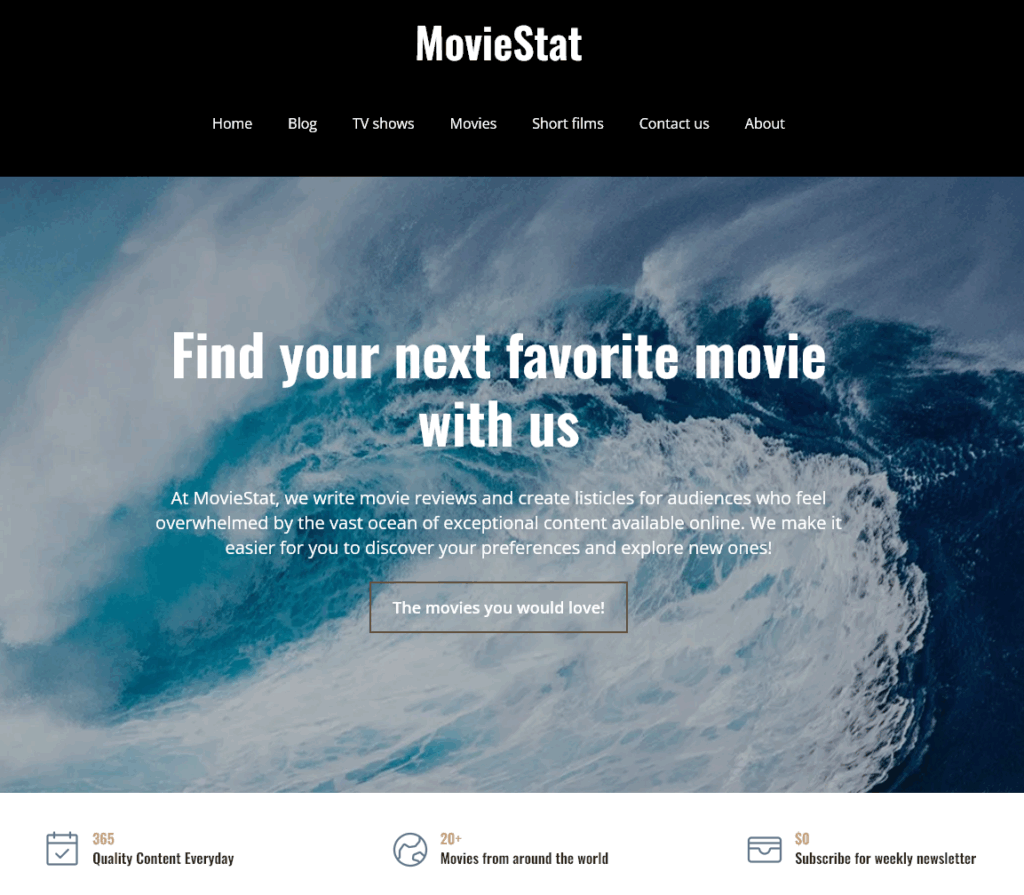
5. Drink Water Wealth: Connection to Water
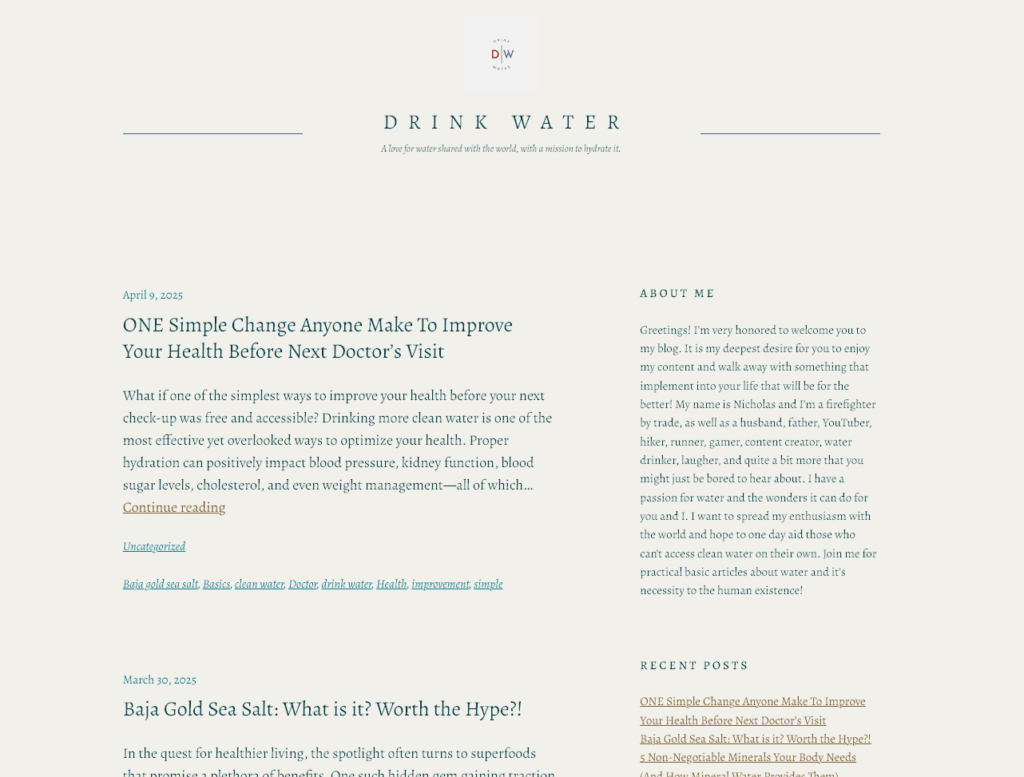
Nick’s website, Drink Water Wealth, explores the profound connection between humans and water.
Domain Authority
Using a WordPress.com subdomain (drinkwaterwealth.wordpress.com) limits your opportunities with the site. I’d recommend moving to your own domain name (e.g. drinkwaterwealth.com) for more control and credibility. Right now, if someone comes to the site, it looks like it’s just content—which is fine for a hobby project, but not ideal for a business.
It’s much harder to rank in Google search, and to get cited elsewhere, if you’re using a free blogging platform subdomain like .wordpress.con. (This isn’t just about WordPress: the same applies to subdomains on Wix, Weebly, Squarespace, Substack, Tumblr, Blogspot, and other platforms, ecommerce sites, and content management systems.) A custom domain can make a big difference.
Improving Your Content
There are some easy things you can do to enhance your content:
- Add images to your posts for more visual appeal.
- Include internal and external links to improve SEO (search engine optimization) and provide value to readers. Not including links can be a “yellow flag” to Google, as most content does have links in it.
- Be sure to cite sources for any health-related information, e.g. how mineral water helps with health.
- Instead of using a screenshot of text (e.g. in a table of data), embed a table that search engines like Google can read.
6. The Mobile Homie: Budget-Friendly Travel Blog
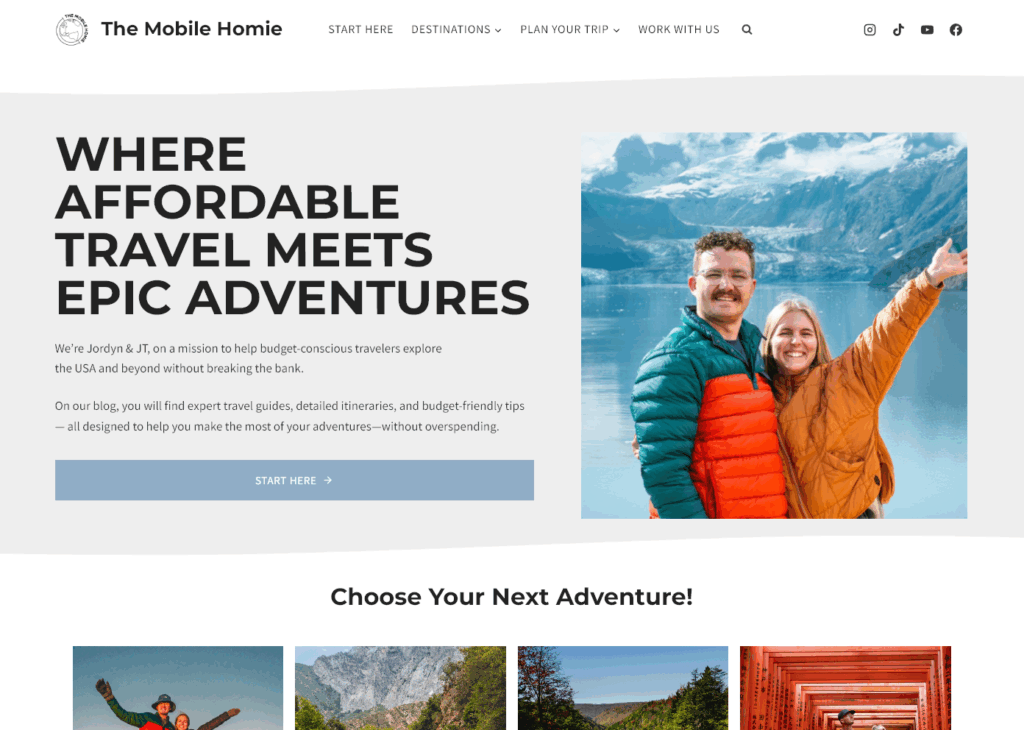
Jordan and JT’s travel blog, The Mobile Homie, focuses on affordable travel and epic adventures. Ready for the free blog review?
Clear Value Proposition
The tagline “Where affordable travel meets epic adventures” is clear and engaging. The “Start Here” page guides visitors effectively.
Call to Action Placement
Add a call to action at the bottom of the “Start Here” page, related to your monetization goals (e.g., work with you, validate a course idea). You could even offer a free road trip checklist!
Great Media Kit
The “Work With Us” page is a great example of how to present yourself to potential sponsors. I also liked how there are blog website statistics to show off.
Individual Blog Post Review: 10 Day Japan Itinerary
Let’s review one specific post: the “10 Day Japan Itinerary” to pull out some ideas for tweaks. Here’s how the start of the post looks:
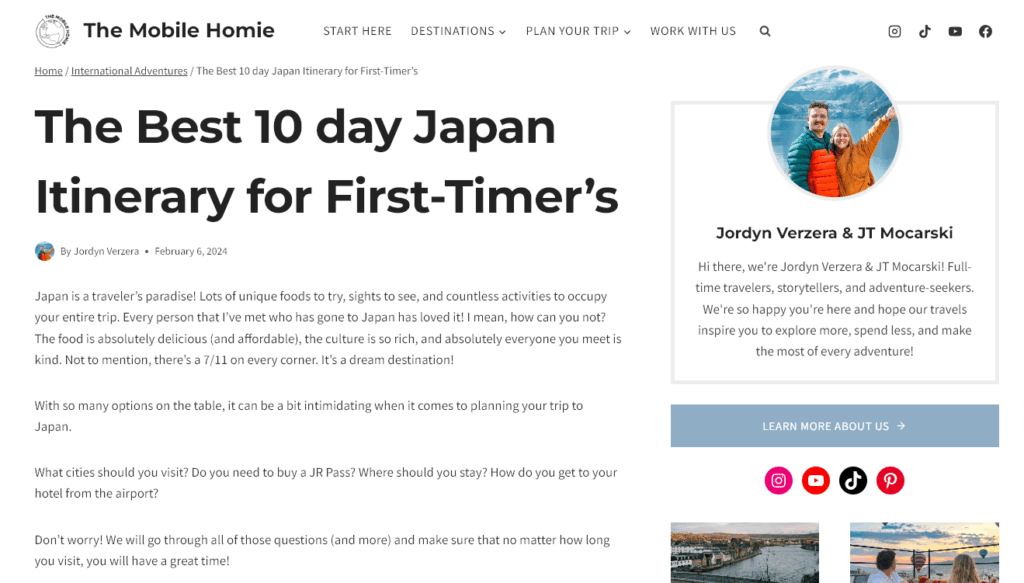
- Headline Polish: The “D” in “day” should be capitalized. Also, I’d recommend starting the headline with a number.
- Table of Contents Optimization: The table of contents takes up too much space. Think about collapsing it by default.
- Image Integration: Add images from your trip to make the post more visually appealing.
- Internal Linking: Incorporate internal links to other relevant content on your site.
- Content Formatting: Use bullet points to make the questions stand out. Also, review the formatting for visual consistency and readability.
- Heading Hierarchy: Make sure your headings are visually distinct and follow a logical hierarchy (H2, H3, etc.)—headers are a key SEO blogging feature.
- Interactive Content: Consider creating a Japan itinerary builder tool using RightBlogger Tool Studio and embedding it within the blog post to increase engagement.
7. Aaron Hunt Fishing: Fishing Tips
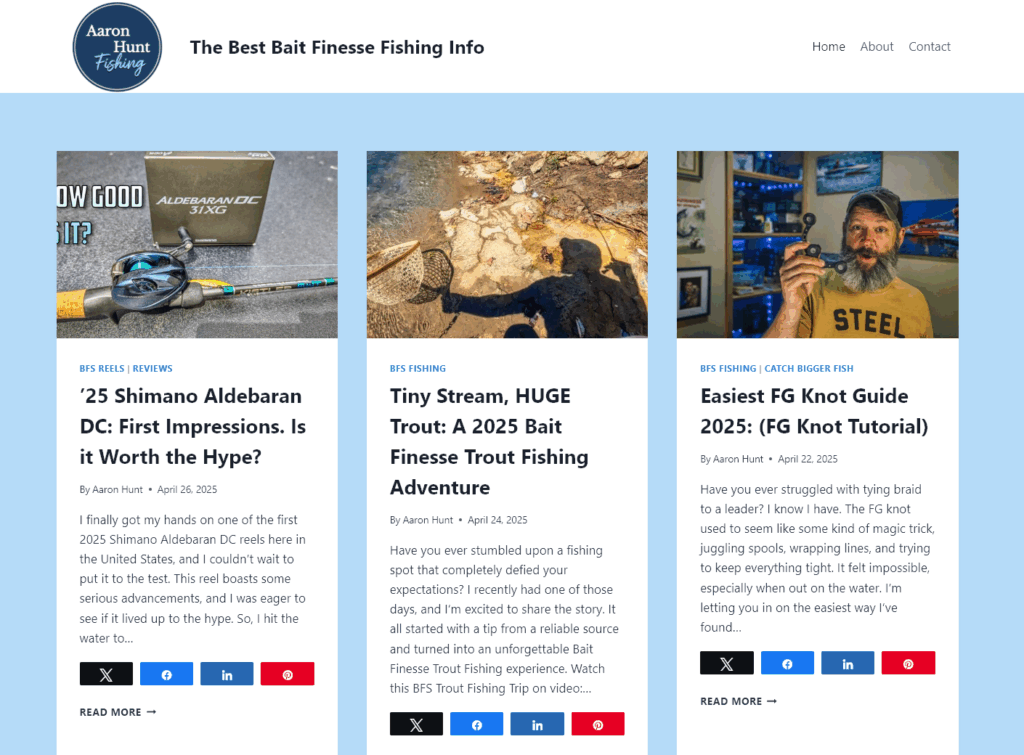
Aaron’s website and YouTube channel, Aaron Hunt Fishing, shares tips and tricks for anglers, focusing on Bait Finesse System (BFS). Aaron has a video-first content strategy, making videos that then lead to blog posts.
As part of the free blog review, I took a deep dive into a great SEO article, “8 Plastic Worm Rigs in 90 Seconds: Your Quick Guide to Bass Fishing Domination“.
Meta Title Optimization
I love the on page title. But the meta title (SEO title) for the blog post is a bit long. Tighten it up and focus on the key benefit.
Note: After the review, Aaron revised the title to the focused and optimized “8 Plastic Worm Rigs to Catch More Bass.”
Video Integration
Embedding a video within a blog post is a great way to increase engagement and SEO rankings. I’d suggest creating short-form versions for TikTok and Instagram Reels.
Affiliate Disclosure
Make sure you add an affiliate disclosure before your first affiliate link! (This is especially important for the Amazon Affiliate Program, but you should include a disclosure for any affiliate link.) Feel free to use my template:
Disclosure: Please note that some of the links below are affiliate links and at no additional cost to you, I’ll earn a commission. When you purchase a product or service using my affiliate link, I’m compensated, which helps me create more content, free of charge to you. Know that I only recommend products and services I’ve personally used and stand behind.
Image Integration (Again!)
Add images of each worm rig in the list, ideally just below each of the headers. Most people won’t click a link if there’s no image associated with it.
Formatting
You don’t need a space between “What is it” and the paragraph of explanation. Bump this up a bit.
8. LoopCV: Resume Help
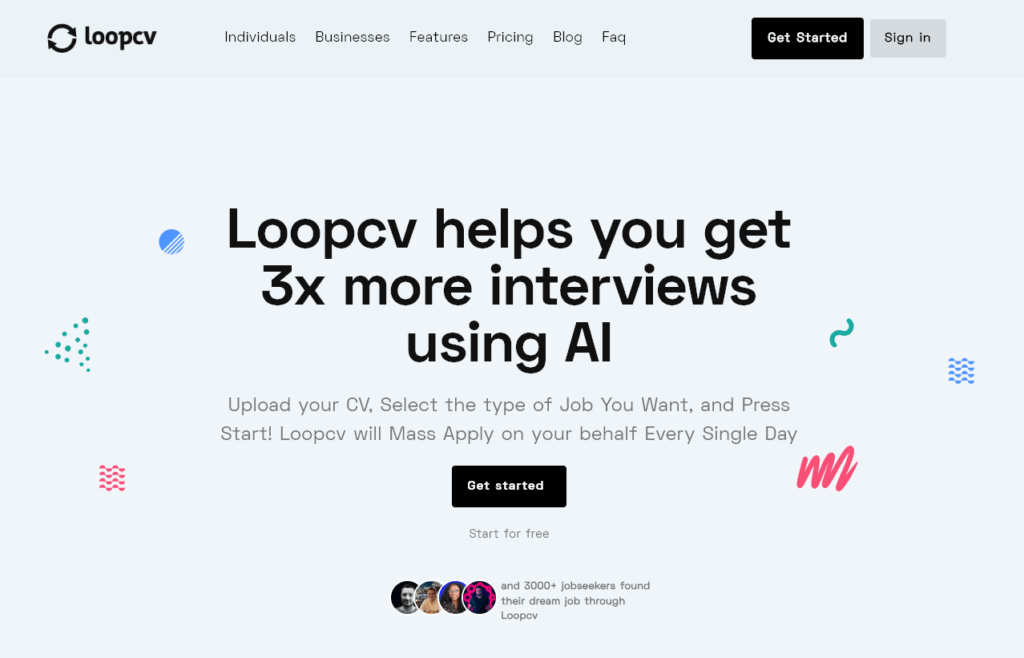
LoopCV aims to help job seekers create standout resumes and cover letters.
Clear Value Proposition
The headline “Loop CV helps you get 3x more interviews using AI” is a strong promise. The social proof element with customer testimonials and ratings is also effective.
Homepage Enhancements
Tighten up the capitalization on the “Upload your CV, Select the type of Job You Want…” section. As it stands, it could be a “yellow flag” to new visitors who may think your site isn’t legit. Button text like “Get More Interviews” (vs the current “Get started”) would be a stronger call-to-action.
Consider showcasing product screenshots that highlight the benefits of the tool, not just its features.
Individual Page Review: AI Cover Letter Generator
To round off the free blog review, I had a look at the “AI Cover Letter Generator” page.
- Capitalization: Fix the capitalization issues in the on-page title to ensure consistency. Choose a capitalization format and stick with it across your whole visual brand.
- Tool Visibility: Show the tool immediately when visitors land on the page.
- SEO Optimization: The page is well-optimized for the keyword “AI cover letter.”
- Tool Availability: The cover letter generator may only be available inside the app. If so, include a clear call to action to sign up and use the tool.
- Internal and External Links: The page is missing internal and external links.
9. Tess of the Vale: Outdoor Adventures
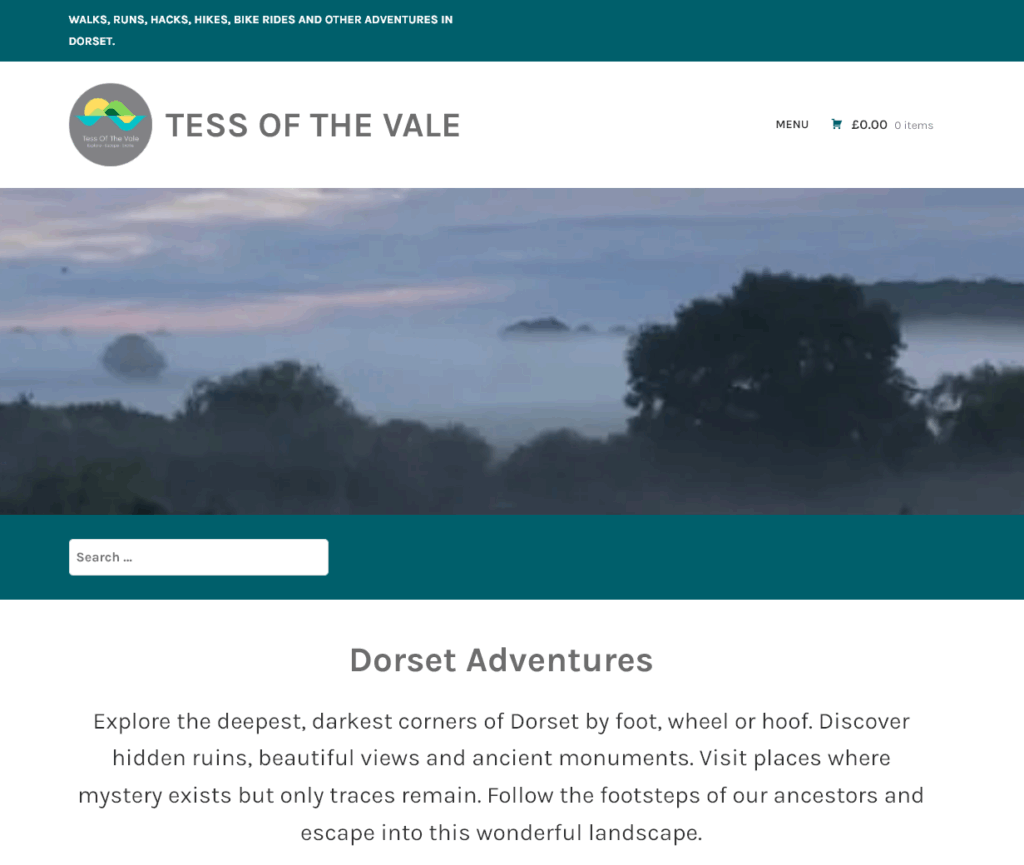
Tess’s website, Tess of the Vale, shares her passion for outdoor adventures in Dorset. She asked me to be gentle in my free blog review, but the truth is, she’s doing a great job!
“Above the Fold” Real Estate
What will the reader get from being here? Make that clear without any scrolling.
I’d recommend using a higher-quality photo near the top of the page, perhaps with text overlaid (e.g. the tagline from the top). Also, consider whether it makes sense for the shopping cart total price to be there at the top. (It may do, if you’re running an online store.)
Menu Simplification
Check your WordPress settings and see if you can make the menu display on hover, giving the reader a dropdown that shows the About page, Contact page, and maybe the Blog page too.
Include a clear call to action in the header menu, too.
Some other great tweaks to try are:
- Reduce the number of options for people on the home page, too many options can paralyze people! E.g. the “Search” bar doesn’t need to be front-and-center.
- Include your own photos on the homepage, e.g. as an image carousel.
- Instead of embedding the Google map directly, gate it behind an email signup. Offer access to your list of top experiences in Dorset in exchange for an email and with a compelling CTA, e.g. “Sign Up to Get My Google Map of 100 Best Things to Do While Visiting Dorset.”
- Tighten up the way the links on the homepage look, focusing on a clear goal: what do you want people to do?
Individual Blog Post Review: Durdle Door
Now, let’s dive into Tess’s post about Durdle Door.
- Above-the-Fold Optimization: You want to make sure everything is above the fold. So, try tightening the featured image.
- Headline SEO: This is an underoptimized headline and meta title. Do some keyword research and incorporate some of the most common search terms for your area.
- Introductory Paragraph: Include your target keyword phrase in the introductory paragraph.
- Content Formatting: Make key data points in your post (distance, duration) bold. And think about using bullet points for easier scanning.
Key Lessons Learned and Final Thoughts from My Free Blog Reviews
Let’s quickly recap some of the key lessons that came up from the 9 blogs reviewed here, so you can apply these to your own blog:
- Your homepage is the first thing many visitors will see. It needs to look good and give them a clear next action to take. Think beyond just “read a blog post”. What do you want your readers to do? E.g. if you’d like to get more email subscribers (a great goal), most drag-and-drop website builders make it super easy to add functionality like an email list signup. If your homepage isn’t very flexible, try switching to a different free theme with more customization options.
- Even if you’re using one of the best free blogging platforms, it’s super important to have your own custom URL instead of using a free domain name like yourname.wordpress.com. This can make a big difference to your ranking in Google. It also makes your site look more professional. (Tip: Self-hosted WordPress.org, which is open-source, is the best option for most bloggers.)
- Think about how user-friendly your site is for a new visitor. Can they easily find key pages like your “About” page? What about the links to your profile page on social media platforms, like LinkedIn? Ease of use can make a huge difference to someone visiting for the first time.
- Use images throughout your blog posts, where applicable … especially in a post where you’re rounding up the best items or products in a category.
- Watch out for seemingly small details, like capitalization and header hierarchy. Getting these right can make a big difference to how your posts look, and can help your site seem professional and legit.
- Take advantage of blogging tools that can speed up your workflow. For instance, my Video to Blog Post tool makes it really easy to use a video-first content creation process. SEO tools like the Image Alt Text Generator (free version) make it quick and easy to improve your SEO.
- Check you’ve got an SSL certificate (so your site URL starts https:// not http://). All the 9 sites above did, but it’s always important to have this in place as it can affect your SEO and seriously knock visitors’ confidence in your site if you don’t have it. Reach out to your webhost’s customer support if you don’t know how to install an SSL certificate for your domain or look for a tutorial (e.g. here’s one from Bluehost).
- Above all, know that blogging and website design can be a steep learning curve! You’re on a blogging journey. Don’t worry about making your new blog perfect from day one. Instead, focus on taking things step by step, e.g. checking out the best website builders, signing up for WordPress hosting, choosing a free WordPress theme, and experimenting with some simple web design options like putting a great logo in your header.
How can you tell if the changes you’re making are paying off? You don’t have to wait for your web hosting company to say you’ve had such a huge number of visitors, you’re exceeding your monthly bandwidth! Make sure you’ve got Google Analytics set up for your site. This makes it easy to see how much traffic you’re getting and which posts/pages are proving the most popular.
I want to extend a big thank you to everyone who submitted their websites and hung out with me during the live session! I’ll be back with another website review stream next week.
If I didn’t get to your site this time, don’t worry! You can submit your website for the next review here: submit.ryrob.com
Also, join my email newsletter for first access to updates and to know when the stream will be.
If you’re looking for more personalized help, consider joining RightBlogger Pro (paid plan) for one-on-one strategy calls. As well as that premium plan, we’ve also got a free plan that lets you try out all the RightBlogger tools for as long as you want. (Note that the free option has monthly limits on how much content you can create and doesn’t give you access to RightBlogger’s most advanced features.)
Create Automated SEO Blog Posts in Minutes with RightBlogger

Join 45,417+ bloggers, marketers, writers & business owners in using RightBlogger, my very own Autoblogging solution with a built-in automated Content Schedule, and a kit of 80+ powerful tools for blogging, SEO, and marketing. You’ll create AI SEO-optimized content faster & get more traffic from Google and ChatGPT today. Plus, you’ll access online courses, a community, and more.

Great recap! I really appreciate the honest and actionable feedback you shared in the livestream. It’s always helpful to see real examples of what works and what can be improved. I’ve been working on optimizing my own site, Heli Spring Works, and your tips gave me a few new ideas to test. Looking forward to more sessions like this!
Really loved the way you explained this topic—super clear and helpful!
Great insights! I love how you broke down each site’s strengths and weaknesses. It’s always helpful to get a fresh perspective on improving our own blogs. Thanks for sharing!
Great analysis! Breaking down each site’s pros/cons really helps. Always good to get fresh ideas for improving our own blogs. Thanks for sharing these insights!
This was such a helpful and easy-to-follow review session! I really liked how you broke down The Sweet Holiday blog – the way it instantly tells visitors what it’s about is honestly something more blogs should focus on. It makes such a big difference when people know what to expect right away. I also loved the practical tips you shared — especially about attracting the right audience instead of trying to appeal to everyone. It’s a small mindset shift, but it can totally change how a blog grows. Thanks for putting this together and making it so relatable and actionable!
Great roundup! I appreciate the time taken to review and evaluate each of the blogs. It’s refreshing to see honest feedback and actionable insights in one place. I found a couple of new websites worth exploring thanks to this post. Looking forward to more recaps like this in the future!
Great read! I really enjoyed how these blog breakdowns
Thanks for this Information. This is very helpful.
I’m especially resonating with your point about consistency and long-term thinking—easy to say, harder to do, but your content is a great reminder to keep showing up. Looking forward to putting some of these tips into practice!
thank you sharing for such amazing feedback in these reviews