Permalink Generator: Free Tool for AI-Powered SEO-Friendly URLs
Need the perfect URL for your next blog post? Create clean, memorable, and SEO-optimized permalinks using your target keywords with this free AI-powered permalink generator tool from Ryan Robinson.

Delivered Straight to Your Inbox
"*" indicates required fields
Permalink Generator: Use My Free AI Tool for Easy, Readable, SEO-Friendly URLs for Blog Posts
Need an SEO-friendly permalink (URL) for your blog post? This free permalink generator tool does all the work for you, giving you a clean, easy-to-read URL that works perfectly for readers and search engines alike.
If you’re new to blogging, you might wonder what a permalink is. A permalink is the link to a specific post on your blog. It’s called a permalink (permanent link) because it doesn’t change. You’ll sometimes also hear it called the post’s slug, URL, or address.
Here’s an example: the permalink for my post How to Start a Blog (and Make Money) is ryrob.com/how-start-blog
The first part of the permalink (your blog’s domain name) is always the same. But the second part can be customized.
Your permalink should:
- Be clear and readable. You want readers to know roughly what your post is about just from the permalink (in case someone shares the link without the title). Use hyphens between words to help with readability.
- Contain your primary keyword, or a close variation without minor words (e.g. “how-to-start-a-blog” can be shortened to “how-start-blog”). This can help your post to rank well in Google.
If you need a hand coming up with a good permalink, my free permalink generator is here to help.
How to Use the Free AI Permalink Generator
Ready to give the AI permalink generator a try? It’s really simple to use, but let’s take a look at how to get the most from it.
Step 1. Enter Your Blog Post Title or Topic
The link generator needs to know what your post is about in order to come up with a good link! If you’ve got a title, put that in here. If you’re still deciding on the title, put in your main topic.
We used the topic “Make Money Blogging”
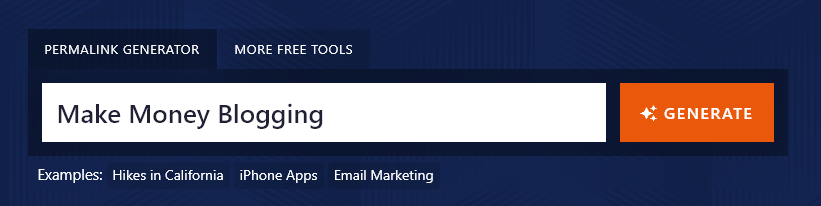
If we’d entered a full title, it would look something like this:

Step 2. Generate 10 Permalink Ideas
Once you’ve entered your topic or title, go ahead and click the “Generate” button. The tool will instantly create 10 user-friendly permalinks for your blog post or web page.
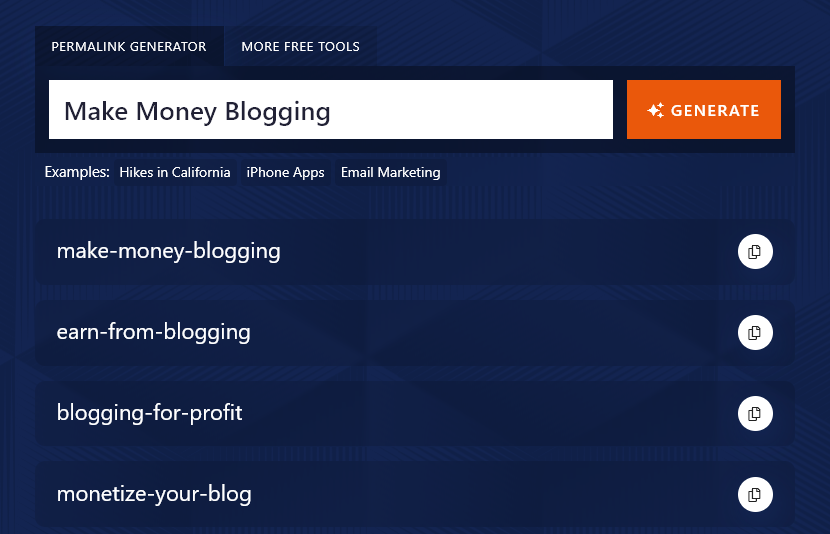
You can copy any generated permalink by clicking the Copy button alongside it.

If you’re not sure what permalink is the best option, it’s a good idea to think about:
- Does the permalink include your keyword? “Make Money Blogging” is a great option here as that’s likely the best keyword to optimize your post around.
- Does the keyword fit with your article title? For instance, if your title was something like “Blogging for Profit: 10 Ways to Get Rich Blogging” then blogging-for-profit might be a good permalink.
If there are permalink ideas that you like which don’t quite fit with your post, you could always save them to use with future articles.
Bonus: Use My Free SEO Checklist Alongside the Permalink Generator
Good permalinks are helpful for SEO … but there’s a lot more you can do to give your content a good chance of ranking well in Google and gaining organic traffic.
Here’s my personal SEO checklist that I recommend you follow for every single post you write.
- Install and use a good SEO plugin for WordPress, like Yoast
- Make sure you’ve chosen a good keyword (relevant and achievable) to focus on
- Use keywords in your headings: this encourages rich snippets and faster indexing
- Check that you’ve only got a single H1 header on your page: the title at the top
- Follow correct header hierarchy, with H2 subheadings and H3 sub-subheadings
- Don’t go over the top with your primary keyword: just use it naturally in your post
- Aim for a good mix of internal and external links, with at least 3–5 external links
- Craft a meta description that appeals to users and includes your keywords
- Add descriptive, accurate alt text to all your images, using keywords where appropriate
- Make sure your post is long enough to rank well (usually 1,500+ words)
- Write a meta title (SEO title) designed to rank well in Google and grab attention
- Include your keyword in your permalink (also called your slug or URL)
AI Permalink Generator FAQs (Frequently Asked Questions)
Got questions about creating permalinks or about the permalink generator? Here’s what you need to know.
What’s the Difference Between a Link and a Permalink?
A link, or hyperlink, is any item on a web page (like a word or button) that points to another location. In HTML code, it looks like this: <a href=”https://www.ryrob.com”>RyRob</a>.
A permalink is a specific type of link. It’s a permanent link within a content management system (like WordPress) to a specific resource (like a blog post).
New bloggers often think they can link to a blog post by linking to their blog’s homepage (where the most recent posts display), e.g. https://www.ryrob.com/blog. But as time goes by and you publish more posts, that post will be moved off the front page. This is why a permalink is important: it’s a permanent URL. That web address that will always point to that specific blog post.
Note: Permalinks are also used in other content management systems and library resources, like EBSCO Information Services, where each journal article has a permalink or persistent link.
How Long Do Permalinks Last?
A permalink is supposed to be a stable link that remains the same forever. Unless the resource is taken offline or the website itself no longer exists, the permalink should still work.
What’s the Best Practice for Creating Permalinks?
It’s generally agreed best practice to:
- Include your primary keyword in your permalink
- Keep it short (2 to 4 words, after the domain name)
- Use lowercase letters for all words
- Separate words with hyphens, not underscores
What Other Free AI Tools Can I Use to Improve My SEO?
I have lots of other free AI tools you can use to improve SEO and create a great user experience on your site.
- Keyword Cluster: come up with a great set of keywords to build content around
- Article Writer: draft a full blog post from just a keyword or topic—in seconds
- Outline Generator: instantly create a template to follow for any blog post topic
- Meta Title Generator: craft an SEO title that’s designed to rank well in Google
- Meta Description Generator: write the perfect meta description for any blog post
- Image Alt Text Generator: create descriptive alt text for any image (just upload it)
If you like these tools, you’ll love RightBlogger, my huge suite of AI tools. You can try them all at no cost with our free account.
Who is the Permalink Generator Designed For?
I created the permalink generator for bloggers, content creators, content marketers, SEO professionals, entrepreneurs, small business owners, and anyone using a CMS to create/publish online content.