Free AI Image Caption Generator: Image to Caption Writer Tool (No Login)
Writing the perfect caption for an image isn’t always easy. This powerful free AI image caption generator tool will instantly write creative, relevant, descriptive captions to go along with your images, helping your content better stand out from the crowd. Upload any image and get an SEO-optimized caption from AI, in just one click.

Delivered Straight to Your Inbox
"*" indicates required fields
My Free AI Image Caption Generator: Write Perfect Captions Instantly With This Powerful Image to Caption Writer Tool
Need captions for your images? This AI image caption generator lets you instantly write accurate, compelling captions for all kinds of images. Whether you want a social media caption or a caption to use within a blog post, you’ll get a range of options to choose from in just seconds.
Having good image captions is important in so many contexts. If you’re posting an image to your Instagram account, for instance, you’ll want an engaging caption to go along with it. And even if you think the image stands alone, a descriptive caption can help make it more accessible (e.g. to visually impaired users).
Because search engines can’t “read” images in the same way as text, captions can also boost your SEO, as well as giving readers more context about your images.
Tip: Want to add alt text to your images? This is a great SEO practice and we have a special image alt text generator you’ll love.
How to Use the AI Caption Generator to Create Instant Captions
Ready to give the AI caption generator a go? It’s very simple to use. Here’s how to get started.
Step 1. Upload the Image That You Want to Caption
Got your image ready? You’ll need to save a copy of it onto your computer or device, if you haven’t already done so, in .jpg, .png, or .gif format.
Then, simply upload the image to the caption generator.
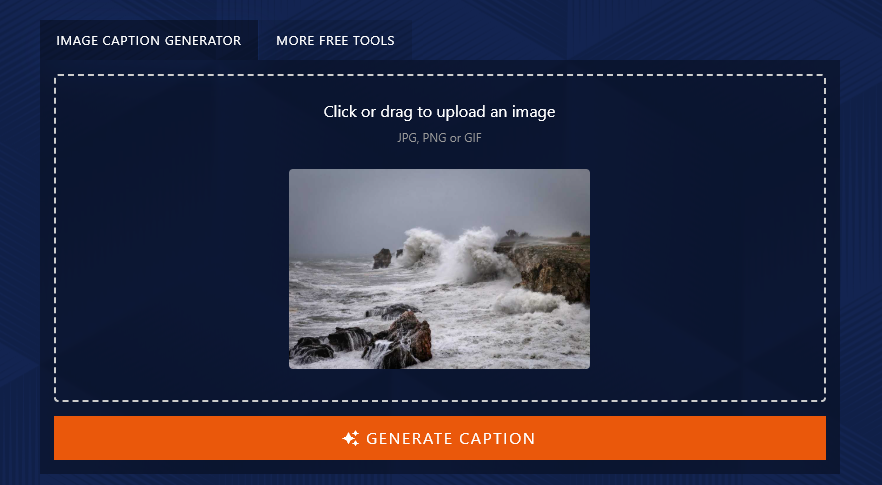
Step 2. Generate Your Captions (5 to Choose From)
Once you’ve uploaded your image, just click the “Generate Caption” button. You’ll see a list of captions beneath your image:
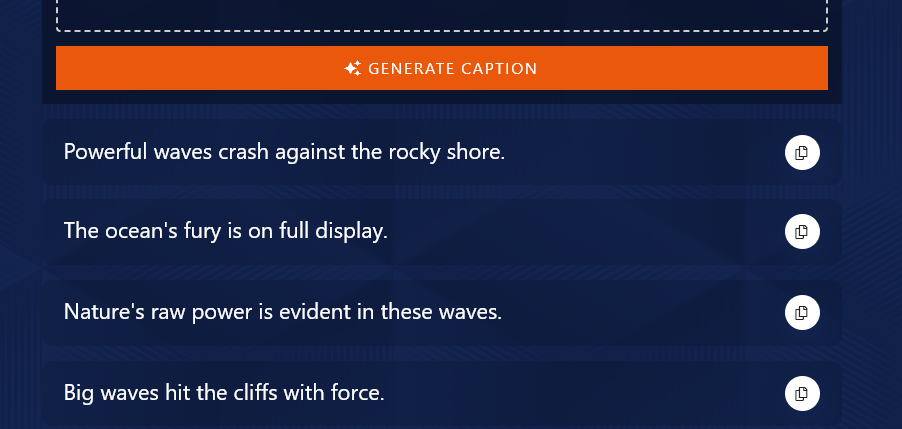
Step 3. Copy the Caption You Like Best to Use for Your Image
The caption generator will come up with 5 different captions for you. It’s up to you to pick which you want to use.
Once you’ve chosen a caption you like, click the “Copy” button on the right. Then, simply head to your social media app, blog post, or wherever you want to use the caption, and paste it in.
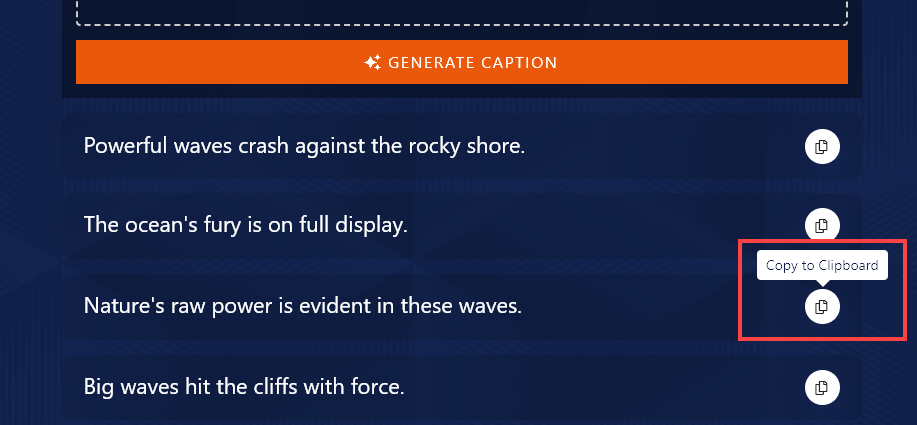
Use My Free SEO Checklist Along With the Image Caption Generator
If you’re using image captions on your blog or website, it’s probably because you’re interested in optimizing for search engines.
Here’s my personal SEO checklist that you can use every time you publish a new post:
- Make sure you’ve installed (and that you’re using!) the Yoast WordPress plugin
- Use the keyword research tool to check you’re writing about an achievable keyword
- Use keywords within your headers: helps with rich snippets and faster indexing
- Only have one H1 header on the page (the title at the top of your post/page)
- Use H2 headers for different sections and H3 headers for subsections within these
- Don’t go over the top with your primary keyword, just use it naturally in your text
- Have a mix of internal and external links, with 3+ external links
- Craft a meta description that includes keywords and draws readers in
- Add alt text to all your images, including keywords as appropriate
- Aim for at least 1,500 words in your blog post, in most cases
- Craft a great meta title (SEO title) to rank well—use the meta title generator to help
- Include your primary keyword in your post’s permalink (URL)
How to Get Fantastic AI-Generated Captions from This Tool
Want to get the most from the AI caption generator? Here’s how.
1. Choose an Interesting, Engaging Image
You want to use powerful images for your blog and social media posts, so make sure you’ve taken the time to select an image that you feel will truly resonate with your audience.
The caption generator can interpret all kinds of image features, so don’t feel that you need to use something obvious or bland. Here’s an unusual image it captioned just fine for us.
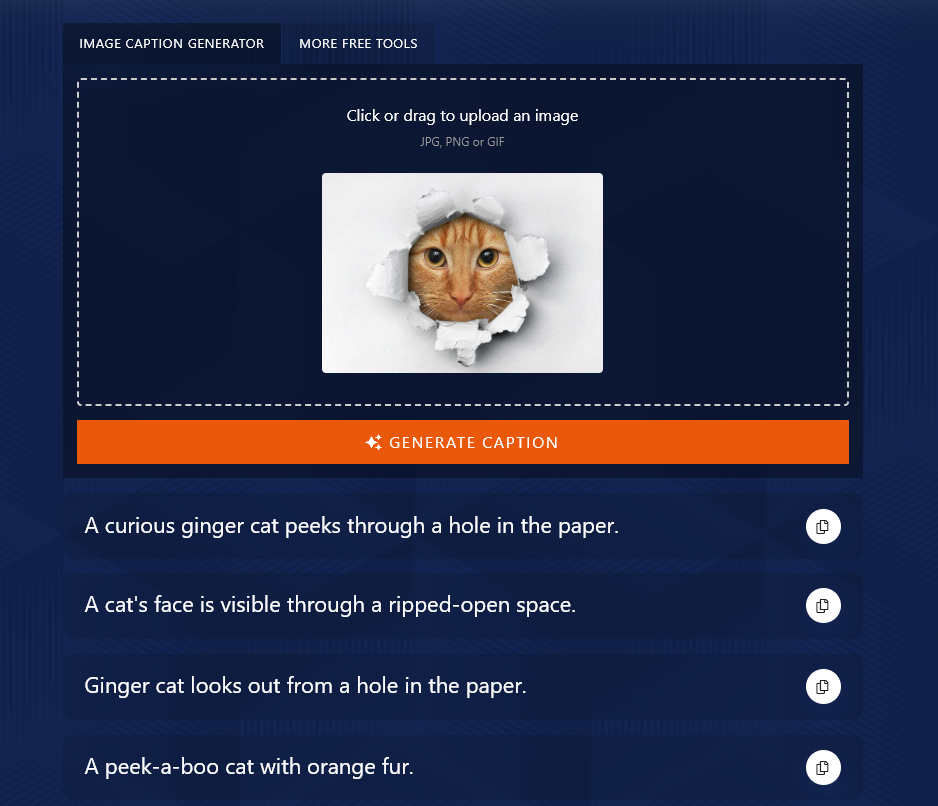
2. Consider Choosing Captions That Include Your Keyword
It can be tricky to decide which caption to use, but if you’re interested in optimizing your content for search engines, it’s a good idea to pick captions that have your primary keyword in them.
Let’s say you’re writing a blog post for parents of pre-schoolers with tips for “playing with blocks together”. The first caption here would be a perfect fit:
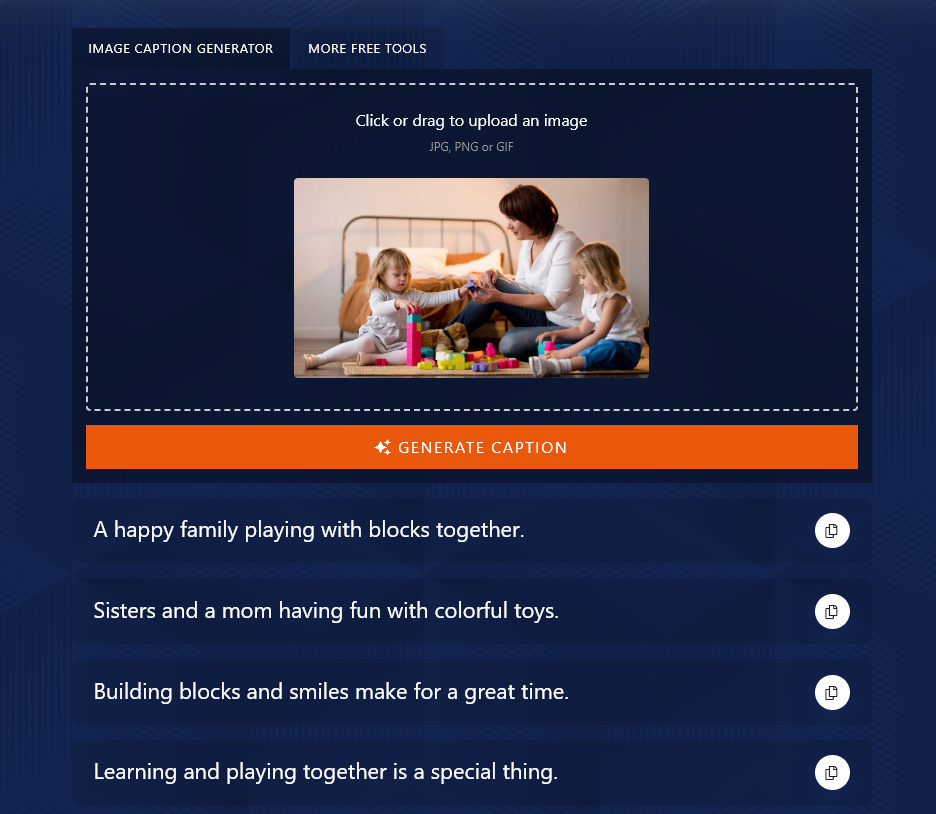
Tip: Struggling to choose? You can download a spreadsheet of your captions using the “Export as .csv” button. This gives you a list of your captions in plain text (txt).
AI Caption Generator FAQs (Frequently Asked Questions)
Got questions about the caption generator—or about writing captions in general? Here’s what you need to know.
Can I Use the Caption Generator to Create Alt Text?
If you want, you can use the caption generator for writing alt text. But a better option is to use the alt text generator instead, as this is specifically designed for high-quality, optimized alt text.
Can I Use the Caption Generator to Create Alt Text?
If you want, you can use the caption generator for writing alt text. But a better option is to use the alt text generator instead, as this is specifically designed for high-quality, optimized alt text.
Can I Put in a URL Instead of Uploading an Image?
No. If your image is already online (e.g. in a published blog post) then you need to save it to your computer/device and then upload it as the input image.
Why Do Images Need Captions?
A good image description is important for both users and search engines. Not everyone will be able to see the image—and even when users can view it, your caption can give extra meaning, context, and emotion to the image.
Relevant captions will always make your image more useful (and more search engine friendly). It’s well worth taking a few extra seconds to add a caption to your image.
How Should I Use Images on My Blog for Good SEO?
For SEO purposes, all your images should have alt text. It’s also a good idea to resize and compress your images before uploading them, so that they’re as small as possible (while retaining good quality). That way, your page will load faster—an important ranking factor.
How Does the Caption Generator Understand the Image?
You might be astonished at how well the caption generator can interpret whatever image you give it. Maybe you’re curious about the underlying technology and AI algorithms.
You’re probably already familiar with artificial intelligence (AI), and the caption generator uses a type of AI called “computer vision” which lets it recognize objects in images.
The caption generator is powered by deep learning models. These include CNNs (convolutional neural networks), which are essentially used for image classification. The models also include RNNs (recurrent neural networks which use technologies like LSTM, long short-term memory, to “remember” previous information). These models are trained (machine learning) on huge datasets of images plus captions, so they can then act as a “decoder” for images.
When it comes to creating the caption, the Caption Generator uses Natural Language Processing (NLP) to write a suitable caption for you that’s true to the image.
What Other AI Tools Can I Use to Build My Business?
Along with the image caption generator, I have lots of other free AI tools (35 and counting!) that you can use to build and grow your business.
Some of the ones you’ll want to check out are:
- AI Image Generator: describe the image you want and get it created instantly
- Article Writer: craft full-length blog posts from just a title or keyword
- Keyword Research Tool: figure out what keyword to create content around
- Blog Idea Generator: beat blogger’s block and never run out of ideas
- Paragraph Generator: create a paragraph from a topic/keyword (e.g. to go with your caption)
- Domain Name Generator: come up with the perfect domain name for your new project or business
Who is the AI Caption Tool Designed For?
This AI caption tool is for anyone who needs to caption images. It’s a great fit for bloggers, social media marketers, content creators, SEO professionals, and small businesses with an online presence.