Here’s the truth: If you wanna create genuinely high quality, SEO-friendly content in the age of AI, you need a solid content brief template to start your creation process. A great content brief invites you into the mindset of your readers, helps you solve their challenges from where they’re at right now and guides you through each major section that needs to be covered. Sounds subtle, but this is a big deal.
Once you’ve come up with the right topic or keyword to pursue, your content brief is the next step in crafting your post. Whether you’re writing yourself, working with freelance writers, utilizing an in-house team, or producing posts with the help of AI tools like my AI article writer or the 80+ powerful tools I’ve made inside of RightBlogger, your content brief is an essential step in the process—if you want real results.
Of course, you don’t wanna reinvent the wheel every time you begin a content brief. That’s why a dialed in, time-tested content brief template (like mine) makes it easy to think through your topic and specify exactly what the finished post should look like.
Download My Free Content Brief Template
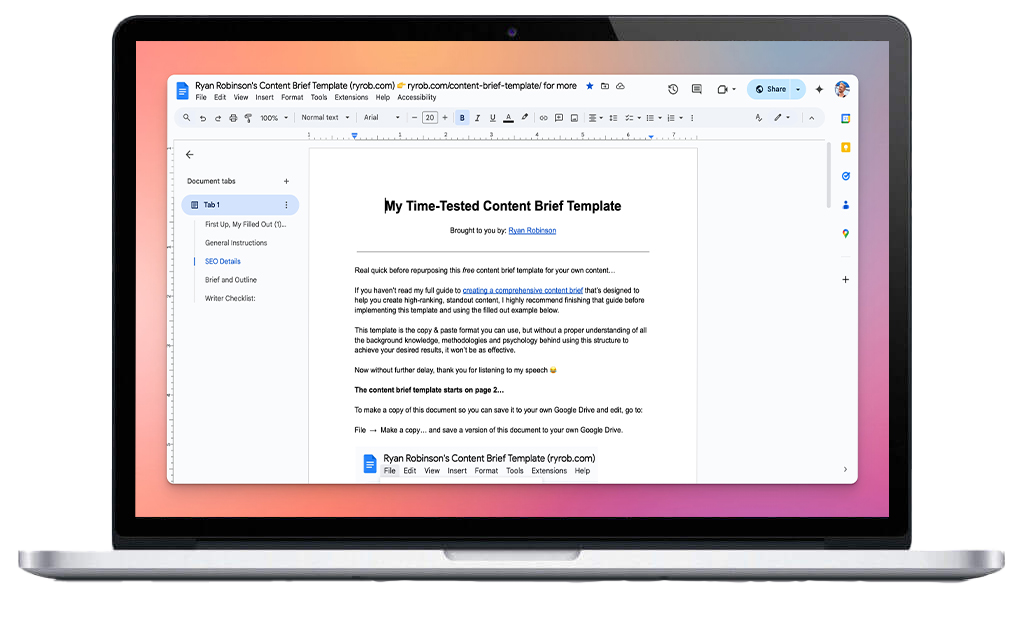
Download my free content brief template that’s been used to create 1,000+ high-performing SEO-optimized blog posts & pages, driving millions of monthly visitors to my blog and clients like LinkedIn, Adobe, Intuit, Close, Forbes, and more.
"*" indicates required fields
In this content briefing guide, I’ll run through the why of using a content brief template, before digging in to what you should include. Then, I’ll share some examples along with my ready-made content brief template you can snag for free right here (above).
The Goal of a Content Brief Template in Content Marketing
I used to write and review a ton of content briefs in my role as Head of Content at Close, where I grew our SEO traffic by 60% in my first 6 months—when we published dozens of new blog posts & updated 100s.
One of the biggest benefits of diving deep into the content briefing process, is that I had to really sit with each theme & topic, putting myself in the shoes of our ideal readers and customers—for every piece of content we produced.
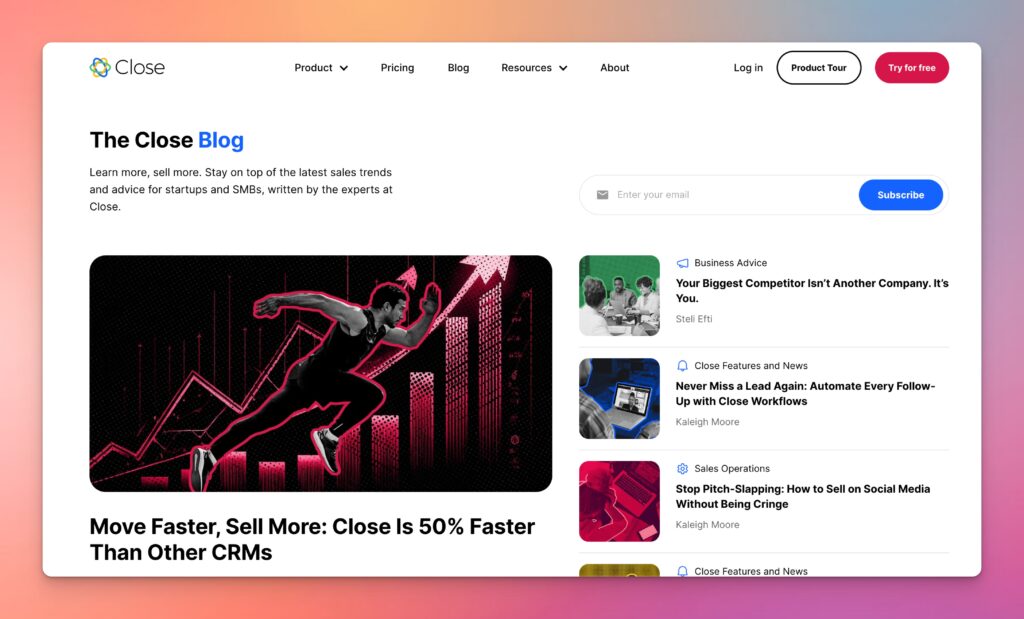
To put together a strong content brief, I needed to fully understand the problem that ideal customer was trying to solve … and figure out how to provide the best solution in the form of our content.
When you go through the process of creating a content brief (based on a comprehensive template), you can fully nail the intent or mindset of your ideal reader. If you just grab a keyword and start writing, you’re probably going to miss all that nuance.
Using a content brief template also helps you:
- Save time answering questions from the writer (or time re-prompting your AI tools)
- Reduce your number of rewrites and edits—the draft blog post should hit the mark every time
- Make sure your content is designed from the ground up for great on-page SEO
- Align each piece of content with your broader SEO content strategy
When employed effectively, a content brief will save you time and position your content for real success.
What is a Content Brief vs a Creative Brief?
Before we dig in further, let’s take a real quick look at the difference between a content brief and a creative brief.
A content brief is a document that details the key requirements for a blog post (and occasionally for other types of long-form written content, like whitepapers). It’ll include things like information about the goal of the piece, the target audience or persona for the content, vital SEO information, a word count, and an outline.
You’ll sometimes see it called an “SEO content brief” because of the important SEO elements it includes. Here’s what my blog content brief template looks like—and you can snag the editable Google Doc version by subscribing with the form above:
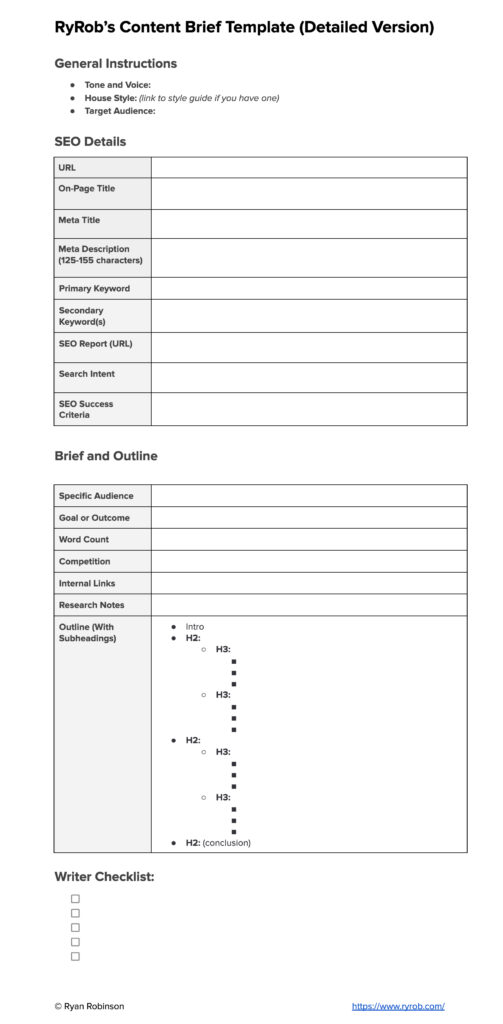
A creative brief is a document used in a wide range of contexts, mainly within advertising. It might be for an image plus copy, a video, a social media ad, a whole landing page, or almost any kind of content that promotes your product/service. It’ll include information on the company background, target audience, and key message of the ad.
What is a Content Brief vs an Outline?
An outline or plan for a piece of content will list the subheadings plus any key points to include.
A content brief will include an outline of the post … but it goes much further than a list of headings and key points. It also incorporates SEO details, information about the audience, and an explanation of the goal of the piece, tying in with your broader content marketing strategy.
4 Steps to Creating a Great Content Brief (Template)
Let’s run step-by-step through the key sections of my most effective content brief template.
👉 Does this look a little too in-depth for you? You might not want every section for every content brief, but it’s a good idea to include them all in your template so you can fill them out when needed.
1. General Instructions on Content Briefing
These sections will likely remain the same for every content brief.
- Tone and Voice: Tell writers about the tone or brand voice you use. Something like “informal and laid-back” or “confident and direct” may be enough. If you’re using AI to draft your post, RightBlogger’s MyTone feature lets you set up your own custom tone, or you can use the “Writing tone & Style” dropdown.
- House Style: Do you spell out numbers under 10 on your blog? Do you use Title Case or sentence case for headers? These little details help keep your posts consistent. Have a “House Style” section in your brief where you give instructions—or link to your style guide, if you have more than a few points to make here.
- Target Audience: Although you’ll give a specific audience for each particular piece of content, it can be helpful to have a general target audience for your products/services listed at the start of each brief. For B2C content, this might involve demographics (e.g. “women aged 35–50”). For B2B content, you’re more likely to be looking at company attributes (e.g. “SaaS startups”).
2. SEO Details
Your content brief is a vital tool for improving on-page SEO. That means including vital SEO details for your writers or AI tool to use.
- On-Page Title and Meta Title: Your post should have a title upfront, so the content can be tailored to that title. You may want to have an on-page title (the H1 on the page) plus a separate meta title for search engines.
- Meta Description: It can be helpful to write the meta description ahead of time. If your writer will fill this out, leave space for it in the brief (and consider highlighting it for completion). This could alos serve as a high-level overview for the post. RightBlogger’s Google Preview tool lets you see how the meta title and meta description will look in Google.
- Primary Keyword: You need to be crystal clear about the primary keyword for your post. This keyword needs to have enough volume to be worth your time, without being so competitive that it’s impossible to rank for. My Keyword Research Tool will help you find keywords that fit this sweet spot.
- Secondary Keyword(s): These are other (usually lower volume) keywords you’re hoping your post will rank for too. This shouldn’t be an exhaustive list of LSI keywords.
- SEO Report: If you’re using a tool like Clearscope or Surfer to optimize your content—and I definitely recommend you do!—then you should include a link to the report in your brief. This is where writers can get the LSI keywords and craft a well-optimized piece of content.
- Search Intent: Are searchers looking for information or ready to buy? It may be helpful to list intent in terms of the buyer’s journey: top-of-funnel, middle-of-funnel, or bottom-of-funnel. SEOs also categorize intent as navigational, informational, commercial, or transactional.
- SEO Success Criteria: What rank should this post achieve in SERPs (search engine results pages) in order to reach its content goal? Aiming for first place may not be realistic, especially for a high-difficulty keyword. Your success criteria might be “ranks on the front page” or “within top 5 results”.
3. The Core Content Brief and Outline
This part of your content brief template is what many people think of as the brief itself … but it’s important to have all the overarching and SEO information first to set the scene.
- Type of Content (optional): If you only publish blog posts that are all of a similar format, then you probably don’t need this section. But if you publish a range of content types, specify clearly in your brief what this piece is. For instance, you might have “case studies” in quite a different format to “listicles”.
- Specific Audience: Who exactly is this post for? For instance, on a B2B blog, you might think about specific roles (such as “sales team”) and even about the level of seniority of the intended audience (e.g. “sales team leads” vs “sales team reps”). You might want to include specific pain points for this audience.
- Goal or Outcome: Earlier, we had the success criteria for the post on Google: this is about the goal or outcome for the audience. What should the reader be able to do or understand after reading the post? You could also incorporate this as a CTA (call to action) at the end of the post.
- Word Count: Give a word count or range for the post. Depending on your needs, you could frame this in a range of different ways, such as “around 2000 words”, “no more than 2,500 words”, “2000+ words”, or “2000-2,500 words”.
- Competition: List the current top 3–5 posts for the keyword. Competitor analysis helps the writer to position this post in comparison to them. For instance, if the top posts don’t give many stats or examples, that’s an easy way to stand out.
- Internal Links: Are there relevant posts or pages you want to promote on your site? List them here for the writer.
- Research Notes: Optionally, you can include useful research notes for the writer here. This might include links to resources, notes about your product/service, suggested external links to include, resources like infographics to include, or anything else that would be helpful.
- Outline (With Subheadings): The content outline should include notes on the introduction, main body, and conclusion of the post. Include subheadings, listing them as H2s, H3s, and so on as appropriate. You may want to give bullet points for each section to offer additional guidance to the writer. Creating the outline can be time-consuming: AI tools like RightBlogger’s Blog Post Outline Generator will speed up the process dramatically.
4. Writer Checklist (Optional)
At the end of your content brief, you may want to give writers a checklist of things to do during the content creation process. Much of the checklist will likely remain the same each time.
This is a good place to flag up anything your content team (or freelance content creators) might forget, so you can avoid lots of revisions and get a high-quality post first time around.
Your checklist might involve things like:
- Include 3+ internal links.
- Put headers in Title Case.
- If mentioning individuals, link to their LinkedIn profiles.
- Format the “Key Takeaways” section as a numbered list.
Download My Free Content Brief Template
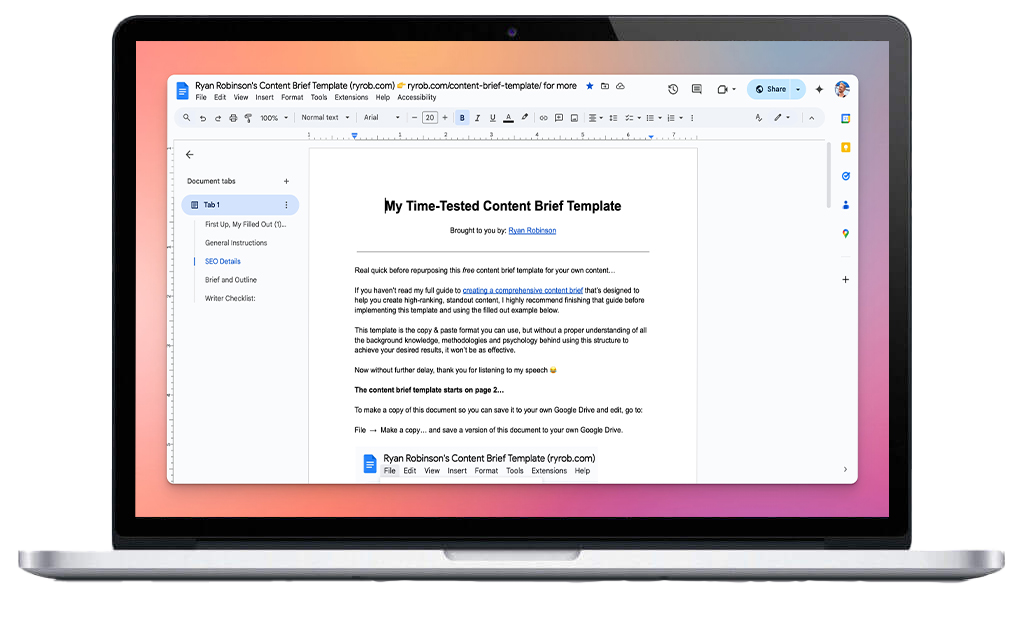
Download my free content brief template that’s been used to create 1,000+ high-performing SEO-optimized blog posts & pages, driving millions of monthly visitors to my blog and clients like LinkedIn, Adobe, Intuit, Close, Forbes, and more.
"*" indicates required fields
2 Bonus Effective Content Brief Examples to Learn From
Let’s take a look at a couple of different examples of content briefs. It can be really helpful to see how other companies are producing their content briefs to get ideas for constructing or tweaking your own content brief template.
Content Brief Example 1: Writing Studio
Writing Studio, a well-regarded content writing agency, shares an example of one of their content briefs from how they work with scaled up content production:
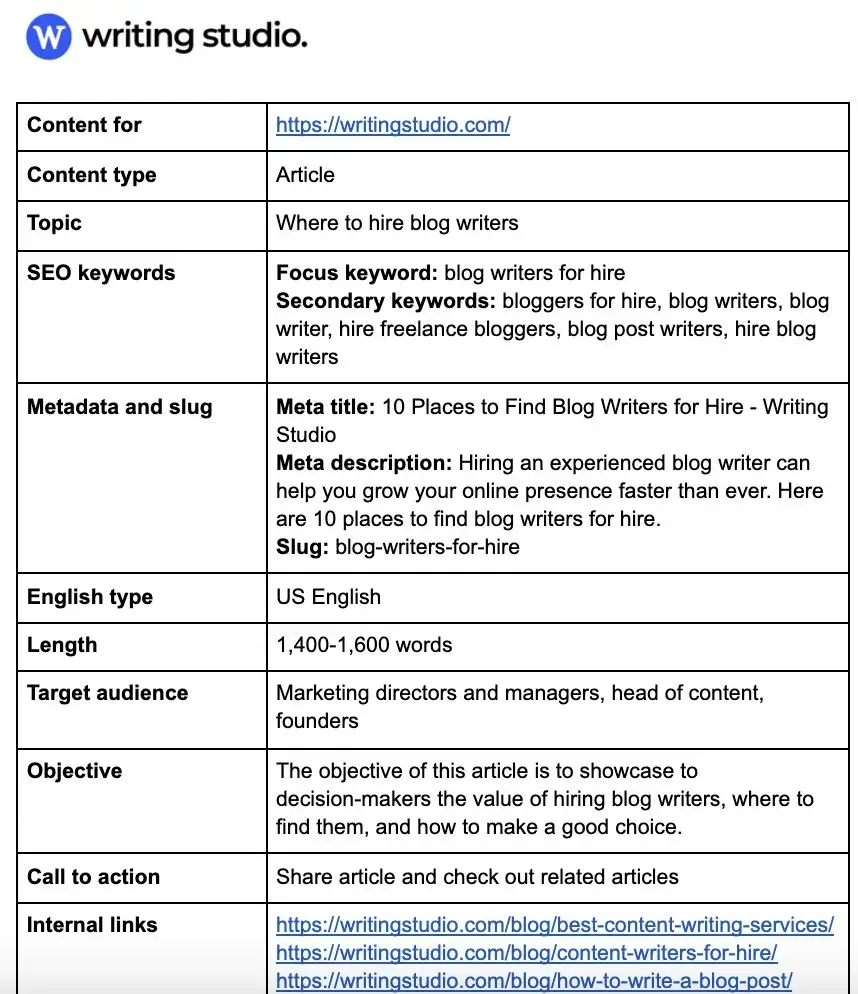
It’s a short and to-the-point brief, but it includes the most important elements that we looked at above, like:
- Primary keyword (called the “focus keyword” here) and secondary keywords
- A meta title and meta description
- Word count
- Target audience
- Objective of the piece
- Internal links
I like how they’ve also included the call to action. They’ve also specified the type of English to use, which can be useful if you’re working with international freelancers.
Their example doesn’t include the outline (it looks like it got cut off before this point), but what we do have here looks like a great start for helping writers produce good quality content.
Content Brief Example 2: Serpstat
The all-in-one SEO platform, Serpstat, shares this simple example of a content brief from their internal processes:
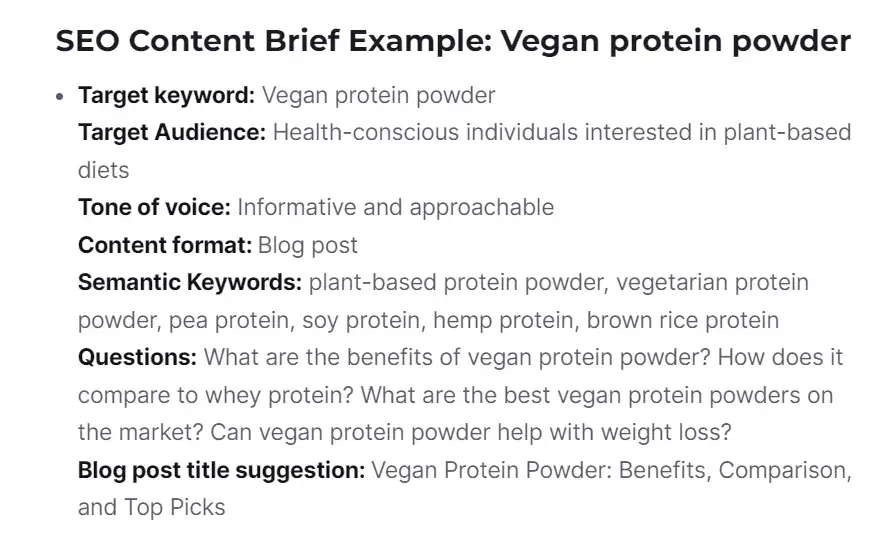
Again, it has a lot of key elements in place, like:
- Primary keyword (called the “target keyword”)
- Target audience
- Tone of voice
- Title
This is an SEO-focused brief that includes semantic (LSI) keywords, which is useful to have if you’re not going to be using an SEO-optimization tool like Clearscope. Including questions is helpful, too, especially if you’ll be tasking the writer (or an AI) with creating an outline.
How to Create a Content Brief Template with AI
More bloggers, myself included, are using AI tools to create content way faster than every before. The good news? It’s even better to use a content brief template along with your AI tools of choice—either using the tools to create parts of the brief, or using tools like RightBlogger to draft your content based on the brief.
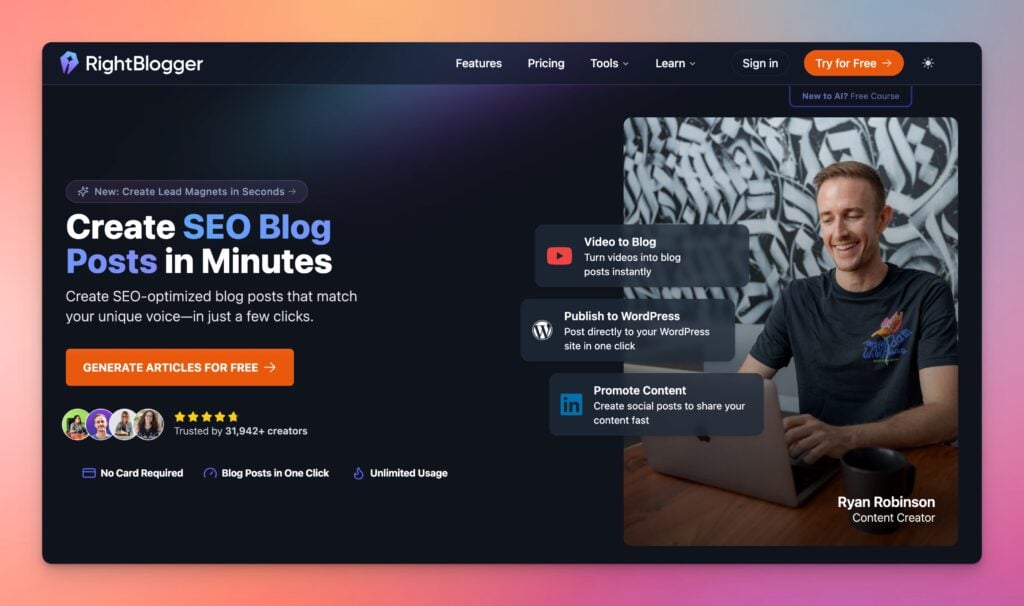
RightBlogger (my AI platform for bloggers and small business owners) is packed with tools to help you write your content brief:
- Keyword Research tool (for your primary and secondary keywords)
- Blog Post Title tool (for your on-page title)
- Meta Title and Meta Description tools, plus the Google Preview Tool (for your SEO title and description)
- Blog Post Outline tool (to create the outline part of your brief)
- Article Writer tool (use your outline to create a full article)
You can also produce an entire SEO-optimized blog post from your content brief, using a tool like RightBlogger Chat or ChatGPT.
Here’s a prompt you can use:
AI isn’t always great at following word count guidance, so you may need to re-prompt to get it to produce a post of the right length.
Experiment with different prompts so you can streamline your workflow and get an awesome result each time.
Download My Content Brief Template and Start Using it Today
Creating detailed content briefs means your writers can produce blog posts that hit the mark every time.
By using a content brief template, you can make sure your briefs are always consistently helpful—regardless of whether it’s you or someone else on your team producing them.
Download my content brief Template today to get a jumpstart on high-converting briefs for your next round of blog content.
Download My Free Content Brief Template
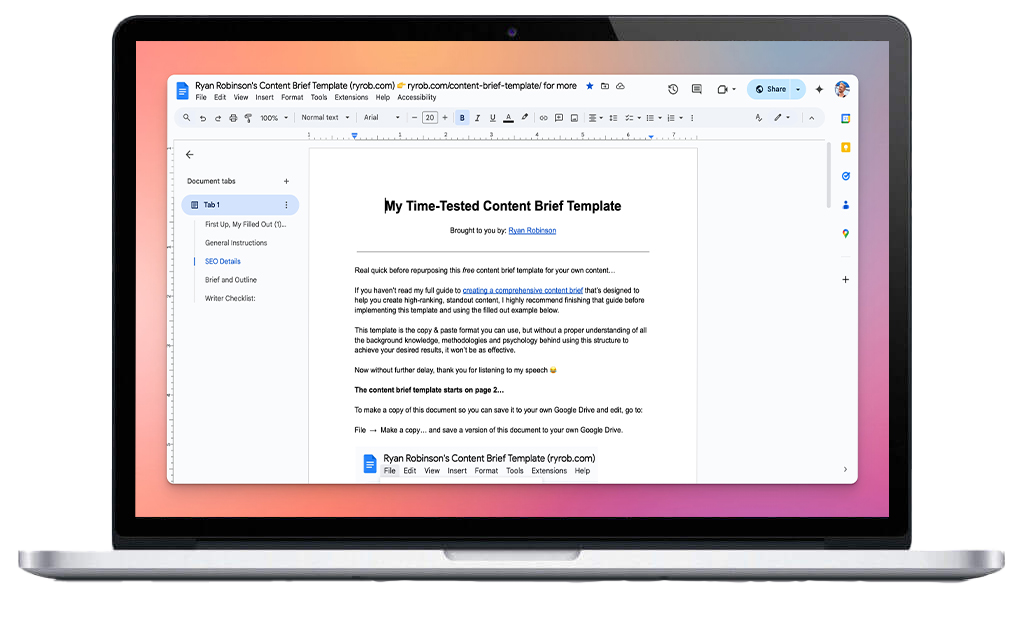
Download my free content brief template that’s been used to create 1,000+ high-performing SEO-optimized blog posts & pages, driving millions of monthly visitors to my blog and clients like LinkedIn, Adobe, Intuit, Close, Forbes, and more.
"*" indicates required fields

nice explanation, thanks for the template
🙏
Ryan your content brief template is a comprehensive, SEO-focused guide for creating high-quality blog posts. It includes sections for target audience, keyword strategy, structure, and content goals. Ideal for solo bloggers, teams, or AI-assisted workflows. Downloadable in Google Docs and Word formats too, thanks!
so happy to hear that, Farhana! thank you 🙏
This template is a game-changer! I’ve tried building briefs from scratch before, but having a structured, plug-and-play format like this saves so much time and ensures nothing falls through the cracks. Really appreciate how it balances SEO needs with creative direction — not easy to get both right. Thanks for making this available for free!
What an interesting read! The idea of starting with a content brief that maps both SEO and reader intent is really smart. It solves the common frustration of jumping straight into writing without clarity. Adding a tiny extra step doing a quick one-minute audience empathy write up before filling the template can make the content connect emotionally while staying structured. Thanks for sharing a tool that simplifies content planning
Absolutely! A well-structured content brief is the foundation of high-quality, SEO-friendly content. It not only aligns the team on the goals and audience but also ensures every section addresses real reader needs. Using a strong brief—whether for writers, AI tools, or in-house teams—makes a huge difference in creating content that performs.
Thank you for this template.
Thank you for sharing this template.